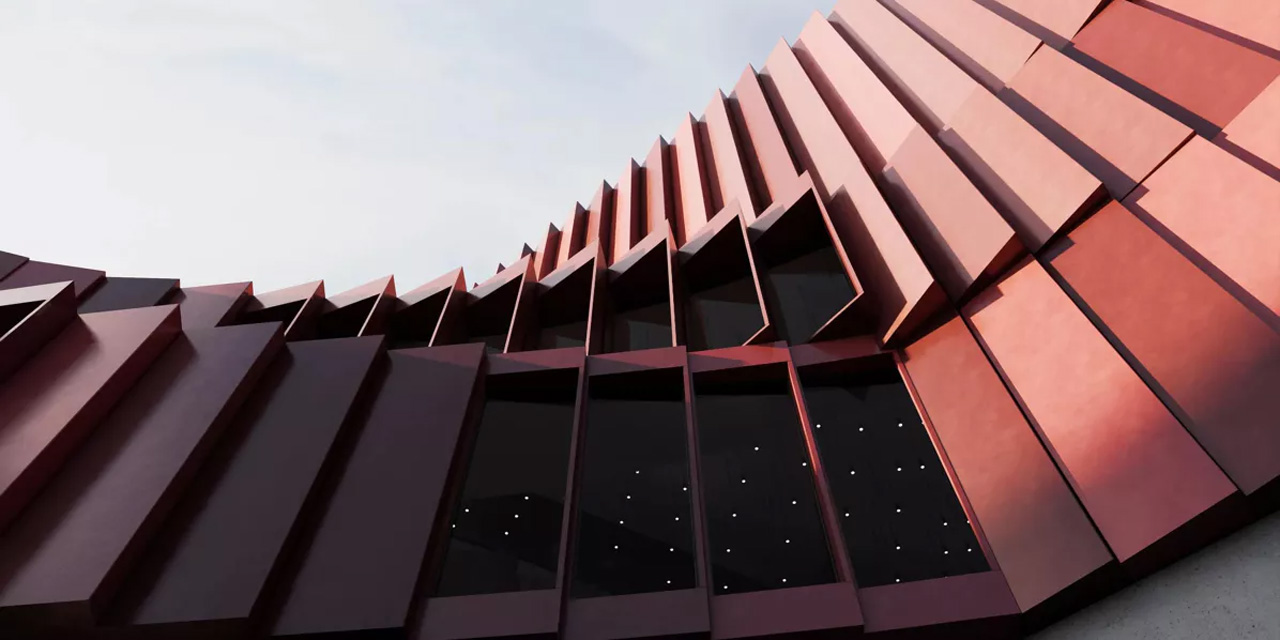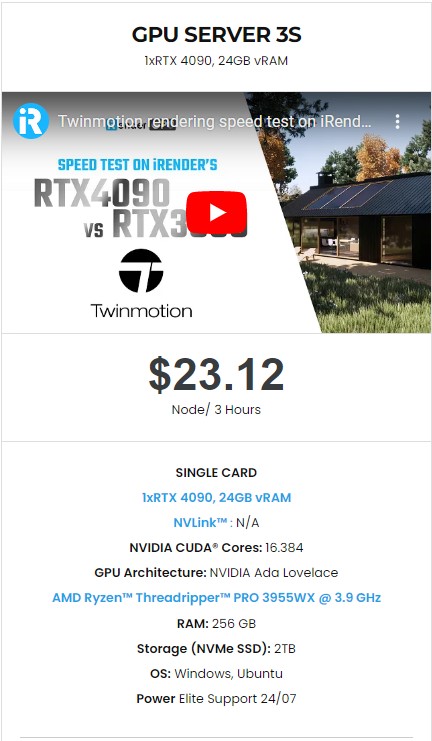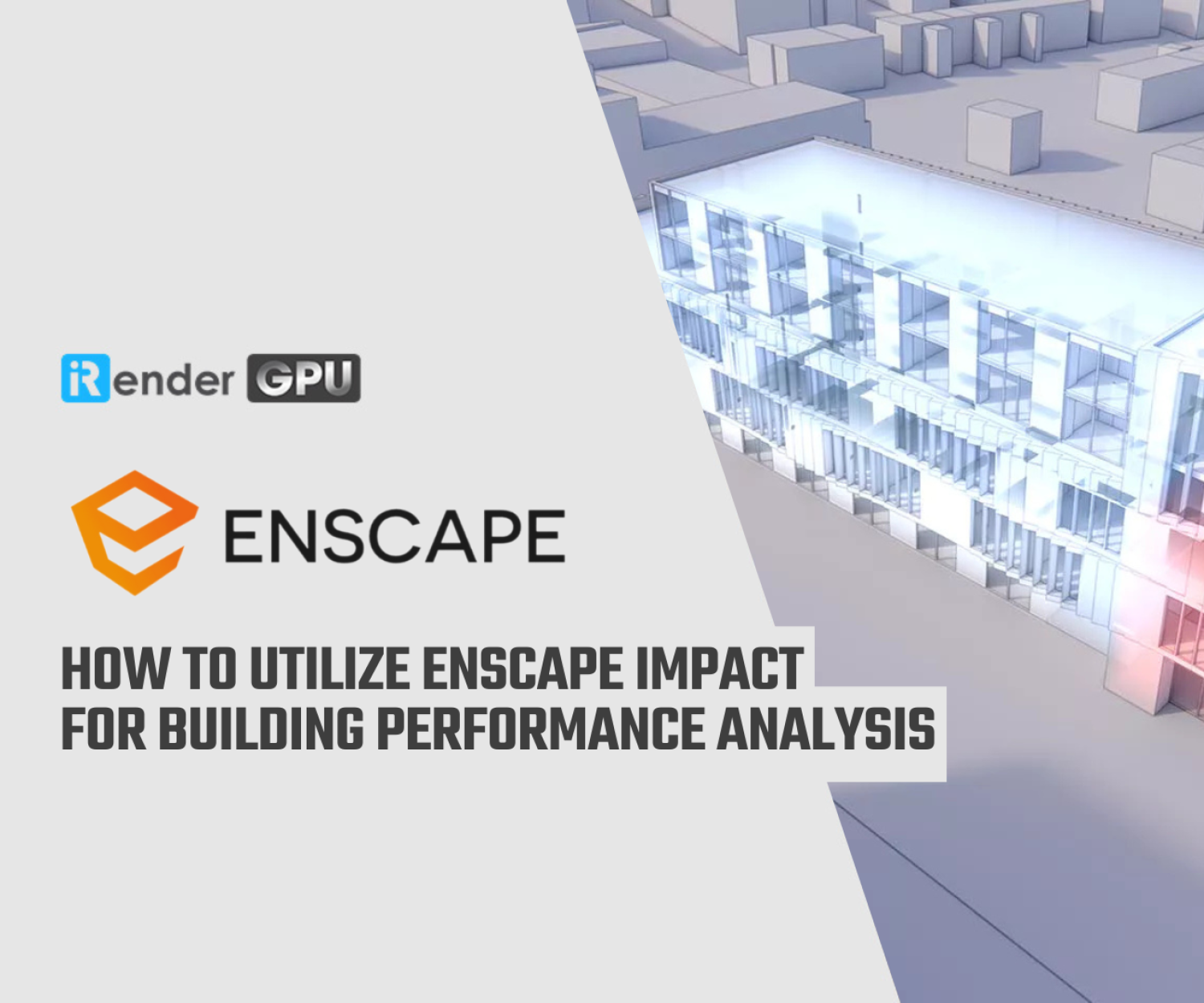Recommended Best Pc for Enscape in 2025
Enscape is a powerful real-time rendering tool widely used in the architecture and design industries. In 2025, the demand for high-quality, immersive visualizations and virtual reality support makes it essential to have a PC that can efficiently handle Enscape’s performance needs. The right hardware ensures smooth performance, fast rendering times, and the ability to work with large and complex models.
This blog presents the Recommended Best Pcs for Enscape in 2025 to optimize Enscape’s performance seamlessly.
Overview of Enscape in 2025
Enscape is a real-time rendering and virtual reality (VR) visualization software designed primarily for architects, designers, and other professionals in the AEC (Architecture, Engineering, and Construction) industry. It serves as a plugin for popular design software such as Revit, SketchUp, Rhino, ArchiCAD, and Vectorworks, allowing users to create high-quality visualizations of their projects as they work, without the need for extensive manual rendering processes.
In 2025, Enscape released version 4.4 with many updates and improvements. High-quality visualizations require proper lighting; however, Enscape’s current approach to emissive materials can result in inconsistent lighting, noise issues, and ineffective modeling techniques. To create a more realistic lighting experience, Enscape 4.4 incorporates emissive materials into the ray-traced artificial lighting system, making sure they blend in perfectly with mesh and analytical lights. It uses hardware ray tracing to enhance the way emissive materials interact with artificial light and global lighting.
Recommended Best Pcs for Enscape in 2025
System Requirements for Enscape
System Requirements- Windows
Enscape uses your graphics card (GPU) for rendering; however, the GPU must have its own VRAM, not shared VRAM like Intel Integrated Graphics chips do. For example, Enscape should work if your system’s CPU and RAM can handle Revit and you have a GPU that can handle it. Enscape can load faster with a powerful CPU. Both Enscape’s system requirements and the Standalone Executable files that can be exported from it are the same.
- Operating System: Windows 10 or higher
- Graphics Card: 4GB V-RAM. NVIDIA GeForce GTX 900 series / Quadro M series and newer. AMD Radeon RX 400 series / equivalent Radeon Pro series and newer
- CPU: Intel Core i5 or equivalent AMD processor.
- RAM: 8 GB or more
- Storage: Storage: SSD (Solid State Drive) is recommended for faster loading times. At least 1 GB of free disk space for the installation.
Let’s take a look at Enscape System Requirements taken from its official website.
System requirements- MacOs
Enscape and its rendering engine are heavily dependent on the Mac’s Unified Memory and the Apple Silicon chipset’s graphics processing unit (GPU) performance. In order to maximize this, your computer needs to fulfill the minimum system requirements listed below.
|
macOS |
Minimum Requirements |
Recommended Requirements |
VR Requirements |
| Operating System | Monterey 12.6 and higher | Not currently supported | |
|
Supported Hardware: |
|||
| Apple M1 |
MacBook Air (2020) MacBook Pro (2021) iMac (2021) Mac mini (2020) |
MacBook Pro (M1 Pro/Max, 2021, 32 GB of Unified Memory)
Mac Studio (M1 Max/Ultra, 2022, 32 GB of Unified Memory) |
N/A |
| Apple M2 | MacBook Air (2022/2023)
MacBook Pro (2022) Mac mini (2022) |
MacBook Pro (M2 Pro/Max, 2023, 32 GB of Unified Memory)
Mac Pro (M2 Ultra, 2023, 64 GB of Unified Memory) Mac Studio (M2 Max/Ultra, 2023, 32 GB of Unified Memory) Mac mini (M2 Pro, 2022, 32 GB of Unified Memory) |
N/A |
| Apple M3 |
MacBook Air (2024) MacBook Pro (2023) iMac (2023) |
MacBook Pro (M3 Pro/Max, 2023, 36 GB of Unified Memory)
iMac (M3, 2023, 24 GB of Unified Memory) |
N/A |
| Apple M4 |
Mac mini (2024) iMac (2024) MacBook Pro (2024) |
Mac mini (M4 Pro, 2024, 48 GB of Unified Memory) iMac (M4, 2024, 24 GB of Unified Memory) MacBook Pro (M4 Pro/Max, 2024, 48 GB of Unified Memory) |
|
Recommended Best Pcs for Enscape in 2025
Processor( CPU)
When selecting the best CPU for running Enscape effectively, you’ll want a processor that offers strong performance, particularly in terms of single-core and multi-core capabilities. This is because many rendering tasks benefit from high clock speeds, while others can take advantage of multiple cores for handling complex scenes or multitasking.
- Intel Core i7 14700K, Intel Core i9 14900K
- AMD Ryzen Threadripper Pro 3955WX
For most users, a solid mid-range CPU like an Intel Core i7 or AMD Ryzen 7 will provide excellent performance for Enscape. For those needing additional power, particularly professionals who work with very large models or require heavy multitasking, consider the higher-end models like the Intel Core i9 or AMD Ryzen 9 series. Always keep in mind the balance between budget and performance based on your specific needs and usage scenarios.
Video Card (GPU)
Enscape is a real-time rendering plugin that utilizes GPU resources heavily for rendering scenes quickly and efficiently. A powerful GPU significantly speeds up rendering times and allows for smoother navigation in complex models. VRAM plays a crucial role in handling large textures and high-quality models. For Enscape, at least 8 GB of VRAM is recommended, but 10 GB or more is ideal for complex projects.
Here are some of the top GPU options that perform well with Enscape as of 2025:
- NVIDIA RTX 4090
- NVIDIA RTX 4080
- AMD RX 6600 XT, AMD RX 6950 XT
Memory( RAM)
To get the best performance out of Enscape 2025, which is used primarily for architectural visualization and real-time rendering, the amount and speed of your RAM is important along with other system specifications.
Recommended RAM Specifications for Enscape 2025:
- Minimum: 16 GB
- Recommended: 32 GB or more
- High-end Use: 64 GB if working on very large projects or using other memory-intensive applications simultaneously.
For optimal performance with Enscape 2025, aim for 32 GB of RAM at a speed of at least 3200 MHz. If you’re frequently rendering high-detail scenes or large projects, considering 64 GB might be beneficial. Always pair your RAM choice with other compatible components for balanced performance.
Storage( Drives)
When working with Enscape, the type of drive you use can significantly impact your workflow, especially in terms of loading times and overall performance. NVMe SSDs are the fastest drives available, connecting through the PCIe interface. They offer high read and write speeds, which can greatly reduce loading times for large projects, assets, and textures. NVMe SSDs are ideal for real-time rendering and managing large files associated with Enscape.
For most users, 1TB drive of that type is a good starting point. If you want to split things up, then 500GB (or more) for the OS and software plus an additional SSD of whatever size you need for files will work well too.
Final Thoughts
In conclusion, selecting the best PCs for Enscape in 2025 is crucial for achieving optimal performance and enhancing your architectural visualization experience. A powerful system featuring a modern multi-core processor, a high-performance graphics card, ample RAM, and fast storage will enable you to render complex visualizations in real time efficiently.
iRender - The best rendering service for Enscape with RTX4090
iRender – the best render farm provides high-configuration servers that increase CPU and GPU rendering speeds. We support all software currently. We offer from 1/2/4/6/8 RTX 4090s and 8 RTX 3090 servers. All servers at iRender are also equipped with AMD Ryzen™ Threadripper™ PRO 3955WX @ 3.9 – 4.2GHz or AMD Ryzen™ Threadripper™ PRO 5975WX @ 3.6 – 4.5GHz, 256GB RAM, 2TB Storage NVMe SSD.
Because Enscape can use the power of only one GPU rendering, we suggest you use our server 3S – single RTX 4090 for the most stable and economic performance.
Let’s compare our server 3S specifications with the system requirements of Enscape.
Our CPU is AMD Ryzen Threadripper Pro 3955WX, with clock speed is 3.9GHz and can reach 4.3GHz with Turbo Boost. It ensures the loading process to be fast and smooth. The single core performance of it is 1401, according to the resulting Cinebench R23 single-core performance scores, a decent score for workload like interacting with Enscape’s GUI and loading scene.
RAM is 256GB and Storage is NVMe SSD with 2TB. With those configs, you can be assured that every type of project would suit, from simple to complex one. Our GPU is RTX4090, the latest one which is just released at the end of 2022. You can check more about the benchmark of video cards here, with RTX4090 being the king with highest score.
Free and convenient transferring tool
iRender offers a powerful and free file transfer tool: iRender drive for macOS and Linux user. With fast file transfer speed, large data capacity, and completely free. You can transfer all the necessary data into our iRender drive tool at any time without connecting to the server. The data will be automatically synchronized in the Z drive inside the server, ready for you to use.
The tool is also integrated into iRender GPU app, an all in one application where you can free your workflow from accessing iRender website, and just have to work on the iRender GPU app.
Flexible price
The price of server 3S is $8.2 per hour. However, the server is available for fixed rental when you boot (price at $23.124 for 3 hours rental, about 6% off compared to hourly basis). And you can even catch more attractive option for your big project when you rent it for daily/weekly/monthly basis, with discount from 10-20%.
- 50% BONUS for all transactions from $230
- 100% BONUS for all transactions from $575
In case you have any problems or questions, don’t hesitate to contact the 24/7 support team. We will be happy to help you with your questions and problems at all times.
We are running a SPECIAL OFFER: 100% Additional Bonus for new clients who register an account and make a top-up within 24 hours after their registration.
Register an account today to experience our service or contact us via the email [email protected] or WhatsApp: (+84) 912075500 for advice and support.
Happy Rendering!
Reference source: enscape3d
Related Posts
The latest creative news from Enscape Cloud Rendering, Lumion Cloud Rendering