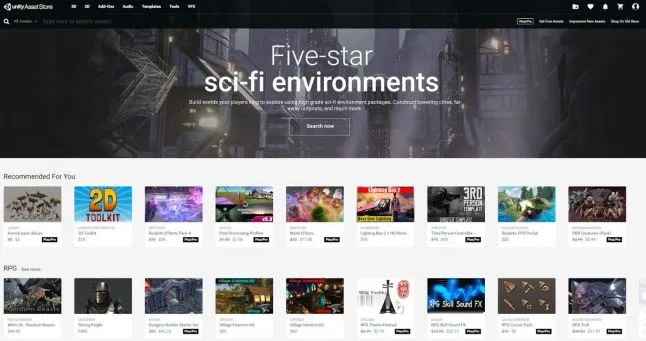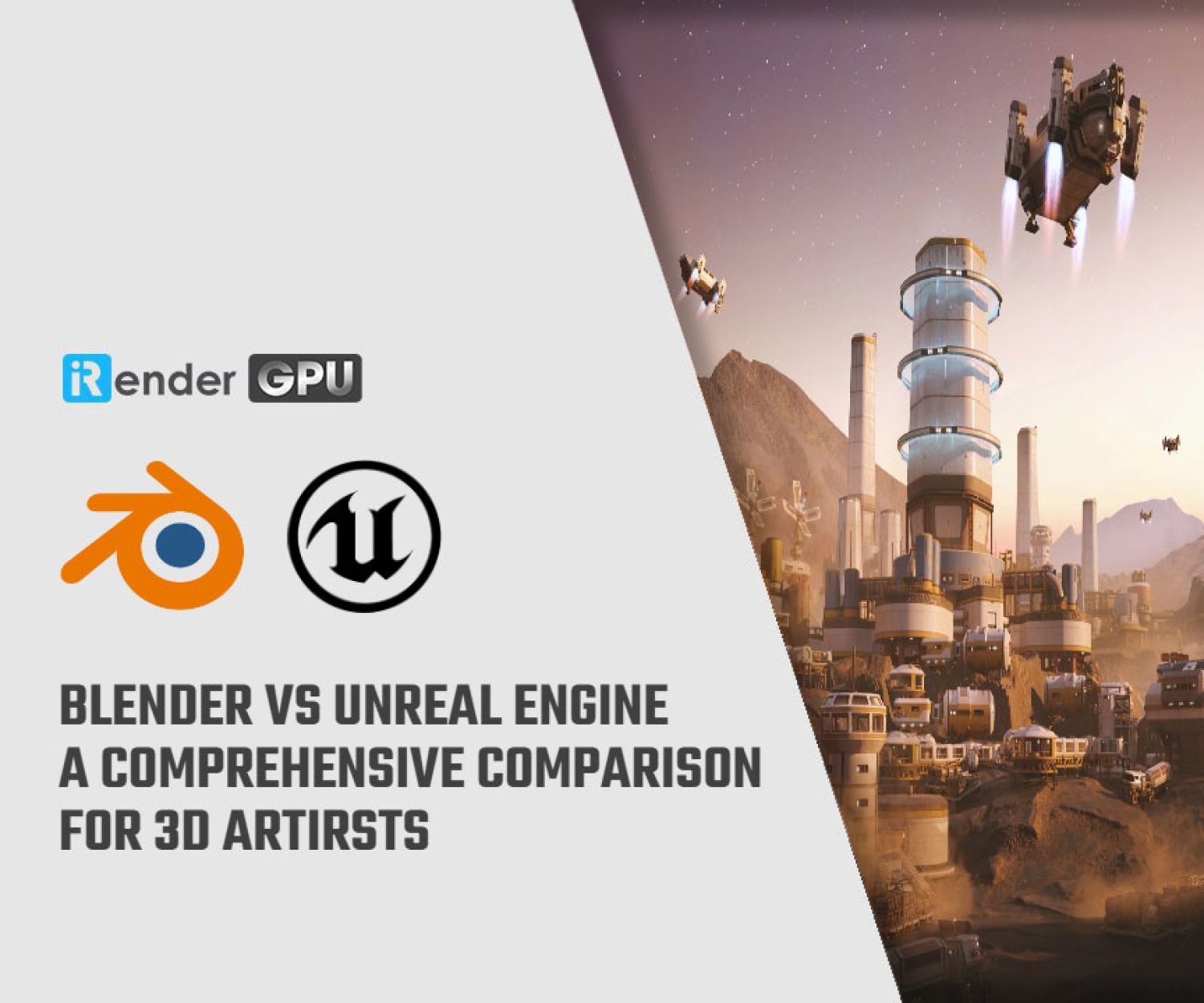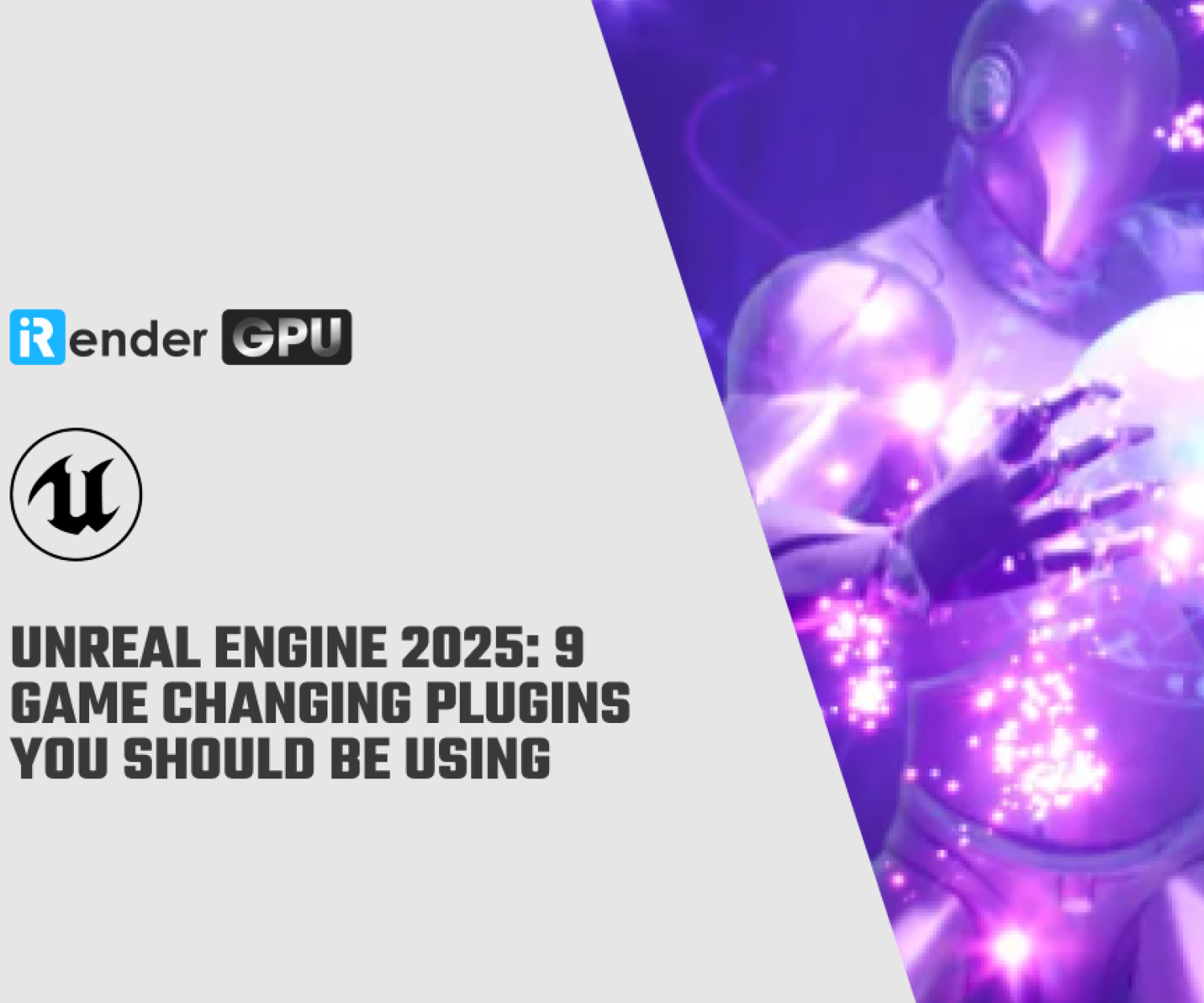Should I use Unity or Unreal Engine for my game?
Two of the most famous game engines are Unity and Unreal Engine. They are used by many game developers from indie, to big studios. If you have the intention of working in the game industry, I’m sure that you have once asked yourself “should I use Unity or Unreal Engine for my game?” Today, let’s examine and compare the two of them, and you will have an answer for yourself which one is more suitable for your career.
Overview of Unity and Unreal Engine
Unity is a game engine which is usually used to create 3D and 2D games. While the other game engines focus more on the visually graphics side, Unity is much simpler and intuitive. That explains why although it’s released in 2005, it has a very big community and is so famous among independent users.
Unreal Engine, on the other hand, is more of an engine for visually complex graphics. It was first released by Epic Games in 1988, and now is considered to be the AAA game engine. The ability to gain photorealistic quality makes it stand out and become the choice for many high-budget and high-profile games.
The main differences of Unity and Unreal Engine
Coding/programming language
Even if you use Unity or Unreal Engine, you still need to know a little bit about game programming and coding. Unity uses C#, while UE uses C++ and its own language Blueprint. Because C++ is difficult than C#, UE can be more challenging. Its Blueprint language can help you imagine how your logic flows work, but still it’s programming, just in a visual way instead of typing code. In general, the learning curve of Unreal Engine is definitely tougher.
Unity has a less steep learning curve for coding, because C# is easier to learn. If you want to avoid coding as much as possible, Unity also has added the Bolt visual scripting tool to all Unity’s plans, helping you work more straightforward and intuitively.
Visual Graphics
When talking about visual graphics, Unreal Engine is better than Unity because of its long history in this area. UE can enable you to create visually colorful and imaginative graphics, with the help of a system of lighting, shading, textures, effects, etc. in a very photorealistic way. You can easily tell from some of the famous 3D games made by Epic – the provider of UE, such as Fornite, Street Fighter 5, Final Fantasy VII remake, Star Wars Jedi: Fallen Order, The Matrix Awakens and the list goes on.
Unity is also good at graphics, but if you work in Unity and want to make a graphic on the same level of Unreal Engine, it will take you a lot of time and skills. One way to achieve a better graphics result is through lighting and shader. Unity can catch up and use state-of-the-art lighting such as PBR or GI, but the shading details are not good enough and very basic.
That explains why Unity is used for 2D and mobile games mostly, where you don’t need to create such fancy and realistic graphics, while Unreal Engine is used for 3D and PC games.
Community
The community of Unity is much larger than Unreal Engine, as it is much easier to learn and use. If you search for Unity courses online, you can also find out more tutorials and videos. When you have more members, users, more information, it means that you have more access for the new users or anyone else who wants to learn or still hesitate.
Unreal Engine is smaller in size of the community and courses, but not so much. It’s an active community and will definitely grow in the future, based on what you have seen nowadays where many productions tend to shift to 3D.
Performance on computer graphics industry
Unity now still focuses on 2D, where it’s less computing-intensive, so a good CPU is enough for you. Whereas Unreal Engine starts to use GPU for its faster achievement in graphics. Let’s see how they are in the computer graphics industry.
3D: Unreal Engine still excels in this field.
2D: Unity is much better because of its simplicity.
Mobile games: because the graphics of most Mobile games are simpler than PC games, Unity is still the choice for this field.
XR: Unity is bigger in this field, with more market share, a larger asset library, more support, and still works best for XR. Unreal Engine is smaller, but for the higher graphics experience XR.
Animation: UE is much more mature in terms of animation, because of its features for rigging system, control rig, etc.
Real-time rendering: Unreal has been a market leader in real-time rendering. You can see that it has been used a lot in architectural visualization, VFX, motion capture in movies, etc. So stick with Unreal Engine if you need an application for real-time rendering.
Assetstore for plugins and extensions
Unity has a bigger assetstore for plugins and extensions, so its own built-in features are somewhat limited. It’s an advantage if you want to add many functionality, but it could be a downside because more or less you will need to learn how to use those extensions. And in the end, you are not the person who writes your game totally, but puts many pieces from many people together.
Unreal Engine is smaller in terms of assetstore, but it has many built-in features. So the advantage of Unity could be the disadvantage of UE, and what seems to be a weakness of Unity is the strength of Unreal.
Price
Both are free, but they have payment options.
Unity can be upgraded to the plus or pro package if you want for your project, and the price is from $399 to $2040 per year per seat.
Unreal Engine doesn’t price you per seat. It takes 5% royalty cost if your game’s gross revenue exceeds 1 million dollars.
General conclusion
We have shown you many differences between Unity and Unreal Engine. They could be two of the most popular tools for the game industry, so that everyone who wants to work in this field needs to have some insights. Depending on your own interest and your career path, you can decide what you should use.
If you like 2D or mobile games, and are comfortable with an easier programming language, Unity is the better choice. It seems that now people always want to demonstrate better 3D graphics, but don’t worry because the 2D and indie side always has a special place. Moreover, Unity now still has a bigger community, and is favored by many game developers because of the development of smart phones.
If you like 3D with a broader application, and are willing to learn a complicated programming language, go with Unreal Engine. The chance to work for big-budget and high-profile games will increase a lot if you are a professional in Unreal Engine.
iRender - The best cloud render farm for Unity and Unreal Engine
At iRender, we provide remote workstation(s) where you can use it like your own computer. Therefore, whether you use Unity or Unreal Engine, or both, you can always find a great package at our cloud render farm.
We suggest our server 3S with the high-end hardware such as CPU AMD Ryzen Threadripper Pro 3955WX at 3.9GHz clock speed, core 16, thread 32. RAM 256GB Storage NVMe SSD 2TB and Video card RTX4090. It can meet all the toughest demands of these two applications.
Let’s see how Unreal Engine performs on our server 3S (single RTX4090):
Plus, at iRender, we provide you more support than just those configuration.
Free and convenient transferring tool
iRender offers a powerful and free file transfer tool: iRender drive/Gpuhub Sync. With fast file transfer speed, large data capacity, and completely free. You can transfer all the necessary data into our iRender drive/Gpuhub Sync tool at any time without connecting to the server. The data will be automatically synchronized in the Z drive inside the server, ready for you to use.
Flexible price
The price for package 3S single RTX4090 is $23.12 for 3 hours rental. You can always save more from 10% to 20% with a daily/ weekly/monthly rental package.
Real human 24/7 support
Our support is always online 24/7 via livechat, helping you to handle the problem quickly, effectively, saving you both time and money.
With the above advantages and the machine configuration package that iRender has just released, we believe that Unity and Unreal Engine users will have the most comfortable, quickest, and most effective working time.
Register an account today to experience our service. Or contact us via WhatsApp: (+84) 916806116 for advice and support.
Thank you & Happy Rendering!
Source: gamedeveloper.com, gameplaydeveloper.com, xrbootcamp.com, quora.com
Related Posts
The latest creative news from Unreal Engine Cloud Rendering, Octane Cloud Rendering, Cinema 4D Cloud Rendering