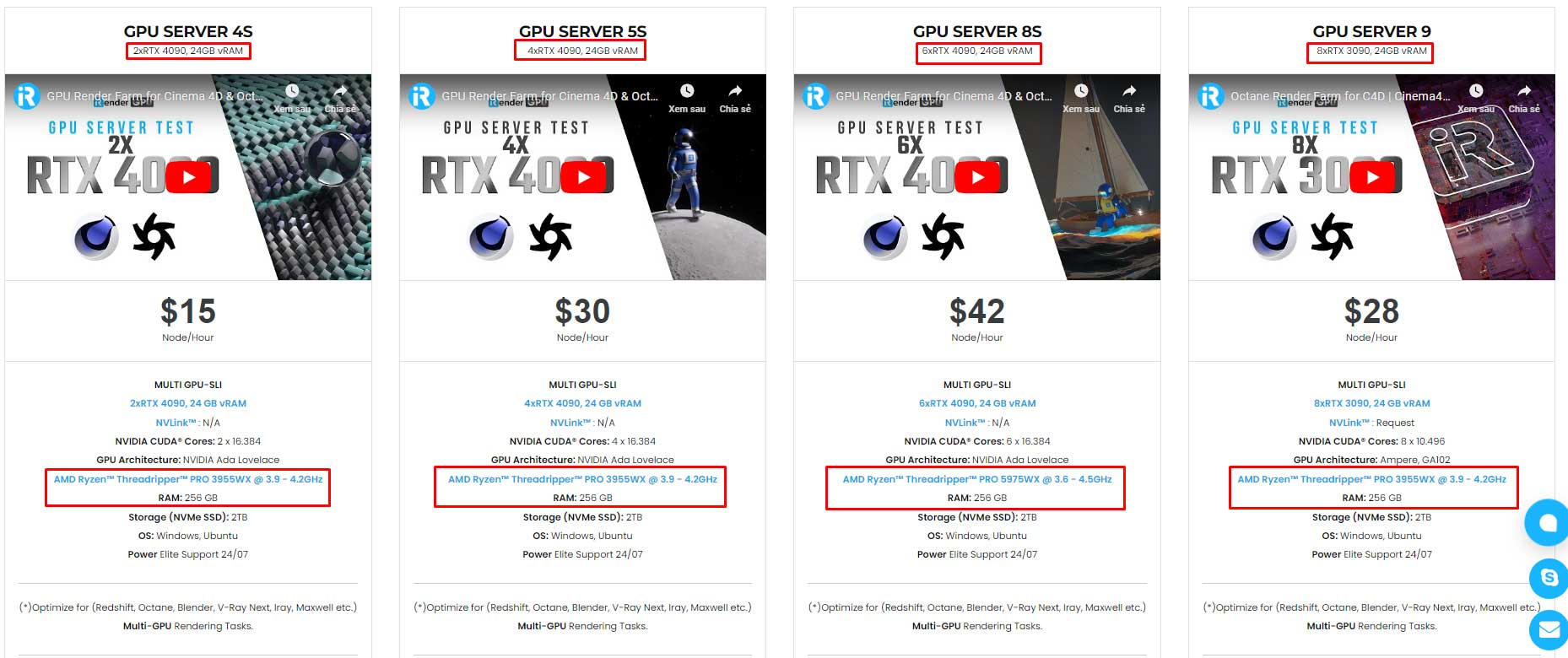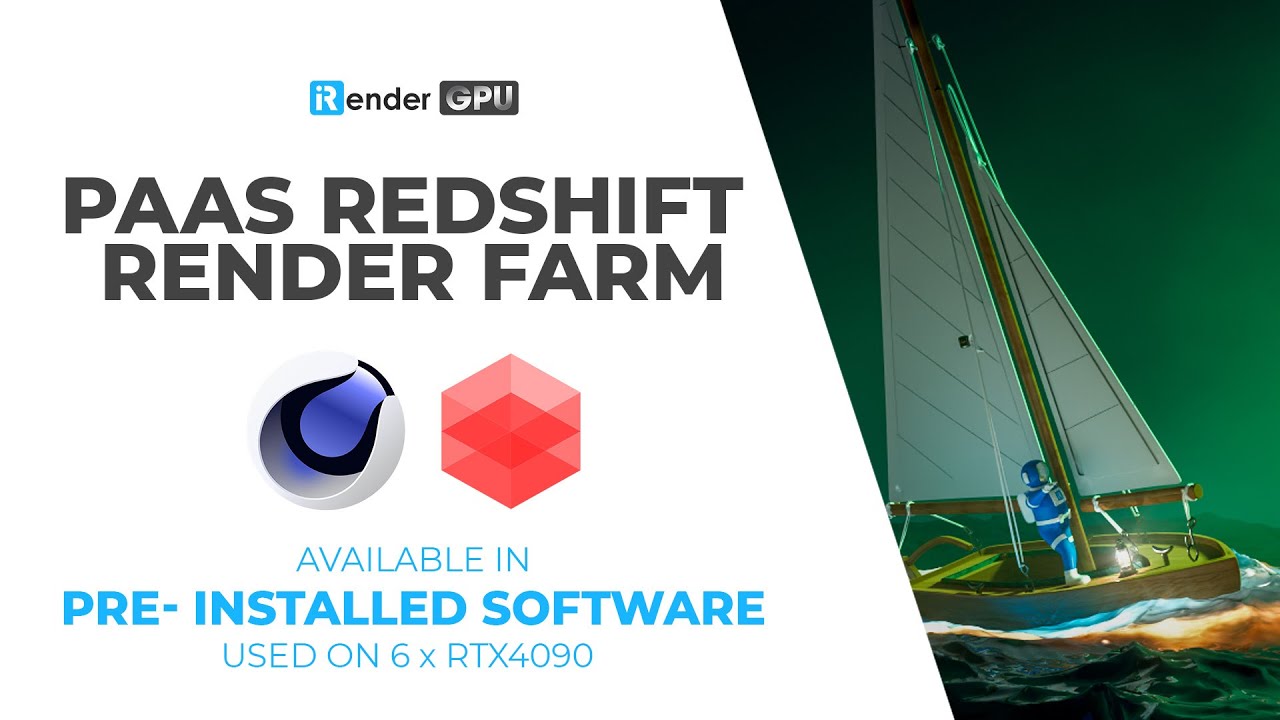Should we add the X-Particles Plugin to Cinema 4D Workflow?
If you are a professional Cinema 4D user, you are no stranger to interesting particle effects, smoke effects, and fluid simulations on blockbuster film reels. Do you want to create such cool effect simulations yourself? X-Particles does all that and more. It turns Cinema 4D into an FX creation machine. It allows you to create amazing effects and extremely sophisticated particle simulations right inside Cinema 4D.
So should we add the X-Particles Plugin to Your Cinema 4D Workflow? Let’s find out in this blog today!
What is X-Particle Plugin?
Image Source: Skillshare
The X-Particles plugin is a powerful add-on for the Cinema 4D software, developed by Insydium Ltd. It allows users to create advanced and complex particle effects in a 3D space. X-Particles provides flexible tools to create and control particles, as well as effects such as light, water, smoke, fire, and many other graphical effects within the robust environment of Cinema 4D. This helps animators and graphic designers to create unique and visually stunning animated scenes.
What makes X-Particles so impressive?
Cinema 4D X-Particles Integration (Image Source: Maxon)
X-Particles is highly regarded due to several key factors:
- Flexibility and Control: It provides users with a wide range of tools and parameters to create and manipulate particles, enabling them to achieve precise and customizable effects.
- Diverse Effects: The plugin offers the capability to generate a variety of effects such as fluids, smoke, fire, and more, allowing for the creation of diverse visual elements within the 3D environment.
- Integration with Cinema 4D: X-Particles seamlessly integrates with Cinema 4D, leveraging the software’s strength and versatility to enhance the creation of dynamic and visually appealing animations.
- Active Development and Support: The plugin is continuously updated and supported by Insydium Ltd, ensuring that it remains compatible with the latest versions of Cinema 4D and that users have access to ongoing improvements and assistance.
Overall, the combination of flexibility, diverse effects, integration, and ongoing support makes X-Particles a highly valuable tool for animators and designers working within a 3D environment.
Why should we add the X-Particles Plugin to Your Cinema 4D Workflow?
Branching
The XpBranch modifier allows you to manage particle branching, leading to amazing organic growth. The XpBranch modifier allows you to create branching particle systems where particles can spawn new branches based on specific conditions or triggers. This feature is useful for simulating natural phenomena like trees, rivers, lightning, or complex organic structures. You can add multiple levels of branching to create an infinite variety of organic objects that appear to be natural.
When you combine the XpBranch modifier with other tools like XpTrails (which generates a spline of the particle trails) and XpSplineMesh (which builds a mesh around splines), you can quickly generate some stunning effects. The XpBranch modifier can be employed to add artistic flair to your motion graphics projects.
Push Apart Feature
X-Particles Push Apart
When you combine multiple motion modifiers like turbulence or even XpBranch objects, you’re going to have a lot of overlap happening. The relatively new intersection detection feature fixes all of that. You can create branching systems with multiple levels of detail and they will not overlap.
With the Push Apart feature, you can simulate dynamic packing by determining the distance between each particle and its neighbors. The Push Apart feature ensures that particles within a system maintain a minimum distance from each other, preventing them from clumping or intersecting, which is vital for creating realistic and visually appealing simulations. It mimics collision avoidance behavior, similar to how physical objects interact in the real world. Essentially, it helps particles to move away from each other, avoiding mutual interference. By integrating the Push Apart feature into your particle systems, you can achieve a more natural and organic appearance, as particles interact realistically with each other, maintaining separation and avoiding unrealistic clustering. Overall, the Push Apart feature contributes significantly to the authenticity of particle simulations, allowing for the creation of compelling and lifelike animations, visual effects, and dynamic motion graphics within Cinema 4D.
Amazing Dynamic Fluid Simulations
Dynamic fluid simulations using X-Particles in Cinema 4D can produce stunning and realistic results, adding depth and visual appeal to your projects. X-Particles leverages particle-based fluid dynamics, allowing you to simulate the behavior and movement of fluids using a vast number of individual particles. This approach offers flexibility and control over the fluid’s dynamic behavior. Moreover, this plugin provides a wide range of customizable parameters, allowing you to adjust fluid viscosity, density, buoyancy, and surface tension, among other properties, to achieve the exact fluid behavior you desire. X-Particles allows the dynamic emission of fluid particles from emitters, objects, or specific areas, facilitating the creation of fluid simulations that react and adapt to the environment in real-time. X-Particles provides real-time visualization of fluid simulations, allowing you to preview and fine-tune the fluid dynamics interactively for precise control over the characteristics of the fluid. It used to take a standalone product like RealFlow to generate similar effects, and now, with X-Particles fluid dynamics simulations, you can do it right inside Cinema 4D.
Incredible Smoke and Fire
Smoke, Fire, and Advection
Creating incredible smoke and fire effects using X-Particles in Cinema 4D can elevate your visual projects to a whole new level. X-Particles utilizes a particle-based system to simulate smoke and fire, allowing for detailed control over individual particles’ behavior and interactions. This results in realistic and organic-looking smoke and fire effects. It enables you to generate dynamic movement patterns for smoke and fire particles, capturing the swirling, billowing, and turbulent nature of these elements. This dynamic movement adds realism and visual appeal to your simulations. The smoke and fire particles can interact with the environment, objects, and forces within the scene, leading to captivating effects such as smoke billowing around obstacles or fire spreading dynamically across surfaces. X-Particles provides real-time feedback and visualization of the smoke and fire simulations, enabling you to make adjustments on the fly and see immediate results, streamlining the creative process.
Many Rendering Options
X-Particles is compatible with the built-in Standard and Physical Renderers out of the box.
Cycles 4D (part of the Fused Collection) is specifically built to work with X-Particles and allows you to easily generate color, speed, size, and other variables by leveraging brightness shader settings, shallow depth of field, and particle data. It’s lightning-fast and built on the Cycles Render Engine used in Blender.
X-Particles also works well with Arnold, the Octane, and Redshift GPU-based render engines, allowing you to take advantage of cutting-edge technology for lightning-fast renders.
Wrap Up
X-Particles is a stunning solution that adds a juicy VFX boost to your Cinema 4D workflow. If you’ve ever felt frustrated because you couldn’t create just the effect you wanted in C4D, you should really think about trying X-Particles.
Leverage The Cloud Rendering Service for Cinema 4D and X-Particles
iRender has high-end configuration servers
iRender is one of the best cloud rendering services that support Cinema 4D and X-Particles. With our powerful IaaS model and many server packages, from single GPU to multiple GPUs RTX3090/4090s, you can speed up your Cinema 4D projects several times. All our servers are physical machines so you will use 100% hardware usage, no sharing with anyone else.
Right now, we have pre-installed Cinema 4D software so you can choose. It means you won’t take much time to install software.
iRender provide pre-installed and Free License Redshift - Famous Render Engines for Cinema 4D
As an official partner of Maxon, we provide pre-installed (and licensed) C4D and Redshift machines. Each user can use 1 our Redshift/ Cinema 4D license. You can watch our the workflow here:
Also, we can provide you with one Octane license if your total recharge account from 1500$.
Video test C4D rendering speed
Our Customer Support and Technical Team available 24/7
In case you have any problems or questions, don’t hesitate to contact the 24/7 support team. We will be happy to help you with your questions and problems at all times.
Besides, iRender always has a special deal for you. This month, we are running a SPECIAL PROGRAM: 100% Additional Bonus for new clients who register an account and make a top-up within 24 hours of registration.
Get the FREE COUPON to try our high-end computers for your Redshift projects now! For further information, please do not hesitate to reach us at [email protected] or Whatsapp: +(84) 916017116.
iRender – Happy Rendering!
Related Posts
The latest creative news from Cinema 4D Cloud Rendering , 3D VFX Plugins & Cloud Rendering.