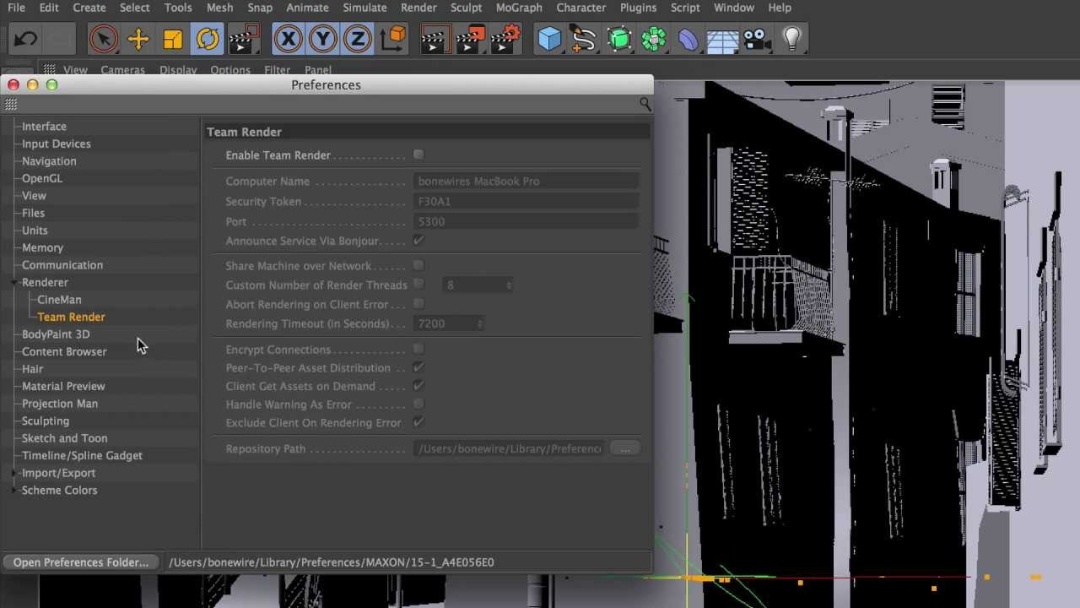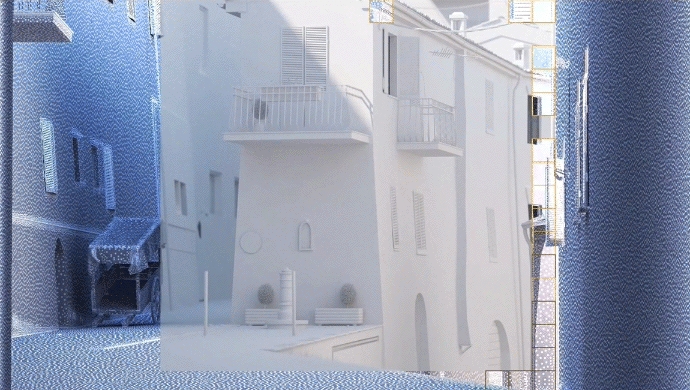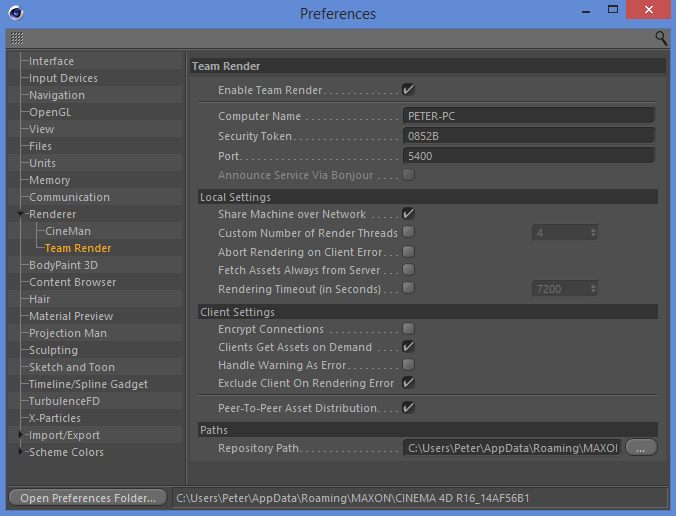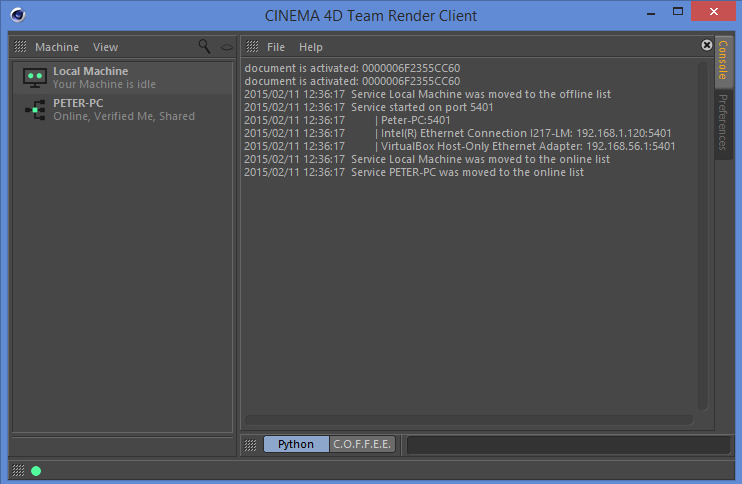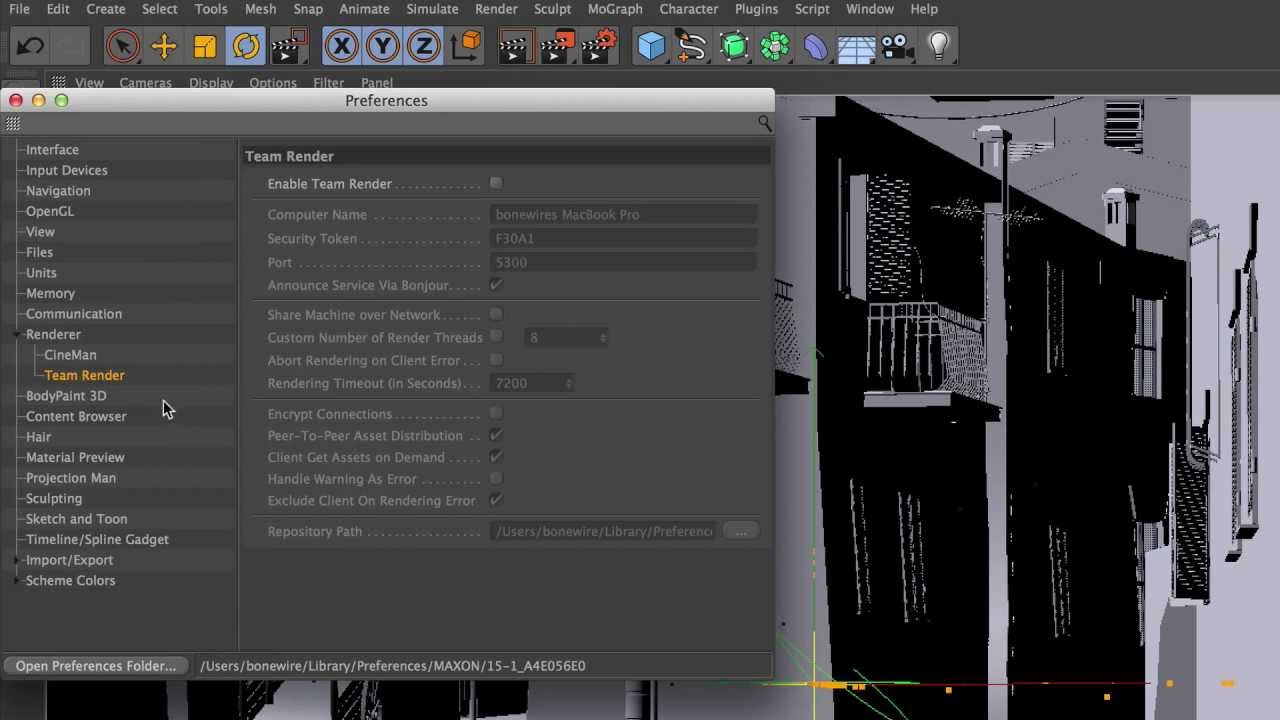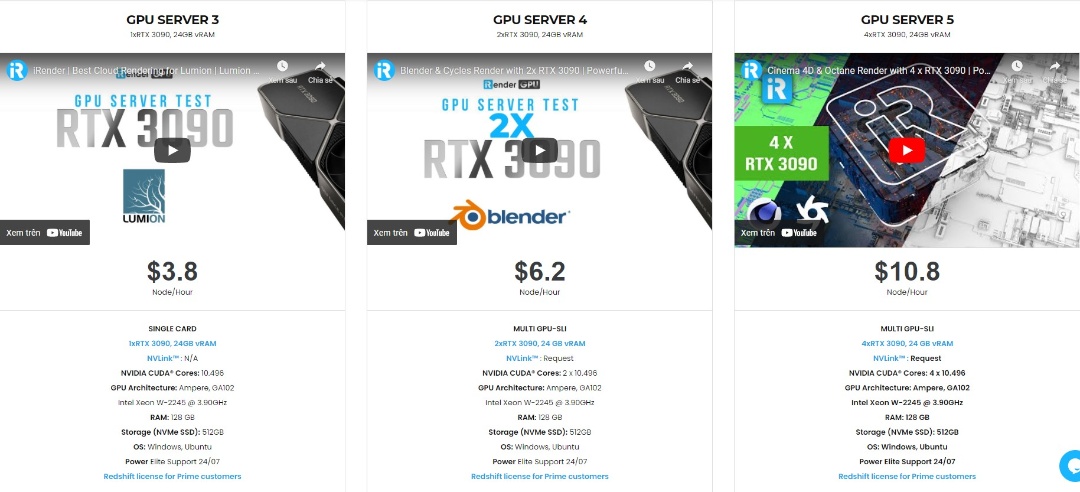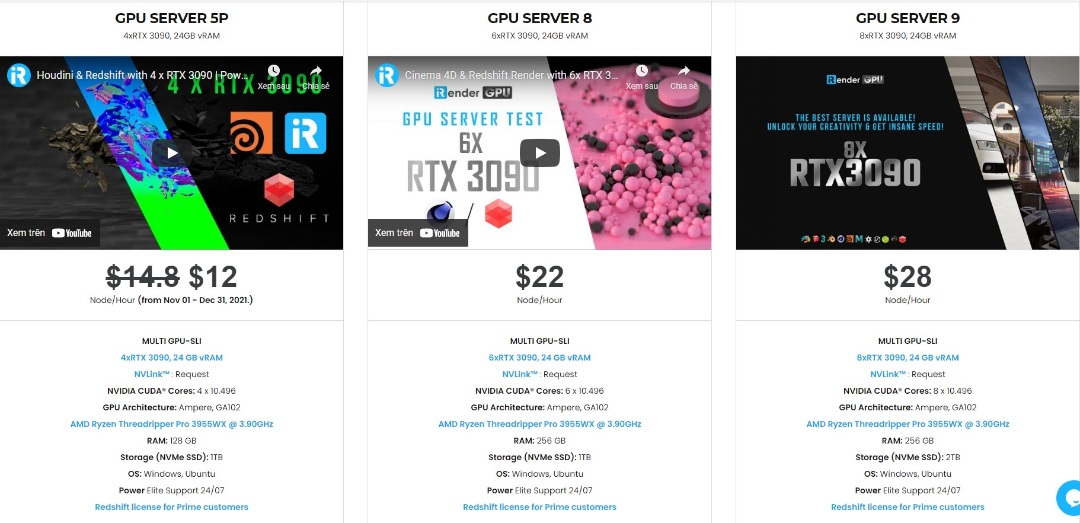Team Render: Network Rendering for Cinema 4D
Team Render replaced NET Render in Cinema 4D Release 15 and became Cinema 4D’s built-in network rendering functionality since then. It allows distribution of frames for animation and buckets for still images to multiple computers on the network. With Team Render for Cinema 4D, you can set up a render farm quickly and easily.
Let’s find out about Team Render and how it speed up your render with iRender today.
What is Team Render?
Team Render is Cinema 4D’s network rendering concept that uses peer-to-peer communication to distribute render tasks. Because there is no bottleneck at a central server, the assets required to render your scene get to each client quicker, speeding up network rendering of animations as well as still frames dramatically.
Team Render Server, which is suitable for bigger studios, combines the advantages of a traditional client-server architecture which allows users to control all the render jobs via a web interface with Team Render’s decentralized data exchange. Team Render Server lets you directly upload, monitor and control your network rendering jobs, and view the log status messages from the server and all clients.
Setting up Team Render
Setting up Team Render follows the standard processes for Cinema 4D, you must follow these steps:
- Enable Team Render by opening the Edit > Preferences… dialog, selecting Renderer > Team Render and enabling the Enable Team Render checkbox.
- Start the Team Render Client application on your client machines.
- Setup client machines by opening the Render > Team Render Machines… dialog. Click Machine > Add Machine… and enter the IP address and port number of the client. You can check the address in the console of the Team Render Client (e.g. 192.168.1.120:5401). You must also enter the security token of the client which you can check in Machine > Preferences… of the Team Render Client dialog.
- Start the render by clicking Render > Team Render to Picture Viewer… You should see messages in your Team Render Client console stating the download of the scene, any scene assets and starting of the render.
These are basic steps. All of the details on how to install and use Team Render are available through the Cinema 4D help from Maxon, and many tutorials can be found online like:
The official Cineversity tutorials: In this tutorial series, you will learn how to install, configure, use and troubleshoot Team Render. Within this introductory tutorial, you will learn about Team Render licensing as well as various implementations that allow you to manage Team Render from within Cinema 4D or via a browser-based user interface connected to a central server. You will learn the advantages and disadvantages of each Team Render technique, and recommended strategies for various types of users.
Team Render in Third Party Renderers
Below is a list of instructions to help you set up Team Render with Third Party Renderers. Let’s learn about Team Render and how it works with Corona Renderer, Arnold and Redshift.
- Corona Renderer
- Arnold
- Redshift
Best Cloud Rendering Service For C4D and Team Render
iRender is a GPU-Acceleration Cloud Rendering Service for Multi-GPU Rendering with Powerful Render Nodes: 2/4/6/8x RTX 3090/3080/2080Ti, provides high computing performance on the model of IaaS (Infrastructure-as-a-Service). Cinema 4D users can easily choose their machine configuration from recommended system requirements to high-end options, which suit all your project demands and will speed up your rendering process many times.
High-end hardware configuration
- Single and Multi-GPU servers: 1/2/4/6/8x RTX 3090/3080/2080Ti. Especially, NVIDIA RTX 3090 – the most powerful graphic card.
- 24 GB vRAM capacity, fitting to the heaviest images and scenes. NVLink/SLI requested for bigger vRAM.
- A RAM capacity of 128/256 GB.
- Storage (NVMe SSD): 512GB/1TB/2TB.
- Intel Xeon W-2245 or AMD Ryzen Threadripper Pro 3955WX CPU with a high clock speed of 3.90GHz.
Let’s see rendering tests with Cinema 4D and Octane, Redshift on servers 6x RTX 3090 at iRender:
Reasonable price
iRender provides high-end configuration at a reasonable price. You can see that iRender’s package always costs much cheaper than packages of other render farms (in performance/price ratio). Moreover, iRender’s clients will enjoy many attractive promotions and discounts. For example, this December, we offer a promotion for new users and discounted prices for many servers, users will take advantage of these to level up their renders.
For Cinema 4D users with large-scale projects, iRender offers the daily/weekly/monthly/yearly Fixed Rental packages, which saves you up to 30% of the cost compared to the hourly rental. Please read more about our Fixed rental service here.
And much more utilities
To reduce the rendering time more, users can run multiple machines at the same time. You can use the machines separately or connect them by using Thinkbox Deadline. iRender provides Redshift license, Thinkbox Deadline license for Prime customers. Users, who recharge enough points to become Prime customers, will not only be able to use Redshift/Thinkbox Deadline license without usage or maintenance costs, but also enjoy a lot of exclusive benefits.
In addition, users can request extra services to make full use of iRender servers, for example, expand image threshold, increase the size of network drive (Z:), open port, install NVLink, and change hardware. Surprisingly, you get all of these services for free.
Conclusion
Team Render is the built-in network rendering functionality in Cinema 4D Release 15 and later, allowing the distribution of frames for animation and buckets for still images to multiple computers on the network. With all the outstanding advantages mentioned above, you must have found yourself the perfect choice for Cinema 4D and Team Render projects. We believe together with Cinema 4D and Team Render, our GPU accelerated servers will bring greater interactivity and speed to artist workflows. What users can get from iRender is not only the best quality products but also the high security and the most comfortable render time.
So, do not hesitate anymore, let’s REGISTER for an account today to get a FREE COUPON to experience our service and reach a new level of cloud rendering.
Thank you & Happy Rendering!
Source and image: maxon.net, corona-renderer.com, arnoldrenderer.com
Related Posts
The latest creative news from Cinema 4D Cloud Rendering , V-Ray Cloud Rendering , Redshift Cloud Rendering, Octane Cloud Rendering, 3D VFX Plugins & Cloud Rendering.