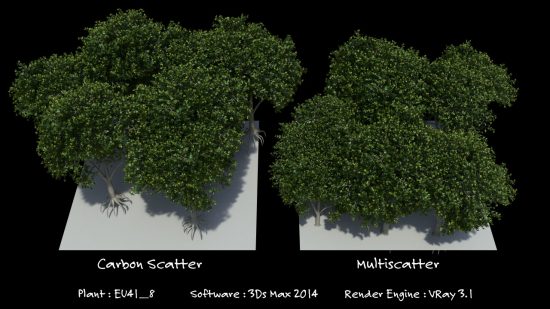Top 5 best plugins for Autodesk Maya
First released in 1998 by Alias Wavefront and made better by Autodesk, Maya is an industry-leading 3D animation software that makes workflows easier for artists around the globe. It’s also one of the most versatile modeling applications there is. This application was used in films like Avatar, Spider-Man: Into the Spider-Verse, Frozen, Monster Inc. and the Matrix. It’s also used as a visual effects tool for Games of Thrones and The Walking Dead, just to name a few.
With its full suite of tools for character animation, lighting, VFX and motion graphics, Maya packs a lot of features that deliver breathtaking results. But when used in conjunction with other plugins, Maya becomes an animation and VFX powerhouse. To expand Maya’s functionalities even further, try any of these plugins for Maya.
In this article today, iRender will show you top 5 best plugins for Autodesk Maya. Let’s get started!
Carbon Scatter
The first of the best plugins for Autodesk Maya is Carbon Scatter. E-On Software’s Carbon Scatter is a scattering plugin that’s used to create vegetation in popular host applications like Maya. This plugin harnesses the Vue Solid growth and population engine to create complex, detailed populations and environments.
When paired with Maya, Carbon Scatter integrates e-On’s patented EcoSystem™ algorithms, allowing you to create millions of 3D trees, plants, stones, and other objects. The plugin also offers a massive library of 3D plants and trees to choose from.
The way the new shaders are linked to the object is the same as before & all file texture paths are relative i.e they do not have an “absolute” path in them. In short the file texture path is “stripped off”
Carbon Scatter work on a proxy based workflow, i.e it seems to take in the objects (if geometry) and convert them into proxies and then distribute them.
VUE
VUE is a standalone animation software that also works as a plugin for Maya. This software lets you create and animate different 3D scenes using a vast arsenal of rendering tools, including volumetric effects, terrain modeling, vegetation modeling, clouds, and atmospheres, just to name a few. Vue for Maya also comes with a host of lighting options for creating outdoor and indoor scenes, highly complex shaders as well as 2 render engines (CPU Ray-tracer and a hybrid GPU/CPU Path tracer).
HDR Light Studio
Lightmap’s HDR Light Studio is a CG lighting tool that lets you custom design HDR images in any renderer. HDR Light Studio is a favorite among professional 3D artists worldwide because of the user-friendly interface. Combined with Maya, this tool offers intuitively designed lighting controls. The app lets you set area lights and control both the HDRI map and set of area lights interactively.
When reality isn’t enough. Load HDRI maps shot on location and add additional light sources to bring your subject to life. Just like on a real photoshoot, beauty lights are added to make your subject the star of the show.
HDR Light Studio includes a procedural sky shader. Replace the sky on an existing HDRI map and use an alpha ramp to control the horizon position and softness. Drag and drop the included Cloud preset images onto the sky for added realism. The sun disc can be increased in size whilst maintaining its overall lighting contribution, allowing for creative decisions about the sun scale. The sun disc has a controllable soft edge.
Phoenix FD
One of the best plugins for Autodesk Maya, Chaos Group’s Phoenix FD is an all-in-one fluid dynamics plugin that lets you create a host of realistic simulations such as fire, smoke, liquids, ocean waves, splashes, spray, and mist. Combined with Maya, this artist-friendly plugin allows you to create fluid dynamic effects that are quick to set up and easy to control. Phoenix FD is also used to create any type of physically based fluid effects with tools for refining, retiming and rendering simulations.
Phoenix is integrated seamlessly with Autodesk 3ds Max and Maya and optimized to render with V-Ray® and compatible with industry-standard tools and formats such as OpenVDB and Alembic, as well as Krakatoa and thinkingParticles for 3ds Max.
MiArmy
MiArmy is a Human Logic Engine-based plugin that’s used for crowd simulations, creature physical simulation, AI and behavioral animation as well as rendering. With this plugin, you can create armies instead of separate models. Used with Maya, MiArmy lets you create visually stunning VFX crowds that interact in a realistic manner. It able to help you:
- Build human fuzzy logic network without any programming or node connecting
- Support standard production pipeline, reference, HumanIK and Motion Builder
- Integrated with PhysX: ragdoll, RBD emitters, force field, cloth, wind, fluid
- Create Stunning crowd VFX using Maya particles, field, fluid and transform
- Support all renderers
Conclusion
More and more plug-ins for Maya in particular and 3D graphics software, in general, are developed for you to have the best experience and unleash your creativity. Hope that this article will bring you some great suggestions to enjoy your work more and find the best plugins for Autodesk Maya.
At iRender, we have developed multiple RTX 3090 workstations specifically optimized and configured for GPU rendering workflows, from single- GPU 1x RTX 3090 to Multi-GPU 2/4/6/8 x RTX 3090, you can choose one server that is suitable for your demand and your software to get started. You are guaranteed to experience maximum performance for your budget. Users will remotely connect to our server, install their software only one time and easily do any intensive tasks like using their local computers. We offer clients the powerful processor Intel Xeon W-2245 @ 3.90GHz / AMD Ryzen Threadripper Pro 3955WX @ 3.90GHz and up to 1 TB SSD to load your scene quickly.
Register an account today for FREE TESTING COUPON to experience our service. Or contact us via WhatsApp: (+84) 912 785 500 for advice and support.
Thank you & Happy Rendering!
Reference source: academyofanimatedart.com
Related Posts
The latest creative news from Maya Cloud Rendering, Redshift Cloud Rendering, Cinema 4D Cloud Rendering , 3D VFX Plugins & Cloud Rendering.