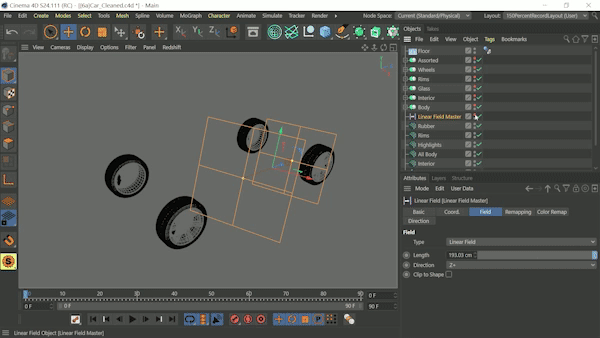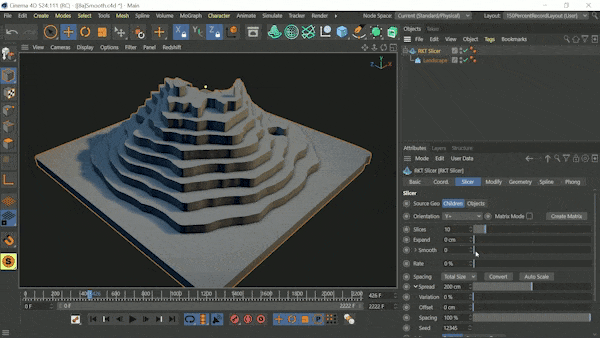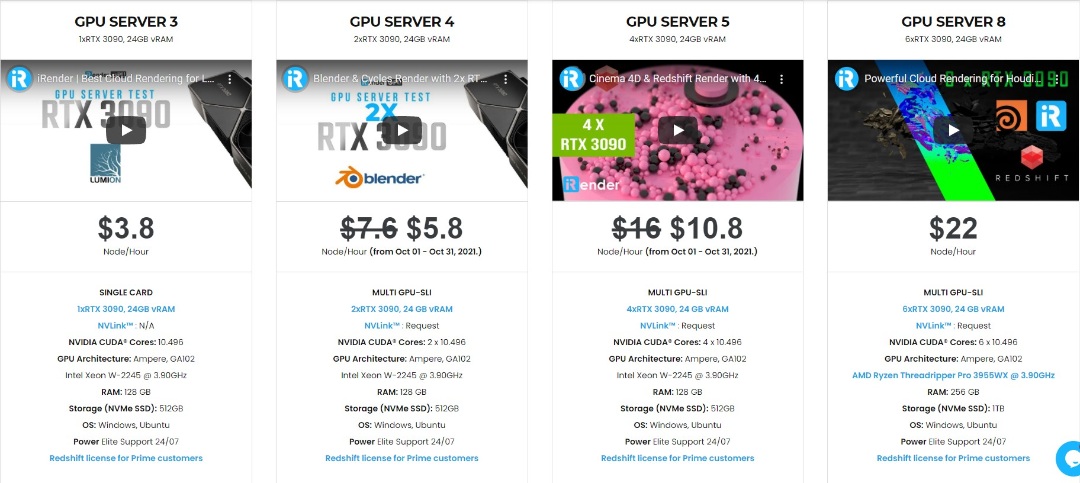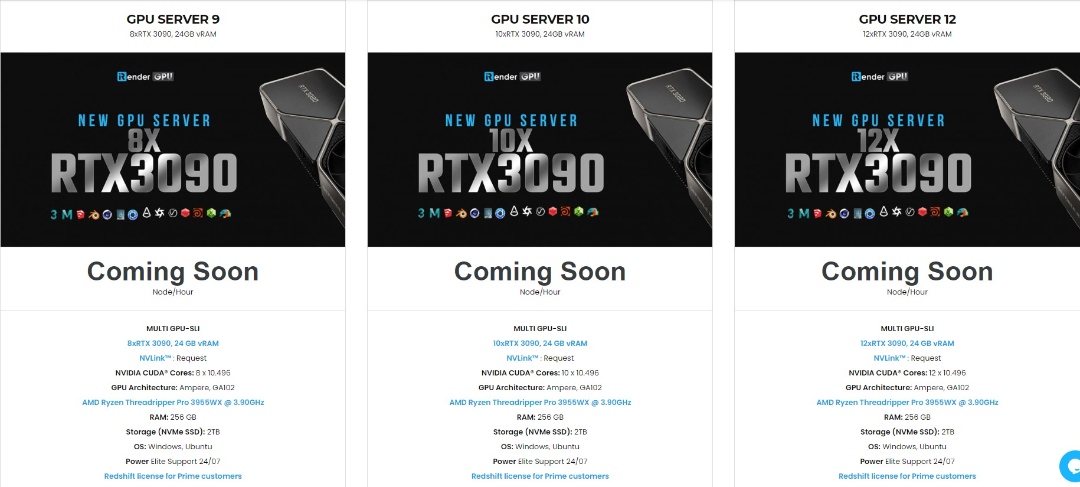Two New Workflow Plugins for Cinema 4D Released by Rocket Lasso
Rocket Lasso is the brainchild of Chris Schmidt who for two decades has been providing workflow-enhancing plugins, tutorials, and live-streamed knowledge to the Maxon community. Each and every Wednesday, artists can find Chris on Twitch, diving into an endless variety of topics as he tackles questions live from the audience. For years Rocket Lasso Live received questions that simply could not be properly answered and they are excited to help unlock the ability. Following the release of Ricochet, Rocket Lasso has launched its new workflow plugins for Cinema 4D: Mesh To Spline and Slicer.
Let’s find out these two brand-new tools with us today.
1. Mesh To Spline
Mesh To Spline extracts the edges, polygons, and outlines of meshes (even animated objects) as parametric splines. These elements can then be used to create complex stylized looks by outlining models, highlighting hard edges, featuring only the front or backside of meshes, or simply drawing every single polygon. Extracted splines can also be manipulated with Fields, Selection Tags, angle thresholds, and facing angles from any mesh.
Artists can also use Mesh To Spline to create live links from an animated mesh directly into a spline that can stick directly to geometry. This is ideal for animated characters where edge loops can be extracted to be rendered or turned into geometry (i.e. animating eyebrows, cuffs, belts, and more separately). Entire stylized rigs could be created by deforming the underlying mesh then creating splines to follow it.
Why Mesh To Spline?
- Create unique spline setups using live links to Selection Tags, facing angles, or even Fields.
- Also create live links from an animated mesh directly into a spline that can stick directly to your Geometry.
- Mesh To Spline works great with Cloners & Mograph tools inside of Cinema 4D.
- Use Cinema 4D’s Softbody Dynamics in fun new ways by keeping the spline stuck to the mesh.
- Automatically create looping animations through the Facing Angle.
- Combine Mesh To Spline with Dynamics to drive animated yet dynamic animations.
- And, create complex stylized looks by outlining models, polygon groups, finding hard edges, or just drawing every single polygon.
Compatibility
- Compatible with Cinema R20 and above.
- OS: Mac and Windows.
- Working alongside your favorite plugins like X-Particles and 3rd party Renderers.
2. Slicer
Like a hot knife through meshes, Slicer quickly creates a series of parallel cuts into your models. You can open up new parametric modeling techniques, create unique FUI elements, and combine Slicer with Cloners and MoGraph tools to enable even more variations.
Why Slicer?
- Generate splines, flat sheets, extruded geometry, or even alternating layers all with bevels.
- Pair Slicer with a Cloner and C4D’s Mograph tools to create an even more advanced series of cuts.
- Combine with a simple displaced Plane to create endless animated possibilities.
- Use Cinema 4D’s Softbody Colorize spline segments with built-in random color, greyscale, Matrix Object, or even driven by the display color of your model.
- Get clean organic curves by applying the Smooth parameter.
- Drive exactly where the slices are located via a C4D Matrix object for specific placement and advanced animation.
- Slicer is great for creating advanced text effects by cutting a mesh, then cutting the resulting mesh again.
Compatibility
- Compatible with Cinema R20 and above.
- OS: Mac and Windows.
- Working alongside your favorite plugins like X-Particles and 3rd party Renderers.
Best Cloud Rendering Service For C4D and Rocket Lasso Plugins
iRender is a GPU-Acceleration Cloud Rendering Service for Multi-GPU Rendering with Powerful Render Nodes: 2/4/6x RTX 3090/3080/2080Ti, provides high computing performance on the model of IaaS (Infrastructure-as-a-Service). Cinema 4D users can easily choose their machine configuration from recommended system requirements to high-end options, which suit all your project demands and will speed up your rendering process many times.
High-end hardware configuration
- Single and Multi-GPU servers:1/2/4/6x RTX 3090/3080/2080Ti. Especially, NVIDIA RTX 3090 – the most powerful graphic card.
- 10/24 GB vRAM capacity, fitting to the heaviest images and scenes. NVLink/SLI requested for bigger vRAM.
- A RAM capacity of 128/256 GB.
- Storage (NVMe SSD): 512GB/1TB.
- Intel Xeon W-2245 or AMD Ryzen Threadripper Pro 3955WX CPU with a high clock speed of 3.90GHz.
Let’s see rendering tests with Cinema 4D and different renderers on server 5 (4x RTX 3090) at iRender:
Reasonable price
iRender provides high-end configuration at a reasonable price. You can see that iRender’s package always costs much cheaper than packages of other render farms (in performance/price ratio). Moreover, iRender’s clients will enjoy many attractive promotions and discounts. For example, this October, we offer a promotion for new users and discounted prices for many servers, users will take advantage of these to level up their renders.
For Cinema 4D users with large-scale projects, iRender offers the daily/weekly/monthly/yearly Fixed Rental packages, which saves you up to 50% of the cost compared to the hourly rental. Please read more about our Fixed rental service here.
And much more utilities
To reduce the rendering time more, users can run multiple machines at the same time. You can use the machines separately or connect them by using Thinkbox Deadline. iRender provides Redshift license, Thinkbox Deadline license for Prime customers. Users, who recharge enough points to become Prime customers, will not only be able to use Redshift/Thinkbox Deadline license without usage or maintenance costs, but also enjoy a lot of exclusive benefits.
In addition, users can request extra services to make full use of iRender servers, for example, expand image threshold, increase the size of network drive (Z:), open port, install NVLink, and change hardware. Surprisingly, you get all of these services for free.
Conclusion
Rocket Lasso Plugins makes your workflow easier and faster than ever. Also, with all the outstanding advantages mentioned above, you must have found yourself the perfect choice for Cinema 4D and Rocket Lasso plugins projects. We believe together with Cinema 4D and these plugins, our GPU accelerated servers will bring greater interactivity and speed to artist workflows. What users can get from iRender is not only the best quality products but also the high security and the most comfortable render time.
So, do not hesitate anymore, let’s REGISTER for an account today to get a FREE COUPON to experience our service and reach a new level of cloud rendering.
Thank you & Happy Rendering!
Source and image: rocketlasso.com, maxon.net
Related Posts
The latest creative news from Cinema 4D Cloud Rendering , V-Ray Cloud Rendering , Redshift Cloud Rendering, Octane Cloud Rendering, 3D VFX Plugins & Cloud Rendering.