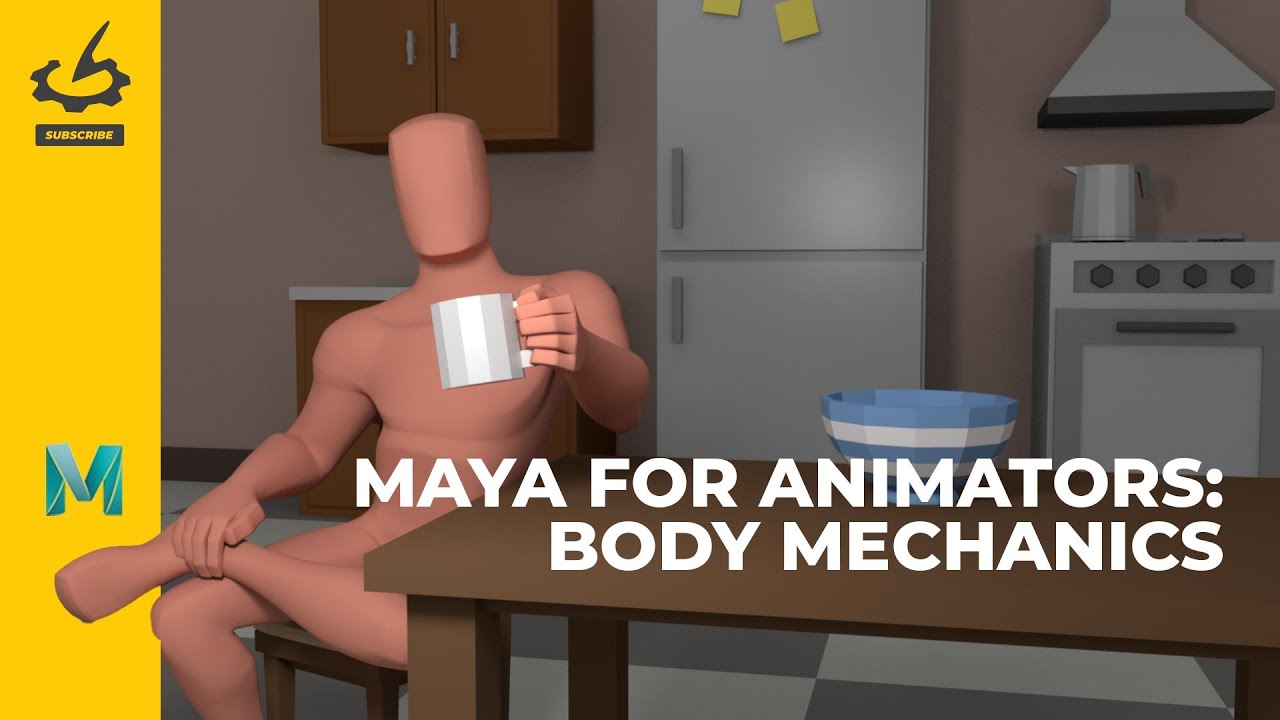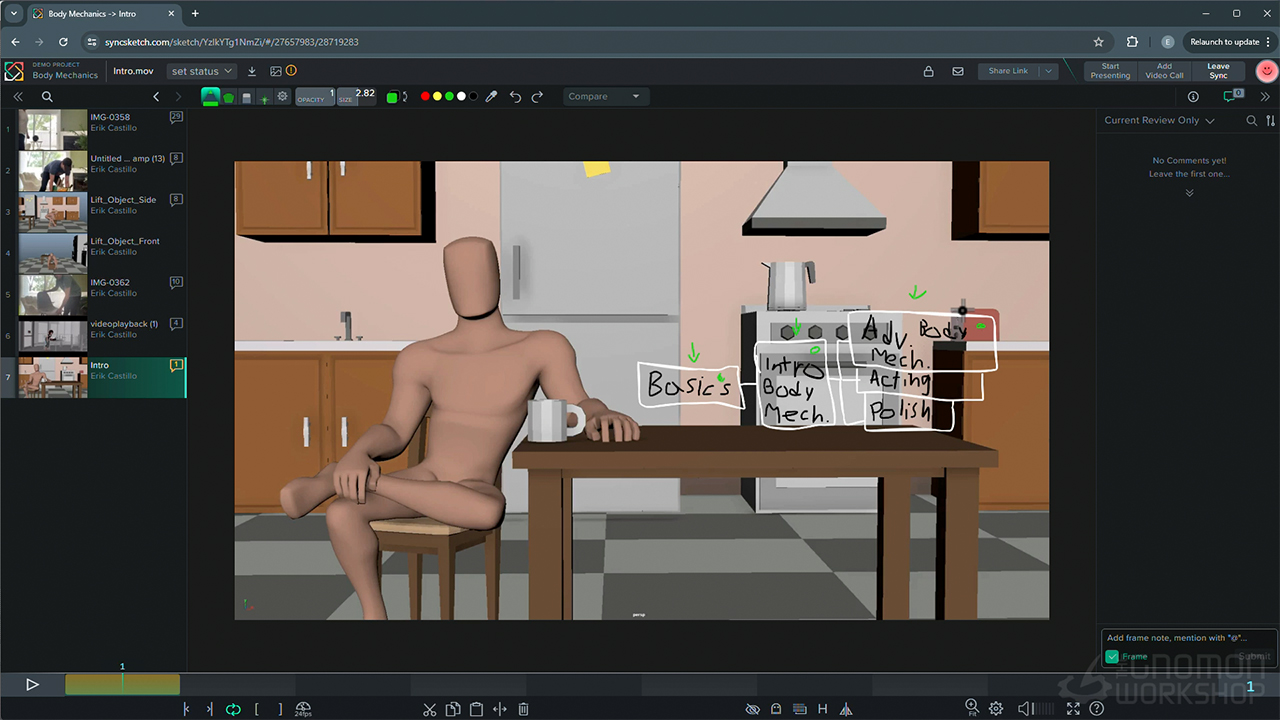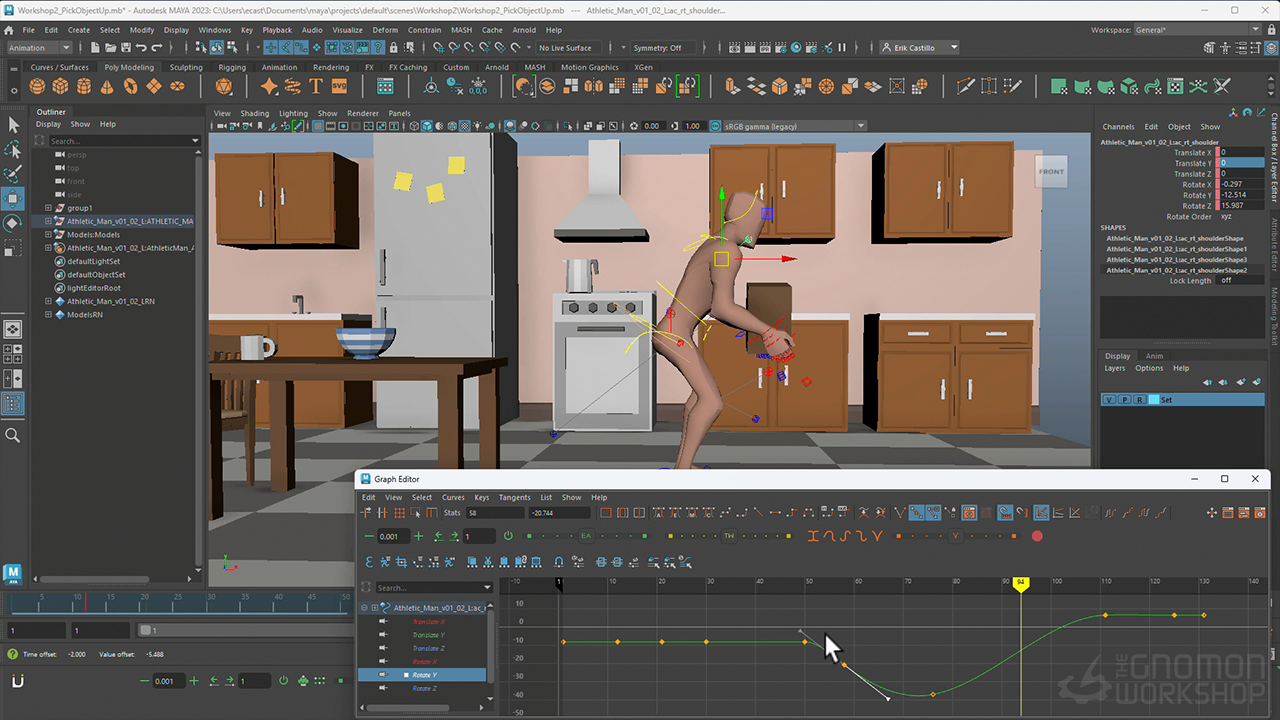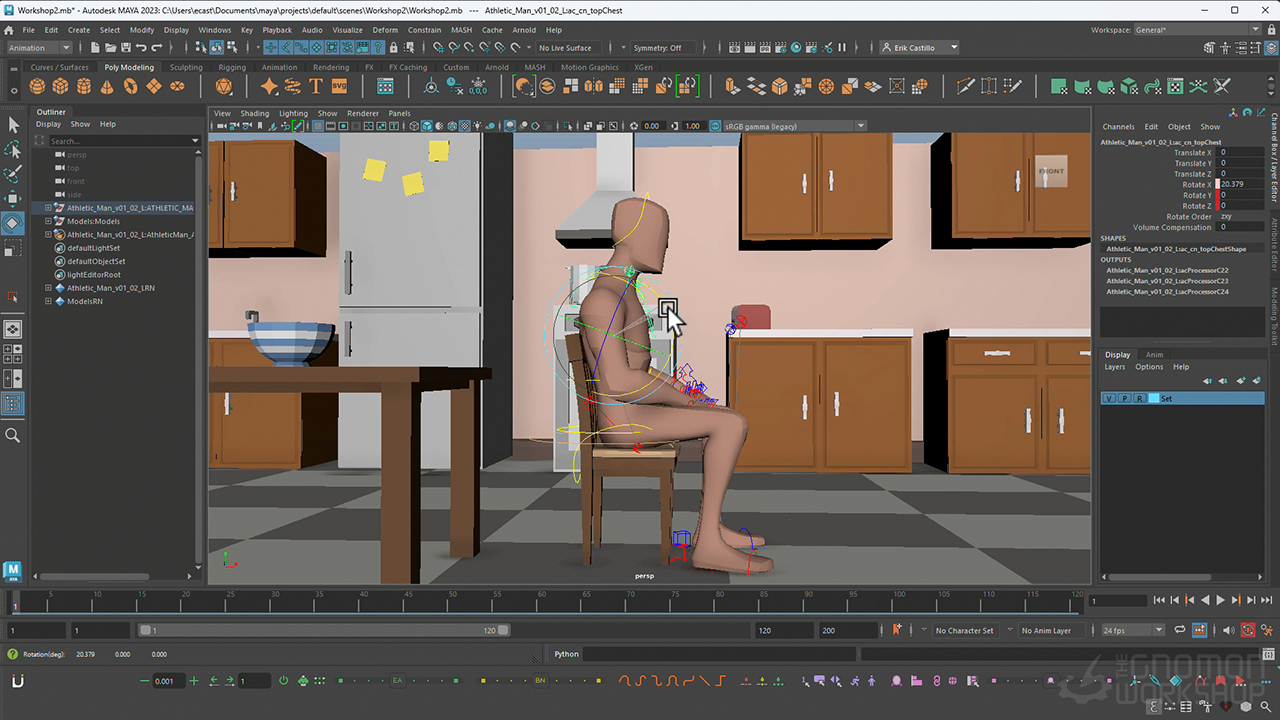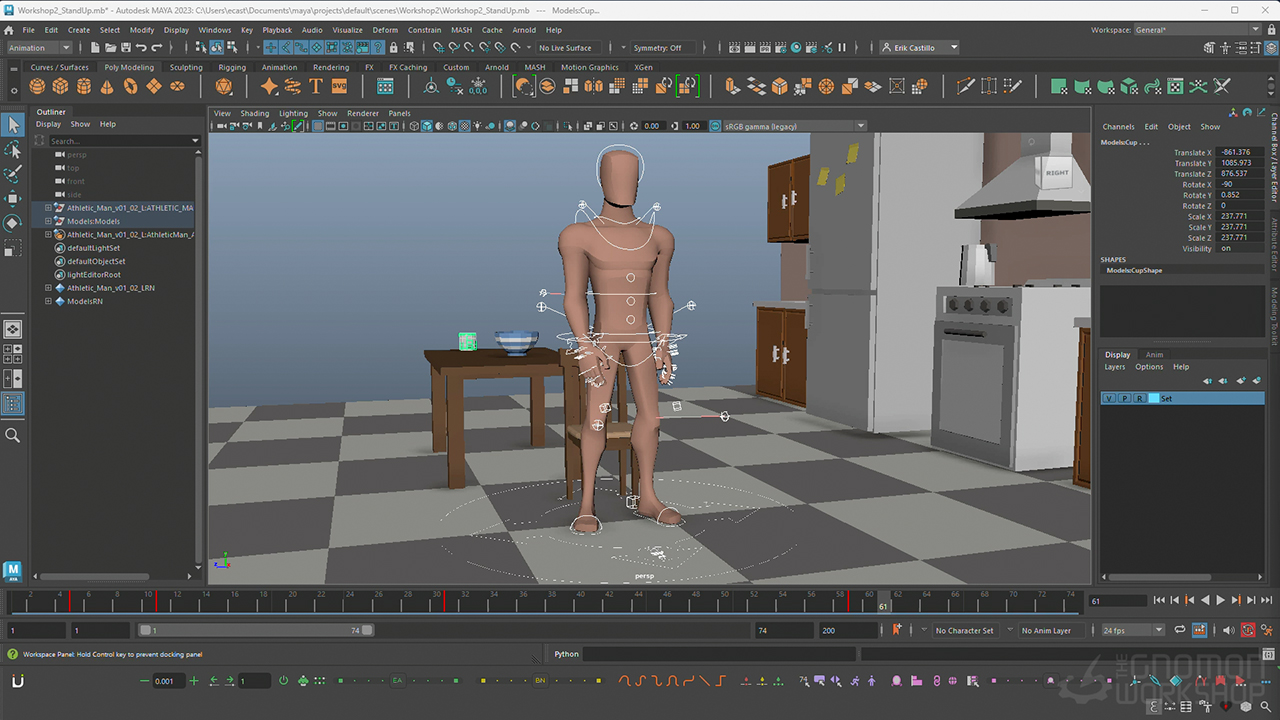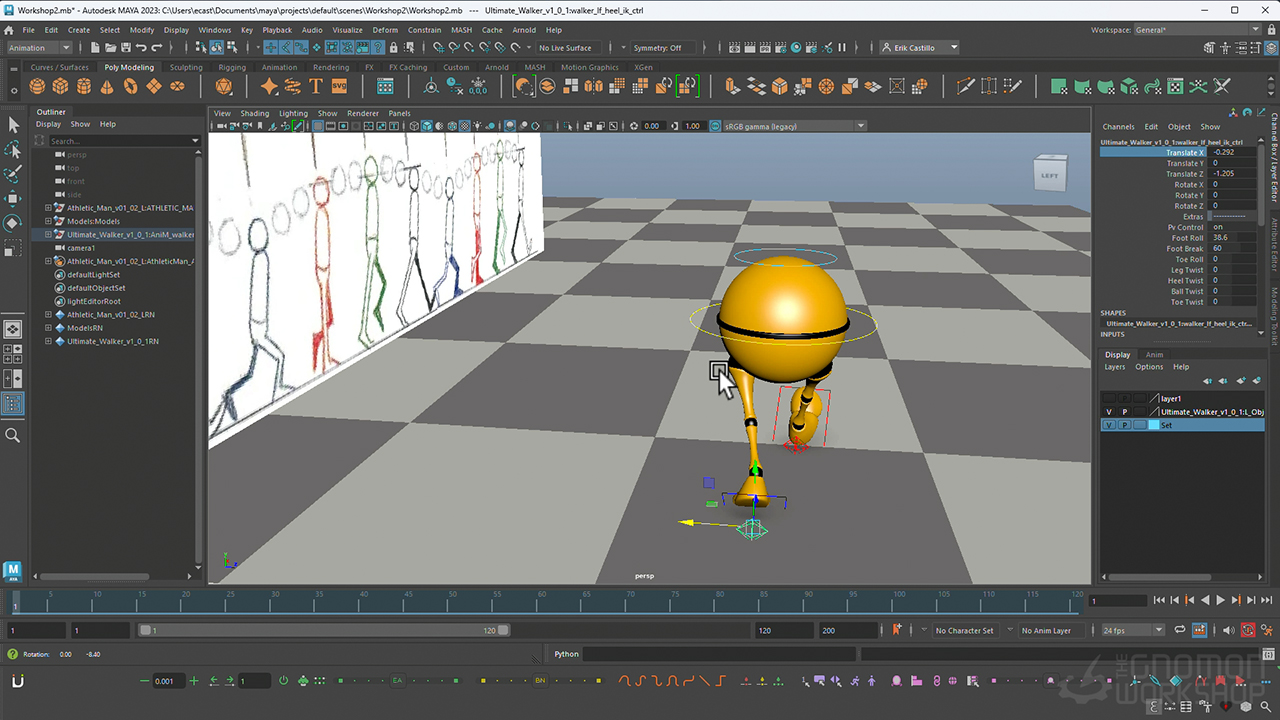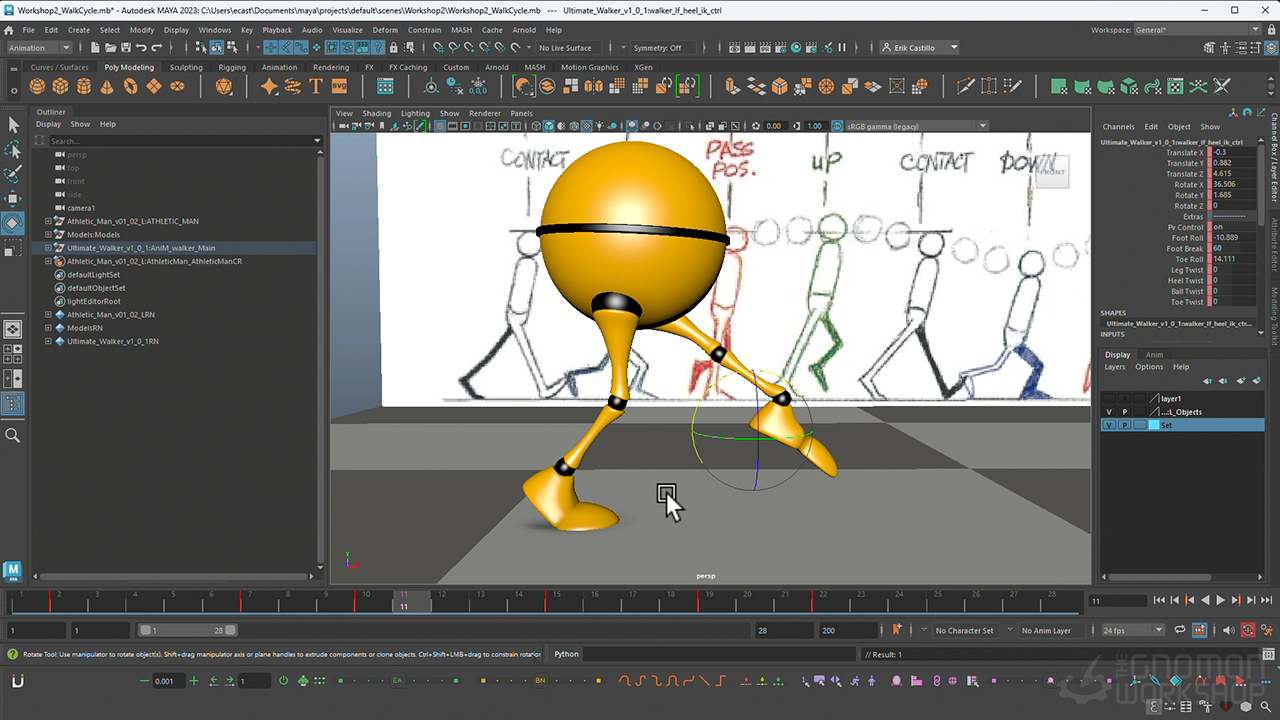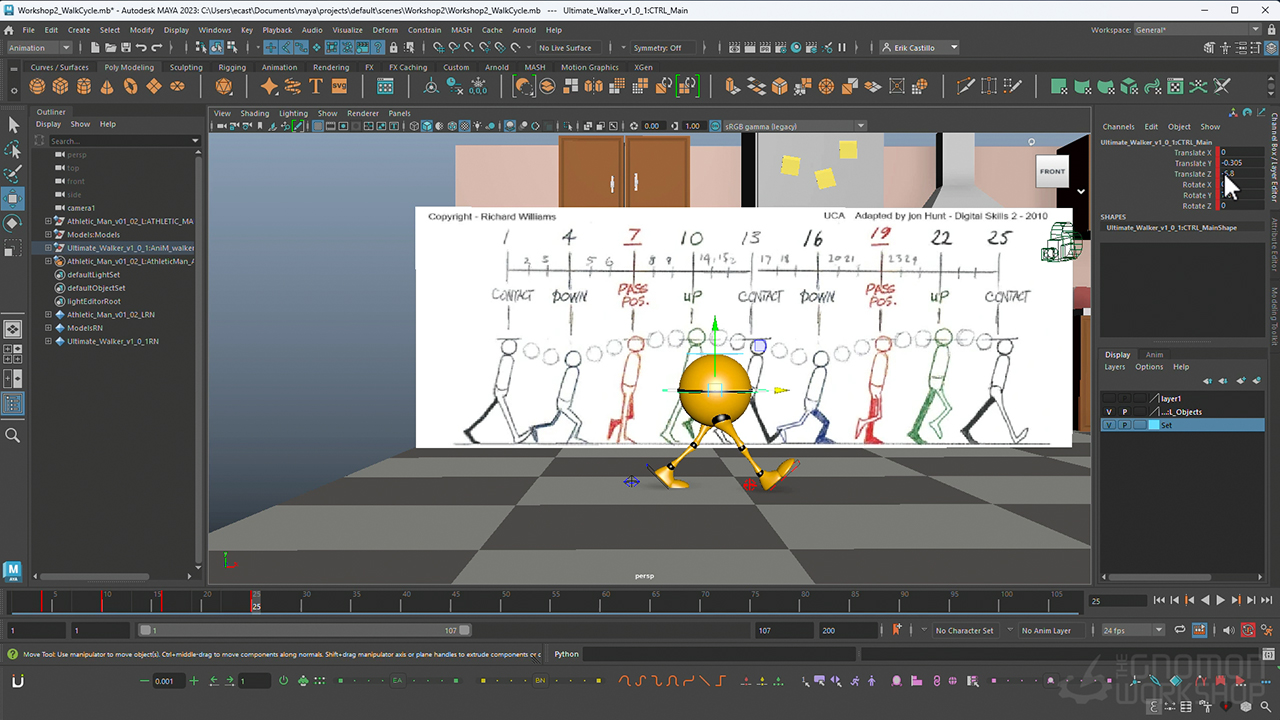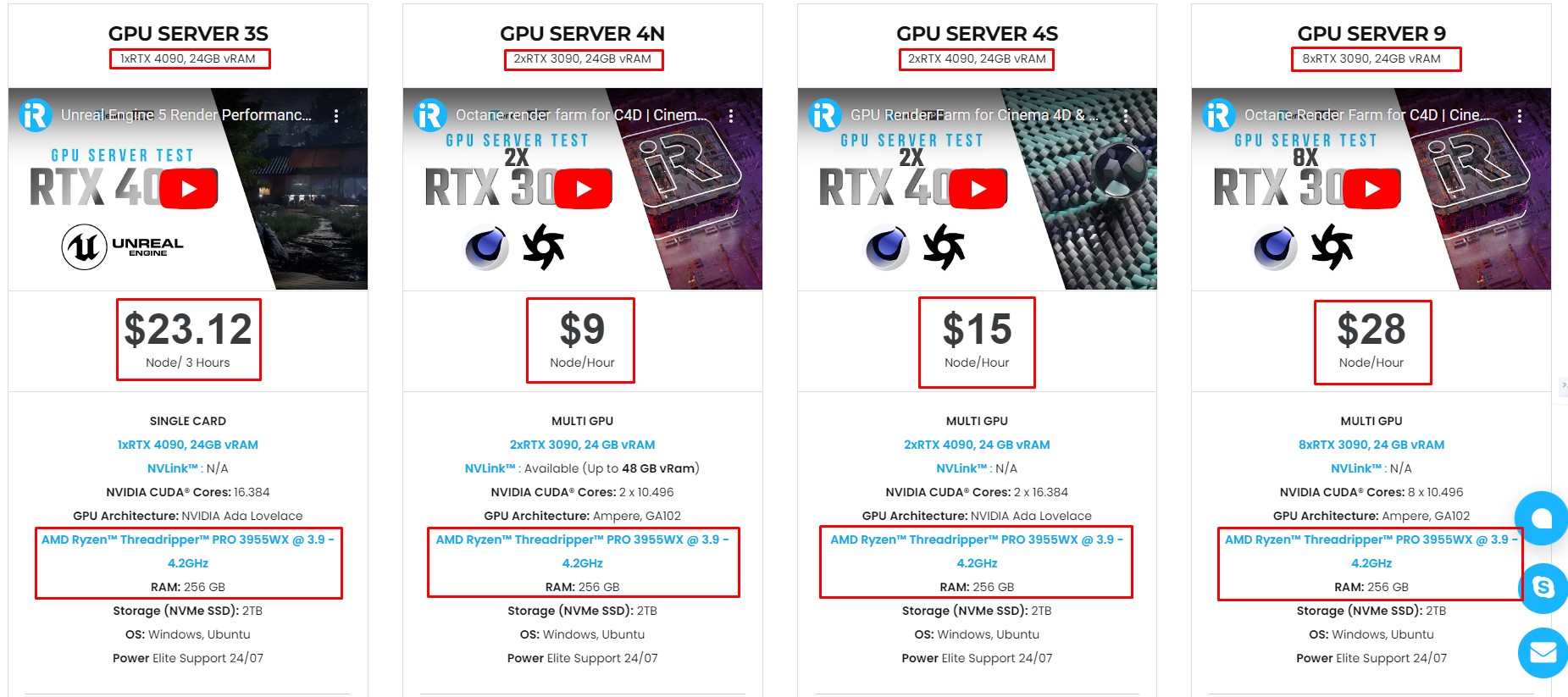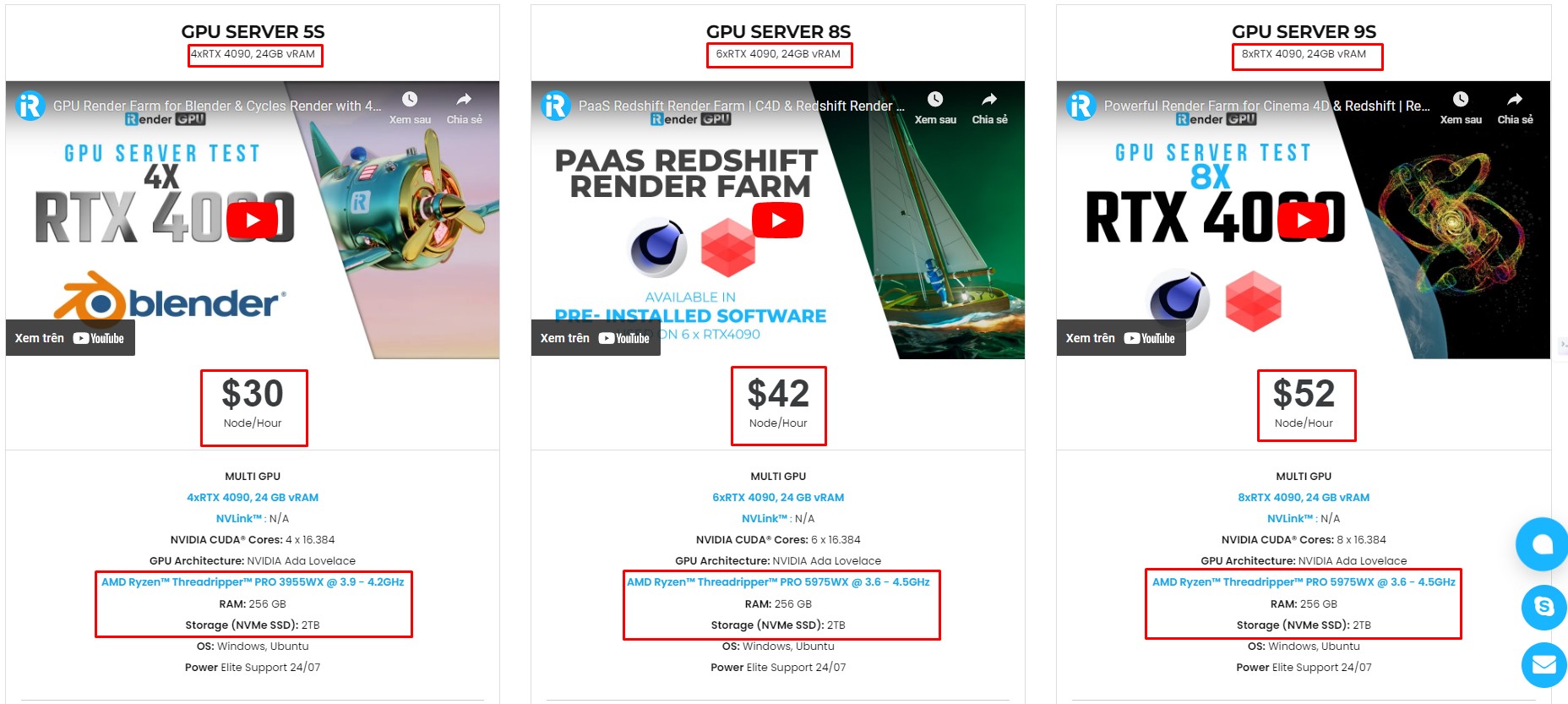Understanding Body Mechanics in Maya for Animators
Understanding body mechanics is essential to creating realistic, expressive, and believable character animations as an animator. Whether you’re animating a human, an animal, or a fantastical creature, the principles of body mechanics apply. Mastering body mechanics in 3D animation software like Autodesk Maya is crucial for crafting movements that resonate with viewers. In this blog, join iRender to explore body mechanics and how Maya can help animators bring these concepts to life.
The Gnomon Workshop has launched Maya for Animators: Body Mechanics, an intermediate-level tutorial on animation in Maya, presented by Erik Castillo, a former artist from DreamWorks Animation.
The workshop, building on Castillo’s Introduction to Maya for Animators, offers more than two hours of video instruction in one of the most widely used software applications for VFX and movie animation. It offers an easy-to-understand introduction to one of the most widely used software applications for movie animation and visual effects.
Boost your Maya character animation abilities
Erik Castillo delves into the essential principles that make animated characters come alive. Using Maya, he emphasizes grasping and applying key animation concepts such as squash and stretch, anticipation, timing, balance, and follow-through to produce realistic and expressive movements.
This workshop is intended for users already familiar with Maya and is designed to help animators deepen their understanding of how body mechanics influence a character’s movement and performance. Through practical, hands-on exercises, participants will learn to create realistic actions like lifting objects, standing, walking cycles, and more.
The workshop includes hands-on exercises for creating walk cycles and animating everyday actions such as standing and lifting objects, as well as an analysis of iconic animation sequences.
The demonstrations feature professional character rigs from ProRigs.
About the Artist
Erik Castillo is an experienced animation artist who has worked at DreamWorks Animation on projects like Kung Fu Panda: Dragon Knights, as well as at top VFX studios such as Framestore and DNEG.
In addition to his industry work, he is an assistant professor at ArtCenter College of Design, where he teaches both introductory and advanced animation courses.
Conclusion
Mastering body mechanics in your animations not only increases the believability of your characters but also enhances the overall storytelling. By utilizing Maya’s robust animation tools, understanding the principles of weight, balance, and movement, and incorporating feedback and iterations, you can effectively bring your animated characters to life.
iRender - Best Cloud Rendering Service for Maya
iRender provides high-configuration servers that increase CPU and GPU rendering speeds. We offer the most powerful RTX 4090 configuration packages on the market, all equipped with AMD RyzenTM ThreadripperTM PRO 3955WX @ 3.9 – 4.2GHz and AMD Ryzen™ Threadripper™ PRO 5975WX @ 3.6 – 4.5GHz processors, 256GB RAM and 2T NVMe SSD hard drive capacity. With a wide range of GPU servers (1/2/4/6/8x) – RTX 4090, you can choose the server that suits your needs to start the rendering process. You just need to transfer your files, connect to the remote machine, and install Maya, then add your software license and render yourself. Setting up ONCE will save your working environment and make it ready to use anytime.
In particular, if you use Maya with Redshift, you can connect to our remote server and use a free Redshift license. For Maya, install and use your license. Maya often uses third-party rendering engines such as Redshift, V-Ray, or the default Arnold renderer. Whether you use these render engines or not, you can still find a suitable rendering package at iRender. You can find a lot of server packages with extremely high-end configurations that are suitable for complex projects.
Below is information about iRender’s service packages:
Not only powerful configurations, iRender also provides you with many more services. Free and convenient transfer tool iRender drive for macOS and Linux users. For Windows users, we recommend the iRender GPU application, you will not need to access our website anymore. The price at iRender is also very flexible with hourly rental (pay as you use), and daily/weekly/monthly rental with a 10-20% discount.
We’re always happy to help you with any questions. If you have any problems or questions, don’t hesitate to contact our 24/7 support team. Or via WhatsApp: 0912 785 500 for free advice and support.
Right now iRender has a SPECIAL PROMOTION program with a 100% bonus for the first transaction within 24 hours of your registration. It means that you can get an extra 100% of the money you recharged the first time. And points never expire, so you can use them at any time.
Sign up for an account today to experience and enjoy our services.
Thank you & Happy Rendering!
Source and image:cgchannel.com; thegnomonworkshop.com
Related Posts
The latest creative news from Maya Cloud Rendering