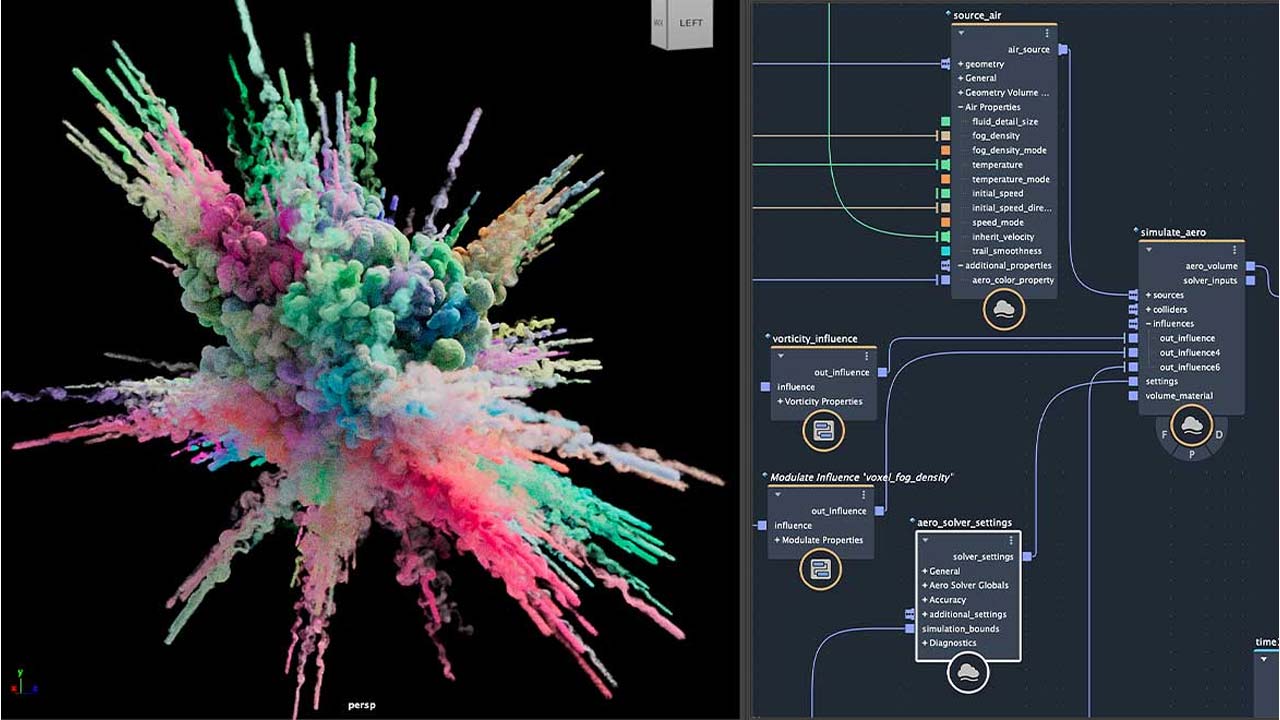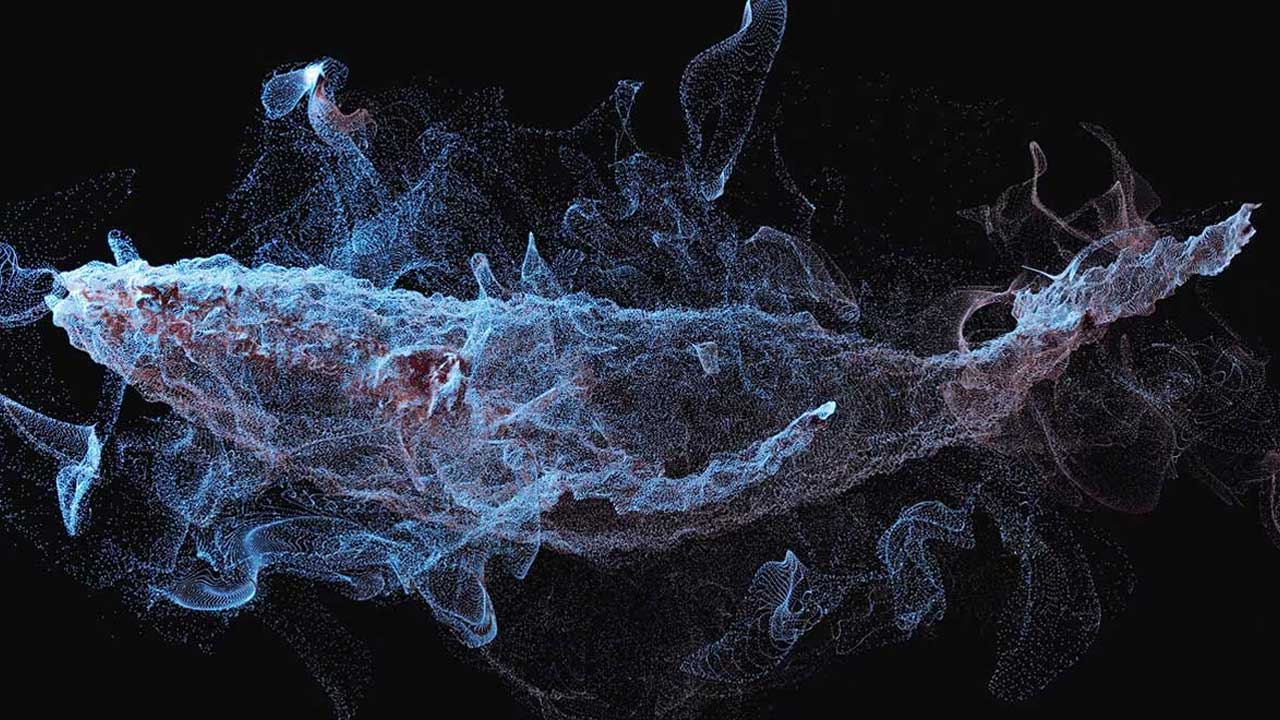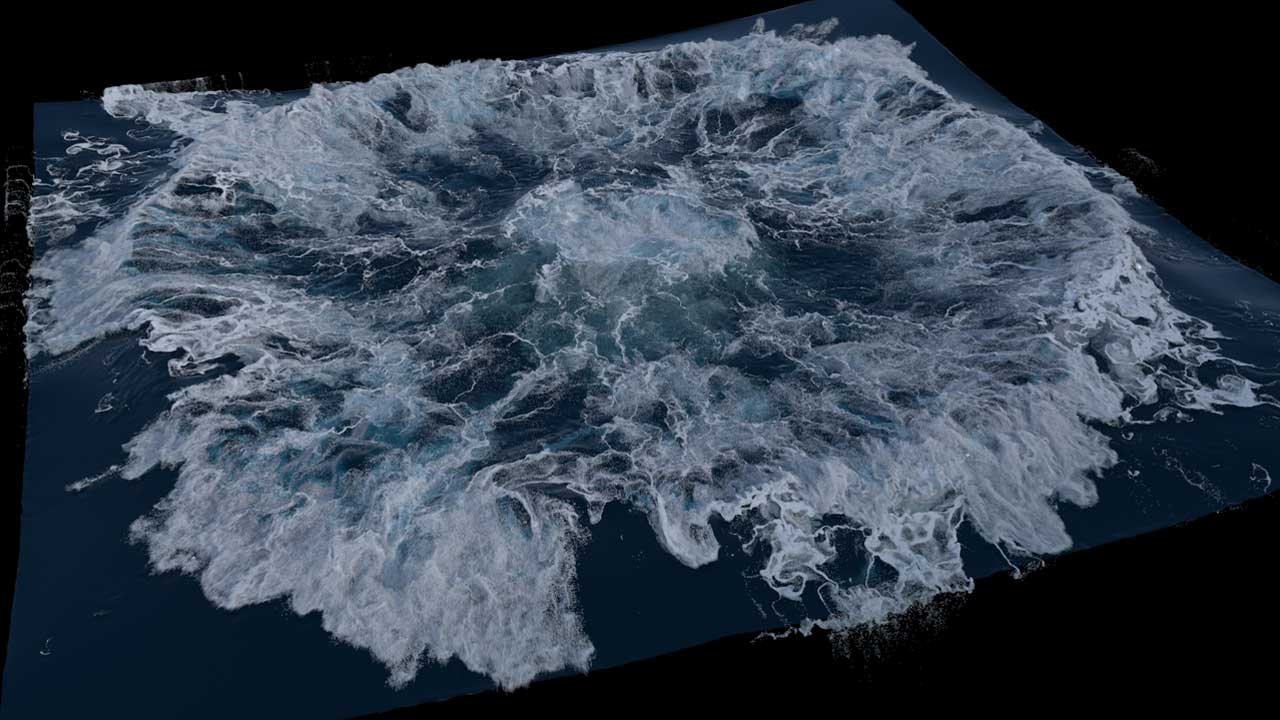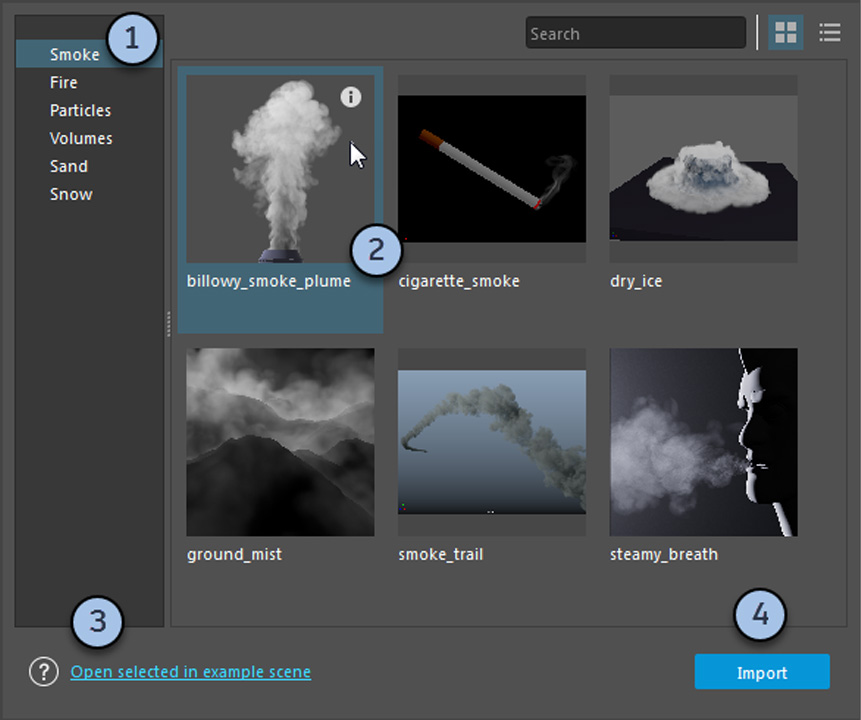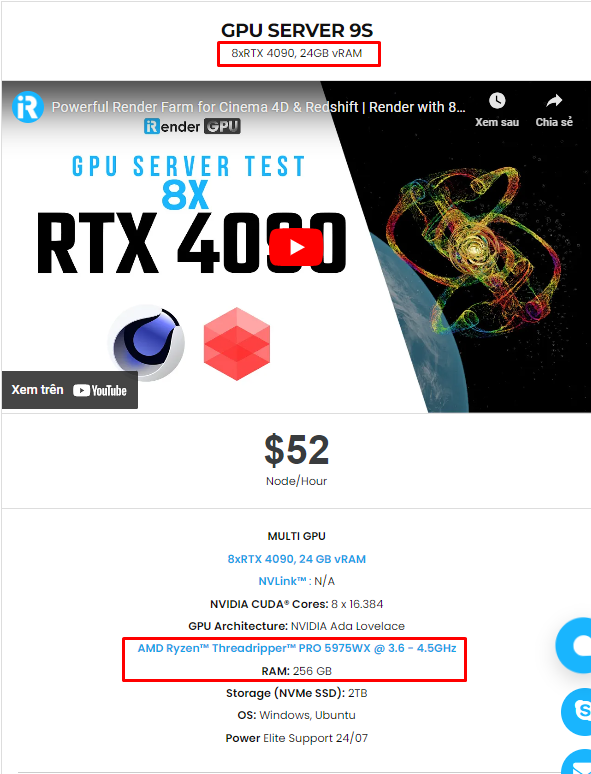Understanding of detailed effects and environments with Bifrost in Maya
Autodesk Maya is a comprehensive 3D computer graphics software widely used in the entertainment and design industries. It offers robust tools for creating stunning 3D models, animations, visual effects, and immersive environments. With a wide range of features including advanced modeling, texturing, animation, and rendering capabilities, Maya provides artists and designers with a powerful platform to bring their creative visions to life. Moreover, Maya’s robust simulation and dynamics tools, such as the Bifrost system, empower users to create complex effects like realistic water, fire, and fluid simulations. This makes Autodesk Maya an indispensable tool for professionals seeking to produce high-quality 3D content.
In this blog, iRender will discuss detailed effects and environments with Bifrost in Maya.
What is Bifrost in Maya?
Bifrost is a visual programming environment inside Autodesk Maya that creates stunning film, TV, and game procedural effects. Bifrost in Maya is a powerful tool for simulation, system dynamics, and creating special effects such as water, clouds, and fire. It provides users with flexible tools to create complex simulation effects based on physics and display them in Maya’s 3D environment. Bifrost also allows integration with other Maya tools, creating a flexible and efficient workflow.
- Create realistic simulations and effects—from explosions to cloth.
- Scatter objects procedurally to build detailed environments.
- Create and edit Universal Scene Description (USD) scenes with an open-source USD integration.
What can you do with Bifrost?
Build graphs for studio-wide use
Create custom graphs in the Bifrost Graph Editor and package them up for artists at your studio to use easily across different shows, scenes, and shots.
In Maya, you can use Bifrost to build graphs that can be used studio-wide. You can create complex simulation graphs such as water flow, clouds, and other effects, and share them with members across the studio for use in various projects. This helps to create a consistent library of simulation effects and graphics for the entire studio, enhancing project efficiency and quality.
Enchant audiences with astounding visuals
From colorful explosions to densely forested worlds, Bifrost empowers aspiring and skilled technical artists to create accurate content in the Bifrost Graph, a node-based visual programming environment.
Embrace open standards
Embracing open standards in Maya allows for greater interoperability and collaboration within the industry. It enables seamless integration with other software and platforms, fostering a more efficient and flexible workflow. By adhering to open standards, Maya can better support cross-platform compatibility and facilitate the exchange of assets and projects, ultimately benefiting both individual users and the broader creative community.
Why should you use Bifrost in Maya?
Deliver highest quality
Bifrost in Maya facilitates the delivery of the highest quality visual effects and simulations. Its advanced tools and capabilities allow for the creation of intricate and realistic effects such as water, clouds, fire, and more. By leveraging Bifrost, users can achieve a new level of visual fidelity, making it an invaluable asset for producing top-tier content in Maya. Whether it’s for films, games, or other visual media, Bifrost empowers artists to elevate their work to the highest quality standards.
Reduce pipeline complexity and costs
Bifrost in Maya helps reduce pipeline complexity and cost by offering a unified platform for creating and integrating complex simulations and effects. It streamlines the workflow by providing a wide range of simulation tools within a single environments. Additionally, Bifrost’s compatibility with other Maya tools ensures a pipeline, simplifying the process of creating and integrating high-quality effects.
Boost productivity
Bifrost can help boost productivity in Maya by providing powerful tools for creating complex effects like water, smoke, fire, and dust with ease. These features in Bifrost allow users to efficiently generate intricate visual effects, ultimately enhancing workflow efficiency in Maya. By leveraging the capabilities of Bifrost, users can streamline their creative processes and achieve higher levels of productivity in their Maya projects.
Features of Bifrost in Maya
Simulations and effects
Specialized solvers are available for dynamic effects such as basic particle systems, aerodynamics, combustion, cloth, and granular materials like sand or snow. All simulations can be controlled in similar ways with influences like wind, as well as with colliders.
Considerations for simulation in Bifrost
Play every frame
As for all simulations, if you do not see the proper result in the viewport during playback, make sure that the scene is set to play every frame.
Set the start frame
All the simulation systems have a parameter for the start frame, which is set to 1 by default. You must change this value if you want the simulation to start at a different frame.
Scattering and instancing
Create large-scale complexity for world building or set dressing with expressive scattering and instancing tools. In Maya, Bifrost is a powerful tool for simulating and creating water and liquid effects. Bifrost Scattering allows you to create scattering effects for water, clouds, dust clouds, or other exploration effects.
As for “instancing,” it is a technique in Maya to efficiently create multiple instances of a master object. When you use instancing, you can generate a series of instances of a single model without physically duplicating all the model data. This can help optimize performance and project management.
Ready-to-use templates
There is a variety of sample graphs that you can use as a starting point for your own effects, or study to learn more about Bifrost.
To load a sample graph in Maya, choose Windows > Bifrost Browser.
- Select a category on the left.
- Click to select a graph, or double-click to import it. You can click the information icon i to see a description of the sample under the pointer.
- If there is an associated scene file, you can click here to open it. Scenes may contain lights, input geometry, and animation, among other things, that are not included with the graph.
- Click to import the graph into the current scene. The Bifrost Graph Editor opens.
Wrap Up
In conclusion, Bifrost in Maya is a visual programming environment that is used to create complex simulations and visual effects. It is particularly known for its capabilities in simulating realistic fluid behavior such as water, smoke, and fire. Bifrost is popular among visual effects artists, animators, and game developers for its ability to create stunning and realistic visual effects, and it has become an integral part of Maya’s toolset for creating dynamic and immersive 3D content.
iRender - Maya’s best cloud rendering service
If you’re looking for a render farm or cloud rendering solution for your Maya pipeline, iRender is the best option. You can use the remote workstation(s) that we offer at iRender just like a regular computer.
iRender provides high-configuration dedicated servers (physical computers/machines) specifically optimized for GPU rendering. Using our service, you will completely control the server(s) you rent through the Remote Desktop application. Therefore, you can customize your creative working environment as you wish. In short, iRender’s server is like your computer in the cloud accessible on any device instantly. You will use its full power for everything. iRender provides useful features to help you switch among the server’s configurations without having to reinstall anything. You can even run multiple servers simultaneously to speed up the renders, not having to re-install anything, either.
Maya often come with third render engines like Redshift, Octane, V-Ray, Arnold, etc.. Whether or not you use any of those render engine, you still can find a suitable package at iRender. Especially, if you use Maya with Redshift, you can access our remote servers and use our Redshift license for free. For Maya, please install and use your license to render yourself.
Recently, we have released our server 9S (8 card 4090). You can refer its configuration here. It is the iRender’s latest powerhouse server:
Let’s check out the rendering performance of Maya on our RTX 3090 servers.
In case you have any problems or questions, don’t hesitate to contact the 24/7 support team. We will be happy to help you with your questions and problems at all times.
This month, we are running a SPECIAL OFFER: 100% Additional Bonus for new clients who register an account and make a top-up within 24 hours after their registration.
Register an account today to experience our service or contact us via the email [email protected] or WhatsApp: (+84) 912075500 for advice and support.
Related Posts
The latest creative news from Maya Cloud Rendering, Redshift Cloud Rendering, Cinema 4D Cloud Rendering , 3D VFX Plugins & Cloud Rendering.