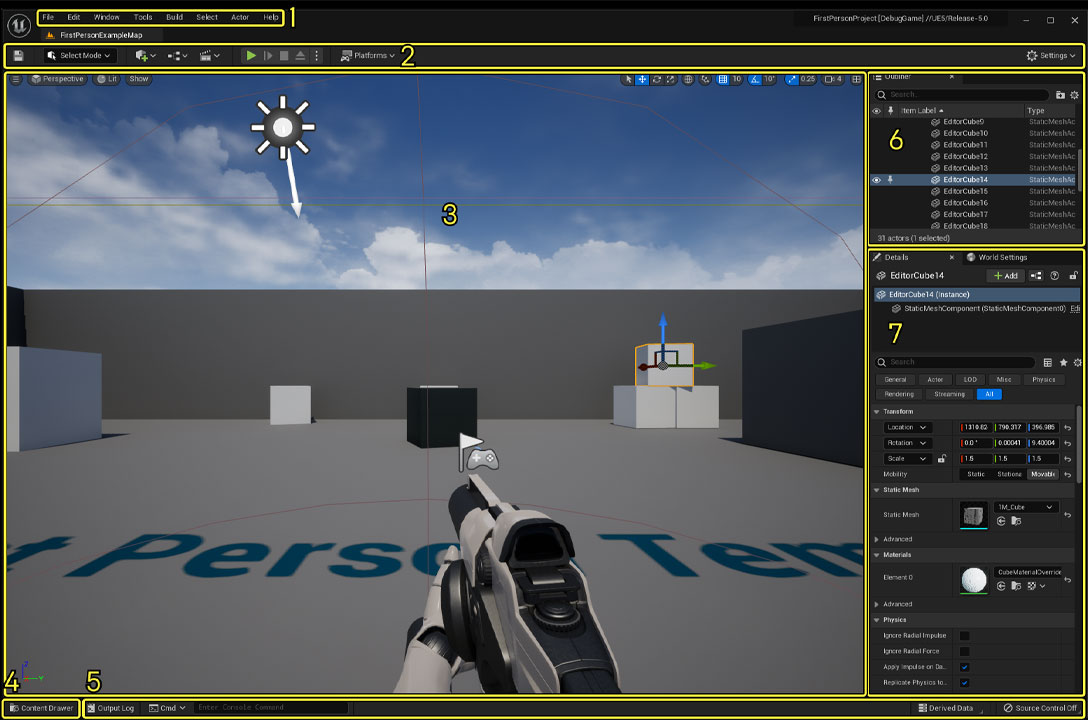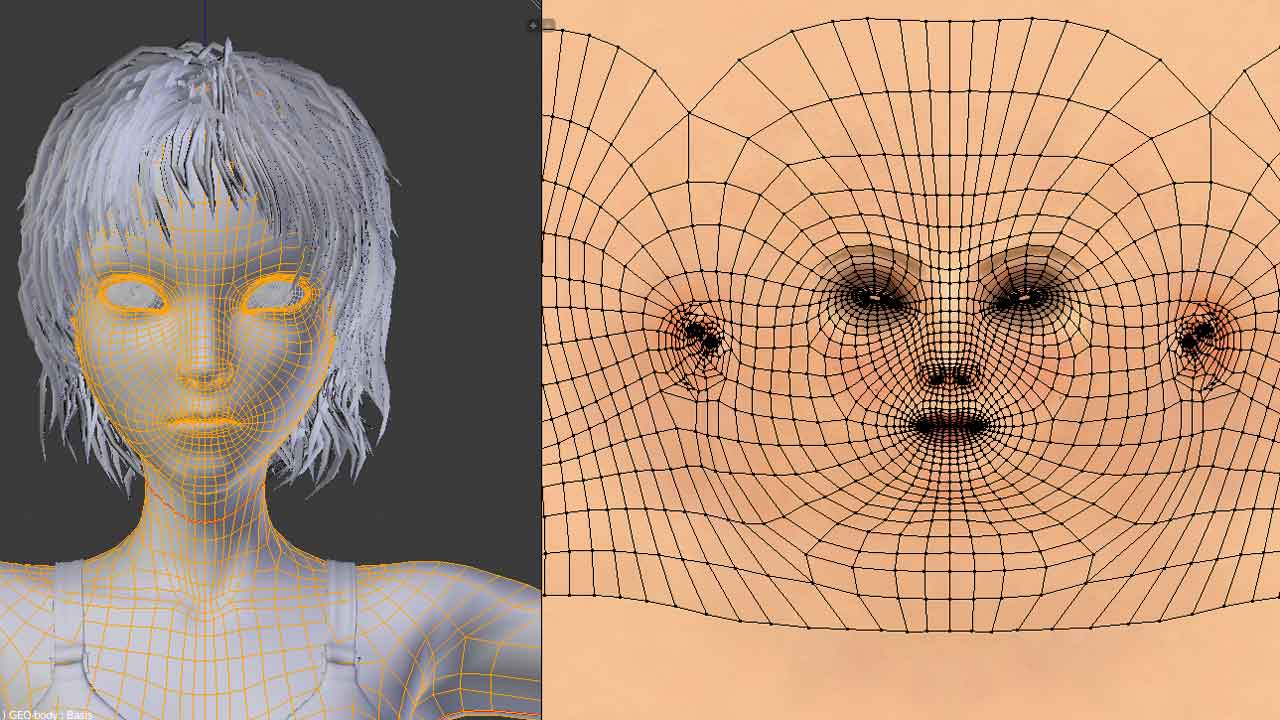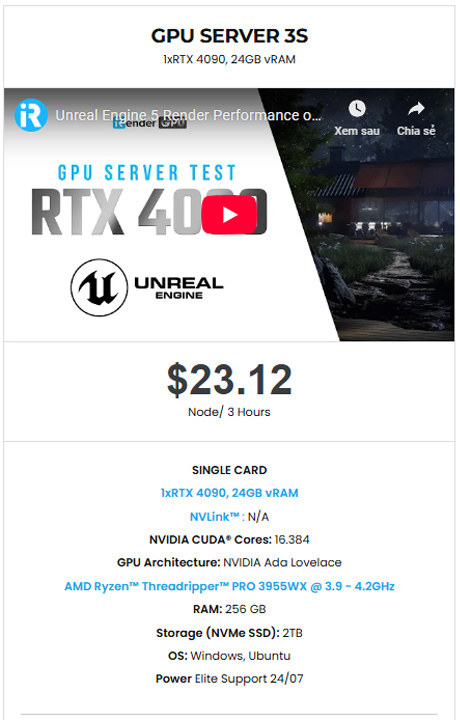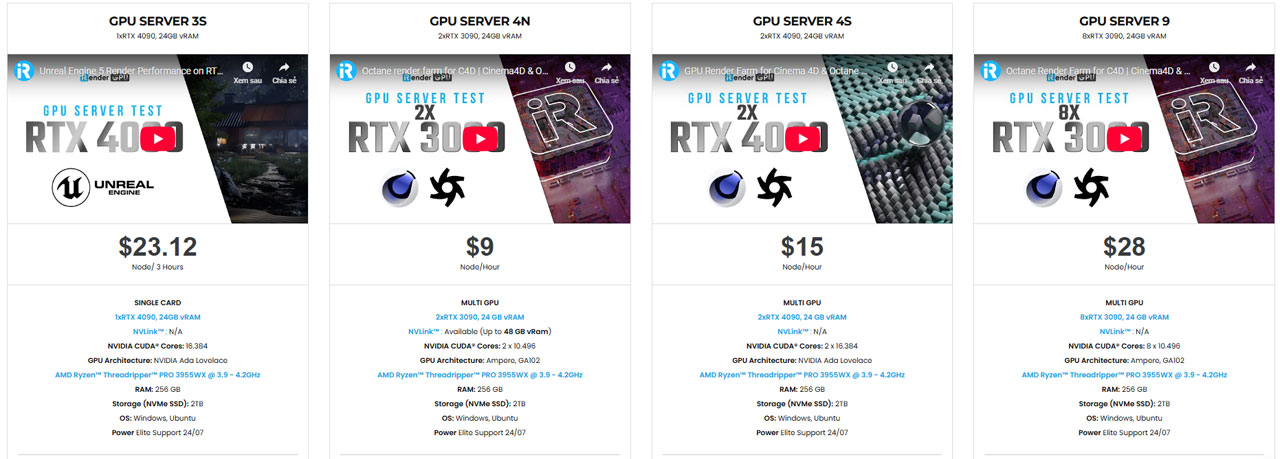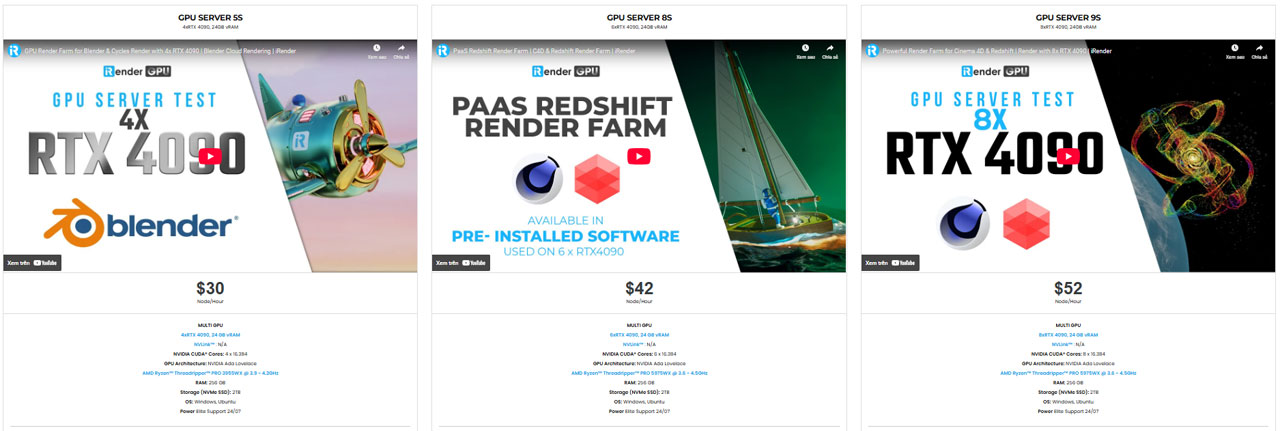Unreal Engine vs Blender: which one is better to choose?
The demand for robust and versatile tools to create stunning visuals and experiences has never been higher. Among the most prominent software options available today, Unreal Engine and Blender have emerged as leading choices for artists, game developers, and animators. While both software offer powerful capabilities, they serve different purposes for varied workflows, and choosing between them is a crucial decision for creators.
In this blog, iRender will compare Unreal Engine vs Blender, offering insights to help you make a decision that meets your specific project requirements and creative aspirations.
What are Unreal Engine and Blender?
Unreal Engine, developed by Epic Games, is renowned for its high-fidelity real-time graphics and robust tools designed specifically for game development and interactive experiences. With its powerful rendering capabilities, extensive asset library, and user-friendly Blueprint visual scripting system, Unreal Engine has become a go-to platform for developers looking to create immersive environments and engaging gameplay.
On the other hand, Blender stands as a versatile open-source solution beloved by 3D artists and animators for its comprehensive modeling, animation, and rendering features. It excels in asset creation, offering various tools for sculpting, texturing, and animating. It is an invaluable resource for creating game assets, visual effects, and animated films without the burden of software costs.
Differences between Unreal Engine vs Blender
User Interface
Unreal Engine’s user interface is designed around game development workflows, with a focus on level design, visual scripting (using Blueprints), and managing game assets. It includes a content browser and a scene viewer with an actor-based environment. The interface consists of several panels, including a toolbar, the viewport, the content browser, and various editors (for materials, blueprints, etc.).
Blender offers a modular interface that can be customized based on the user’s workflow (modeling, sculpting, compositing, etc.). It employs a node-based system for materials and compositing, which can be complex for beginners.
3D Modeling
Primarily a game engine, Unreal Engine is not a dedicated modeling software. While it has some basic modeling capabilities, it is mainly used for assembling and manipulating assets rather than creating them from scratch. The focus is on the integration of pre-made assets (models, textures, materials) into interactive environments and optimizing them for real-time performance in games.
It offers a wide-ranging set of modeling tools, including mesh modeling, sculpting, and retopology. Tools like Subdivision Surface, Boolean, and Array modifiers can be applied non-destructively, providing powerful options for complex modeling tasks.
Blender is a full-fledged 3D modeling suite that provides comprehensive tools for creating, sculpting, and texturing models. It is designed for a wide array of 3D projects, including animation, VFX, and art. Blender allows for high-quality modeling, texturing, rigging, and sculpting, making it suitable for creating assets that can then be imported into game engines like Unreal Engine.
Animations
Unreal Engine is primarily designed for real-time rendering and game development. As such, its animation tools are optimized for creating and managing animations within interactive environments. Real-Time Animation emphasizes real-time performance, making it well-suited for character animation in games, VR experiences, and cinematic sequences within those contexts.
Blender is a comprehensive 3D modeling and animation software, offering tools for a wide range of animation styles, including character animation, motion graphics, and visual effects. It supports various animation techniques like keyframe animation, non-linear animation, and physics simulations.
For Animation, Blender’s advanced rigging tools can give it an edge, but Unreal Engine offers more robust real-time rendering options.
Rendering
Rendering in Unreal Engine and Blender involves different methodologies, strengths, and intended use cases. Both platforms have advanced rendering capabilities, but they cater to different aspects of 3D production.
When it comes to rendering, the most important factors to consider are speed and photorealism. Blender has two engines:
- Cycles supports complex lighting scenarios, realistic materials, and advanced light behaviors (like caustics), making it ideal for high-quality output.
- Eevee is a real-time PBR (Physically-Based Rendering) engine that offers faster renders than Cycles. While it sacrifices some realism for speed, it uses techniques like screen-space reflections and volumetric lighting to achieve a visually appealing look.
Unreal Engine is fundamentally designed for real-time rendering, which makes it particularly suitable for games, interactive experiences, and virtual reality (VR) applications. Lumen is a real-time global illumination engine introduced in Unreal Engine 5, which provides dynamic lighting and reflections without needing pre-computed lighting data.
If you’re considering Unreal Engine vs Blender for rendering, it may depend on whether you prioritize Blender’s Cycles’ high-quality photorealism or UE5’s real-time performance.
Recommended System Requirements
Another factor to consider when choosing software is the system requirements. Before you start learning any software, you must know if they are compatible with your current setup as it is way more practical to install alternative software than to buy an entirely new rig.
Here’s a comparison table outlining the system requirements for Unreal Engine vs Blender.
| Feature | Blender | Unreal Engine |
| Operating System | Windows 10 or Windows 11 | Windows 10 64-bit version 1909 revision .1350 or higher, or versions 2004 and 20H2 revision .789 or higher |
| Processor |
8 cores, Broadwell architecture and newer |
Quad-core Intel or AMD, 2.5 GHz or faster |
| Memory (RAM) | 32 GB | 32 GB RAM |
| Graphics Card (GPU) |
8 GB VRAM GeForce 400 and newer, Quadro Tesla GPU architecture and newer |
8 GB or more. DirectX 11 or 12 compatible graphics card with the latest drivers. |
| Storage Space | At least 500 MB for installation, SSD recommended for speed | SSD recommended; 256 GB minimum for installation |
| Additional Requirements | A three-button mouse is recommended for optimal use | Epic Games Launcher required |
Learning curves
Blender and Unreal Engine are both powerful tools used in the 3D graphics and game development sectors, but they serve different purposes and have distinct learning curves. Here’s a comparative overview of their learning curves across various stages:
Blender
- Focus: Primarily a 3D modeling, animation, sculpting, and rendering application.
- Typical Users: Artists, animators, modelers, and anyone involved in the creation of 3D content, including VFX and digital art.
- Interface Understanding: Blender’s interface can be initially overwhelming, but basic navigation and object manipulation are relatively straightforward.
- Basic Skills: Users can quickly learn to create simple models and perform basic animations.
- Advanced Techniques: Learning more advanced modeling, texturing, and rigging. Texturing and shading become crucial, and intermediate animation skills are developed.
- Simulations and VFX: Introduction to physics simulations and basic visual effects techniques.
Unreal Engine
- Focus: A game engine focused on game development, real-time rendering, and interactive experiences.
- Typical Users: Game developers, level designers, and architects using Unreal for real-time visualizations.
- User Interface: The interface has a steeper initial learning curve due to its many panels and toolsets.
- Basic Skills: Beginners can create simple scenes and learn essential navigation concepts.
- Game Development Concepts: Understanding level design, Blueprint visual scripting, and basic level mechanics. Users learn to import 3D assets and create more complex interactions.
- Visual Scripting: Blueprint scripting can be complex but is essential for game logic.
- Estimated Time: Several months to develop an intermediate understanding of core game development concepts.
In general, Blender tends to have a gentler learning curve for beginners in 3D modeling and animation, allowing users to create visually compelling work relatively quickly. Unreal Engine has a steeper learning curve initially due to its complexity but provides powerful tools for game development. Beginners might find it more challenging to grasp game design principles right away.
Pricing and License
Unreal Engine
Price
- Game developers (royalties apply after $1 million USD gross product revenue)
- Individuals and small businesses (with less than $1 million USD in annual gross revenue)
- For educators and schools (no revenue limits)
- Royalty-based: If you’re creating a game or application that relies on engine code at runtime and will be licensed to third party end users, you’ll pay royalties and won’t be required to purchase seats. All lifetime gross revenue above $1M that is directly attributable to the UE product, regardless of who collects it, will be subject to a 5% royalty. Revenues generated from sales in the Epic Games Store are royalty-free.
- Seat-based: If you’re using Unreal Engine for commercial purposes, have generated more than $1 million in the past 12 months, and are not creating a game or application that relies on engine code at runtime and will be licensed to third party end users, then a seat license fee is required.
Licensing
-
License Agreement: When you download and use Unreal Engine, you agree to the terms set forth in the Unreal Engine End User License Agreement (EULA). This agreement outlines how you can use the engine, the obligation to pay royalties, and other legal obligations expected from users.
-
Modifications: Users are allowed to modify and customize the engine for their own use, but any redistribution of modified versions must comply with the licensing terms laid out in the EULA.
-
Educational Institutions: Unreal Engine has provisions that may benefit educational institutions, allowing students to learn with the full capabilities of the engine without initial costs. Epic Games also offers free access to resources for teachers and students.
-
Non-Profit Projects: Non-profit organizations may be eligible for special terms. It’s advisable to contact Epic Games for specific arrangements.
Blender
Price
-
Free of Charge: Blender is completely free to download and use. There are no costs associated with acquiring the software, making it highly accessible for individuals and educational institutions.
-
Open Source: Blender is released under the GNU General Public License (GPL), which means you can use, modify, and distribute it freely. This also allows developers to contribute to the software, ensuring constant updates and improvements from the community.
Licensing
-
GNU General Public License (GPL): The GPL allows users to run the software for any purpose, to study and change the software, and to distribute copies of the original program. If you modify Blender and distribute your modified version, you must also distribute the source code of your modified version under the same GPL license. This ensures that the freedom to use, modify, and distribute remains intact in derivative works.
-
Commercial Use: Users can utilize Blender for commercial projects without any licensing fees. This means you can create assets, animations, and entire projects to sell or distribute without having to pay for a commercial license.
- Educational Use: Blender is often adopted by educational institutions due to its free nature, allowing students to learn 3D modeling, animation, and more without the barrier of software costs.
Conclusion
All in all, choosing between Unreal Engine and Blender ultimately depends on your specific needs, goals, and the type of projects you wish to undertake. Both tools offer powerful capabilities but serve different primary purposes.
If your primary goal is 3D content creation and animation, Blender is an ideal software. However, if you are looking to develop interactive games or simulations, Unreal Engine is a better option. However, many creators find value in using both tools together—Blender for asset creation and Unreal Engine for real-time applications. Assessing your specific requirements, desired outcomes, and preferred workflows will help you make your decision on which software to choose.
iRender - Best Cloud Rendering Service for Unreal Engine and Blender
iRender is a perfect option to render projects in PC optimization for rendering tasks, CGI, and VFX with over 30.000 customers. To bring the best experiences for customers, iRender has been improving the quality and updating the newest technology every day. We provide high-configuration dedicated servers (physical computers/machines) specifically optimized for GPU rendering.
iRender provides high-configuration servers that increase CPU and GPU rendering speeds. We offer the most powerful RTX 4090 configuration packages on the market, all equipped with AMD RyzenTM ThreadripperTM PRO 3955WX @ 3.9 – 4.2GHz and AMD Ryzen™ Threadripper™ PRO 5975WX @ 3.6 – 4.5GHz processors, 256GB RAM and 2T NVMe SSD hard drive capacity. With a wide range of GPU servers (1/2/4/6/8x) – RTX 4090, you can choose the server that suits your needs to start the rendering process.
We have many server packages, from single GPU to multiple GPUs. For real-time rendering software like Unreal Engine, we suggest our server 3S with the high-end hardware such as CPU AMD Ryzen Threadripper Pro 3955WX at 3.9GHz clock speed, core 16, thread 32. RAM 256GB Storage NVMe SSD 2TB and Video card RTX4090.
You can see our 3S servers’ configuration following:
Let’s check out the Unreal engine speed test video on the server 3S single card RTX 3090 and RTX 4090:
For modeling like Blender, we suggest you use servers multi cards RTX 4090 for speeding up your render. We provide 1/2/4/6/8 RTX 4090 servers, you can see all servers below:
This month, we are running a SPECIAL OFFER: 100% Additional Bonus for new clients who register an account and make a top-up within 24 hours after their registration.
Moreover, On this special occasion of Vietnamese Reunification Day, celebrated on April 30th, iRender extends warmest wishes to all our users, partners, and friends around the world.
- 50% BONUS for all transactions from $575
- 100% BONUS for all transactions from $1500
Register an account today to experience our service or contact us via email at [email protected] or WhatsApp: at (+84) 912075500 for advice and support.
Happy Rendering!
Reference source: unrealengine
Related Posts
The latest creative news from Unreal Engine Cloud rendering.