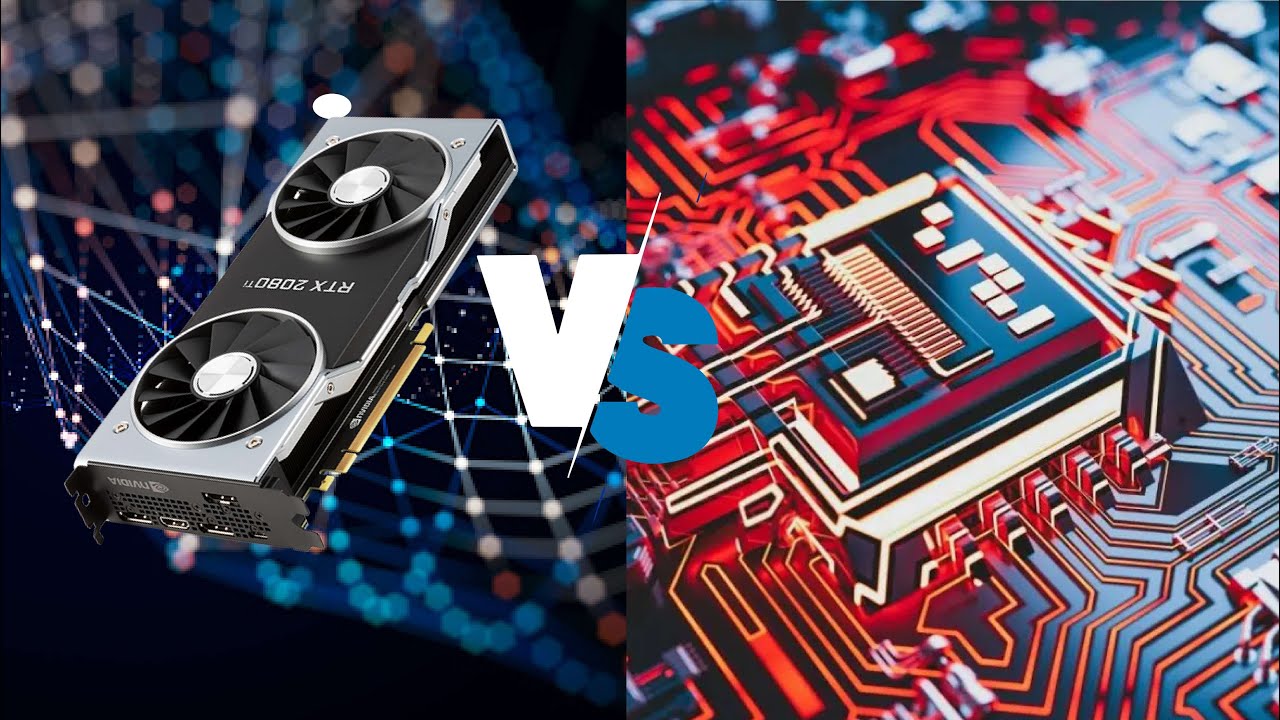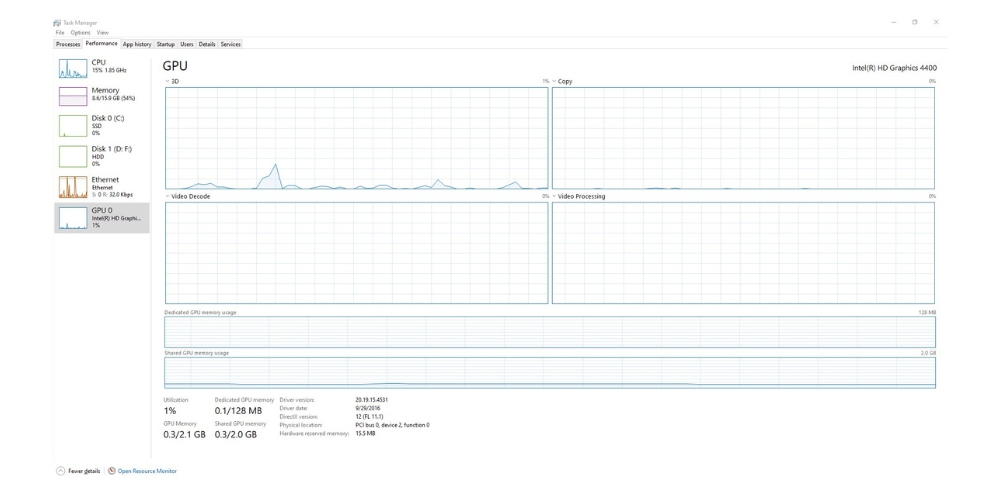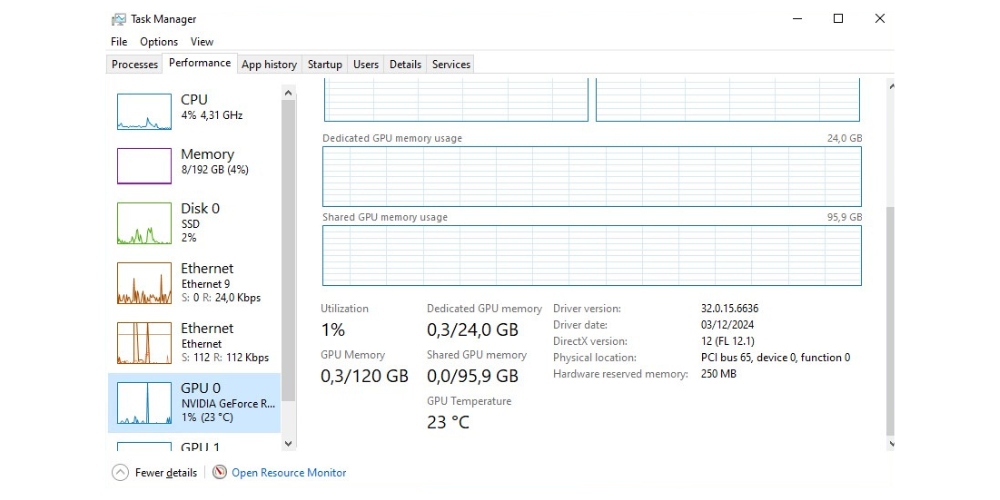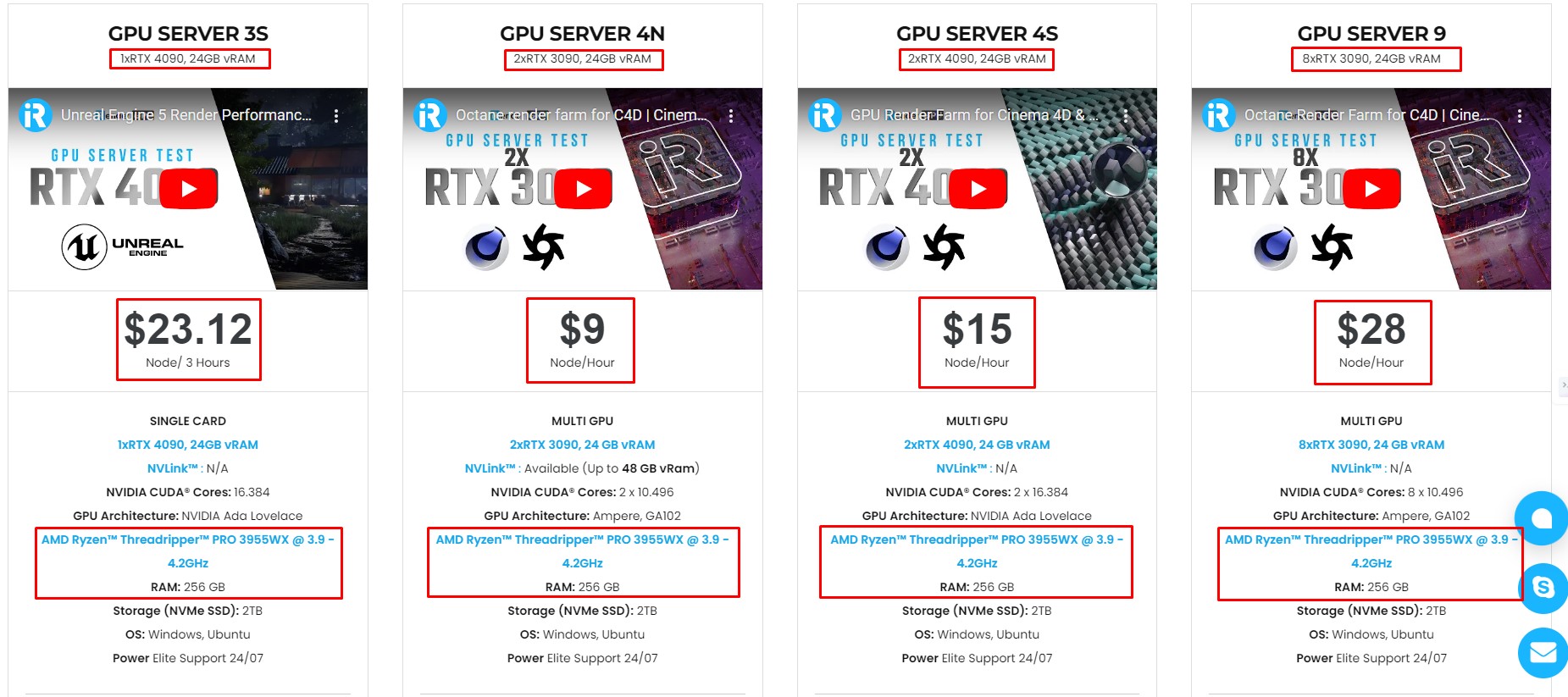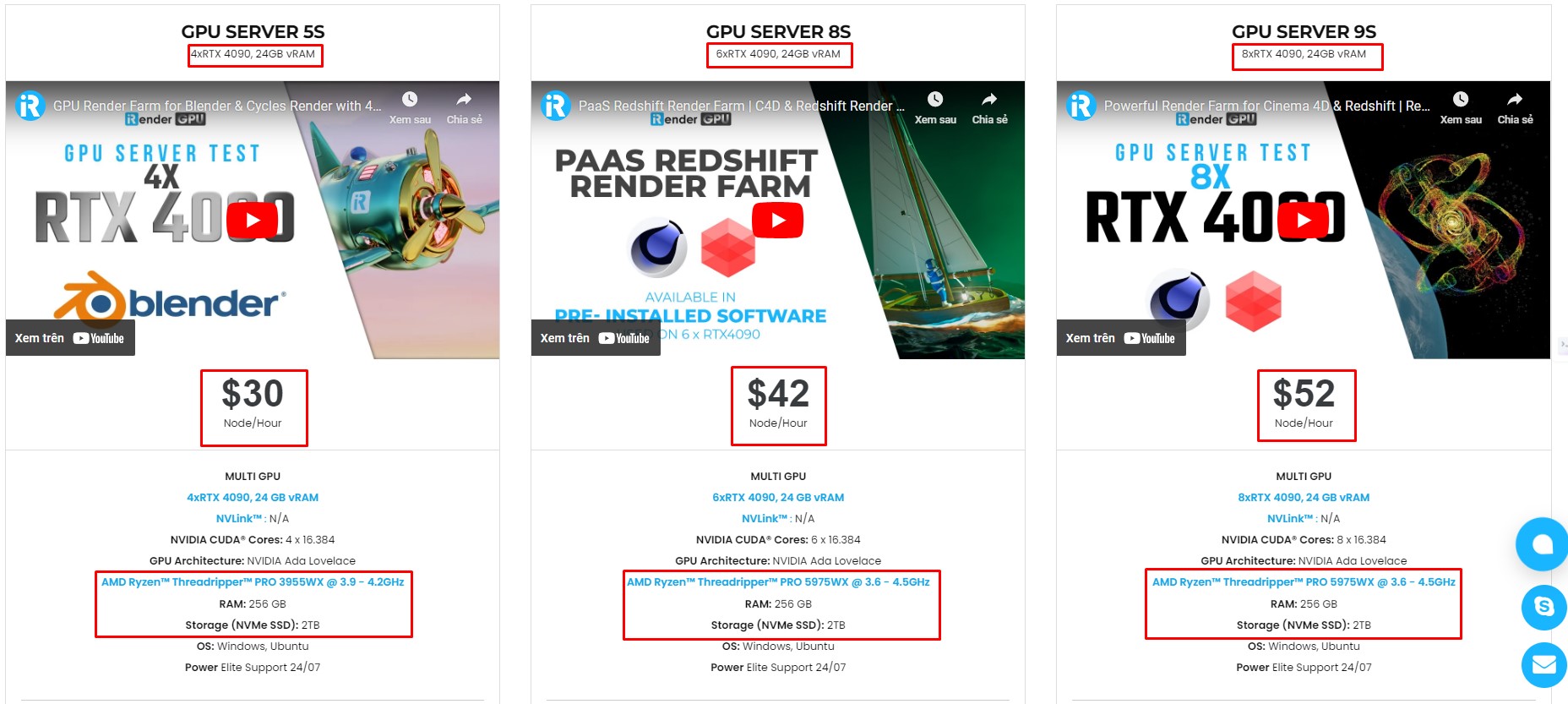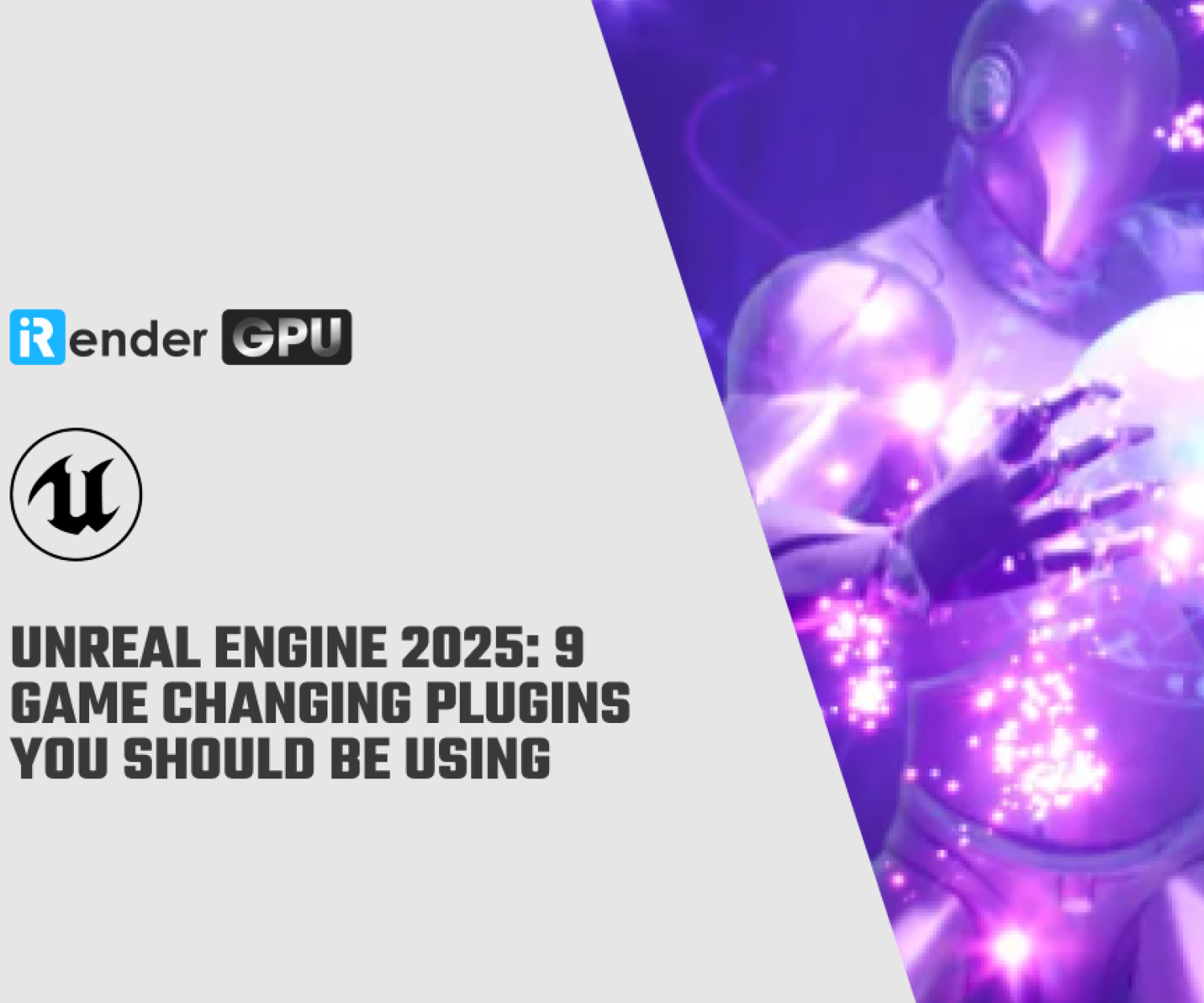What 3D Artists Should Know About Dedicated and Shared GPU Memory?
In the world of 3D creation—whether you’re rendering photorealistic scenes in Blender, animating in Cinema 4D, or sculpting in ZBrush—your hardware plays a critical role in the speed and quality of your work. One of the most important aspects is GPU memory—specifically, the difference between dedicated and shared GPU memory. This article will break down these two types of GPU memory, how they affect 3D workflows, and what you should look for when choosing or optimizing your setup. Let’s explore with iRender.
What Is GPU Memory?
GPU memory—often referred to as VRAM (Video Random Access Memory)—is used to store graphics data such as textures, geometry, shaders, frame buffers, and more. It’s essential for real-time rendering, viewport interaction, and GPU-accelerated tasks like ray tracing or simulation.
There are two main types:
- Dedicated GPU memory: Physical VRAM built into a discrete graphics card.
- Shared GPU memory: System RAM borrowed for graphics tasks, mainly in integrated or lower-tier GPUs.
What Is Dedicated GPU Memory?
Dedicated GPU memory refers to the memory that’s physically built into a discrete (dedicated) graphics card. Think NVIDIA GeForce RTX 4080 or AMD Radeon RX 7900 XTX. This memory, typically labeled as VRAM (Video RAM), is reserved exclusively for GPU tasks, like rendering, shading, or real-time viewport preview.
Key Characteristics:
- Faster bandwidth: VRAM is designed for high-speed parallel processing.
- Independent from system RAM: It doesn’t borrow memory from your main system.
- Better performance: Ideal for handling large textures, complex meshes, and high-resolution viewport rendering.
Why It Matters for 3D Artists:
- High performance: VRAM offers high bandwidth and low latency, critical for rendering large scenes and working with high-resolution assets.
- Stability: Large 3D scenes often exceed 8 GB or even 16 GB of memory. When rendering high-poly scenes or using GPU-accelerated engines like Cycles, OctaneRender, or Redshift, the GPU relies heavily on VRAM. If your scene exceeds the available VRAM, it can cause crashes or force your system to fall back on slower system memory, dramatically affecting performance.
- Viewport interaction: Tasks like sculpting, physics simulation, or shading nodes rely heavily on quick memory access.
Example: A detailed scene with 8K textures, volumetrics, and multiple light sources might easily consume 12–16 GB of VRAM.
What Is Shared GPU Memory?
Shared GPU memory is a portion of your system’s RAM that the GPU can access if it runs out of dedicated VRAM. This is common in integrated graphics (like Intel Iris Xe or AMD Radeon Vega), where the GPU is part of the CPU and doesn’t have its own dedicated VRAM.
Shared GPU memory is useful for basic tasks like modeling, sculpting low-poly assets, or working on simpler scenes. But if you’re rendering or doing heavy viewport work, performance will suffer.
Key Characteristics:
- Slower than VRAM: Because it’s standard system memory, not optimized for graphical workloads.
- Dynamic allocation: The system decides how much RAM can be used as shared memory.
- Can help—but not replace—dedicated VRAM: It’s a fallback, not a replacement.
Limitations in 3D Workflows
- Lower bandwidth: System RAM is slower than VRAM, causing bottlenecks during intensive tasks.
- Less memory available overall: If 4 GB of your 16 GB RAM is being used as GPU memory, that’s less for your OS and other apps.
- Poor scalability: Great for light modeling or UI-based design work, but not for high-end rendering or VFX.
Example: A laptop with 16 GB of RAM might allocate 4–6 GB as shared memory. However, the bandwidth and latency differences mean it’s not suitable for serious GPU rendering.
Recommendations for 3D Artists
As a 3D artist, the type of GPU memory your system uses can make or break your creative workflow. Here’s how to decide what works best for your needs:
Choose a Dedicated GPU If:
Dedicated GPU memory is a must-have for any artist working with complex 3D pipelines. Choose a discrete GPU if:
- You regularly render scenes or animations: Whether you’re using Cycles in Blender, Arnold in Maya, or Redshift in Cinema 4D, these engines heavily rely on VRAM to handle geometry, shaders, and high-resolution outputs efficiently.
- You work with simulations: Fluid dynamics, smoke, fire, cloth, and particle simulations can be VRAM-intensive, especially during baking or real-time previews.
- Your scenes use 4K or 8K textures: Textures are among the biggest VRAM consumers. A few 8K textures can easily consume multiple gigabytes of memory.
- You need real-time performance: Applications like Unreal Engine, Unity, and NVIDIA Omniverse require real-time rendering capabilities that only dedicated GPUs can offer. Shared memory simply can’t keep up with the performance demand.
Note: Minimum VRAM recommended for modern workflows in 2025: 12–16 GB
High-end scenes, especially those with volumetrics or ray tracing, may require 24 GB or more.
Use Shared GPU Memory Only If:
Shared memory can be a temporary or entry-level solution, but it comes with limitations. It’s only suitable if:
- You’re a student or hobbyist: If you’re just learning the basics or practicing low-poly modeling, integrated graphics can suffice.
- You mainly model or texture low-poly assets: Tasks that don’t involve real-time rendering or GPU-accelerated rendering can run on minimal hardware.
- You don’t render using GPU acceleration: If you’re using CPU rendering engines or just exporting assets, GPU memory becomes less critical.
Conclusion: Increase the speed of your 3D Workflow with iRender
For any 3D artist aiming to work efficiently and professionally, dedicated GPU memory is a necessity. It provides the raw speed, stability, and memory bandwidth required to handle complex scenes, render high-res outputs, and work efficiently in real-time environments.
However, high-end GPUs with large VRAM (like 24 GB or more) come at a steep cost and may not be accessible for every artist, especially freelancers or small studios.
That’s where iRender comes in. iRender is proud to be one of the best GPU service providers on the market. We provide you with high-configuration models with advanced specifications such as AMD Ryzen™ Threadripper™ PRO 3955WX @ 3.9 – 4.2GHz or AMD Ryzen™ Threadripper™ PRO 5975WX @ 3.6 – 4, 5GHz, 256GB RAM, 2TB NVMe SSD storage. Most importantly, we always update to the latest GPU technology, with 1/2/4/6/8 x RTX3090/RTX4090.
Under the IaaS (Infrastructure as a Service) model you will have full control over the machine via a remote desktop app, similar to TeamViewer but more stable. You will be able to proactively install the software and use it on the server just like using a personal computer. You can find many server packages with high-end configurations that are extremely suitable for complex projects.
Why Use iRender?
-
Powerful GPU servers: Access machines with RTX 4090, 3090, or even multi-GPU configurations.
-
High VRAM (up to 48 GB): Ideal for rendering 8K textures, heavy simulations.
-
Flexible rental model: Pay-as-you-go or reserve for long-term production cycles.
-
Cloud-based scalability: No need to upgrade your hardware—just scale your project in the cloud.
Below is information about iRender’s service packages:
We’re always happy to help you with any questions. If you have any problems or questions, don’t hesitate to contact our 24/7 support team. Or via Whatsapp: 0912 785 500 for free advice and support.
Right now iRender has a SPECIAL PROMOTION program with a 100% bonus for the first transaction within 24 hours of your registration. It means that you can get an extra 100% of the money you recharged the first time. And points never expire, so you can use them at any time.
Sign up for an account today to experience and enjoy our services.
Thank you & Happy Rendering!
Source and image:Intel, Reddit, pugetsystems, cgdirector
Related Posts
The latest creative news from iRender render farm