What can we do with SpeedTree 10 in Unity?
Recently, Unity has launched SpeedTree 10, the newest version of its tree-generation software. This update introduces a new procedural tool for creating vines, a Trim tool for manually adjusting the shape of trees, and a new Mesh helper object for personalizing major trees. Furthermore, the previous Games and Cinema editions of SpeedTree Modeler have been consolidated into a single edition that can export games and visual effects (VFX) assets.
Let’s jump in with iRender to discover those new features in SpeedTree 10!
A reliable toolset for creating 3D trees for games and visual effects
SpeedTree is powerful vegetation modeling and rendering software that integrates seamlessly with Unity. It allows developers to create stunning, highly detailed environments.
It has been in use for over twenty years and is now owned by Unity. It combines procedural generation with manual editing to produce 3D trees suitable for real-time and offline projects. In addition to the SpeedTree Modeler, which is the primary software for plant creation, Unity also offers SpeedTree Library, a collection of pre-made 3D plants, along with a SpeedTree SDK.
SpeedTree 10: Introduce new vine generator
The latest update to SpeedTree 10 features an innovative Vine generator designed for creating vines and dangling plants. With this feature, you can easily create swooping, hanging vines, perfect for adding chaos to dense jungles or charm to a quaint garden trellis. Users can place vines manually with very little setup or generate them entirely procedurally, allowing for flexibility in their placement. These vines can either grow along the ground or hang from multiple tree models within a scene. Moreover, they can dynamically interact with the underlying surface, gravity, and wind forces.
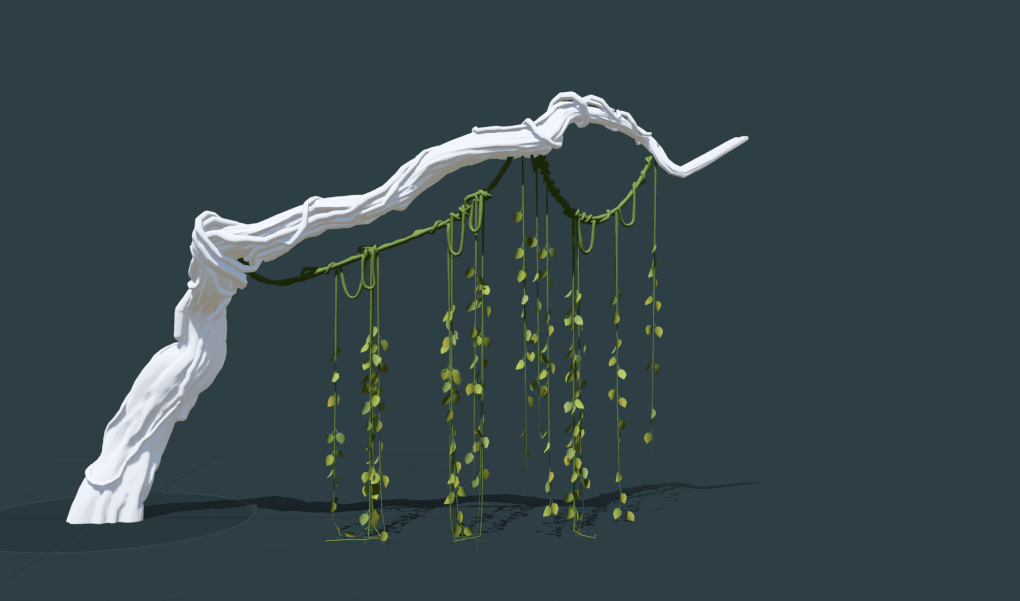
New tree pruning tools
SpeedTree 10 introduces new tools for tree pruning. The Trim Brush provides complete control over tree trimming, enabling you to shape your model directly in the viewport with a simple mouse movement. When using the Trim Brush in Freehand mode, you can manually prune branches to modify the tree’s overall form.
Additionally, the new Shade Pruning feature automatically eliminates interior branches after processing, mimicking natural growth patterns and lowering the polygon count.
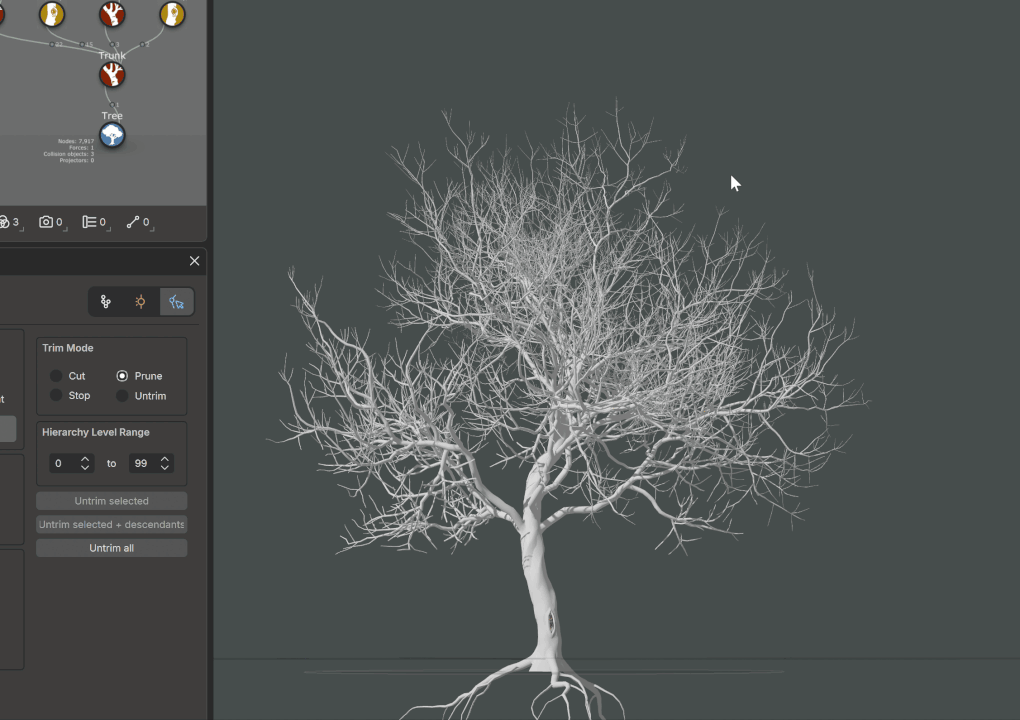
New hero tree customization workflow
Other significant updates feature a new process for customizing hero tree models created in different DCC tools or imported into SpeedTree as 3D scans. With the introduction of the Mesh Spines system, you can attach your meshes to spines and branches using procedural geometry, animate them with wind effects, and benefit from exports optimized for enhanced animation. Mesh Spines unlock a new world of possibilities for creating with custom meshes.
Unity notes that the new workflow requires fewer trade-offs between the visual quality of the asset and its animatability than the existing editing tools.
UI and workflow improvements
The update enhances the SpeedTree user interface by refreshing icons and color palettes and improving the interface’s adaptability to different screen resolutions. You can further customize the workspace with a new docking system. Icons have been reorganized and grouped to maximize space efficiency. Additionally, the revamped export system guides both game and movie exports using presets.
Workflow enhancements include the ability to utilize Rules – Lua scripts that manage all procedural parameters in SpeedTree – to automate frequent tasks. There are also improvements aimed at user convenience when working with node graphs, as well as increased control over how mesh data are packaged for export in FBX and USD formats.
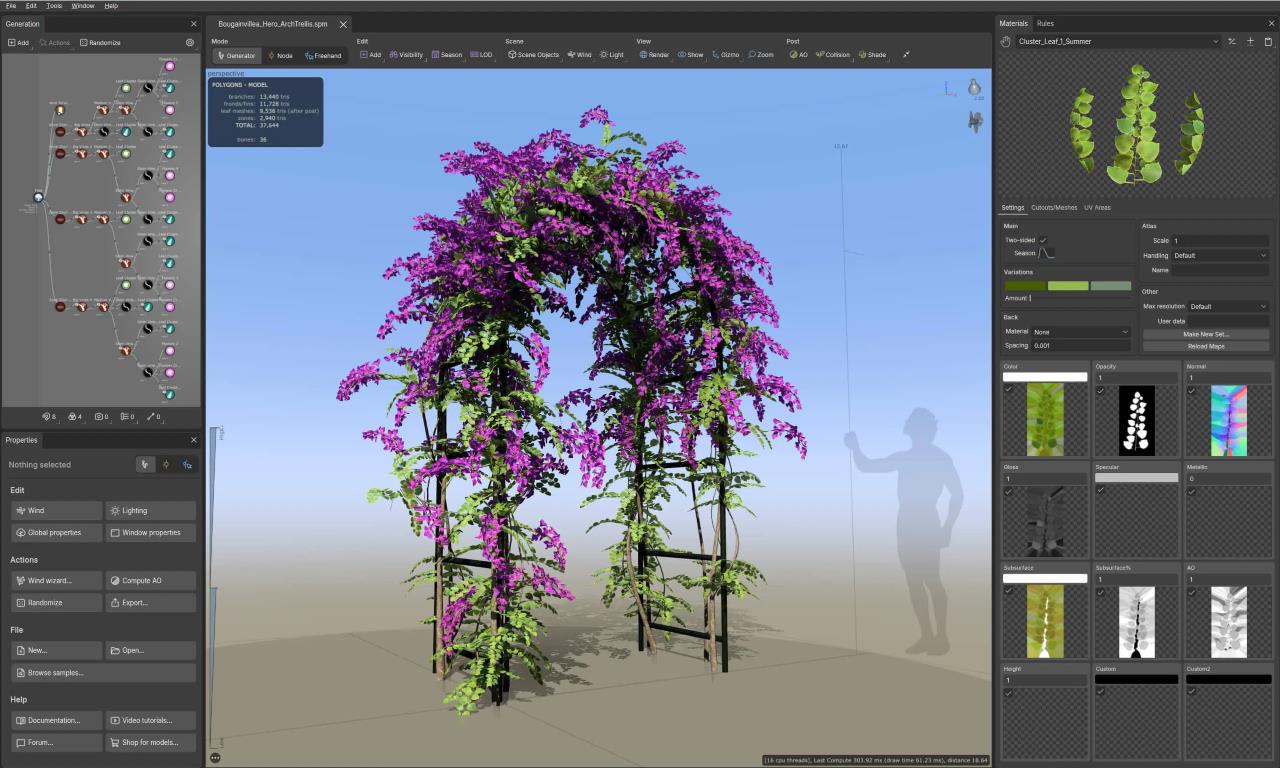
SpeedTree Games and SpeedTree Cinema are unified
Additionally, the two previous software versions, SpeedTree Cinema, designed for visual effects and feature animation, and SpeedTree Games, have now been combined. SpeedTree 10 features a single, unified interface, allowing users to select between VFX and game export options when exporting assets.
Unity continues to offer distinct Cinema and Games editions of the SpeedTree Library, along with separate Runtime and Pipeline versions of the SDK.
Pricing and System requirements
SpeedTree 10 is compatible with Windows 7 and later, CentOS 7, Ubuntu 18.04/20.04, and macOS 10.13 and above. The software is available on a rental basis only.
- Indie subscriptions, intended for users with annual revenues below $200,000/year are priced at $19/month or $199/year.
- Pro subscriptions, for users earning under $1 million annually, cost $499/year for a node-locked license or $899/year for a floating license.
- Enterprise subscriptions, aimed at studios with revenues exceeding $1 million/year and including SDKs, are available at a custom price.
- Subscriptions for the SpeedTree Cinema Library or SpeedTree Pro Library are set at $999/year.
Optimize your Unity rendering with iRender server
iRender – the best cloud rendering service, provides high-configuration servers that increase CPU and GPU rendering speeds. We offer the most powerful RTX 4090 configuration packages on the market, all equipped with AMD RyzenTM ThreadripperTM PRO 3955WX @ 3.9 – 4.2GHz and AMD Ryzen™ Threadripper™ PRO 5975WX @ 3.6 – 4.5GHz processors, 256GB RAM and 2T NVMe SSD hard drive capacity. With a wide range of GPU servers (1/2/4/6/8x) – RTX 4090, you can choose the server that suits your needs to start the rendering process.
With Unity rendering, this 3S (1xRTX 4090) with strong CPU AMD RyzenTM ThreadripperTM PRO 3955WX @ 3.9 – 4.2GHz will be the best choice at the most affordable price.
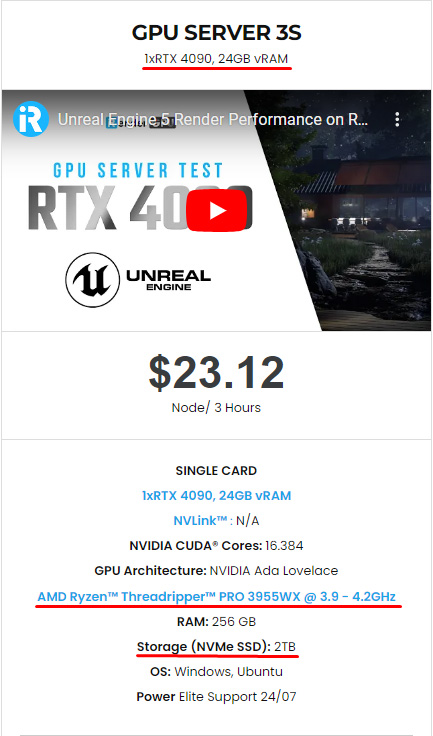
Simple Workflow
You just need to transfer your files, connect to the remote machine and install Unity with your license. Then you can render yourself there like the way you do on your local PC. Setting up ONCE and your working environment will be saved and ready to use at any time.
Why choose iRender?
Transferring data may cost time and money on the remote server. However at iRender, you can upload and download your files without booting the server, then you can save a lot of money.
We have an iRender GPU app for Windows PC which integrates all features and is easy to use, and an iRender Drive app for MacOS users to transfer data only. Moreover, there are many reasons why this is the best render farm for your project.
- 100% Software Support: We support all 3D software, their plugins, and render engines.
- Full Control: Our service will give you full control over the servers you rent. Therefore, you are free to create your own working environment.
- Go Green: We are committed to using 100% solar renewable energy towards environmental sustainability.
- Real-human 24/7 Support: Our professional support agents and technicians guarantee to bring you the best rendering experience.
Check out how to estimate time and cost on our server:
If you still wonder if this is the right place for your project, REGISTER NOW to get a trial and receive a 100% bonus promotion for your first transaction within 24 hours of registration with us.

For more detailed information, please contact us via Live chat 24/7 or WhatsApp: +(84) 962868890 or Email: [email protected]
iRender – Happy Rendering!
Images and References: cgchannel.com, speedtree.com




