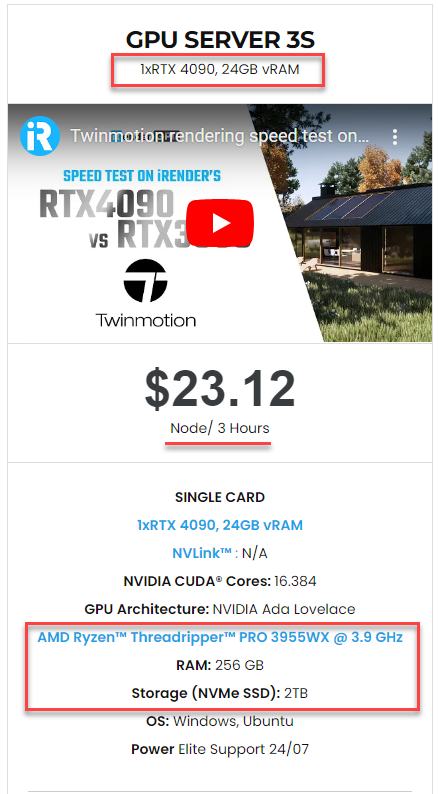What makes Twinmotion one of the most powerful tools on the market today
Twinmotion offers a variety of features that significantly enhance workflow efficiency for architects, designers, and other professionals involved in the visualization process. Because rendering is so efficient in communicating concepts to clients, it has become a mandatory skill for architects. This is why it is so important for you to pick the right rendering software to suit your specific needs. In this article, iRender will explore the Twinmotion software compatibility, features, pricing, and what makes Twinmotion one of the most powerful tools on the market today.
What is Twinmotion Software?
Twinmotion was first released in 2005, but many architects have not heard of this software until recently. This is because the software was acquired by Epic Games (a video game company) and has undergone vast improvements that skyrocketed the tool into the public eye, used by the likes of Zaha Hadid Architects and BIG architects at some point in their workflows with regards to design.
Like all rendering software, Twinmotion is a tool for realistically visualizing architectural concepts to convey key ideas to people who may not be able to fully understand the spatial qualities as they are depicted in plans, sections, and elevations.
The features make Twinmotion attractive
High real-time lighting
Twinmotion features high-fidelity real-time lighting that enhances the overall visualization and provides realistic scenes for architectural and design projects.
Twinmotion uses advanced global illumination techniques to simulate how light interacts with surfaces in a scene. This results in more natural lighting effects, where light bounces off surfaces and contributes to the overall illumination of the environment. The software allows users to simulate daylight accurately based on geographical location and the time of year. You can adjust the sun’s position and observe how shadows change throughout the day, providing insights into sunlight exposure and shadow casting on your design.
You can add various types of artificial lights (e.g., point lights, spotlights, and area lights) to your scene. Twinmotion offers realistic light attenuation and shadows, allowing for striking indoor and outdoor lighting setups. The software includes sky and atmosphere settings that let users tweak the appearance of the sky, including cloud cover, fog, and atmospheric haze. These effects enhance the mood and atmosphere of the scene, contributing to a more immersive experience.
The real-time rendering capability allows for instant feedback as you manipulate lighting and material properties. This interactivity is invaluable for quickly iterating on designs and visualizations.
VR in Twinmotion
Twinmotion supports virtual reality, enabling users to create immersive experiences. You can navigate your designs using popular VR headsets, providing clients with a unique perspective of the project. Virtual Reality (VR) is one of the standout features of Twinmotion, enabling users to create immersive experiences that can significantly enhance the way architectural designs are presented and experienced.
Twinmotion allows users to explore their projects in a fully immersive 3D environment using VR headsets. This capability gives clients and stakeholders a true sense of scale and spatial relationships, which can be difficult to convey through traditional 2D presentations. Twinmotion is compatible with popular VR headsets such as Oculus Rift, HTC Vive, and Valve Index. This compatibility ensures that users can leverage existing hardware to explore and present their designs.
Users can walk through their models in real time, interacting with the environment dynamically. This interactivity allows users to experience the project as if they were actually there, enhancing understanding and engagement.
High-Quality Visuals of Twinmotion
Twinmotion is renowned for its ability to produce high-quality visuals, making it a favorite among architects, designers, and planners. Twinmotion utilizes advanced real-time rendering capabilities, allowing users to see changes instantly as they adjust scenes. This means high-quality graphics can be viewed without the lengthy rendering times typically associated with traditional rendering software.
The software features advanced lighting systems, including global illumination and dynamic shadows. Users can control the intensity and direction of light sources, as well as simulate real-world daylight conditions, to create convincing and immersive environments.
Twinmotion allows users to customize materials with various properties, such as transparency, reflectivity, and texture maps. The ability to manipulate materials means that users can achieve the specific look they desire, enhancing realism.
Twinmotion Cloud
There is a useful feature in the Twinmotion software that facilitates working with clients and partners through the Twinmotion cloud. Once you have created a presentation or set of panoramas, you can then upload them to the Twinmotion cloud that will generate a shareable hyperlink and HTML that you may send to clients/colleagues that will allow them to access the files via their browser. This is a much more interactive experience than sending a set of images to be reviewed, as it allows them to pan around the views without the installation of the software itself.
System Requirements
Twinmotion is available on both macOS and Windows and is compatible with most 3D modeling software and all major BIM software on the market while offering one-click synchronization with popular BIM software like Revit and ArchiCAD, parametric modeling software like Rhino with Grasshopper, Sketchup pro, and RIKAD.
The recommended system requirements are as follows:
● Operating systems: 10 / 64 bitsProcessor Quad Core 3,0 Ghz
● Memory (RAM): 8 – 16 GB
● Graphics card: 4 GB VRAM, NVIDIA GTX 770 / ATI Radeon R9 280X, DirectX 11 or DirectX 12 compatible graphics card
● Processor: Quad-core Intel or AMD, 2.5 GHz or faster
● Hard disk: 5 GB available
The system requirements are quite standard for most rendering software. However, the hard disk space required is noticeably less than other software of similar strength, like in the case of Twinmotion vs Lumion.
iRender - The best render farm for Twinmotion rendering
iRender provides remote machine rental services, specifically, high-configuration dedicated servers (RTX 3090 and RTX 4090 computers). You will connect to our servers via the Microsoft Remote Desktop application and have complete control over it, and use it as your own computer to set up your creative working environment and render any projects you want.
Twinmotion is a surprisingly strong render engine which supports one GPU for the best rendering experience. At iRender, we have a single RTX 4090 server package that is the most suitable for Twinmotion rendering. You can see the detailed configuration in the following image.
For big projects having tight deadlines and needing faster rendering, you can use multiple servers simultaneously just like using multiple independent computers. iRender allows users to use many servers on one account. You just need to set up Twinmotion on one remote server and clone it to many other ones.
Let’s check out the rendering performance of our single RTX 4090 server in Twinmotion:
In case you have any problems or questions, don’t hesitate to contact the 24/7 support team. We will be happy to help you with your questions and problems at all times.
Register for an account today to experience our service, or contact us via email at [email protected] or WhatsApp at (+84) 912075500 for advice and support.
iRender-Happy Rendering!
Related Posts
The latest creative news from V-Ray Cloud Rendering , Twinmotion Cloud Rendering , 3D VFX Plugins & Cloud Rendering.