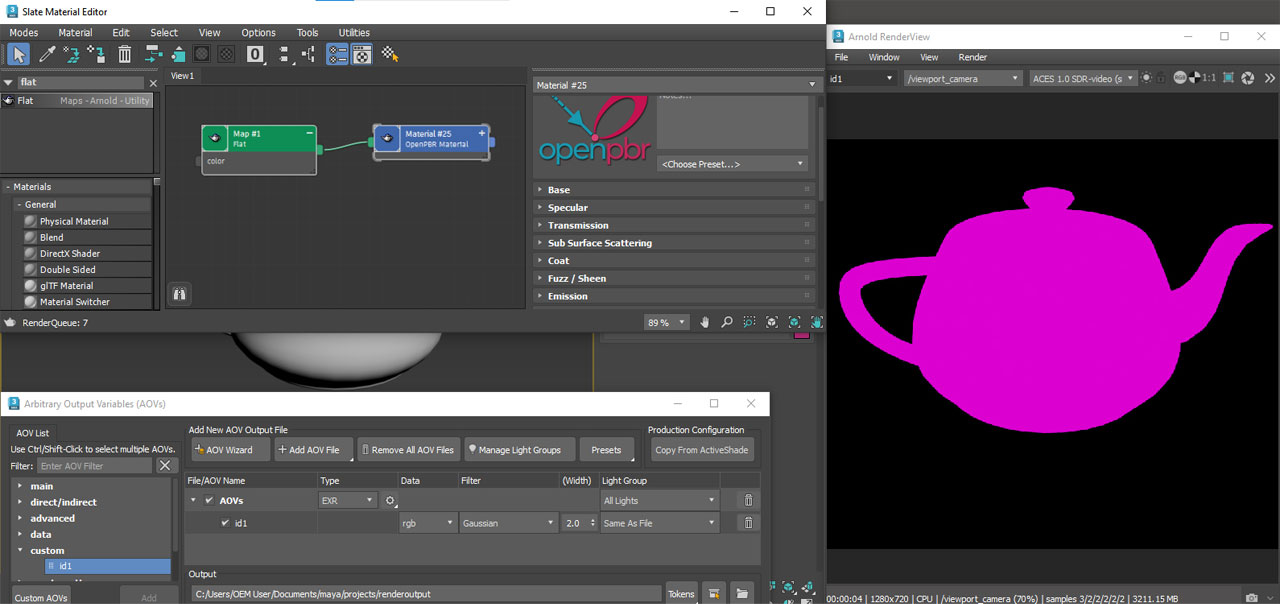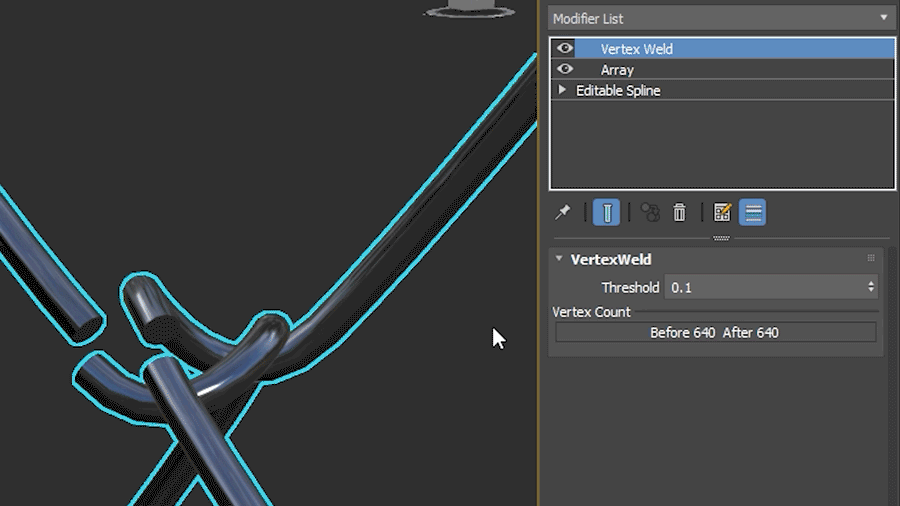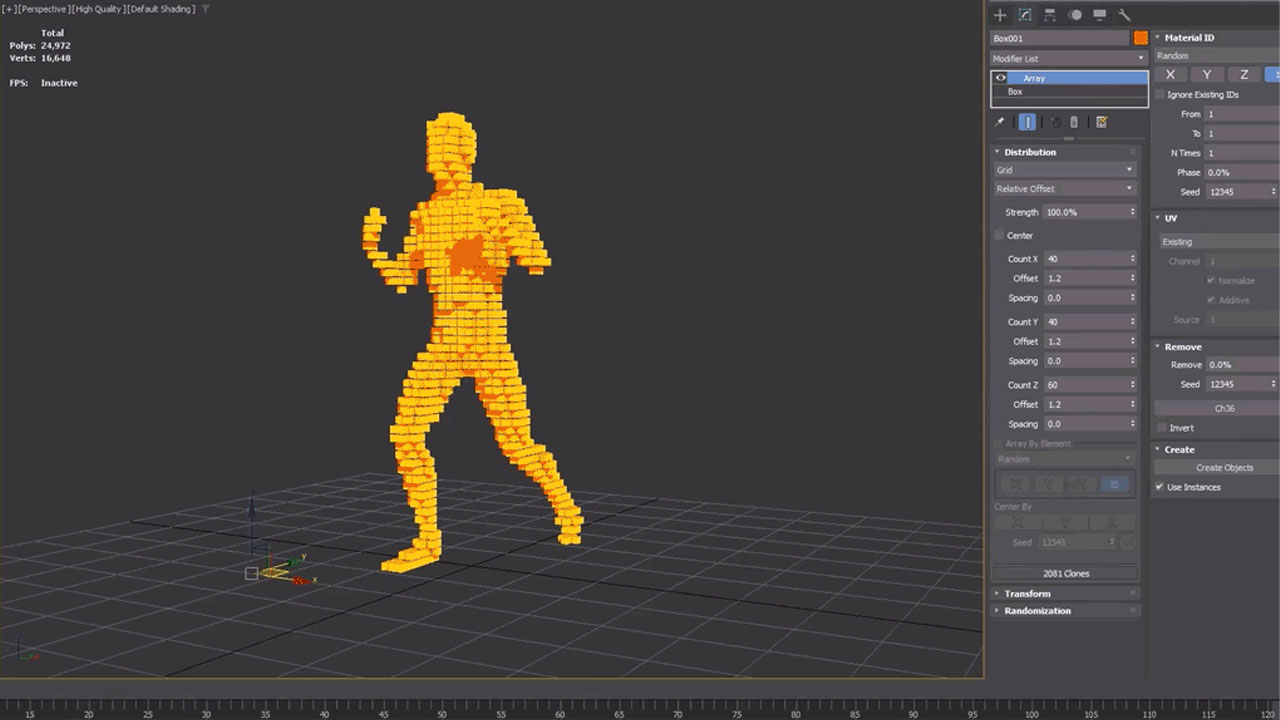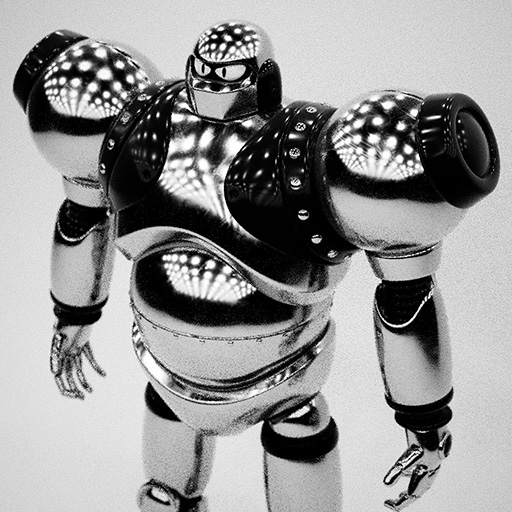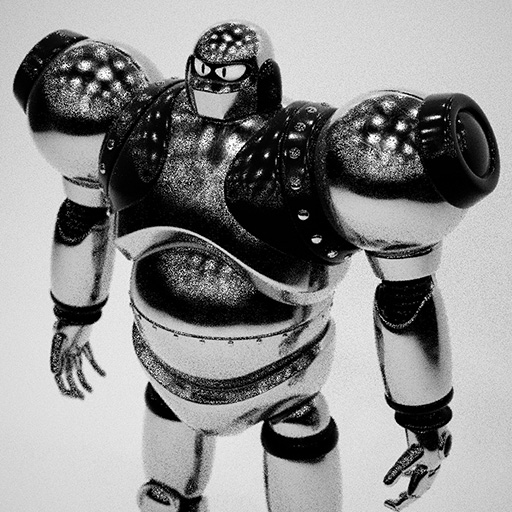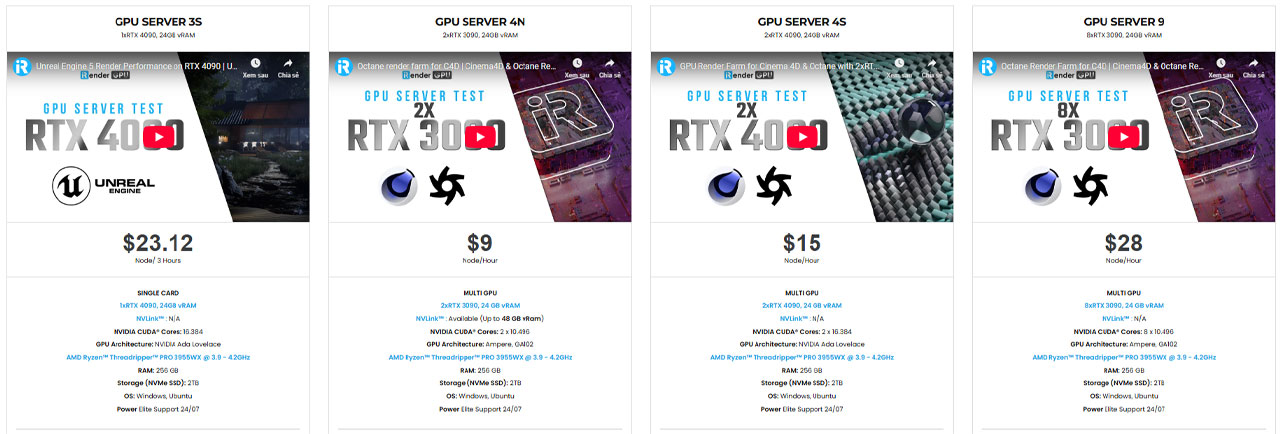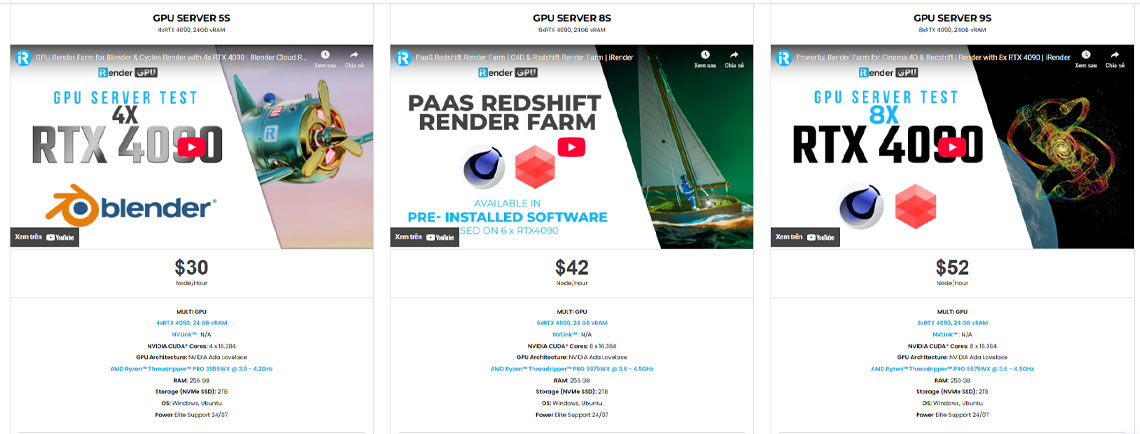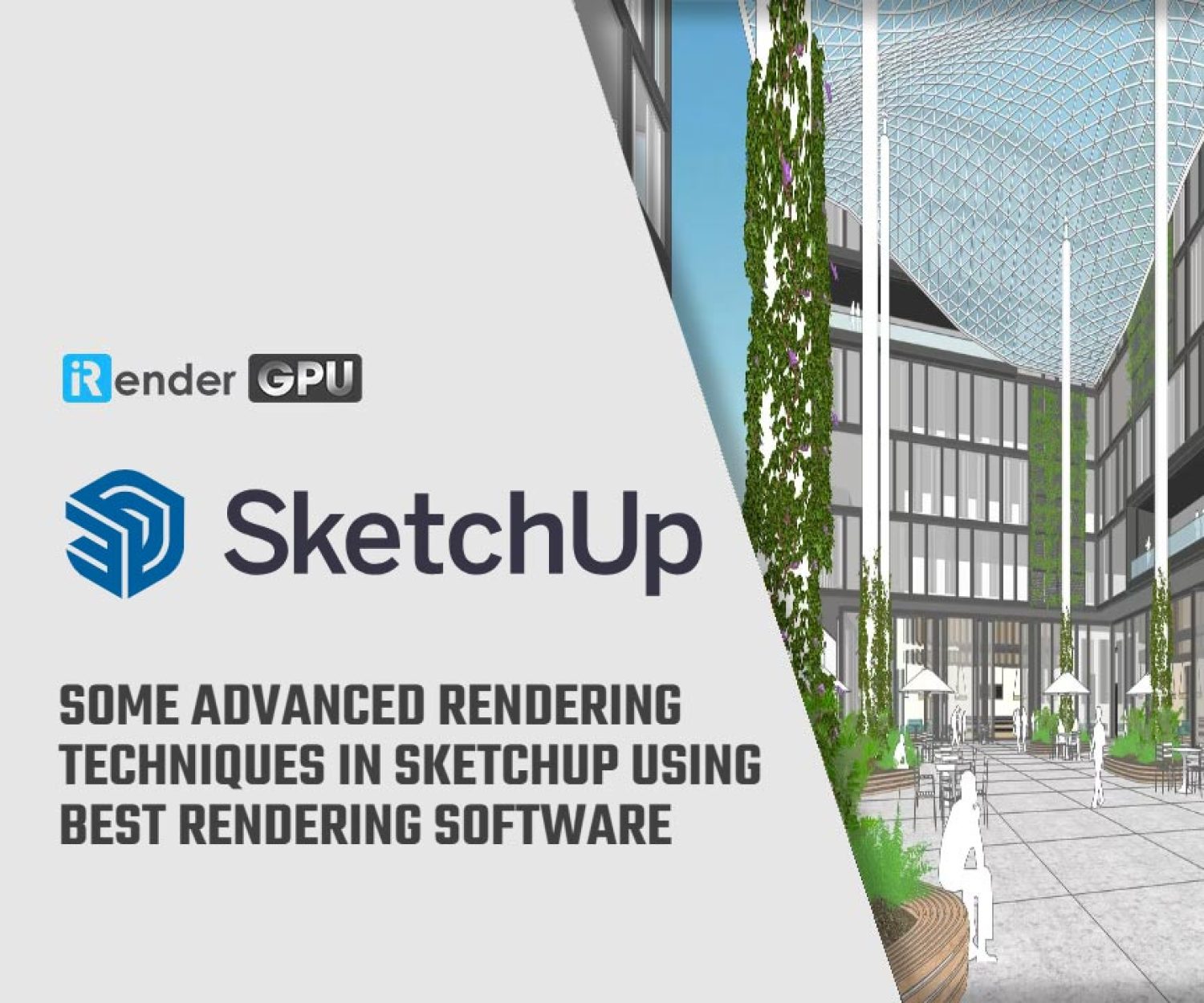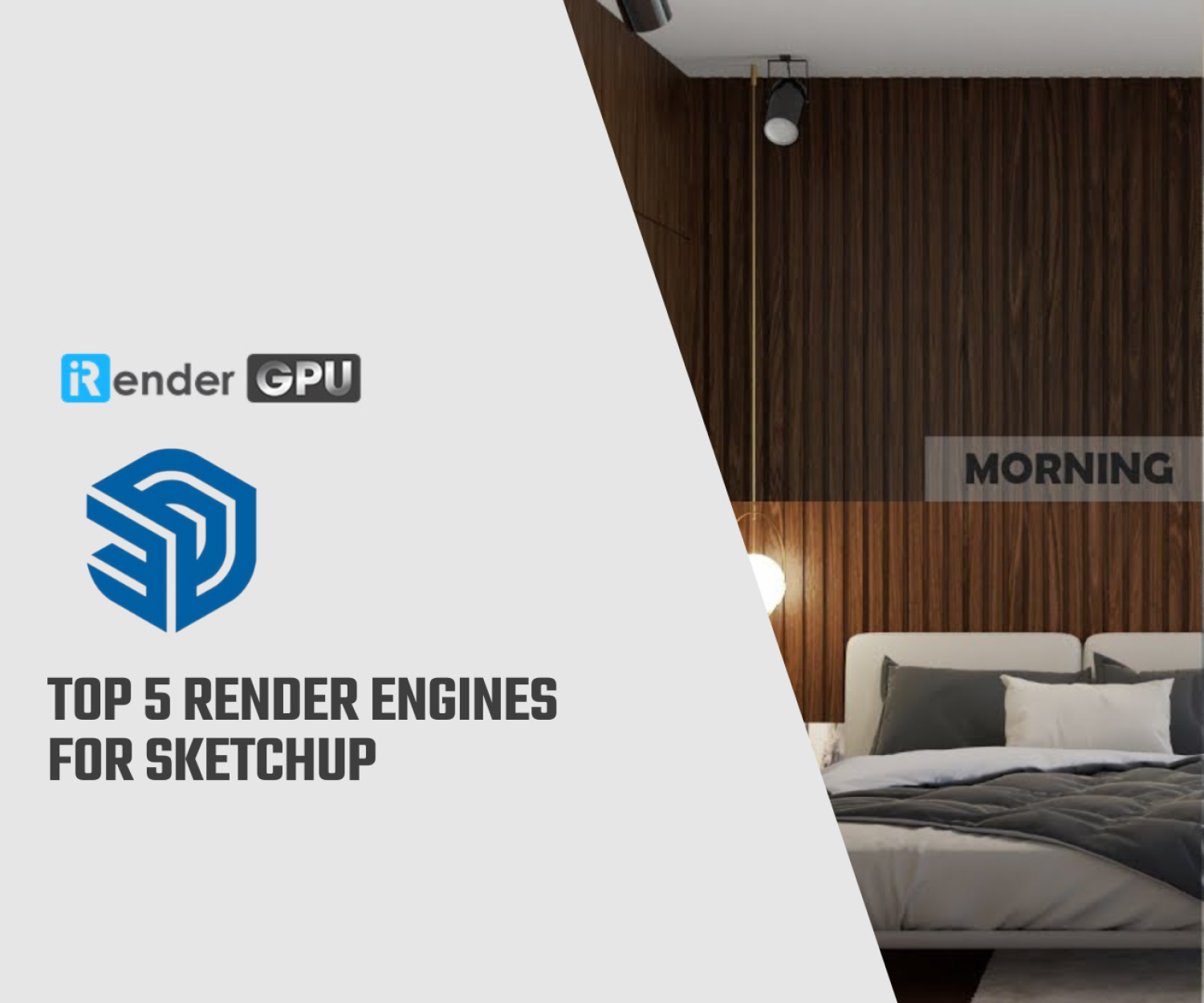What's new features in 3Ds Max 2026?
As the realm of 3D design continues to thrive, artists, animators, and designers are always on the lookout for tools that enhance their productivity and expand their creative possibilities. With the release of 3ds Max 2026, Autodesk has once again risen to the challenge, rolling out a suite of new features and improvements that cater to the ever-evolving needs of the 3D community. In this blog, iRender will explore the standout features of 3ds Max 2026, from advanced modeling techniques and new rendering options to updated workflows. Join us as we explore these exciting new features and discover how they can elevate your 3D artistry.
Let’s get started with iRender!
Default Material: OpenPBR
The introduction of the OpenPBR (Physically Based Rendering) default material in 3ds Max 2026 marks a significant enhancement in the way artists can manage materials and achieve realistic rendering outcomes.
Additionally, OpenPBR provides enhanced interoperability, including compatibility with MaterialX and OpenUSD, along with an expressive and user-friendly set of controls that can accurately mimic most CG materials. For most everyday applications, it is a physically based substance that functions well and appears realistic. It also offers a standard interface throughout items.
Key aspects and benefits of the OpenPBR material:
- Physically Based Workflow: OpenPBR follows a physically-based rendering approach, allowing artists to create materials that behave and respond to light realistically.
- Streamlined Material Creation: The OpenPBR material is designed to simplify the material creation process. With a user-friendly interface, artists can easily adjust properties such as base color, metallic, roughness, normal maps, and more without needing extensive shader knowledge.
- Integration with Textures: OpenPBR supports a variety of texture maps, making it easier to apply complex textures and achieve detailed effects.
- Native Support for Industry Standards: OpenPBR is designed to be compatible with commonly used industry standards, ensuring that materials created in 3ds Max can be smoothly transferred to other applications or game engines without significant alterations.
Vertex Weld Modifier support for Splines
The Vertex Weld modifier in the 3D modeling tools has been modified to accommodate both Spline and Mesh objects.
- Enhanced Spline Management: With the Vertex Weld Modifier now supporting splines, users can merge vertices along splines more effectively. This is incredibly useful for creating clean and precise geometry, especially when working on complex spline-driven designs or parametric models.
-
Efficient Cleanup: One of the common challenges in spline modeling is the presence of closely spaced or overlapping vertices that can complicate geometry and affect animation or rendering. The Vertex Weld Modifier streamlines this process by allowing users to easily combine these vertices without manually manipulating the geometry, thus improving the mesh cleanup workflow.
- Improved Control: Artists have greater control over spline shapes by utilizing the Vertex Weld Modifier. With this capability, users can ensure that specific vertices are merged as needed, allowing for a more refined and intentional design process.
-
Spline Support: The advantage of closing a spline with Vertex Weld is that it will enable the successful application of modifiers such as Extrude, Bevel, or Bevel Profile that provide 3D information to splines. Fonts, imported vector art, logos, and architectural data are a few examples of common spline imports.
Performance improvements
Autodesk typically includes enhancements in their newer versions of 3ds Max focused on improving performance, Array Modifier, Boolean Modifier, Conform Modifier, Displacement Modifier and Max Fluids.
Performance Improvements
- Perform volume-based meshing with the Boolean Modifier with greater ease. Boolean operations are now up to 40% faster than in 3ds Max 2025.3 Update when using CARVE.
- The Array Modifier can now process results up to 15% faster than optimizations in the 3ds Max 2025.3 Update release.
- The Conform Modifier has been updated to with an improvement of up to 40% depending on your scene complexity.
- The Displace Modifier has been improved to include up to 2.28x faster processing time depending on your scene.
- The Skin Modifier has been improved for up to better viewport processing. You can now animate faster and move through the timeline quicker.
- 3ds Max Fluids have been updated for a processing speed improvement of up to 10%.
Animation updates
The main goals of this version are to improve viewport performance, CAT (Character Animation Toolkit), and Biped’s functionality and stability. With these enhancements, animation workflows will be improved, and long-standing problems and user feedback will be addressed. With enhanced multithreading, viewport interactions are now more responsive and faster. You can anticipate a more seamless experience while handling intricate situations. Core mesh and skin calculations now run more efficiently, enhancing overall workflow.
Retopology for 3ds Max
The software’s retopology plugins have been updated for 3ds Max 2026, including the new Flow Retopology plugin, which was released with 3ds Max 2025.2 in July.
In previous version, you can use Retopology Tools to automatically optimize the geometry of your high-resolution model to create a clean, quad-based mesh. These tools are helpful for applying texturing and manipulating objects, as well as for correcting artifacts for animation and rigging. For 2026, Retopology Tools for 3ds Max’s base algorithm ReForm has been updated to improve processing time. Also, you can leverage updates to the Mesh Cleaner Modifier to perform additional cleanup.
Flow Retopology simplifies and makes complex geometry easier to work. By processing mesh operations using remote cloud computing, Flow Retopology allows you to stay in 3ds Max while the job is being done. Multiple Retopologize procedures can be performed concurrently with Flow Retopology. This parallel processing, separate from your work in 3ds Max, saves time and increases efficiency.
Updates to Arnold for 3ds Max
3ds Max 2026 also ships with an updated version of the integration plugin for Autodesk’s Arnold renderer, with MAXtoA 5.8.0 introducing support for the Arnold 7.4.0.0 core. One of the most significant modifications since the release of 3ds Max 2025.3 is the addition of a new transmission_shadow_density option to the OpenPBR Surface and Standard Surface shaders, which controls how transparent objects’ shadows appear, as seen in the above image.
Global Light Sampling
GLS now considers material glossiness during sampling, which significantly improves the quality, particularly in situations with a large number of tiny lights. It brings about overall speedups for adaptive renderings, but it causes slight slowdowns for fixed AA renders.
For instance, in the robot scene below, we were able to obtain a 1.7x speedup using adaptive. To enable or disable this feature, use GLS_glossy_enable.
Optimized Cryptomatte and GPU support
Arnold now has an internal implementation of Cryptomatte that adds support for GPUs and improves performance on CPU. Cryptomatte now consumes less memory for samples, making it easier to use higher AA settings, progressive rendering, and adaptive rendering (when properly used with FIS).
Arnold for 3ds Max plugin enhancements
- Support Isolate Selected for materials and maps: Isolate Selected in the Arnold RenderView now works for materials and maps as well as objects and lights.
- Improvements to ASS export: When you export an ASS File, the render region is not exported if it is not used.
- Directional Arnold Lights can now be used as view in the viewport: Support has been added to the Arnold lights to be used as a view in the viewport. This works for directional lights only.
- Improved Arnold RenderView stability: Several instabilities were found in a section of code related to the launch of Arnold RenderView. This code is now refactored, and should be safe and stable.
Arnold Enhancements
- Lights in procedural instances: Lights in instanced procedurals are copied for each instance. For example, instances of ASS or USD assets with lights now render the lights properly. (ARNOLD-15657)
- Add more options settings to image metadata: Images with metadata, such as EXR files, now include arnold/AA_samples_max, arnold/AA_adaptive_threshold, arnold/fis_filter, and arnold/fis_filter_width metadata.
Price and system requirements
Price
3ds Max 2026 is compatible with Windows 10+. It is rental-only. Subscriptions cost $235/month, up $10/month since the previous release, or $1,945/year, up $70/year.
In many countries, artists earning under $100,000/year and working on projects valued at under $100,000/year qualify for Indie subscriptions, which now cost $320/year, up $15/year.
System requirements
Autodesk 3ds Max 2026 software is supported on the following 64-bit operating systems and at a minimum, requires a system with the following 64-bit hardware:
Software requirements
| Software | |
| Operating System | Microsoft® Windows® 10, version 1809 or higher.
Microsoft® Windows® 11 See Autodesk’s Product Support Lifecycle for support information. |
| Browser | Microsoft® Edge
Google Chrome™ Microsoft® Internet Explorer® Mozilla® Firefox® |
Hardware requirements
| Hardware | |
| CPU | 64-bit Intel® or AMD® multi-core processor with SSE4.2 instruction set |
| Graphics Hardware | Refer to 3ds Max Certified Hardware for a detailed list of recommended systems and graphics cards |
| RAM | 4 GB of RAM minimum (8 GB or more recommended) |
| Disk Space | 9 GB of free disk space for install |
| Pointing Device | Three-button mouse |
Final Thoughts
In conclusion, 3ds Max 2026 is poised to deliver a range of innovative features and enhancements designed to enhance the user experience, improve performance, and streamline workflows for 3D artists and animators. These updates reflect Autodesk’s commitment to evolving 3ds Max in line with the needs of its user community, addressing feedback, and integrating the latest technological advancements. As users explore the new features in 3ds Max 2026, they can look forward to increased productivity and the ability to bring their creative visions to life with greater ease and precision.
iRender- The Best Cloud Render Service of 3Ds Max
iRender is a perfect option to render projects in PC optimization for rendering tasks, CGI, and VFX with over 30.000 customers. To bring the best experiences for customers, iRender has been improving the quality and updating the newest technology every day. We provide high-configuration dedicated servers (physical computers/machines) specifically optimized for GPU rendering.
We provide high-configuration dedicated servers (physical machines/computers) that are specifically configured and optimized for GPU rendering. iRender offers from 1/2/4/6/8 RTX 4090s and 3090s. In addition to offering powerful configurations, all servers at iRender are also equipped with AMD Ryzen™ Threadripper™ PRO 3955WX @ 3.9 – 4.2GHz or AMD Ryzen™ Threadripper™ PRO 5975WX @ 3.6 – 4.5GHz, 256GB RAM, 2TB Storage NVMe SSD.
You can refer our server’s configuration following:
Let’s see how our 6 cards RTX 3090 performs when rendering with 3Ds Max:
iRender’s outstanding features
Full Control
One special advantage is that you can use the iRender server as if it were your own computer, completely controlling its setup and capacity. You will only need to install your software for the first time, and next time you connect to the computer everything is ready for use.
Free and easy to use transfering tool
We suggest Windows users work with our all-in-one application, iRender GPU instead of coming our website. For Linux or macOS users, we provide a helpful and free transferring program called iRender drive. You can take a look at this video For Windows or For Mac OS to understand our workflow easier.
Flexible price
In addition to the monthly rental, our Rental Plan function always offers savings ranging from 10% to 20%. We recommend selecting a daily, weekly, or monthly leasing package for individuals who require a server for an extended period of time or have a very large project. You won’t have to worry about overpaying if you forget to shut down the server, and the savings is appealing—up to 10% for daily packages and 20% for weekly and monthly packages.
Customer support 24/7
In case you have any problems or questions, don’t hesitate to contact the 24/7 support team. We will be happy to help you with your questions and problems at all times.
This month, we are running a SPECIAL OFFER: 100% Additional Bonus for new clients who register an account and make a top-up within 24 hours after their registration.
Register an account today to experience our service or contact us via email at [email protected] or WhatsApp: at (+84) 912075500 for advice and support.
Happy Rendering!
Reference source: Autodesk
Related Posts
The latest creative news from V-Ray Cloud Rendering , SketchUp Cloud Rendering , Enscape Cloud rendering, Lumion Cloud rendering, Twinmotion Cloud Rendering , 3D VFX Plugins & Cloud Rendering.