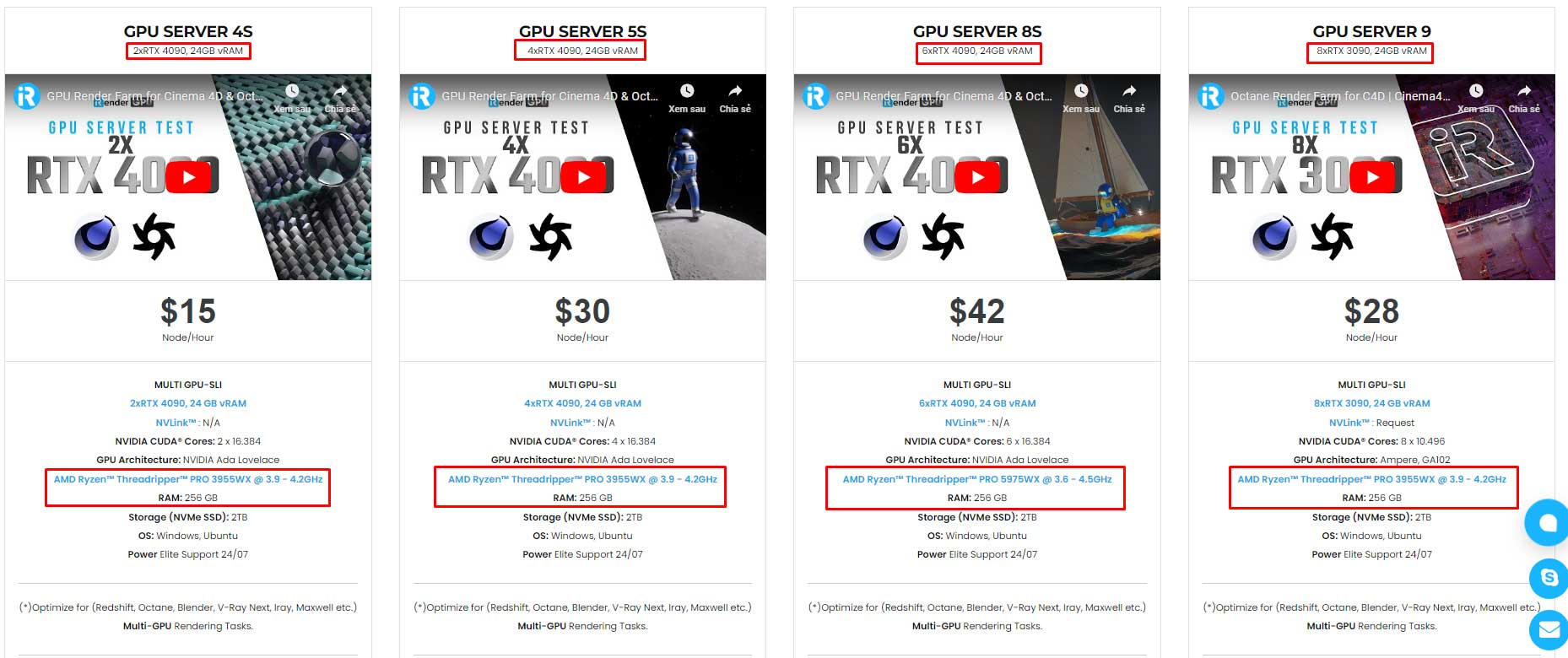Why Octane is a perfect render engine for Cinema 4D?
Octane is a render engine capable of unbiased rendering. Besides, it is one of the leading tools in terms of speed and quality of results. Octane expands GPU rendering through the cloud and is especially capable of integrating with many famous software such as Houdini and Blender. Octane is increasingly popular in the 3D world and it is often chosen for film/ VFX projects. Cinema 4D and Octane are the perfect integration, allowing you to create exceptionally impressive works.
Today let’s explore in iRender’s article: “Why Octane is a perfect render engine for Cinema 4D?”
Maxon Cinema 4D
Image Source: Cartoni Online
When going to 3D software for film production or animation, many people will probably immediately think of Cinema 4D. Cinema 4D is stable software and has many toolkits that are easy to use and user-friendly yet highly effective. MoGraph features are one of its standout features. Cinema 4D has improved and expanded these features over time. New effects and fields give you incredible control over your animations.
Octane Render Engine
Image Source: Z League
Octane is the most efficient and fast unbiased rendering software available. It is not only an excellent rendering engine; when combined with Cinema 4D, it opens up a whole new world of possibilities for 3D artists to explore. Octane has many advantages such as:
- Stabilization: Octane’s stats are considered to be much more stable than those of rendering engines such as Arnold and Redshift.
- Fast rendering speed: Octane, like most of today’s GPU rendering engines, is considered the fastest rendering engine available. Octane-based renders produce speedy results, particularly when working with glass and other transmission materials.
- Rendering process: The unbiased spectroscopic method to rendering is extremely impressive. Especially when using the ACES methodology.
- Great community: Octane has a large community, so you can easily discover answers if you have rendering issues with it.
Why Octane is a perfect render engine for Cinema 4D?
Image Source: Playground AI
Although Cinema 4D includes standard/physical rendering engines, most professionals use GPU (Graphics Processing Unit) renderers because they are faster and can handle textures, lighting, and textures. Brighter and better camera. Octane is one of the great rendering engines for Cinema 4D for the following reasons:
- First, unlike standard or physical rendering in Cinema 4D where rendering a single frame can take minutes, Octane Renderer’s GPU rendering technology allows scenes to be rendered in seconds. Octane is known for its speed and efficiency in rendering, utilizing the GPU for fast rendering of high-quality images. This makes it ideal for quick iterations and interactive rendering, which is highly beneficial for artists and designers working in Cinema 4D.
- Second, Physically Based Rendering (PBR): Octane uses a physically based rendering approach, which means it simulates the real-world behavior of light, materials, and cameras. This leads to more realistic and accurate renders in Cinema 4D, making it a preferred choice for achieving lifelike visuals.
- Third, integration with Cinema 4D: Octane seamlessly integrates with Cinema 4D, providing a smooth workflow for artists and designers. Its integration includes support for Cinema 4D’s native materials, lights, and cameras, allowing users to work within familiar environments while taking advantage of Octane’s capabilities.
- Finally, Octane has a large and growing community of users and Octane offers a wide range of features and capabilities, such as spectral AI Denoising, light linking, and deep compositing, making it suitable for various rendering tasks within Cinema 4D, including product visualization, motion graphics, architectural visualization, and more.
In Cinema 4D, users have a full materials system that can be edited in the Material Editor or Node Editor.
Besides the advantages, Octane render engine for Cinema 4D also has some disadvantages. No rendering engine is easy for beginners. Users will take time to learn this rendering tool to become proficient in using it. And the price is also a drawback because the Octane license only covers one application. If you want to use Octane, you need to have enough budget.
Conclusion
Whether you’re after realism or a unique style, Octane for Cinema 4D has it covered. Honestly, when it comes to choosing a renderer for Cinema 4D, Octane stands out. Prioritize speed, and experience, you can adjust the rendering directly, and enjoy the ultimate IPR. With Octane, and Cinema 4D, everything is easier than ever.
Why should we choose iRender for Cinema 4D and Octane?
Features and Highlights of iRender
iRender Farm is one of the best cloud rendering services that support Cinema 4D and Octane. With our powerful IaaS model and many server packages, from single GPU to multiple GPUs RTX3090/4090s, you can speed up your Cinema Project. Right now we have a pre-installed C4D machine and you can use 1 Cinema 4D license for free. Last but not least, there are outstanding features such as:
- Flexibility: Users can immediately handle your projects requiring frequent editing and modification on iRender server without queuing.
- Various options: suitable for all projects and budgets. You can save your budget with daily/weekly/monthly/yearly Fixed Rental packages, which saves you up to 20% of the cost compared to the hourly rental.
In particular, iRender has many servers from single, dual to multiple GPUs to serve your needs.
Cinema 4D and Octane server test on iRender
Let’s check out the rendering performance in Cinema 4D and Octane on RTX 4090 servers.
Our Customer Support and Technical Team available 24/7
In case you have any problems or questions, don’t hesitate to contact the 24/7 support team. We will be happy to help you with your questions and problems at all times.
Besides, iRender always has a special deal for you. This month, we are running a SPECIAL PROGRAM: 100% Additional Bonus for new clients who register an account and make a top-up within 24 hours of registration.
Get the FREE COUPON to try our high-end computers for your Redshift projects now! For further information, please do not hesitate to reach us at [email protected] or Whatsapp: +(84) 916017116.
iRender – Happy Rendering!
Related Posts
The latest creative news from Cinema 4D Cloud Rendering , Blender Cloud Rendering, Redshift Cloud Rendering, Houdini Cloud Rendering , Octane Cloud Rendering, 3D VFX Plugins & Cloud Rendering.