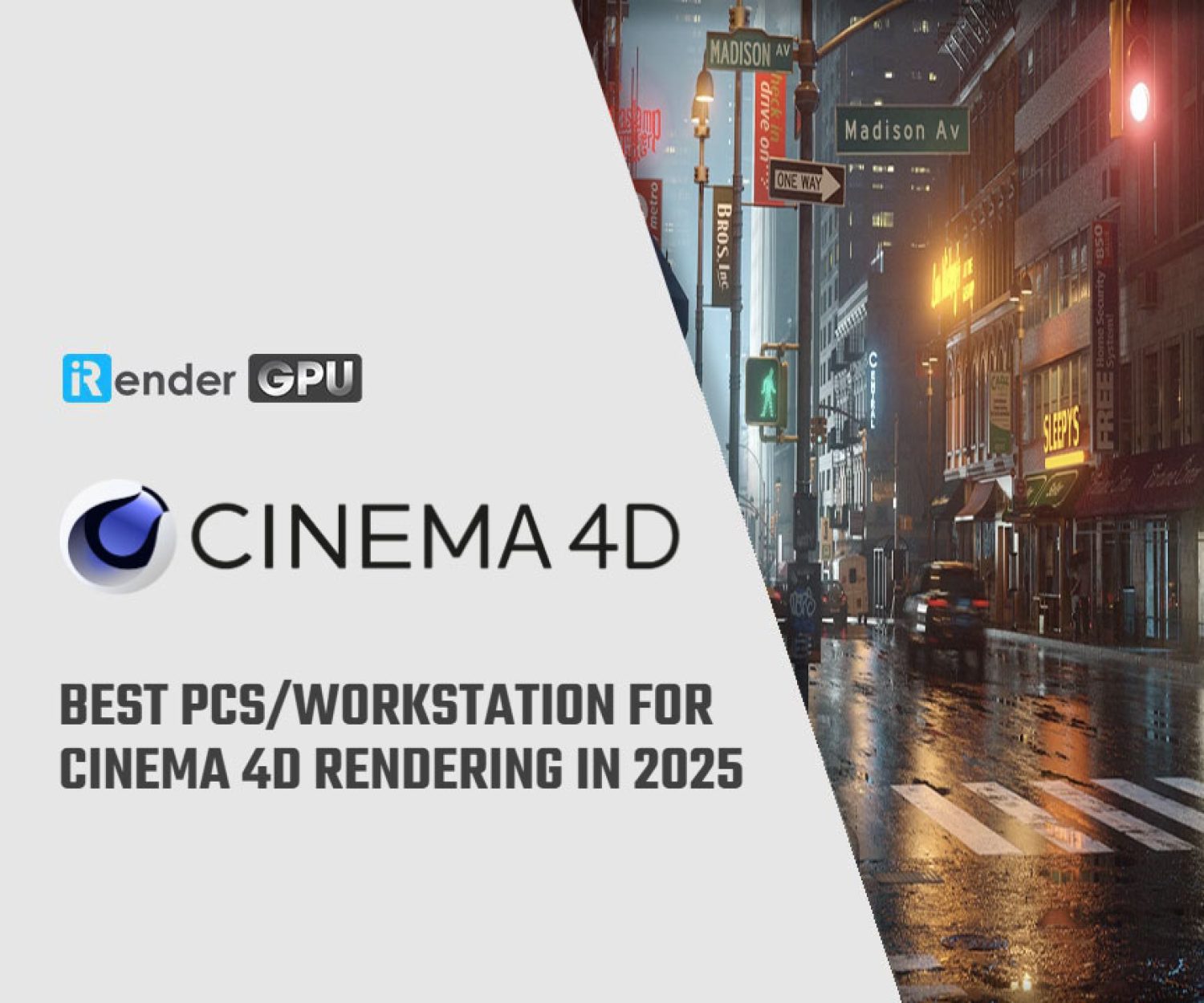2D Animation vs 3D Animation: Key Differences
Welcome to the dynamic world of animation, where creativity knows no bounds. Whether you’re a budding animator, a film enthusiast, or simply curious about the magic behind your favorite animated movies and shows, this blog is your gateway to understanding the fascinating realm of 2D and 3D animation.
In this blog, we’ll explore the definition, features, similarities and differences. Let’s dive in and unravel the captivating differences between 2D vs 3D animation!
Overview of 2D Animation
2D Animation involves creating movement in two-dimensional space (height and width). 2D animation consists of individual images that are put together in a certain time sequence to create the illusion of movement.
Here are some key features of 2D animation:
-
-
- Characters and environments exist in a flat, two-dimensional space with no depth or perspective.
- Traditionally, 2D animation was hand-drawn, frame by frame. Today, it can also be created digitally using software.
- Offers a wide range of artistic styles, from highly detailed and realistic to simple and abstract.
- Often involves creating individual frames, which are then played in sequence to create movement.
- Camera movements are more restricted and typically involve panning, tilting, or zooming within the 2D plane.
- Generally less expensive and time-consuming to produce compared to 3D animation, especially for short projects or series.
-
Overview of 3D Animation
3D animation involves creating moving images in a three-dimensional digital environment, allowing for realistic depth, shading, and perspective. Unlike traditional 2D animation, 3D animation requires specialized software to create 3D models of objects and characters. After that, these models are rigged, animated, and rendered.
Here is some key features of 3D Animation:
-
-
- Characters and environments are modeled in a 3D space, allowing for depth, perspective, and more complex scenes.
- Created using 3D modeling software, allowing for detailed textures, lighting, and realistic effects.
- Offers the ability to create highly realistic movements and interactions between characters and environments.
- Cameras can move freely within the 3D space, providing dynamic and immersive perspectives.
- Can be more expensive and time-consuming to produce due to the complexity of modeling, rigging, and rendering.
- Suitable for a wide range of applications, from feature films and video games to virtual reality and simulations.
-
Similarities
-
-
- The Core Concepts
-
At their foundation, both 2D and 3D animation share the essential concept of placing characters and objects within a dimensional space, manipulating them to simulate movement, tell stories, and bring them to life.
-
-
- Principles of Animation
-
Despite their differences in dimensionality and techniques, both styles rely on core principles such as timing, squash and stretch, anticipation, staging, follow-through, and overlapping action. These principles are crucial for animators to craft engaging and believable movements.
-
-
- Keyframeing and In-betweening
-
Keyframing and in-betweening serve as the backbone of both 2D and 3D animation techniques, creating motion and transitions. These methods are vital for animators to control the timing and pacing of the animation, ensuring that the motion appears realistic and conveys the intended emotion or action.
-
-
- Character Movement
-
Acting and body language principles are universally applicable across different animation mediums. Animators must grasp movement, emotion, and storytelling to create believable character performances in any animation style.
Differences
Besides the similarities, let’s discuss the main differences between these two types of animation. Let’s look at the table below, which outlines the differences in detail.
| 2D Animation | 3D Animation | |
| Definition | Animation created using two-dimensional drawings, usually with flat graphics. | Animation created using three-dimensional models, allowing for depth and realism. |
| Techniques | Traditional hand-drawn animation, vector-based animation, and frame-by-frame animation. | Modeling, rigging, texturing, lighting, and rendering. |
| Appearance | Often has a flat look, with a focus on artistic style. | Offers a more realistic and lifelike appearance due to depth and lighting. |
| Cost | Generally less expensive to produce, especially with modern software tools. | Tends to be more costly due to the complexity and resource requirements. |
| Time | Can be quicker to produce if the style is simple, but traditional hand-drawn can be very time-consuming. | Usually takes longer due to the detailed modeling and rendering processes. |
| Realism | Limited to flat perpectives and has no depth perception. It’s typically more stylized and less realistic. | Offers a higher degree of realism with dynamic camera movements. |
| Flexibility | Easier to experiment with styles and make quick changes. | Offers more flexibility in camera angles and movements, but changes can be more complex. |
| Applications | Commonly used in TV shows, web series, and advertisements. | Popular in movies, video games, and realistic simulations. |
| Learning Curve | Can be easier to learn for beginners, especially with user-friendly software. | Often requires knowledge of complex software and concepts like 3D modeling and animation principles. |
3D animation can be more realistic, but it can also be more expensive and time-consuming to produce due to the reliance on software. 2D animation is often cheaper and quicker to produce than 3D animation. 2D animation can also be more flexible when it comes to changes or corrections. On the other hand, 3D animation provides a more realistic look and feel, and is better suited for films with action-packed scenes or complex locations. Both types of animation have their own strengths and weaknesses, so the decision about which type of animation to use depends on the specific needs of the project.
Visualizing your 3D Animation with iRender
iRender provides high-configuration servers that increase CPU and GPU rendering speeds. We offer the most powerful RTX 4090 configuration packages on the market, all equipped with AMD RyzenTM ThreadripperTM PRO 3955WX @ 3.9 – 4.2GHz and AMD Ryzen™ Threadripper™ PRO 5975WX @ 3.6 – 4.5GHz processors, 256GB RAM and 2T NVMe SSD hard drive capacity. With a wide range of GPU servers (1/2/4/6/8x) – RTX 4090, you can choose the server that suits your needs to start the rendering process.
Why should you choose iRender?
-
-
- Full Control: Our service will give you full control over your rented servers. Therefore, you are free to create your working environment.
- Go Green: We are committed to using 100% solar renewable energy towards environmental sustainability.
- Real-human 24/7 Support: Our professional support agents and technicians guarantee to bring you the best rendering experience.
-
Let’s watch the video below to understand more about our workflow
Currently, iRender offers a special promotion for new users, a 100% bonus program for the first deposit within 24 hours of registration, making it an attractive option for those looking to optimize their rendering budget. Just register and get our best deal!
For more detailed information, please contact us via Live chat 24/7 or WhatsApp: +(84)915875500 or Email: [email protected]
iRender – Happy rendering!
References: flearningstudio.com
Related Posts
The latest creative news from iRender Cloud Rendering