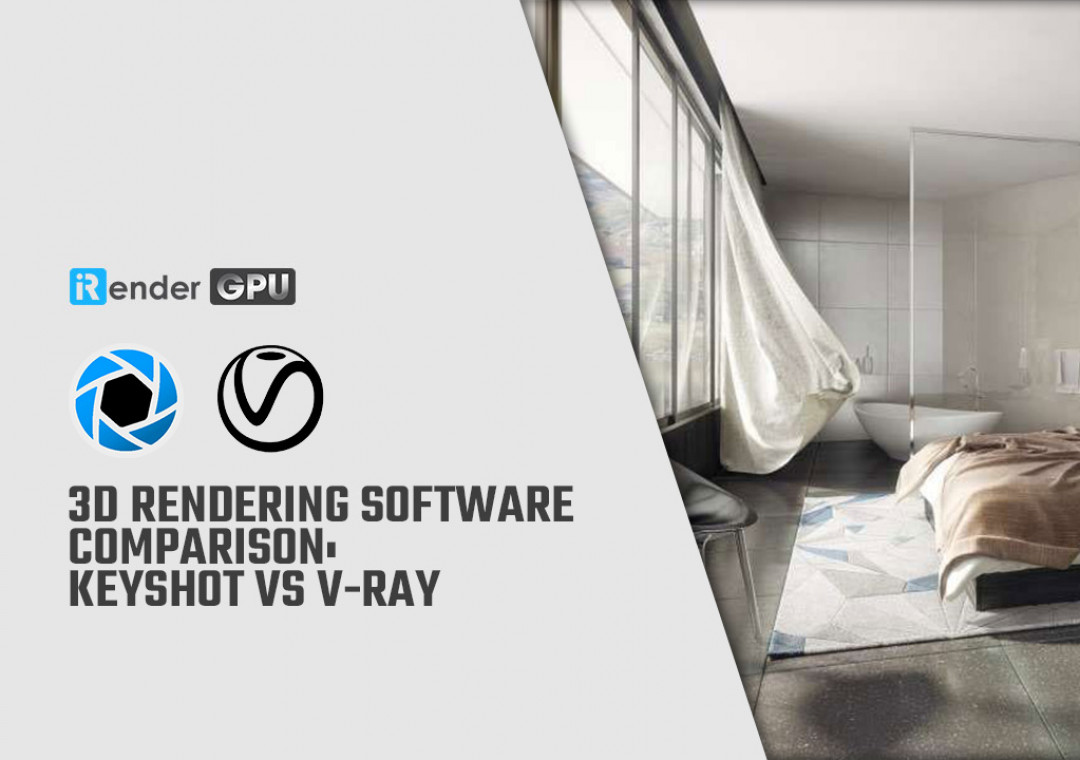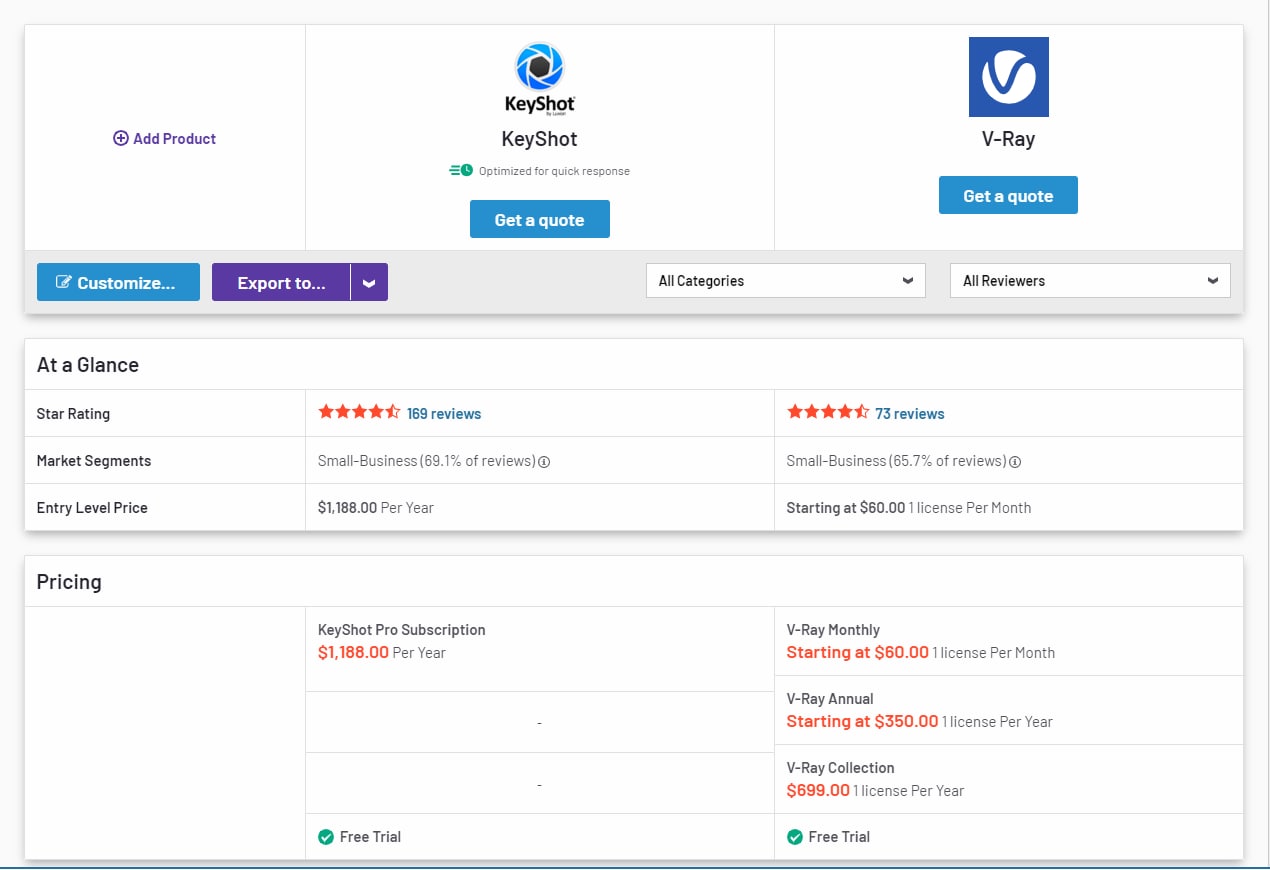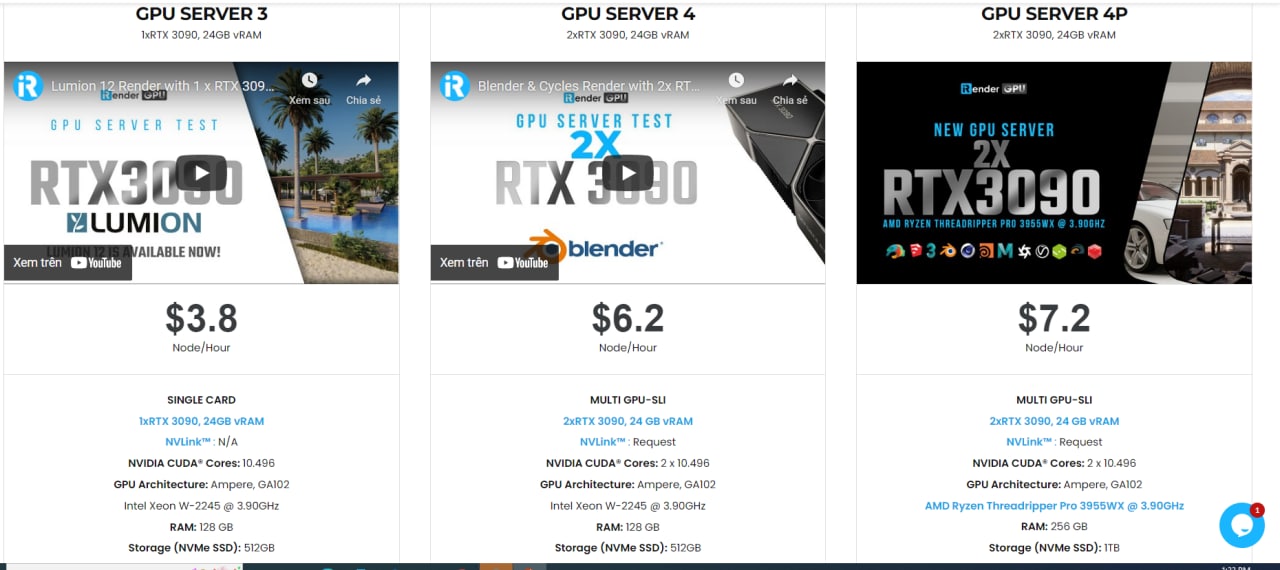3D Rendering Software Comparison: KeyShot and V-Ray
It’s essential to look for 3D rendering software that can assist designers to accomplish their projects more efficiently. To assist you to decide which option is best for you, iRender will compare two quite popular software, KeyShot and V-Ray.
Both of these 3D rendering programs have their own set of benefits and drawbacks. However, we will compare as many factors as possible to provide you with the most comprehensive picture. The article will concentrate on two major topics: KeyShot and V-Ray features and benefits.
Comparison between KeyShot and V-Ray
1. Speed and Performance
V-Ray
V-Ray has a benchmarking tool available online. It is capable of displaying the platform’s performance with various hardware combinations. In most cases, the results are fairly amazing. Users should not experience performance lags if their hardware is properly set up. However, V-Ray does not make hardware-specific recommendations, so many users have to figure this out on their own.
KeyShot
KeyShot does not require any special hardware. It can be used on either a Mac or a PC. There’s also no requirement for a separate graphics card. In real-time, this software displays photos rapidly and correctly. This performance has the potential to save a lot of money. Because we won’t need to replace existing gear with an improved CPU if we use Keyshot.
2. Ease of Use
V-Ray
V-Ray can be used with a variety of 3D programs, including 3ds Max, MAYA, Cinema 4D, Modo, Nuke, Katana, Sketchup, Houdini, and others. Each combination will provide a unique outcome. V-ray is difficult to grasp despite its ease of integration with other software. With a variety of drop-down options, the V-ray user interface is quite complicated.
KeyShot
KeyShot renders animations directly into 3D CAD files and supports a wide range of CAD file types and systems, including PTC Creo. As a result, the integration and tools are more streamlined. Users can choose from hundreds of drag and drop material presets and see the results in real-time.
KeyShot is simpler to use because it doesn’t require sophisticated integration; instead, it simply generates animations into 3D CAD files.
3. Materials and textures
KeyShot’s Fuzz shaders make soft surfaces (such as cloth) so realistic that you want to reach out and touch them. V-Ray has an impressive array of textures. It is especially suitable for the simulation of face, hair and skin.
Both handle curves, hard surfaces, and light well, and remove noise and artifacts. However, KeyShot will be a bit superior when it comes to depicting water or other natural scenes. In terms of materials and textures, your choice will largely depend on your product and its operating or testing environment.
4. Efficient working process
Keyshot
The majority of engineers and designers are not self-employed. As a result, they’ll require help managing, marketing, and even working with clients to approve designs. KeyShot has processes built-in for each phase, as well as automatic updates that update every aspect of the project as soon as changes are made and accepted.
V-Ray
The V-Ray method involves importing data from other applications like Houdini, however, there is no team collaboration or approval process. As a result, it will be appropriate for designers who are capable of handling all design stages.
As can be seen, KeyShot facilitates team cooperation by including a built-in approval mechanism. This is where V-ray differs significantly.
5. Support and Education
Both companies provide online training and lessons, as well as user forums and documentation. KeyShot’s organization of inline educational services is much easier to navigate, while V-Ray’s is more complicated because most things are segregated by individual product/integration.
6. Industries
V-Ray
V-Ray is used in many industries, including architecture, interior design, and automotive. Besides, it is for advertising, games, software development, film and television, and product design. Customers of product design are mainly in consumer goods such as watches and cameras. Most renderings are used in advertising and marketing rather than in the product development phase. V-ray rendering is more of a marketing than a design focus. Therefore, you should consider your needs and purposes before choosing.
KeyShot
However, if you are in a manufacturing or industrial environment. Also, if you are looking for a way to streamline the product design process and accelerate time to market, KeyShot is definitely the best choice. The software has built-in 3D CAD that eases production support, shortens prototyping cycles, and reduces costs.
V-Ray is a great solution for creating end-use product marketing shots, but KeyShot is better to use throughout the design and development process.
3D Rendering Software Comparison Results: Keyshot and V-ray
As a result, each software program will have features and functionalities designed for specific businesses. V-Ray is well-suited to the entertainment industry. KeyShot seems to be appropriate for manufacturing and industrial environments. KeyShot understands that manufacturers have tight deadlines and tighter budgets, so they designed their products to make the most of resources.
iRender - a service that provides a powerful configuration server for Keyshot and V-ray rendering
If you are wondering to find a Render Farm that provides super powerful server support for this two software, iRender is your perfect choice.
What does iRender have?
iRender offers a variety of single/multi-GPU/CPU servers ranging from 1/2/4/6/8 RTX 3090, the most efficient for Keyshot rendering in GPU, comes with the following specifications:
For CPU rendering, iRender offers Dual Xeon E5-2670 v2 @ 2.50 GHz, 20 cores, 40 threads, 128 GB RAM, 256 Memory GB, and Geforce Nvidia 1050 2GB GPU CPU servers. It is useful to speed up rendering. This hardware not only meets but also surpasses the system requirements recommended by Keyshot.
Hopefully, this post has given you a better understanding of the features and benefits of Keyshot and V-ray. Please click HERE to apply for iRender rendering service. If you have any reservations about the service, we will provide you with a FREE COUPON to use to test the server with your own scenes.
Happy Rendering using iRender!
Source: 3hti.com
Related Posts
The latest creative news from KeyShot Cloud Rendering , Cinema 4D Cloud Rendering , 3D VFX Plugins & Cloud Rendering.