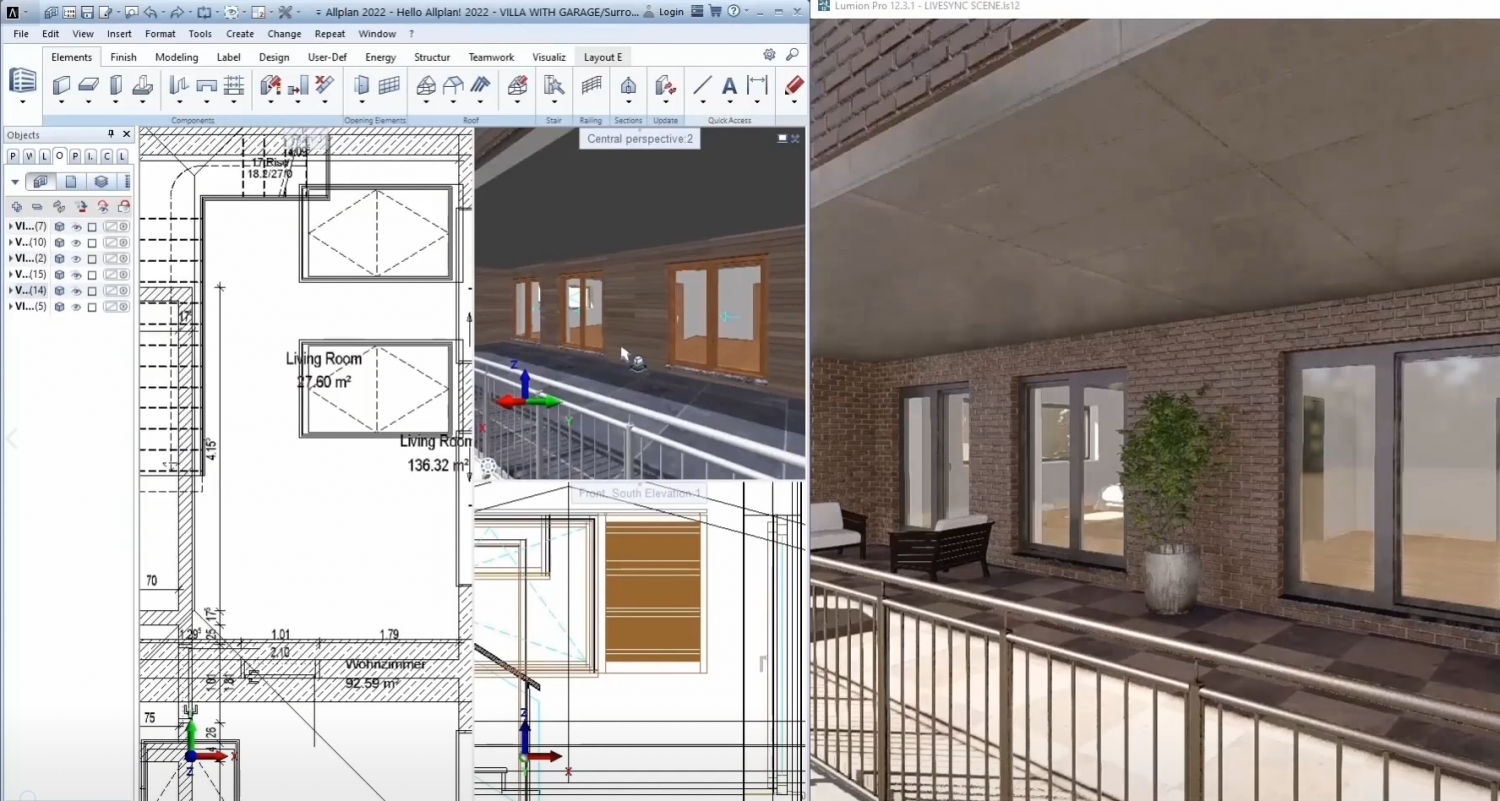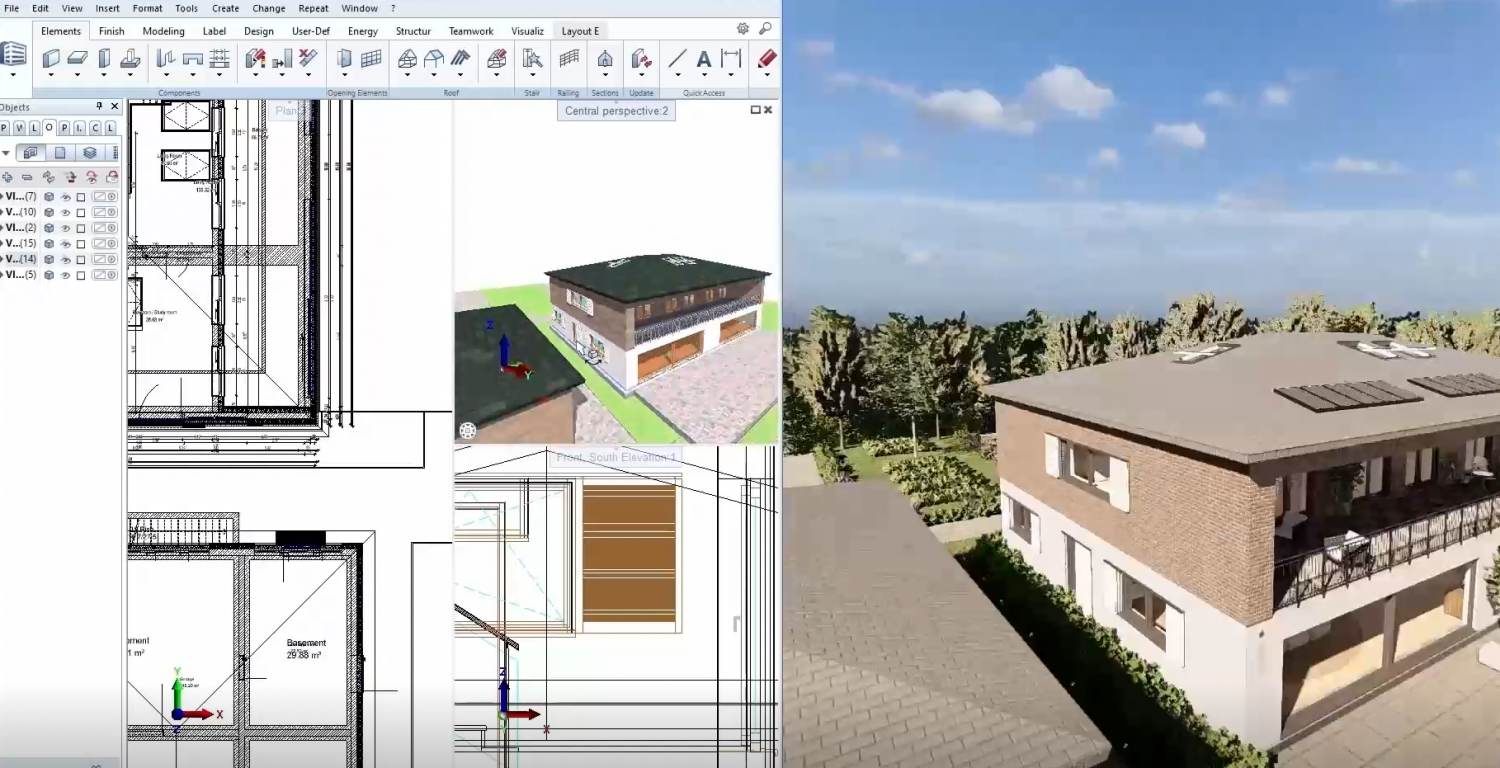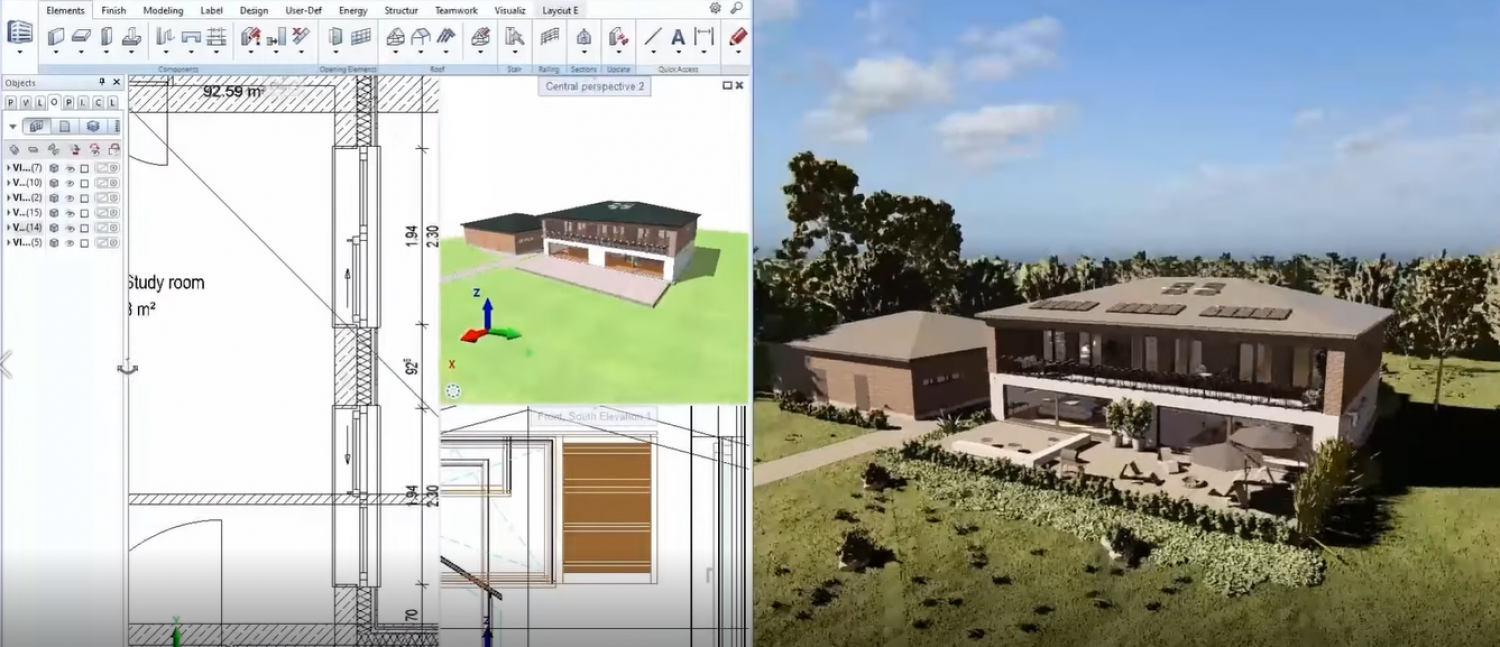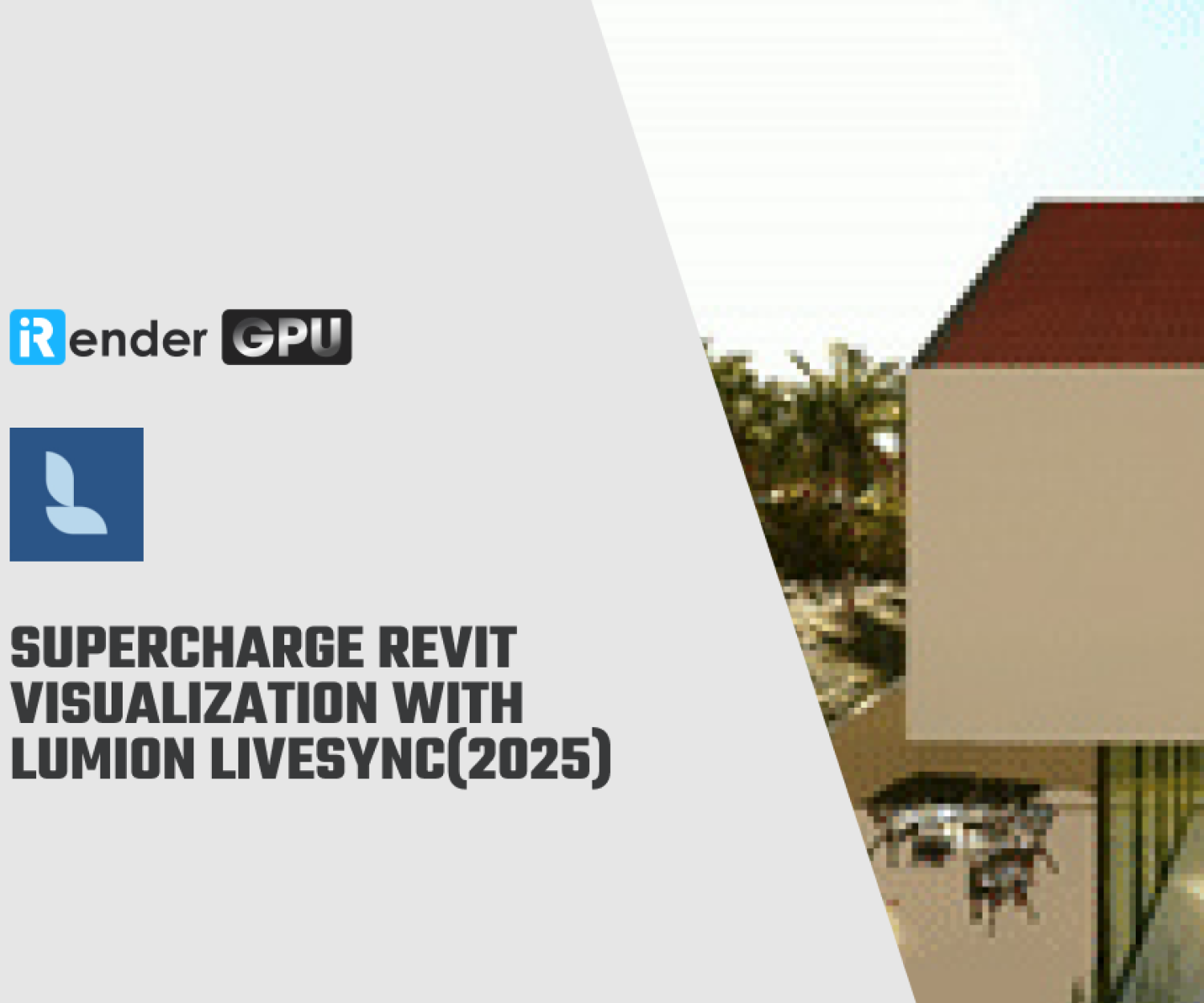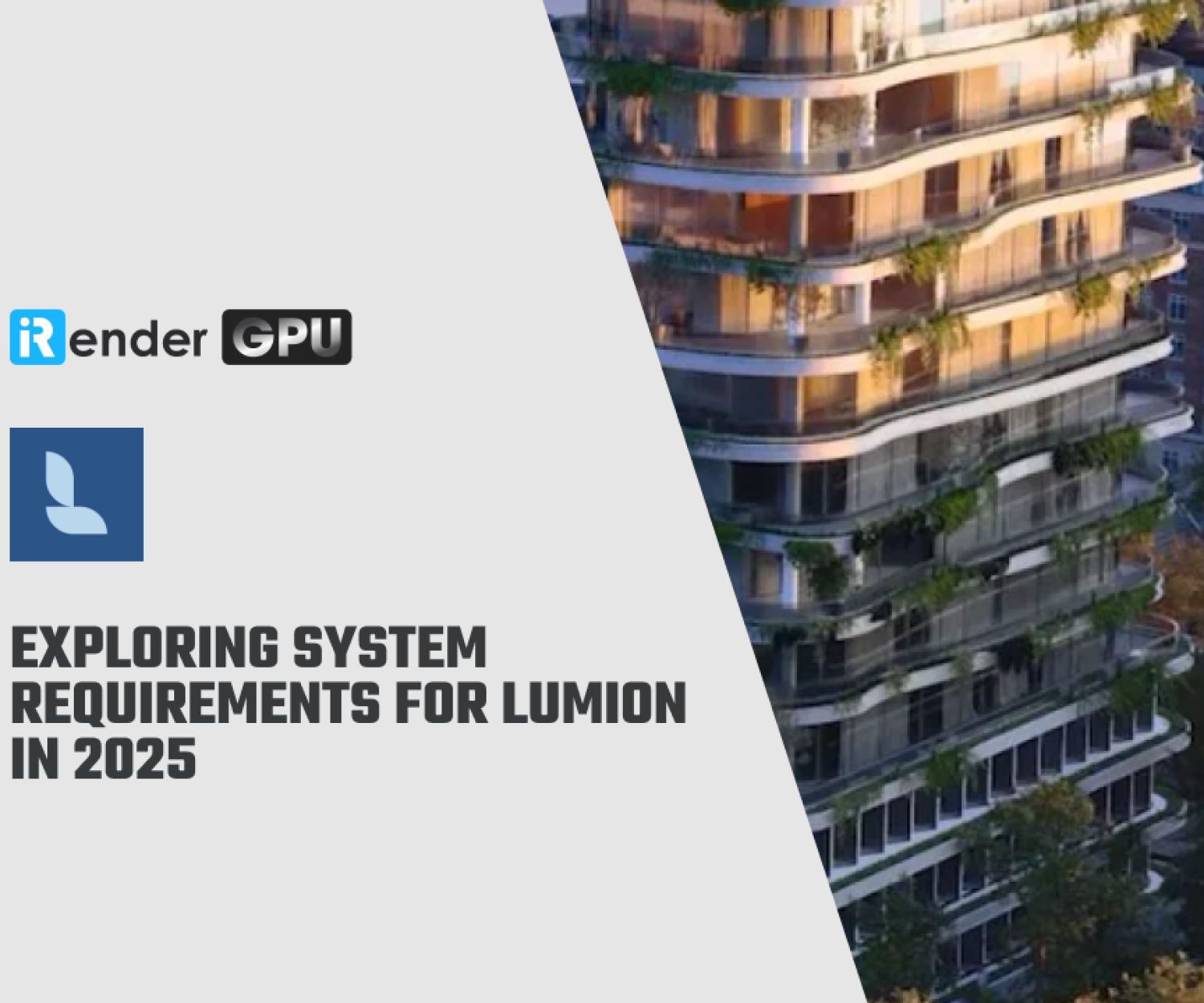4 ways to boost your design workflows with Lumion LiveSync for Allplan
Lumion LiveSync is a free plugin provided by Lumion. It is designed to create real-time rendering connections between Lumion and some of the most popular architecture software today. Currently, this plugin is available for Revit, SketchUp, ArchiCAD, AutoCAD, Rhino, Vectorworks, BricsCAD, and FormIt.
Now, there’s a new addition to the LiveSync family, it is Allplan. LiveSync saves time during design development by creating a synchronized connection between your Allplan project and Lumion’s breathtaking worlds. You can also set up a real-time compatibility connection with Lumion LiveSync for Allplan. Let’s explore 4 ways to boost up your design workflows with Lumion LiveSync for Allplan with iRender now!
Source: Lumion.com
An overview of Allplan and LiveSync
ALLPLAN is a global provider of BIM design software for the AEC industry with architectural solutions for achieving precise design and construction drawings. Allplan 2022-1 includes a Technical Preview of a LiveSync interface, which is intended to elevate data transmission between Allplan and Lumion to new heights. Traditionally, design development takes time. It is a feedback and revision, test, and exploration procedure. By building a real-time connection between your Allplan model and Lumion’s rendering solution, you can considerably shorten this timescale and experience your designs more immersively with the inclusion of Lumion’s LiveSync capabilities.
This feature allows you to model in Allplan and render the outcome in Lumion at the same time, saving you time as you study your design and material choices and visualize different solutions in an easy-to-control environment.
The following section provides an overview of four ways that the LiveSync speeds up Allplan design workflows and makes it simple to bring your projects to life.
Four ways to boost your design Allplan workflows with Lumion LiveSync
1. LiveSync helps visualize design choices immediately
With the LiveSync, you will be able to visualize your design choices in Lumion’s photorealistic world right away. Any action you take in your Allplan will be visualized in Lumion’s fully detailed, lifelike project editor.
Source: Lumion.com
When you change the height of the walls in your Allplan model, Lumion will immediately update. This allows you to see the impact of your choices surrounded by genuine trees and flora, strikingly accurate natural and artificial lighting, real-life settings, and other urban or rural background. This level of real-time interaction is also helpful when exploring material options. While assigning materials in your Allplan, you’ll see how your choices will look, right away, with an incredible level of detail.
Source: Lumion.com
Dimension. Scale. Geometry. No matter how you design or 3D in Allplan. This real-time compatibility tool supports your design workflows with a stunning level of beauty and detail.
2. LiveSync helps gain insight into the life of your design
Every building has a deep relationship with its surroundings, community, and history. The technical preview for LiveSync brings this tie to life instantly. By establishing a real-time rendering connection, you’re opening a window into the eventual reality of the project’s building. Lumion’s fully immersive editor allows you to view your design choices in stunningly accurate lighting and atmospheric circumstances, such as a bright and sunny day, a gorgeous sunset, or a comforting rainfall.
Source: Allplan.com
You will be able to virtually experience all of the texture and tactile properties of your building materials, as well as how light and shadow effect them. Using the library’s greatest range of furniture, decorations, people, cars, and other materials, you can reveal your personality and unique design style. LiveSync for Allplan plugin allows you to be creative at any level with any design ideas.
3. LiveSync fasters the speed allowing doing more with more
The Lumion LiveSync turns 3D modeling and rendering into a simultaneous, side-by-side experience. After adjusting the model in Allplan, you can instantly surround it with a richly detailed, biodiverse forest in less than a minute, using several landscape design tools and a vast library of animated nature items.
Source: Allplan.com
Because of Lumion’s lightning-fast rendering capabilities, you can immediately generate dozens of pictures and share them with your team after each design change. This enables more immersive collaboration and contributes to faster, more confident design decisions.
4. LiveSync allows you to involve your clients in the process
Because of LiveSync compatibility, you can now include clients in the design creation process like never before. When you incorporate their feedback in real-time, you may work in Allplan and instantly show the client the high-quality, stunningly detailed output in Lumion.
Source: Allplan.com
You can also involve your clients in the design by instantly producing a 360-degree panorama in Lumion and then viewing it with a VR headset like the Oculus Go or the Samsung Gear VR. If they want to see how larger ceilings would look, for example, simply alter the model using the LiveSync technical preview, render out a new 360 panorama, and let your client look around. The technical preview shortens the feedback loop, breaking the cycle of trial and revision. As a result, it allows you and your client to collaborate to establish a shared vision with the ease and simplicity of a friendly discussion.
iRender - The Best Cloud Rendering Solution for Lumion and Allplan
iRender is proud to be a professional GPU Accelerated Cloud Rendering Service provider in HPC optimization for Rendering, CGI, and VFX tasks with more than 25,000 customers and being appreciated in many global rankings (e.g. CGDirector, Lumion Official, Radarrender, InspirationTuts CAD, All3DP).
We provide GPU-accelerated cloud rendering services with excellent support for today’s popular architectural design software such as Lumion, Revit, SketchUp, ArchiCAD, AutoCAD, BIM, Rhino, Vectorworks, BricsCAD. We have single-GPU and multi-GPUs server packages with powerful rendering machines from 1/2/4/6/8 RTX 3090 cards to cover all your design projects.
In addition to the powerful high-end configuration, we also provide many other useful features (Daily/Monthly rental, machine cloning, change package function, NV Link support, APIs, configuration customizing, etc). Using our service, you will receive dedicated support from our 24/7 technical team. This April, we are running a SPECIAL OFFER: 20% Bonus for new customers who register an account and top up within 24 hours after registration (for students, 50% bonus for each recharge time).
If building new hardware is over your budget, try our RTX3090 to turn your computer into a supercomputer and faster your rendering speed now! All you need to do is go through 5 basic steps: Register an account => Recharge => Transfer your Lumion files to the server machine with GPUHub sync => Create a machine to boot it => Connect the super-powerful machine and fully control it.
Let’s become a member of the iRender community today to get a FREE COUPON to save your rendering time and budget. For more information, please do not hesitate to reach us via Whatsapp: +(84)915875500 or email: [email protected].
Thank You and Happy Rendering!
Reference source: Allplan.com and Lumion.com
Related Posts
The latest creative news from Lumion Cloud rendering.