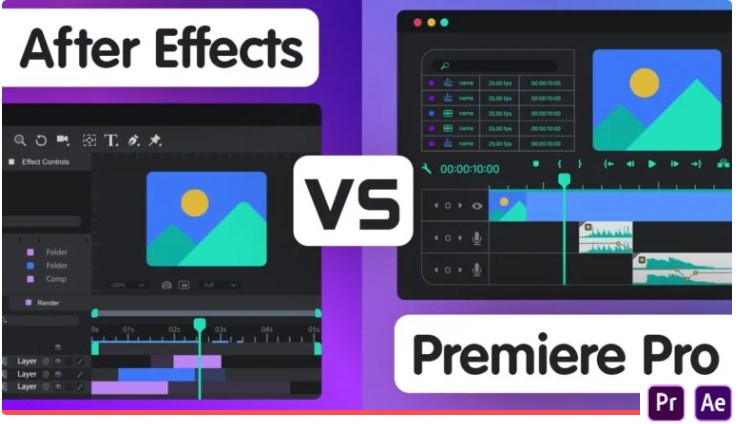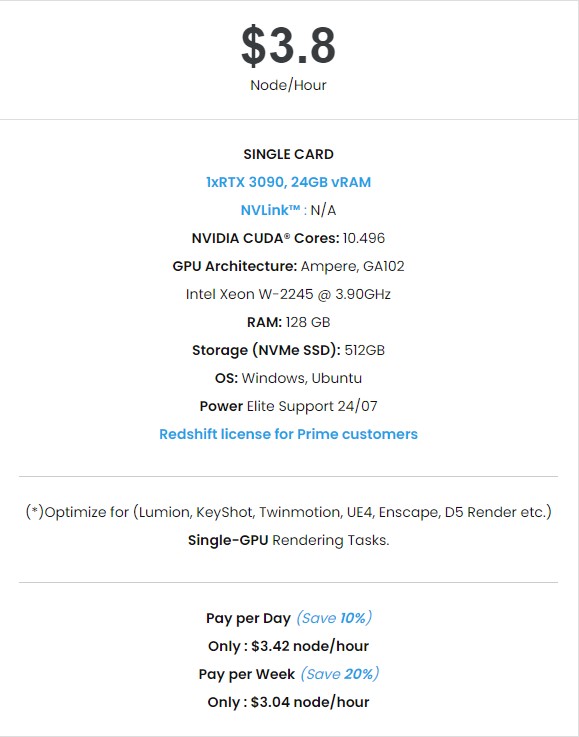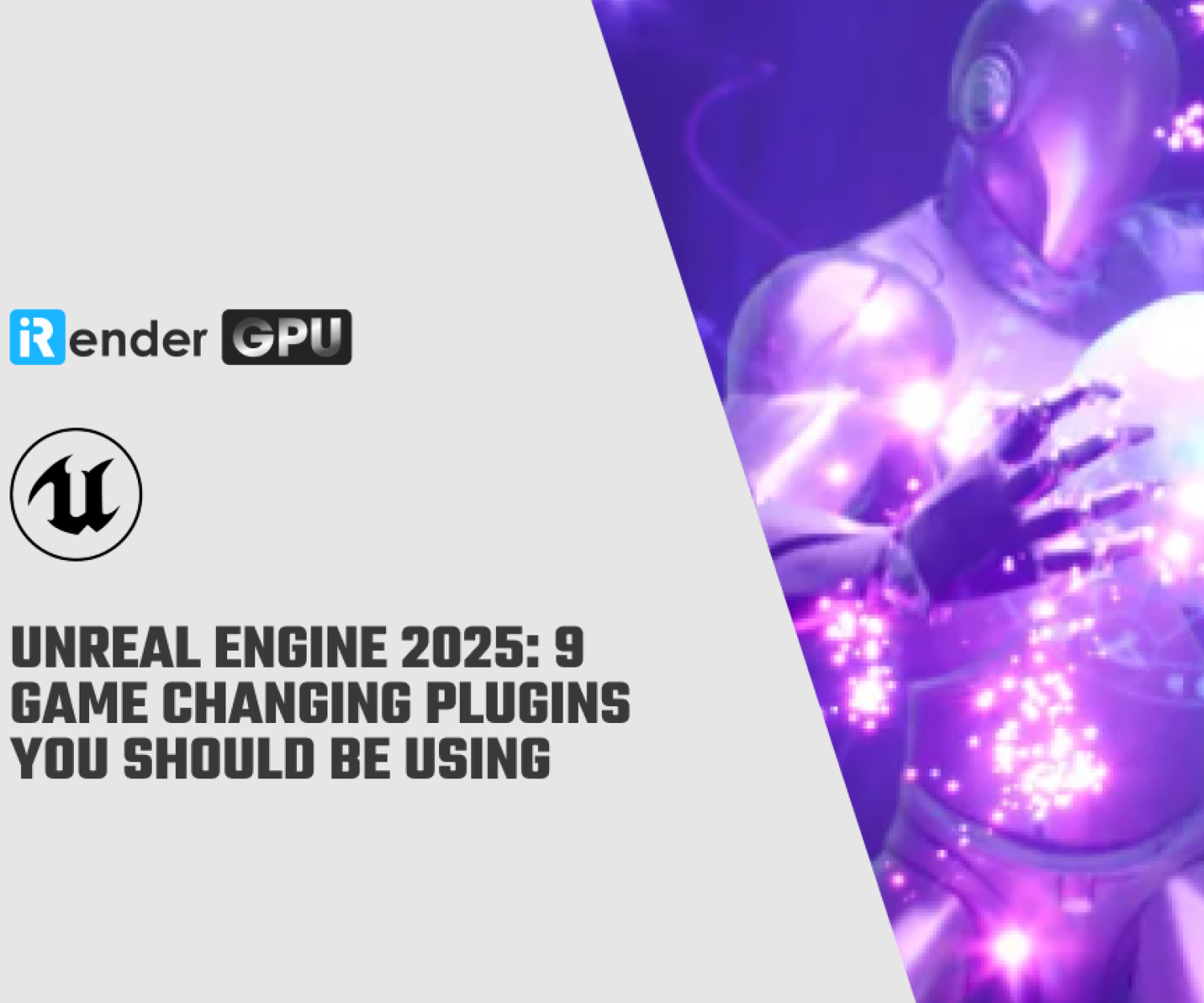After Effects vs Premiere Pro - Which you should choose?
What’s the difference between Adobe After Effects and Premiere Pro, and when should you use which software?
Video editing software has come a long way. In particular, two Adobe products receive much attention and are often the subject of debate: Adobe After Effects and Premiere Pro. You can use both tools for different video production tasks, but each has its own characteristics.
After Effects is a tool built with visual effects in mind while Premiere Pro is a video editing tool. While each comes with a specialty, some people go for something else separately. Again, it depends on personal preference. If you’re more familiar with a program, you’re more likely to use it if it gets the job done.
But let’s break this down and discuss the benefits of each tool, who wins between Adobe After Effects vs Premiere Pro, and the best way to get started!
What is After Effects made for?
Adobe After Effects is made to generate Assets and do fine-grained manipulation of existing footage. Its main strengths are in areas such as:
- 2D Vector and Pixel Animation
- Simple 3D Animation
- Motion Design and Title Animations
- Compositing
- Masking
- Basic Tracking and Stabilization
- Retouching
- VFX
5 things After Effects does better than Premiere Pro
- Animation (or rotoscoping) using After Effects can make literal cartoons with the software, something you can’t really do with Premiere Pro.
- Suppose you want to add visual effects such as outlines, explosions, movement tracking, or something like that. After Effects is the clear winner. Cause it was designed with this kind of work in mind.
- Video masking: After Effects allows much more precision, control, and tools to do it frame-by-frame, resulting in a much smoother look.
- Color correction: This has always been a staple in After Effects, whereas Premiere Pro introduced color correction much later on. The legacy of being part of After Effects means it’s generally better – but that gap is closing.
- Text Animating: It’s incredibly robust in After Effects. After Effects gives you so much freedom to control and animate every single element of a piece of text.
What is Premiere Pro made for?
Adobe Premiere Pro is made to collect already created assets and mix them with audio on a timeline to realize the story you want to tell. Its main strengths are in areas such as:
- Video Editing, Recording & Previewing
- Color Correction & Color Grading
- Audio Mixing and Editing
- Transitions
5 things Premiere Pro does better than After Effects
- Premiere Pro does video editing better than After Effects. The entire program is designed with video editing in mind. If you know how to use After Effects, you’ll figure out Premiere Pro quickly.
- Adobe Premiere Pro is much easier to learn than After Effects. It has an intuitive and easy-to-understand layout, so it’s ideal for beginners. Even though industry professionals use the program, they still swear by Premiere Pro’s simple drag-and-drop video timeline.
- Premiere Pro makes it less time-consuming to render video than After Effects. That’s because it doesn’t need to process intensive frame-by-frame effects, meaning it’ll speed up your workflow when creating videos.
- Premiere has basic transitions, effects, and color grading options built-in. However, if you aren’t well-versed in color grading or adding transitions between scenes, the stock options that come with Premiere Pro are great for beginners.
- Adobe offers a standalone audio editing program called Audition, but audio editing within Premiere Pro is still high-level and robust. You can control the volume independently on each channel, add effects, and much more.
Premiere Pro vs. After Effects – which is best for beginners?
If you’re a beginner that wants to see if flowing creative juices are your thing, pick the easier tool of After Effects vs Premiere Pro.
Premiere Pro is much more accessible and easier to learn. And after learning Premiere Pro, or even just 20% of its feature set, you’ll also have a much easier time diving into After Effects if you decide to stick with it.
After Effects can be overwhelming at first, but of course you can do a lot more with it, especially if you have no footage to work with. After Effects is made to create something from nothing.
Best configuration for Adobe Premiere Pro with iRender
A purpose-built desktop PC / Workstation for Adobe Premiere Pro will grant you the best editing performance. iRender not only meets all the hardware requirements that Premiere Pro has recommended, but we also provide machines that help Adobe users execute incredible projects.
iRender provides powerful workstation for Adobe Premiere Pro users. Users will remotely connect to our server, install any versions of Premiere Pro only one time, and easily do any intensive tasks like using their local computers.
The best solution for Premiere is our GPU server 3A. We’re planning to change the CPU card of server 3A from Intel Xeon to higher core count CPU – the AMD Ryzen Threadripper Pro 3955WX. Customers can use high-performance machines for Unreal Engine at a very suitable price.
Conclusion
If you have any questions, please do not hesitate to reach us via Whatsapp: +(84) 972755742. Register an ACCOUNT today and get FREE COUPON to experience our service. Or contact us via WhatsApp: +(84) 972755742 for advice and support.
iRender – Happy rendering
Source: Alex Glawion (cgdirector) & epidemicsound.com
Related Posts
The latest creative news from Unreal Engine Cloud rendering.