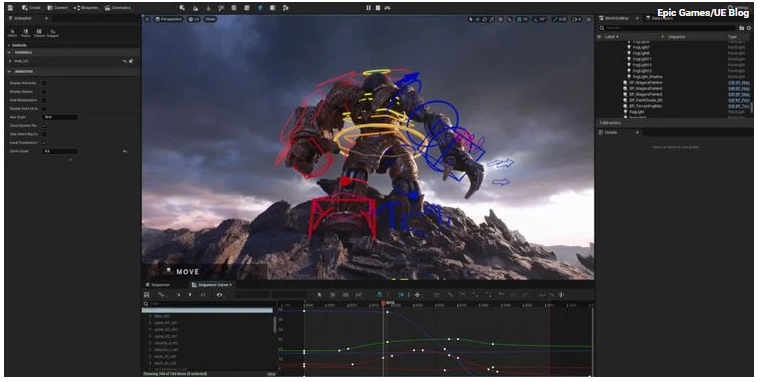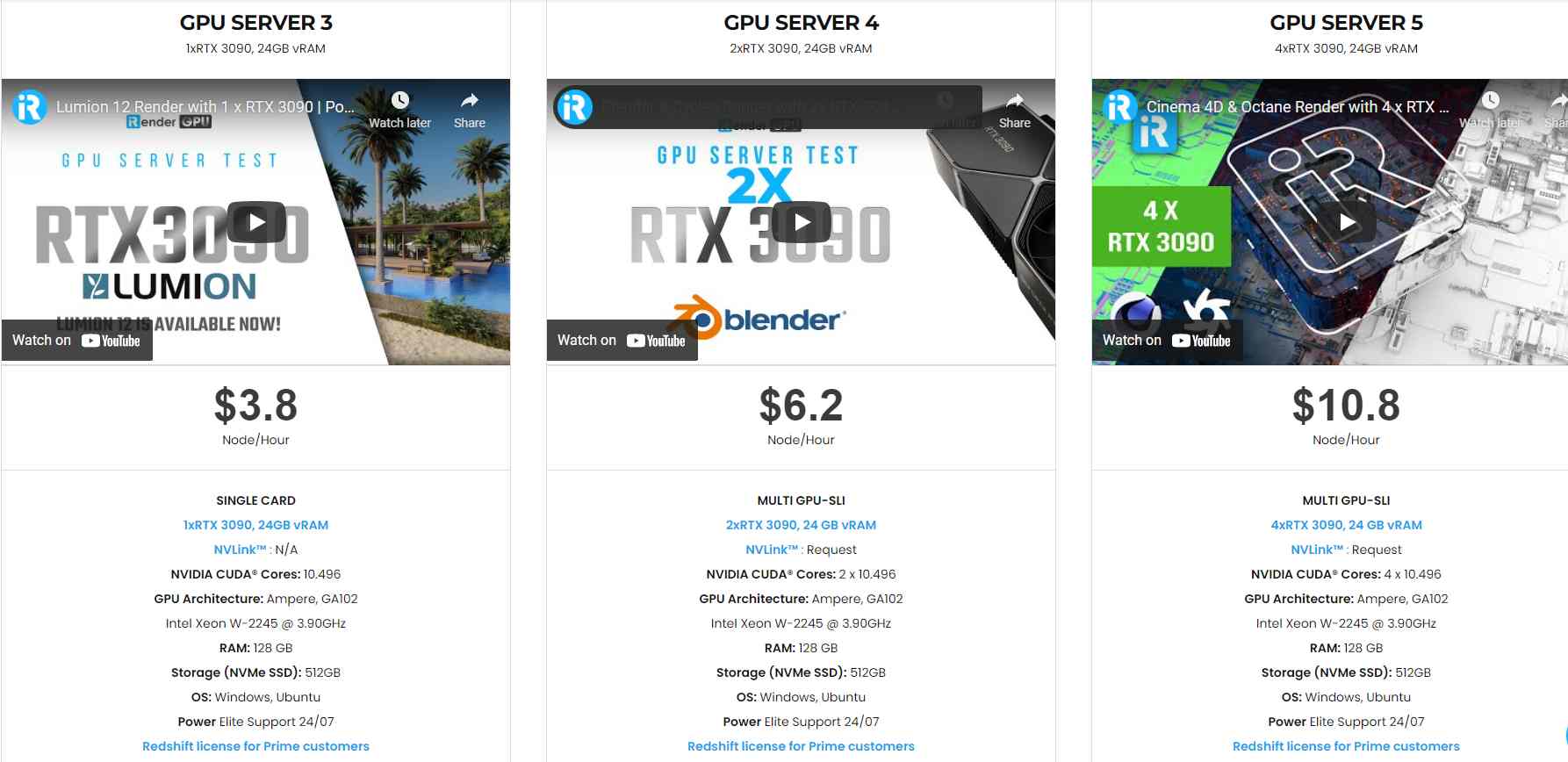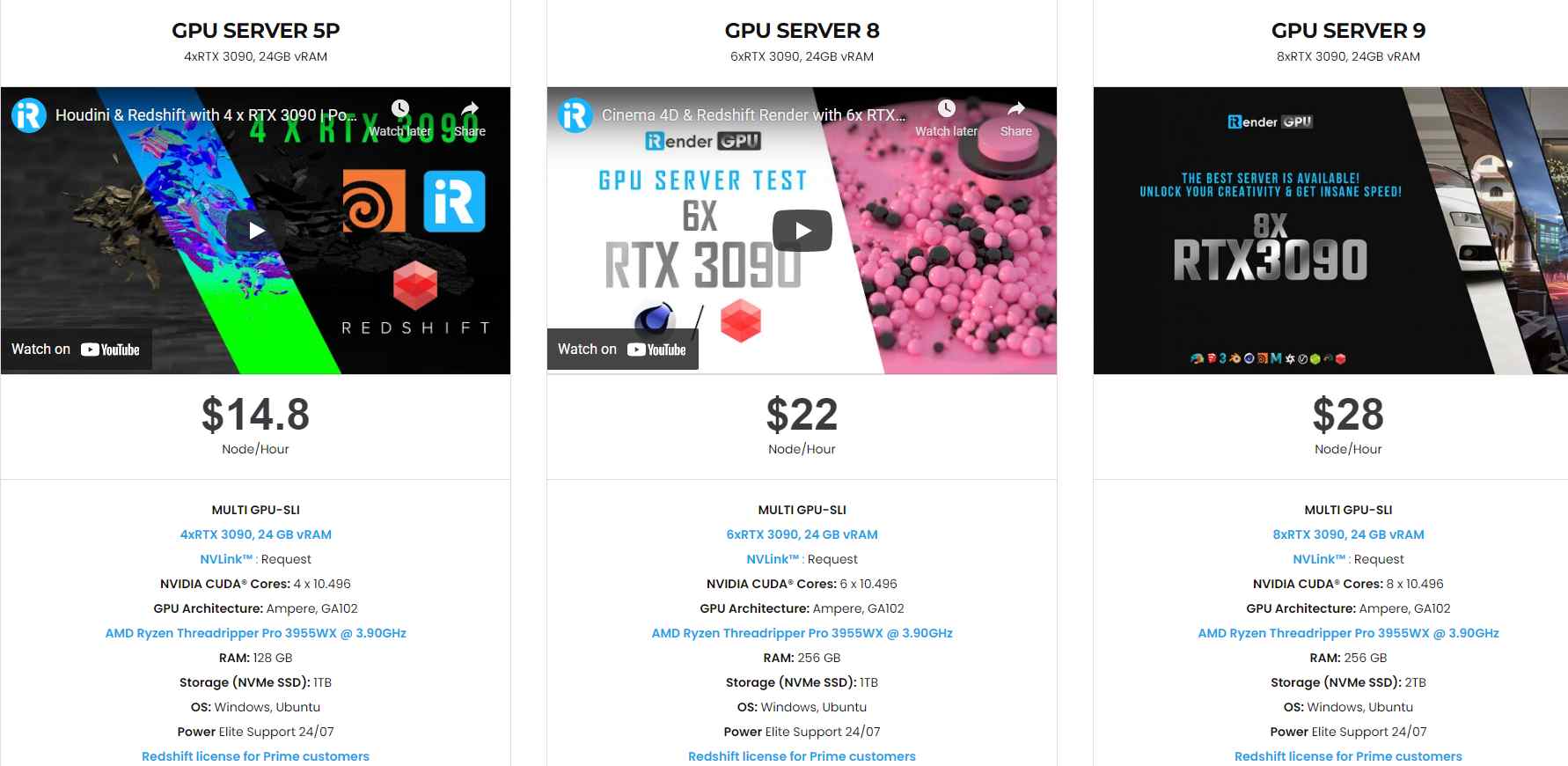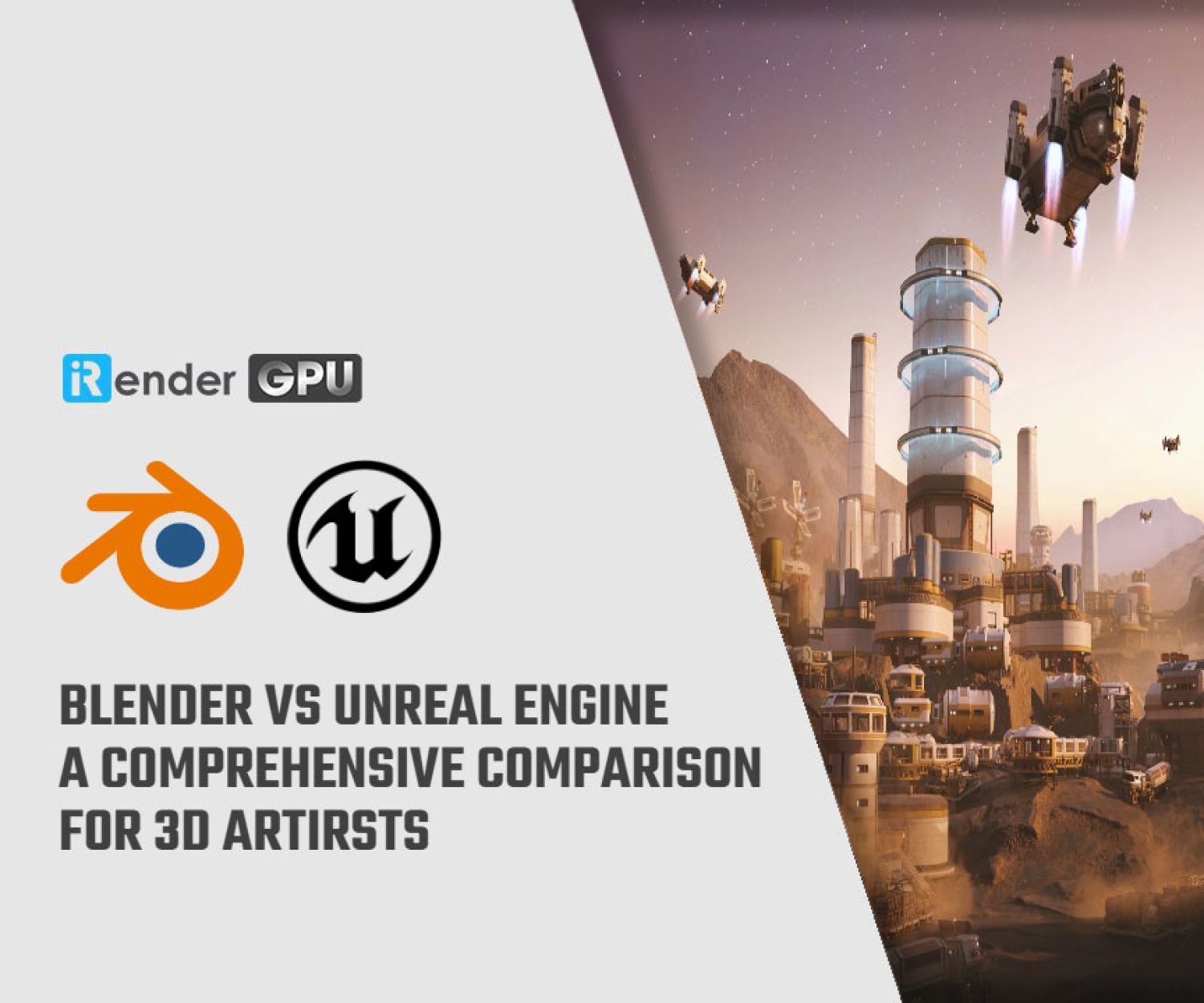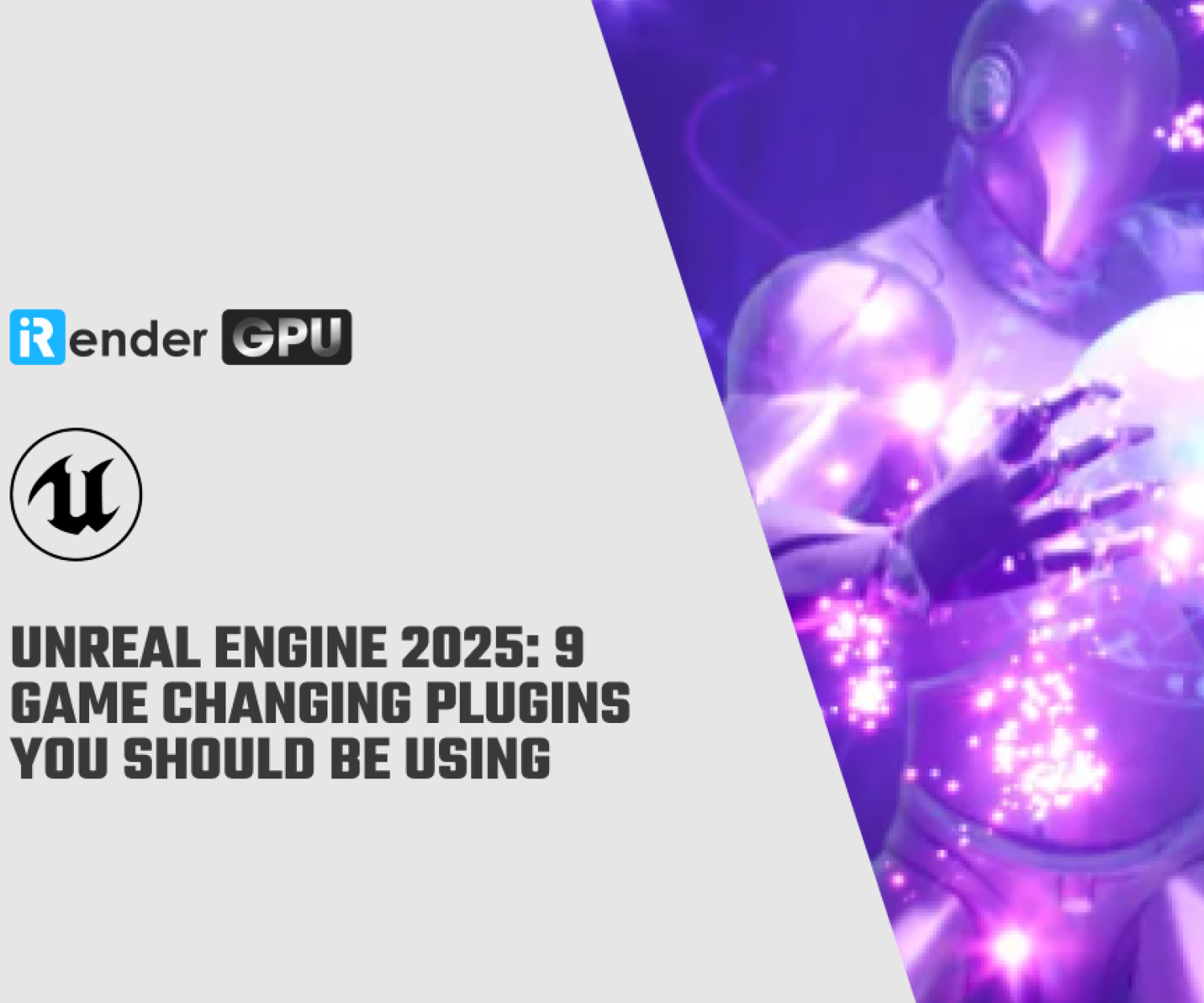An Introduction to Unreal Engine 5 and What It Does
Unreal Engine 5 is now available, and it includes several ground-breaking features. The Unreal Engine has been used to make some impressive games over the years, including Borderlands 2, Mass Effect 2, Street Fighter V, Bioshock, and Fortnite, just to name a few.
Unreal Engine 5 is going to let game developers take their projects to a whole new level. This article will explain why Unreal Engine 5 is a big deal for gamers and developers alike.
What Is Unreal Engine 5?
Unreal Engine 5 is the latest version of the Unreal Engine. The Unreal Engine is a game engine created and maintained by Epic Games. It is a powerful engine with lots of industry use and a solid support network. It is especially popular for making real-time 3D games.
Unreal Engine 5 is currently in Early Access. Epic recently released an Early Access build to the public alongside a video demonstration, viewable below.
Epic Games hopes to release a production-ready build of Unreal Engine 5 in 2022. Until then, the Early Access build is available for developers who want to test the engine right away. The game demo shown in the video is also open source, meaning you can download it and open it in Unreal to see how everything fits together.
How Does Unreal Engine 5 Do?
Unreal Engine 5 comes with a few additional features that will transform the game development workflow. These are a few of the features in Unreal Engine 5 which will fundamentally change how developers make games.
Nanite
Nanite is what Epic calls a “virtualized micropolygon geometry system” in its unrealengine.com announcement. Essentially, it lets developers use incredibly detailed art assets without having to worry about performance.
Previously, if developers used art assets with high polygon counts (high levels of detail), they would have to scale these assets down for performance reasons. “Baking meshes”, a process which removes unnecessary polygons did this.
With Nanite, you no longer have to bake your meshes! Nanite technology does this work for you, meaning you can dump movie-quality assets into your game and have it run with no problems.
Lumen
Lumen is a “fully dynamic global illumination system”. Essentially, Lumen handles the lighting of the entire game world for you. It is dynamic, so it will change all the lighting in the world according to factors like the angle of the sun, for example.
This will make immersive dynamic lighting easy to achieve. All you have to do is drop lights into your scene and let the Lumen system take care of the rest. Also, the lighting that you see in editor will be nearly identical to how the lighting looks in the final product.
Open Worlds
Unreal Engine 5 will make open worlds easier and quicker to create. A new World Partition system divides the game world into a grid and only loads the cells it needs at any given time. It also uses Data Layers, which let you create variations of different zones in your world. You could create a nighttime layer and a daytime layer for a certain zone, for example.
Finally, a new One File per Actor system lets developers work on the same zone without stepping on each other’s toes. This keeps developers’ work separate even when they are working on the same region of the map. It should make collaboration safer and easier.
Animation
Before, developers created animations outside of the Unreal Engine. This made the animation workflow tedious for animators who had to go back and forth between separate windows. Now, Unreal Engine has built-in animation capabilities.
Not only can you create rigs and poses in the engine now, you can also use an IK Body Solver to create natural movement. You can also use Motion Warping, which lets you use one animation to create slightly different motions, like using one jump animation for jumps to different heights.
MetaSounds
Sound designers also get a new system to work with. MetaSounds is a completely new way to create audio in the Unreal Engine. It allows you to set up procedural audio generation, using things like game parameters to trigger certain sound playbacks. It also aims to give you complete control over all aspects of your audio rendering.
How to Access Unreal Engine 5
If you are interested in trying Unreal Engine 5, you can download the Early Access build from the Epic Games Launcher. The Epic Games Launcher includes the Epic Games Store, where Epic offers free games from time to time.
If you do not wish to use the Epic Games Launcher, Unreal Engine 5 is also available on the Epic Games’ GitHub. In order to see the repository on GitHub, however, you must be logged in to a GitHub account that is linked to an Epic Games Account.
Unreal Engine 5 is Changing the Game
Unreal Engine 5 is changing game development in a few big ways. Nanite technology is ground-breaking, because it lets developers use movie-quality assets at virtually no cost. In addition, the Lumen system makes it easy for games to have realistic, dynamic lighting.
Developers who use Unreal Engine 5 will notice some major changes to their workflow. Artists no longer have to bake their own meshes, animators get to create all their animations in engine, and environment artists don’t have to manually setup lighting. Everyone on the development team should experience some improvements to their workflow when using Unreal Engine 5.
Gamers might have to wait awhile to see any major releases built in Unreal Engine 5, but the wait will almost definitely be worth it.
The professional cloud rendering service for Unreal Engine
iRender is a GPU-Acceleration Cloud Rendering Service for Multi-GPU Rendering with Powerful Render Nodes: 2/4/6/8x RTX 3090. iRender provides High-performance machines for GPU-based rendering on the Cloud. Users will remotely connect to our server, install any version of Unreal Engine only one time, and easily do any intensive tasks like using their local computers.
Why iRender?
Reasonable price (lots of bonus)
You will be charged on a per-minute basis. However, you can always save up to 30% with our Fixed Rental feature. For those who are in need of the server for more than a day, or have extremely large projects, we advise choosing daily/weekly/monthly or even yearly rental packages. The discount is attractive (10% for daily packages, 20% for weekly and monthly packages)
Real human 24/7 support
Our support is always online 24/7, helping you to handle the problem quickly, effectively, saving you both time and money.
Conclusion
If you have any questions, please do not hesitate to reach us via Whatsapp: +(84) 972755742. Register an ACCOUNT today and get FREE COUPON to experience our service. Or contact us via WhatsApp: +(84) 972755742 for advice and support.
iRender – Happy rendering
Source & pictures: Michael Harman – Makeuseof.com
Related Posts
The latest creative news from Unreal Engine Cloud rendering.