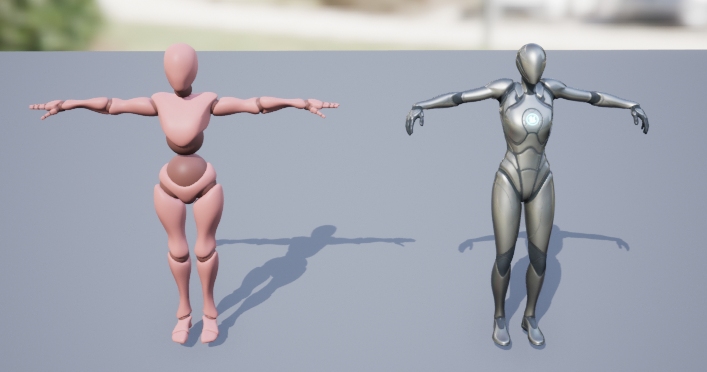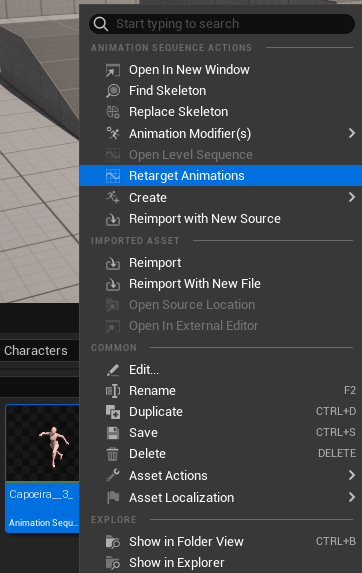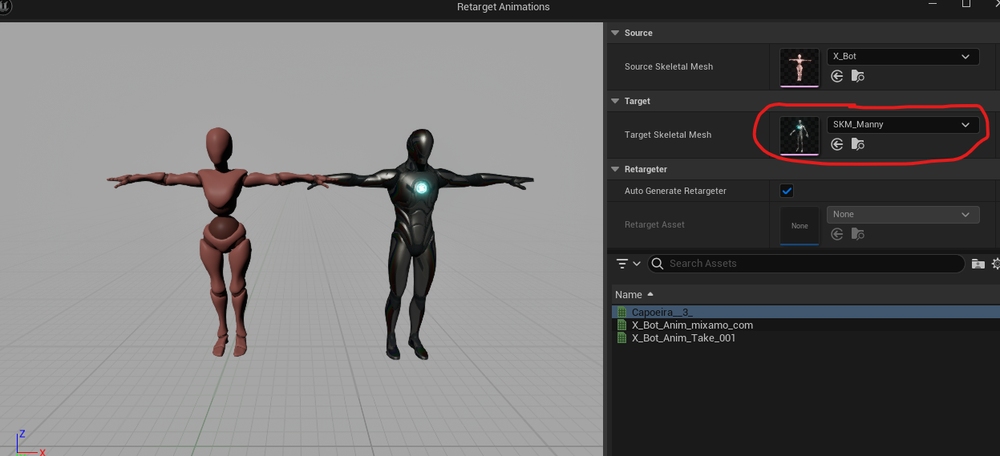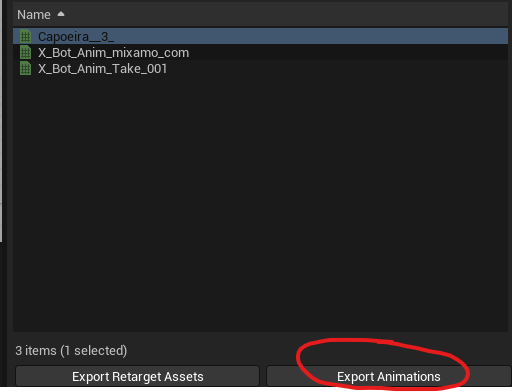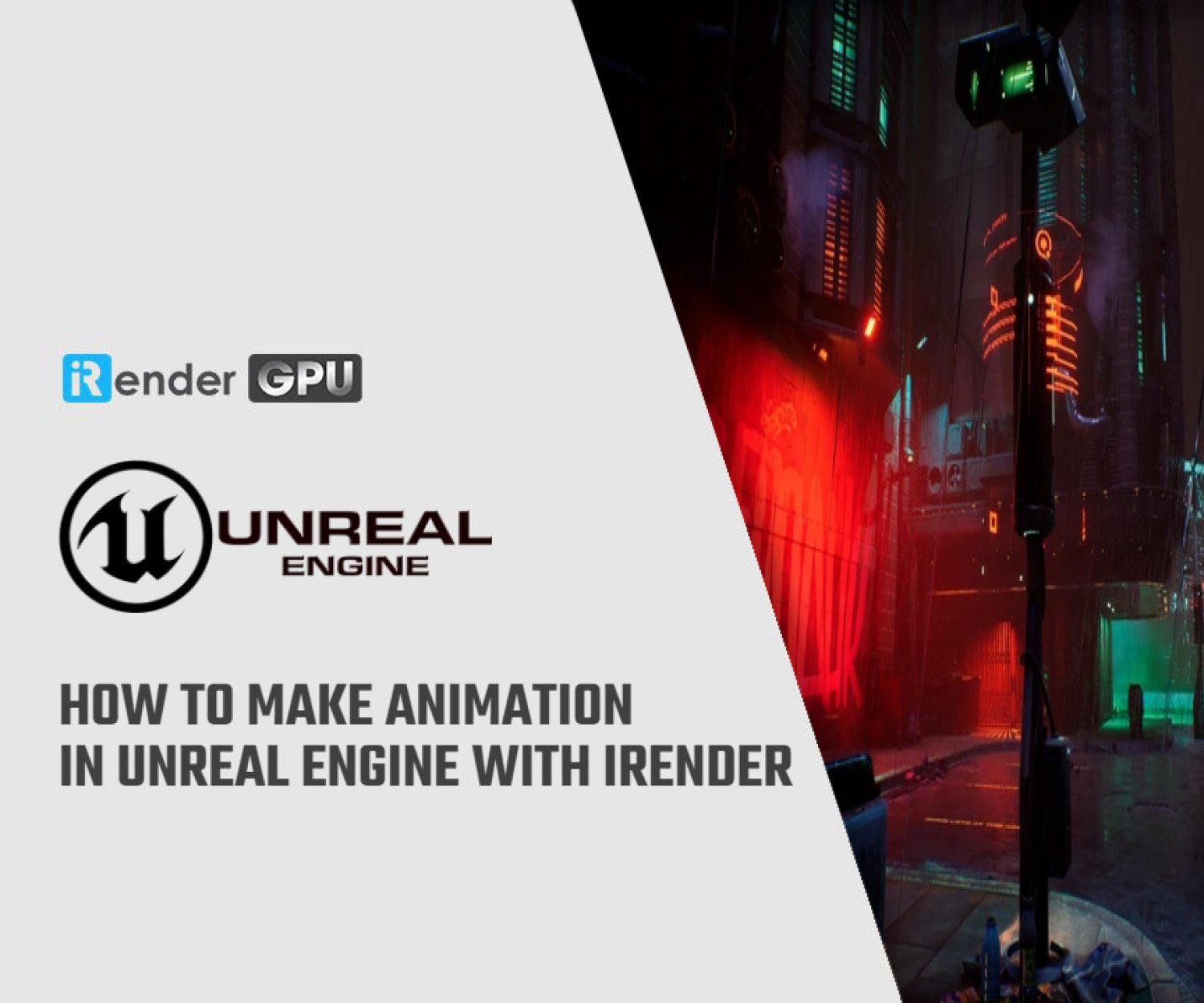Animation retargeting simplified in Unreal Engine 5.4
Unreal Engine 5.4 is the latest iteration of the powerful and versatile game development platform developed by Epic Games. Released with a focus on enhancing creative capabilities, performance, and user experience, Unreal Engine 5.4 introduces a range of exciting features and improvements for developers.
This version delivers advanced tools for creating stunning visuals, realistic environments, and immersive gameplay experiences. It also enhances the process of transferring animations between characters with different proportions, making it easier for developers to create diverse and lifelike characters within their game environments.
In this article, we will go through the steps to make the animation retargeting process easier using the latest version of Unreal Engine with iRender!
Setting Up Your Unreal Engine 5.4 Project for Retargeting Animations
To begin, create a new Unreal Engine 5.4 project, ensuring you are using this version or a later one, as the process is not supported in previous versions. Subsequently, locate the character from which you intend to retarget animations.
If you don’t have one, you can visit Mixamo and procure a character with your chosen animation. Once you’ve decided on the animation you will be using, click the “Download” button. In the download settings, make sure the following are selected:
-
-
- Format: FBX Binary (.fbx)
- Skin: Without Skin
- Frames per Second: 30
- Keyframe Reduction: None
-
Organize your project folders by creating separate folders for the Mixamo assets, materials, and animations. Rename the imported assets using a consistent naming convention to keep everything tidy.
How to retarget animations in UE5.4
Step 1: Right-click on the animation you want to retarget and select “Retarget Animations” from the context menu.
Step 2: In the Retarget Animations window, select your source skeletal mesh (the Mixamo character) and the target skeletal mesh (Epic Mannequin).
Step 3: Preview the retargeted animation to ensure it looks as expected. UE5’s real-time preview allows you to make any necessary adjustments.
Step 4: If you’re satisfied with the preview, click “Export Animations” and choose the export location within your project.
Step 5: Adjust the export settings if needed, such as animation compression and frame rate, then confirm the export.
Unreal Engine 5.4‘s simplified animation retargeting workflow from Mixamo revolutionizes the animation process for creators. This enhanced compatibility with industry-standard skeletons and streamlined procedures not only saves time and resources but also enables animators of all levels to craft lifelike animations easily. The democratization of animation tools fosters creativity and diversity in interactive experiences. Additionally, the system encourages collaboration and asset sharing within the Unreal Engine community, enriching the ecosystem with vibrant animations. This advancement underscores the industry’s commitment to empowering creators and driving innovation in game development.
iRender - The best solution for your rendering with Unreal Engine
iRender is a Professional GPU-Acceleration Cloud Rendering Service provider in HPC optimization for rendering tasks, CGI, and VFX. We offer you high configurations of machines with high-end specifications like AMD Ryzen™ Threadripper™ PRO 3955WX @ 3.9 – 4.2GHz or AMD Ryzen™ Threadripper™ PRO 5975WX @ 3.6 – 4.5GHz, RAM 256GB, Storage NVMe SSD 2TB. Most importantly, we always update to the latest GPU technology.
With Unreal Engine, we suggest you choose our 3S server with a single RTX 4090, which will help you boost your rendering performance. Also, if you want to use NVLink, you can consider our 4N server equipped with a dual RTX 3090.
Watch this video to check Unreal Engine 5 Render Performance on our RTX 4090:
Say goodbye to summer with an awesome promotion from iRender! 🌞 From August 15th to 31st, enjoy 50% BONUS for all transactions from $575 and 100% BONUS for all transactions from $1500.
For more detailed information, please contact us via Live chat 24/7 or WhatsApp: +(84)915875500 or Email: [email protected]
Reference: unreal-university.blog
Related Posts
The latest creative news from Unreal Engine Cloud Rendering