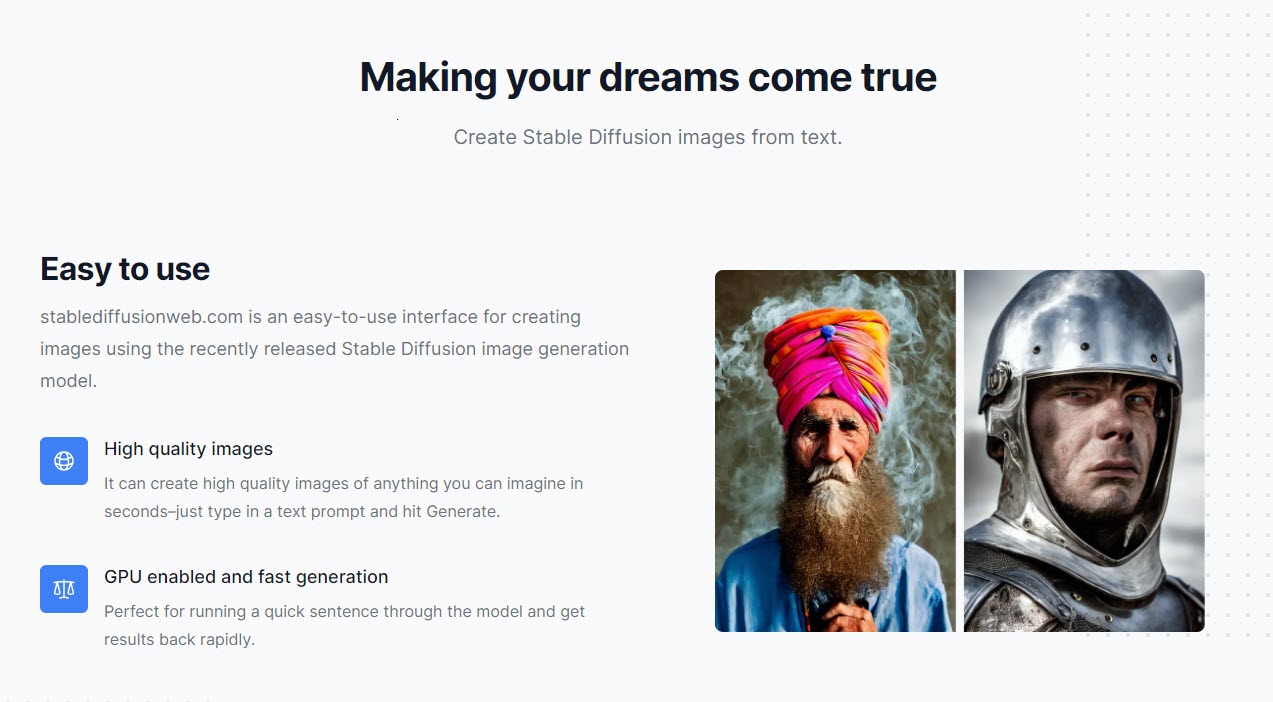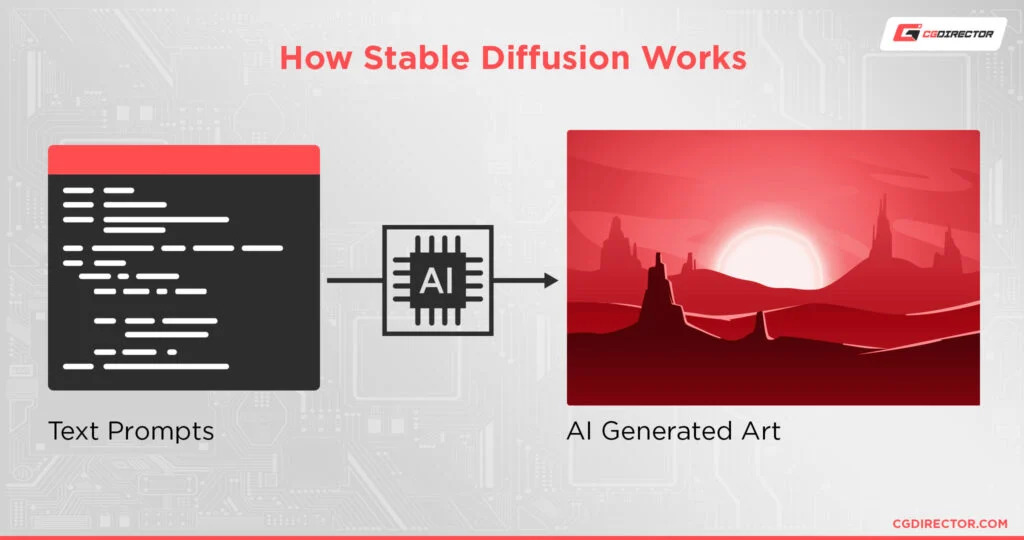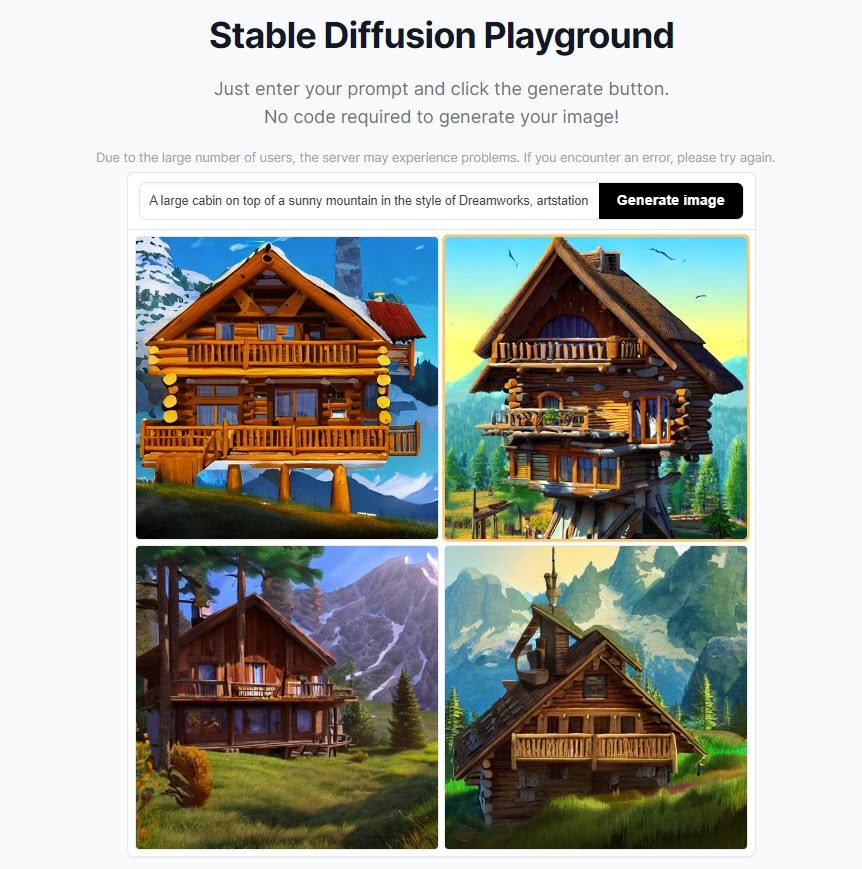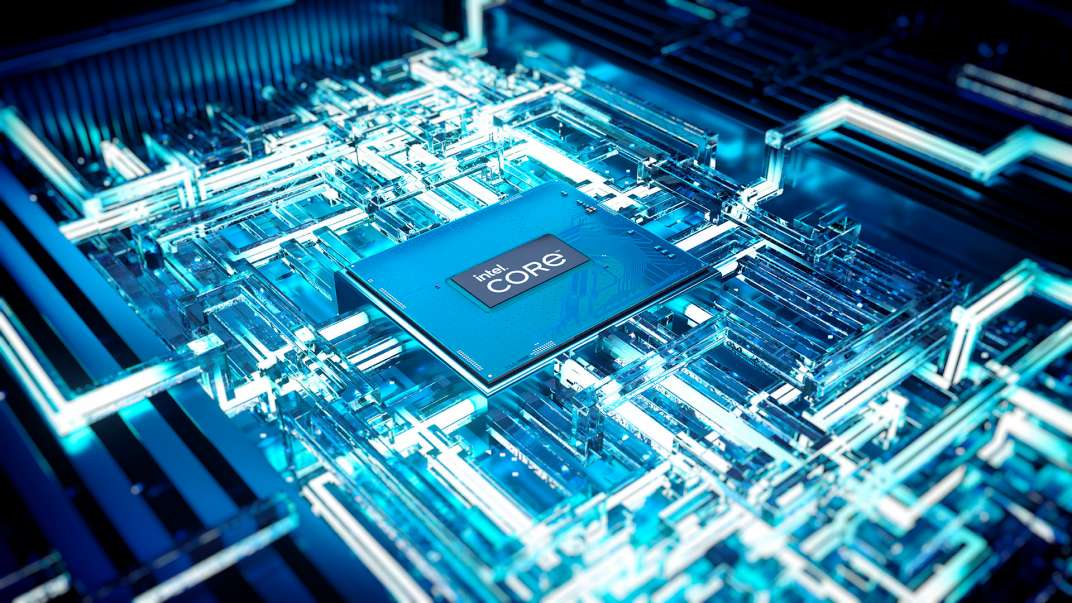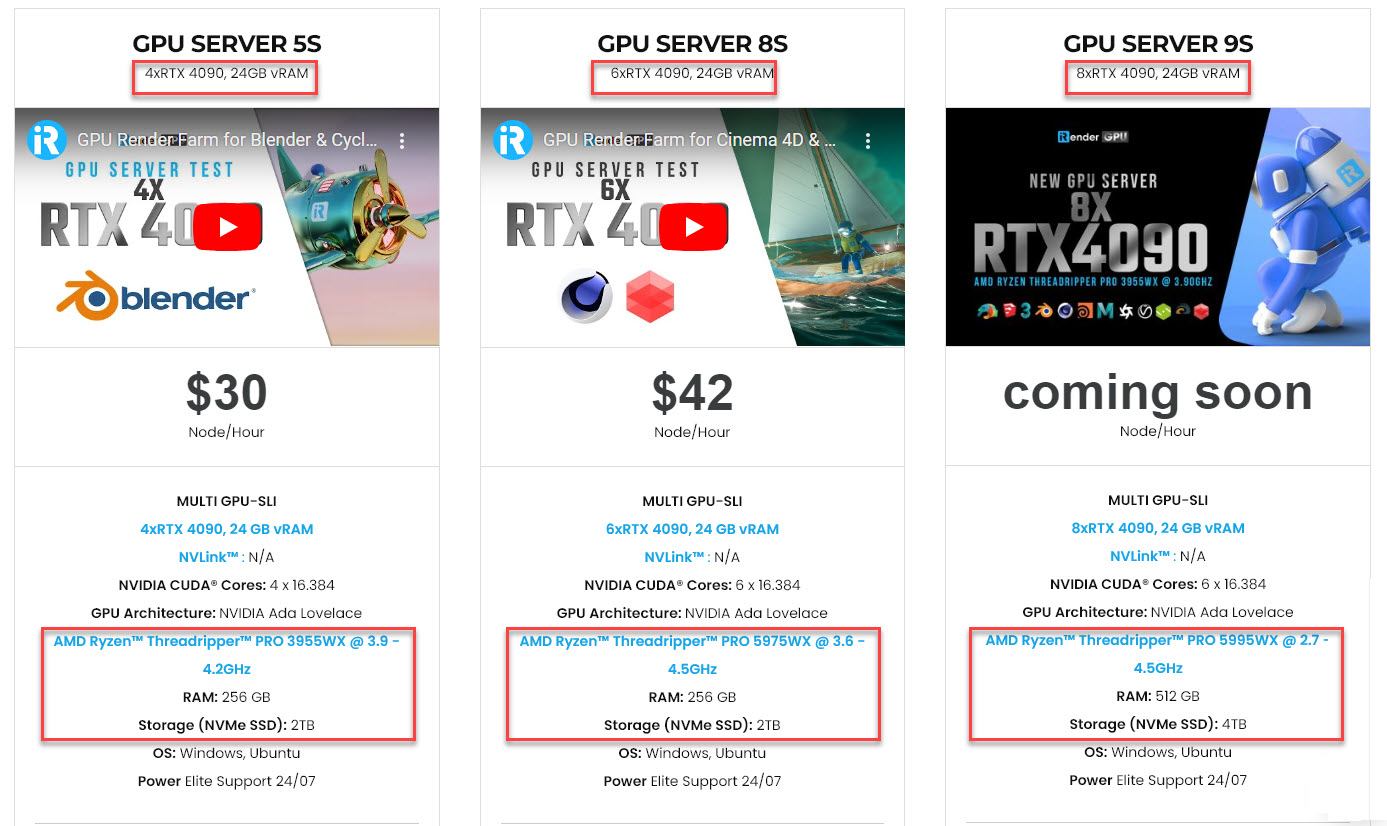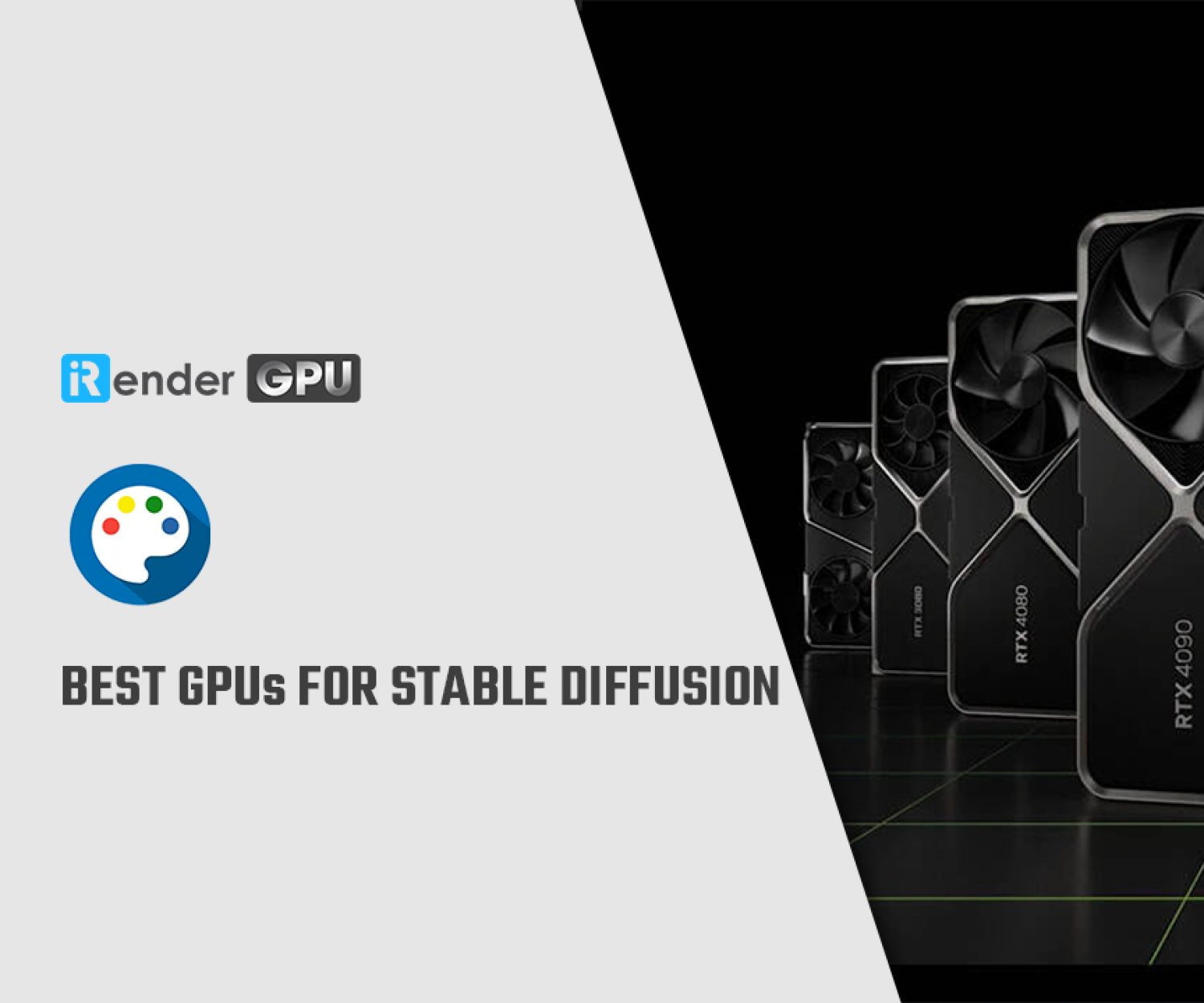Best hardware for Stable Diffusion Offline
AI-generated art using tools like Stable Diffusion has taken the world by storm. Technology has made art generation accessible to everyone with or without an internet connection, allowing them to create whatever they desire. While there are valid concerns about the misuse of AI art, we want to focus on creating AI and using Stable Diffusion locally without an internet connection. Running Stable Diffusion offline requires computer hardware. In this guide, we will recommend the key specs like CPU, GPU, and RAM needed to run it. So without further ado, let’s find the best hardware for Stable Diffusion Offline with iRender.
Source: Stable Diffusion Website
What’s Stable Diffusion?
Stable Diffusion, released in August 2022, is a text-to-image AI model that can generate highly detailed and complex images from simple text prompts. It can be used for inpainting, outpainting, and numerous other tasks. In more detail, Stable Diffusion works by training on millions of images to learn how to generate new images from text descriptions. When you provide a text prompt, the model uses its knowledge of image patterns to produce an image matching that description.
Source: CG Director
Stable Diffusion runs primarily on GPU, so fairly modest hardware can use it. Importantly, it can run locally instead of in the cloud, unlike other text-to-image tools such as DALL-E and Midjourney. This means you store and generate images directly on your computer, providing more privacy and avoiding any potential cloud computing costs. All you need is a capable PC or laptop – there are no paywalls, hidden costs, or usage limits.
What makes Stable Diffusion such a big deal?
Stable Diffusion is significant for several reasons.
It produces images of astonishing complexity and detail that some consider on the edge of copyright boundaries. Its speed and precision threaten to replace many creative jobs that previously took human hours to produce.
It can create logos, banners, montages of all kinds, and more. Its power and capabilities are immense, yet can run on mid-range computers for as little as $600 to $700. With optimization, it may even run on lower-end hardware, though performance will suffer (it won’t be as fast) and certain issues may arise.
Compared to similar applications, Stable Diffusion’s relatively modest hardware requirements have lowered the barrier to entry tremendously. This allows many users to harness its capabilities locally, usurping the status quo of cloud-based image generation tools.
Best hardware for Stable Diffusion Offline
You do not need a high-end PC to run Stable Diffusion locally. A mid-range GPU will suffice, though the speed for generating AI art will not compare to a powerful system. Still, running Stable Diffusion on modest hardware is possible.
The easiest approach is to use pre-made applications with Stable Diffusion integrated. That way you don’t have to write code or manage Python libraries yourself.
Alternatively, you can run Stable Diffusion in the cloud using a web app. Though likely slower than a local install, this option removes setup hassles. Web apps vary in the customization options they provide.
Source: Stable Diffusion Web App
Processor (CPU)
Source: Intel
You do not need a high-end processor to use Stable Diffusion. This is a major benefit. A mid-range four-core, eight-thread CPU will suffice for satisfactory performance.
You can potentially use an even less powerful processor, but the performance may vary and degrade.
Graphics card (GPU)
Source: ROG ASUS
The speed at which your art can be generated depends mainly on your GPU, especially the amount of video memory (VRAM) it has. Only NVIDIA GPU, at the time of this writing, is natively supported. You can try using an AMD or Intel GPU but you’ll have to do some research and find a third-party solution/fork of Stable Diffusion. Though it is not ideal, running Stable Diffusion on non-NVIDIA GPUs still works and is not as difficult as it may sound.
NVIDIA RTX graphics cards offer a plug-and-play experience and will get you up and running quickly. All RTX 2000, 3000, and 4000 series GPUs are supported, meaning even the RTX 3050 will suffice. However, the RTX 3050 is not the best mid-range option due to its 6GB of VRAM.
Stable Diffusion needs as much VRAM as possible, especially for generating 512×512 images and above. Older RTX 2000 series GPUs, regardless of their VRAM, will actually take longer to create AI-generated art compared to RTX 3000 and 4000 series GPUs. Thus, if possible, try to use a newer GPU.
The NVIDIA RTX 3060 with 12GB of VRAM is currently the best option from a price-performance standpoint. It’s relatively affordable, well-rounded, comes with all of NVIDIA’s software and hardware features, and has a surprising amount of video memory for Stable Diffusion and other tasks like content creation or gaming.
Source: Nvidia
If you want to generate images larger than 512×512 and don’t like waiting too long, investing in a powerful GPU with lots of VRAM will yield the best experience.
RAM
Source: GSkill
You can technically run Stable Diffusion with 8GB of RAM. However, 16GB will significantly improve performance and stability. Going with 16GB or higher will ensure Stable Diffusion has enough memory to run without any potential memory-related issues.
Storage
For Stable Diffusion installation, you will need around 10 GB of free storage space, though this amount can vary depending on the specific version you install. The maximum storage requirement could be up to around 25 GB in some cases, for example, if you install a third-party fork that requires more space.
The storage required to store the AI art generated by Stable Diffusion depends heavily on the resolution, size, and number of images you generate. If you plan to generate a lot of AI art, having at least 1-2TB of free storage is advisable. The more images, the higher the resolution and quality, the more storage you will use up over time.
Conclusion
The hardware requirements for creating AI-generated art using Stable Diffusion are actually quite reasonable and manageable. This process is not nearly as demanding as some might expect. Additionally, the availability of various third-party forks of Stable Diffusion allows the software to run on an even wider range of hardware, including systems that may not meet the official requirements.
However, powerful GPUs and high-end PCs can certainly take advantage of Stable Diffusion to produce higher-quality AI art faster.
iRender - The best cloud rendering services for Stable Diffusion
iRender provides high-performance GPU rendering services to unleash creativity for 3D artists. We offer flexible configurations of 1, 2, 4, 6, and 8 GPU servers using the top-tier RTX 4090 and RTX 3090 for accelerated Stable Diffusion AI image generation. Powered by powerful AMD Ryzen Threadripper PRO CPUs with up to 64 cores, 256GB RAM, and 2TB NVMe SSD storage, our servers can handle even the most demanding AI art in Stable Diffusion quickly.
Best of all, we grant you complete access to your rented servers. You can install any software, plugins, or Stable Diffusion versions you need. We treat your rented servers like your personal workstations – no restrictions apply. This freedom enables you, 3D artists, to realize creative visions without limitations.
Make iRender your partner in creativity and unleash your potential with our high-performance GPU servers.
Creating your AI art now!
iRender – Happy Rendering, Happy Training!
Reference sources: CG Director, Stable Diffusion Online
Related Posts
The latest creative news from Cloud Computing for AI,