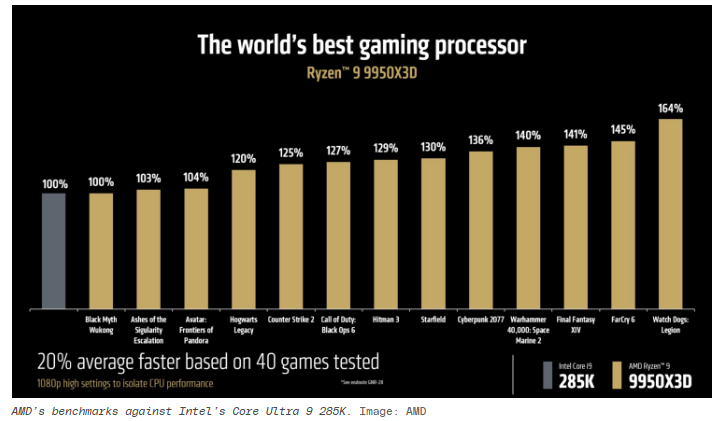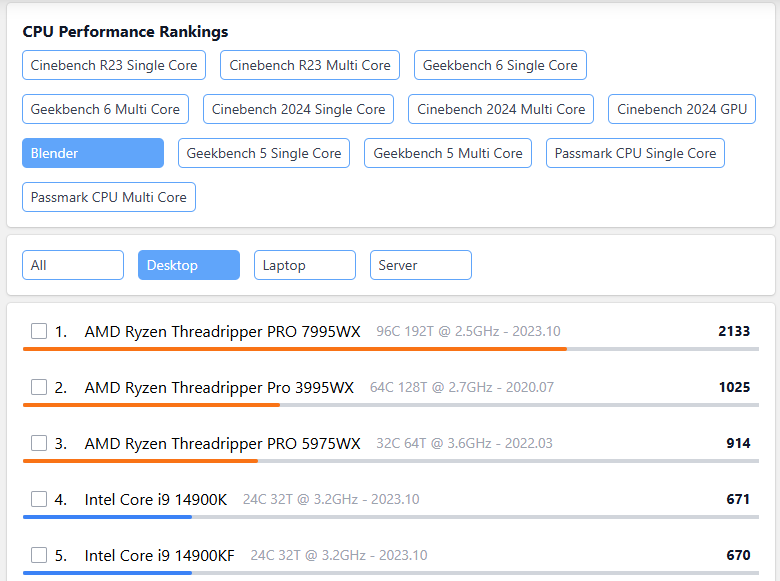Best PC Specs for Blender users in 2025
Blender has become one of the most powerful and accessible 3D creation tools in the world. Whether you’re modeling, sculpting, animating, rendering, or editing video, your hardware makes a huge difference. In 2025, with Blender continuing to push boundaries—especially with features like real-time rendering in Eevee and advanced ray tracing in Cycles—it’s important to build or buy a PC that can keep up. In this blog, iRender will explore the best PC specs for Blender users in 2025.
CPU, GPU, Memory, Storage recommendations
1. CPU (Processor)
-
AMD Ryzen 9 9950X3D
- Key Specs: 16 cores, 32 threads, up to 5.7GHz boost clock, 144MB total cache.
- Strengths: Exceptional performance in both creative workloads and gaming, thanks to 2nd-gen 3D V-Cache.
- Performance: Outperforms Intel’s Core i9-14900K and Core Ultra 9 285K in most benchmarks.
-
AMD Ryzen Threadripper PRO 7995WX
- Key Specs: 96 cores, 192 threads, 2.5GHz base clock.
- Strengths: The top-tier choice for rendering, simulations, and extremely complex Blender projects.
- Performance: Ranked #1 in Blender CPU benchmarks as of April 2025.
2. GPU (Graphics Card)
-
NVIDIA GeForce RTX 4090
- Key Specs: 16,384 CUDA cores, 24GB GDDR6X VRAM.
- Strengths: Outstanding performance for Cycles rendering and smooth viewport interaction. Excellent ray tracing and DLSS 3 support.
- Performance: Expensive, large, and requires a solid power supply and cooling setup.
- Key Specs: 16,384 CUDA cores, 24GB GDDR6X VRAM.
-
NVIDIA GeForce RTX 5090
- Key Specs: 21,760 CUDA cores, 32GB GDDR7 VRAM.
- Strengths: Next-gen powerhouse, ideal for extremely demanding Blender workflows with DLSS 4 support.
- Performance: High power draw (575W), needs at least a 1000W PSU.
- Key Specs: 21,760 CUDA cores, 32GB GDDR7 VRAM.
3. RAM (Memory)
- Minimum: 32 GB DDR5
- Recommended: 64 GB DDR5 or higher
Blender can utilize significant amounts of RAM, especially when working with complex scenes or simulations. For professionals handling large projects or multitasking with other applications, 64 GB or more is advisable.
4. Storage
- Primary Drive: 1 TB NVMe SSD (Gen 4 or higher)
Ensures fast load times and efficient handling of large project files.
- Secondary Storage: 2 TB or more SSD/HDD
It is used for storing assets, backing up, and less frequently accessed data.
Utilizing multiple drives can help organize projects and optimize performance.
5. Monitor
- Recommended: 27″ 4K IPS display with 100% sRGB or DCI-P3 color accuracy
- Provides ample screen real estate and accurate color representation, essential for detailed modeling and texturing work.
- Provides ample screen real estate and accurate color representation, essential for detailed modeling and texturing work.
Consider a dual-monitor setup to enhance productivity, allowing for a more organized workspace.
Options for Every Budget: Best Blender PC Builds in 2025
Not everyone needs (or can afford) a top-tier machine. Here are some recommended PC builds based on different budget levels, tailored for Blender users:
💸 Budget Build (~$800 – $1200): For beginners and students
- CPU: AMD Ryzen 5 7600 / Intel Core i5-13400
- GPU: NVIDIA RTX 4060 / RTX 3060 12GB
- RAM: 32GB DDR4
- Storage: 1TB SSD
- → Great for modeling, light scene work, and personal rendering projects.
⚖️ Mid-Range (~$1500 – $2200): For freelancers and semi-pros
- CPU: AMD Ryzen 9 7900X / Intel i7-14700K
- GPU: NVIDIA RTX 4070 Ti / 4070 Super
- RAM: 64GB DDR5
- Storage: NVMe + HDD combo
- → Handles mid-size projects, short animations, and commercial-quality renders.
🚀 High-End (~$3000+): For small studios or heavy-duty projects
- CPU: AMD Ryzen 9 7950X / Intel i9-14900K
- GPU: RTX 4090
- RAM: 128GB DDR5
- Storage: Dual NVMe + NAS or external SSD for backup
- → Ideal for film projects, high-end VFX, and complex archviz scenes.
If you’re not into building your own PC, look at custom workstation builders like Puget Systems or Boxx. And if you don’t want to invest in hardware up front, cloud rendering services like iRender offer high-performance GPU instances tailored for Blender users.
Conclusion
For optimal Blender performance in 2025, invest in a balanced system that aligns with your workflow needs. Prioritize a powerful GPU, ample RAM, and fast storage to handle complex scenes and rendering tasks efficiently.
If you’re unsure whether to upgrade or rent power on demand, try benchmarking your current setup with Blender’s official benchmark tool, or give a cloud service like iRender a spin to compare.
iRender - The Best Cloud Rendering For Blender
iRender is proud to be one of the best GPU service providers on the market. We provide you with high-configuration models with advanced specifications such as AMD Ryzen™ Threadripper™ PRO 3955WX @ 3.9 – 4.2GHz or AMD Ryzen™ Threadripper™ PRO 5975WX @ 3.6 – 4, 5GHz, 256GB RAM, 2TB NVMe SSD storage.
Under the IaaS (Infrastructure as a Service) model you will have full control over the machine via a remote desktop app, similar to Teamviewer but more stable. You will be able to proactively install the software and use it on the server just like using a personal computer. You can find many server packages with high-end configurations that are extremely suitable for complex projects. Our machines have preinstalled Blender, you can choose to create the machine at first then connect and render yourself
Let’s see how you can start to work on iRender remote server:
We released our GPU Server 9S, with 8x RTX 4090s, powered with AMD Ryzen™ Threadripper™ PRO 5975WX @ 3.6 – 4.5GHz, let’s see how our RTX4090 performs when rendering with Blender scenes:
We’re always happy to help you with any questions. If you have any problems or questions, don’t hesitate to contact our 24/7 support team. Or via WhatsApp: 0912 785 500 for free advice and support.
Right now iRender has a SPECIAL PROMOTION program with a 100% bonus for the first transaction within 24 hours of your registration. It means you can get 100% of the money you recharged the first time. And points never expire so you can use them at any time.
Sign up for an account today to experience and enjoy our services.
Thank you & Happy Rendering!
Source and image: theverge.com, pcguide.com, AS.com
Related Posts
The latest creative news from Blender Cloud Rendering