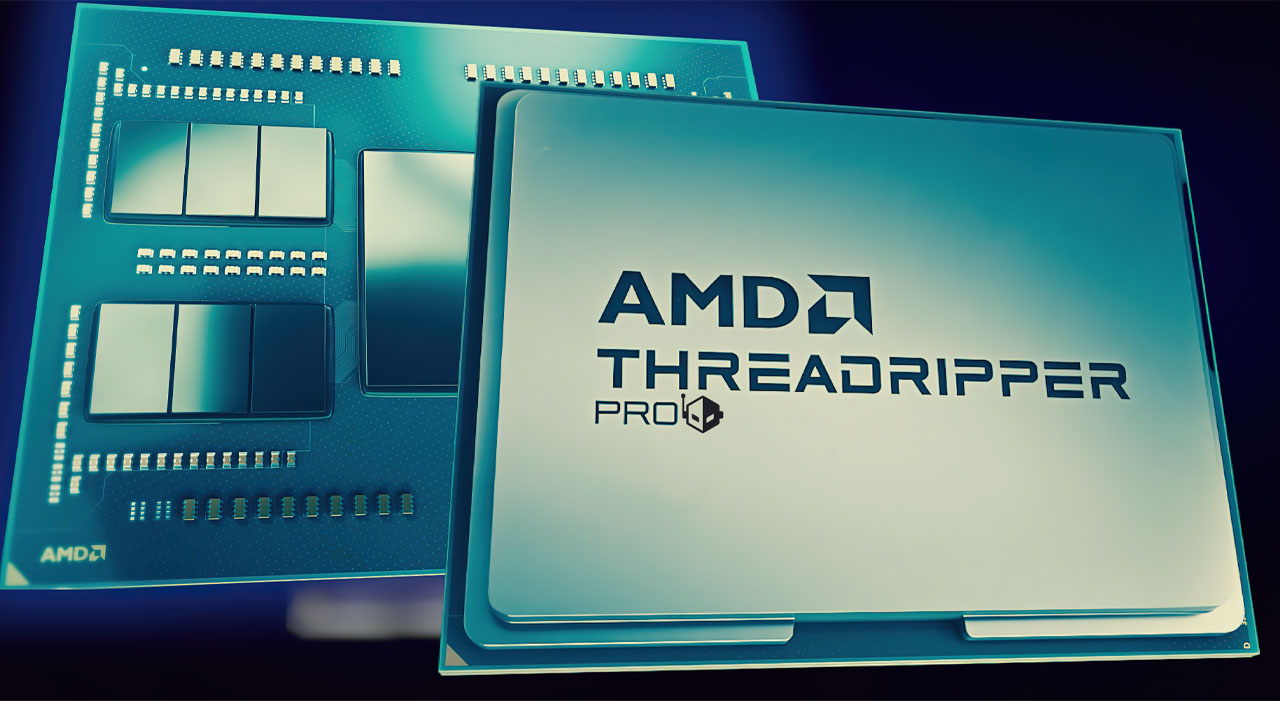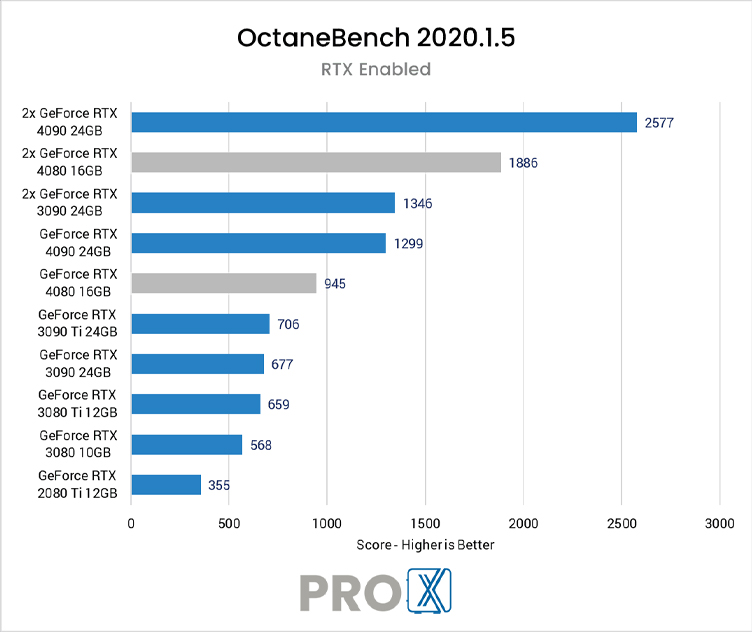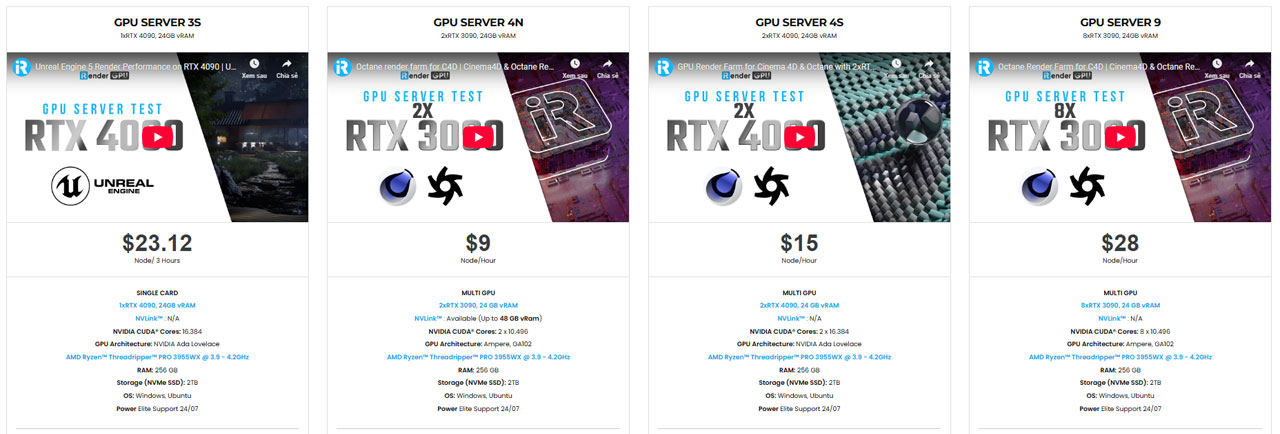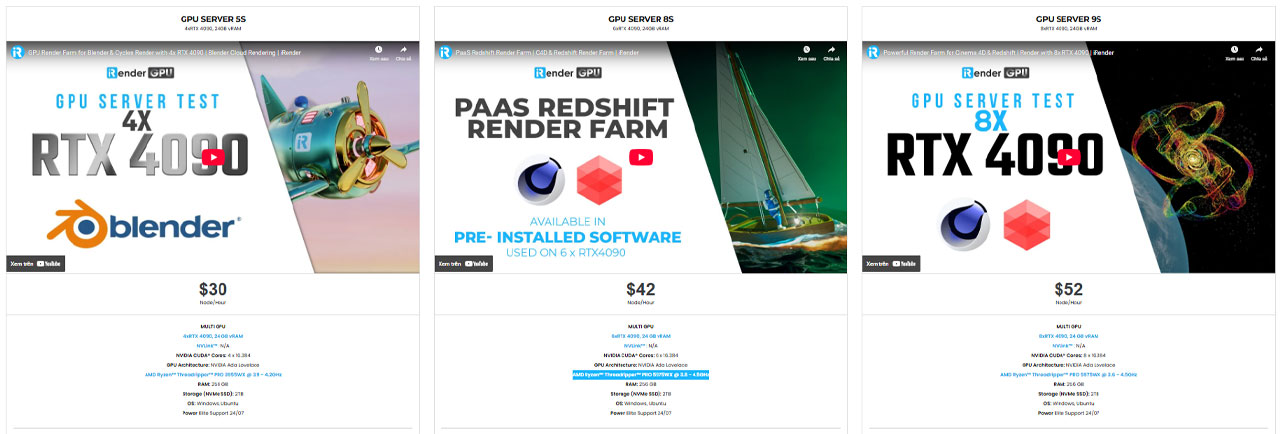Best PCs for Octane rendering in 2025
OctaneRender 2025 continues to be a top option for 3D artists looking for speed and quality. Known for its GPU-based rendering capabilities, Octane requires powerful, well-optimized hardware to truly shine. Advancements in GPU architecture, CPU performance, and memory bandwidth have opened new possibilities for creators and studios alike. This blog explores the best PCs for Octane rendering in 2025, highlighting systems that deliver exceptional performance, reliability, and efficiency.
Let’s start with iRender!
What's new in Octane 2025
Realistic Lens Camera
In OctaneStudio+ 2025, the Spectral Camera LensFX is one of the most intriguing new features. By simulating the complex optical characteristics of actual camera lenses, this feature provides rendering realism that is unmatched. Lenses from Zeiss, Canon, and Nikon can be replicated by artists using effects like chromatic aberration, bokeh, barrel distortion, and optical vignetting. Artists can achieve realistic depth of field effects by adjusting the aperture settings, focal length, and focus points.
Rest Attributes
Rest position attributes remove texture shifting/distortion when using a texture projection that is not UV mapped (no UVs on the mesh) on a mesh with animated vertices. When enabled, the projections will use rest vertex positions and normals to calculate the UVW coordinates.
Vectron Displacement
In OctaneRender 2025, Vectron Displacement is a sophisticated feature that enhances the ability to create intricate and detailed surface textures and geometries by leveraging vector functions to define displacement maps.
Render Network Browser
The Render Network Browser facilitates distributed rendering by allowing users to execute rendering tasks across multiple computers. This can significantly speed up render times, especially for complex scenes requiring substantial computational power. The Render Network Browser is now a native panel within OctaneStudio+, providing seamless access to OTOYs distributed GPU rendering service.
Performance Boosts for Apple Users
With the addition of support for non-triangle primitives including hair, texture displacement, and analytic lights, Octane 2025.1 enhances the hardware acceleration capabilities of Octane 2024.1 on Apple M3 and M4 GPUs.
Octanerender System Requirements
Hardware requirement:
- OctaneRender requires the latest CUDA® 10 drivers and a CUDA-enabled NVIDIA® video card with support for compute capability 3.0 or higher.
- OctaneRender also requires a minimum of 8 GB RAM, and we recommend 16 GB or more.
- GeForce cards are fast and cost-effective, but have less VRAM than Quadro and Tesla cards.
- OctaneRender does not use the CPU for rendering; a fast multi-core CPU is not required, but it does significantly improve scene-loading speeds.
Software requirements
- Operating System: Windows: Windows 10 (64-bit) or Windows 11 (64-bit), Linux: Latest stable distributions (like Ubuntu or CentOS), macOS: The latest stable version that supports OctaneRender.
- 3D Software Compatibility: OctaneRender typically works as a standalone application or as a plugin for various 3D software such ass Cinema 4D, Blender, Houdini, 3Ds max…
- Graphics Driver: Latest NVIDIA graphics driver compatible with your GPU for optimal performance and support for CUDA.
- CUDA Toolkit: While not always explicitly required for Octane itself, having the latest CUDA toolkit installed can be beneficial if your projects depend on certain functionalities that require it.
- Network Connectivity: A stable internet connection may be necessary for license management, updates, and accessing online resources or services.
- Licensing Software: Ensure that you have the licensing software or accounts set up with OTOY for accessing OctaneRender features.
OctaneRender Studio+ specifications:
- Requires a CUDA® 10 capable NVIDIA® graphics card on Windows/Linux
- Octane X requires an Apple M1/M2 GPU (MacOS 13+ | iOS and iPadOS 16+) or AMD Vega/Navi GPU (MacOS 10.15.6+ | MacOS 11 | MacOS 12)
- Use of the software is available only while online, connected via the internet to the OctaneRender licensing server.
Best PCs for Octane rendering in 2025
The ideal setup for Octane Render would be a top-tier NVIDIA GPU with lots of VRAM and CUDA cores. Since Octane Render is a computationally demanding renderer, a strong GPU with a large number of CUDA cores is necessary to manage the necessary computations. Additionally, since Octane Render loads textures and assets into GPU memory, a fast storage solution, such SSDs, is advised. The more powerful the GPU the better the performance of Octane Render. Check out our recommended configurations.
Processor(CPU)
Although Octane Render primarily relies on GPU rendering for its speed and efficiency, the CPU plays an essential role in managing data, handling scene data, performing simulations, and executing tasks that cannot be offloaded to the GPU. Tasks such as importing and exporting files, running plugins, and ancillary calculations may leverage CPU performance. CPUs with multiple cores (6 or more) are recommended. Modern rendering applications benefit from multi-threading, allowing them to process multiple tasks simultaneously.
Best CPU for OctaneRender
Intel Core i9-13900K
- Cores/Threads: 24 (8 Performance cores and 16 Efficient cores)
- Base/Boost Clock: 3.0 GHz / Up to 5.8 GHz
- Architecture: Raptor Lake
- Strengths: Excellent single-thread and multi-thread performance, high clock speeds, and supports DDR5 RAM.
Intel Core i7-13700K
- Cores/Threads: 16 (8 Performance cores and 8 Efficient cores)
- Base/Boost Clock: 3.4 GHz / Up to 5.4 GHz
- Architecture: Raptor Lake
- Strengths: Good balance of performance and price, high efficiency for both gaming and productivity tasks.
AMD Ryzen Threadripper™ PRO 7995
- Cores/Threads: 16 cores / 32 threads
- Base/Boost Clock: 4.5 GHz / Up to 5.7 GHz
- Architecture: Zen 4
- Strengths: Strong multi-threaded performance, high efficiency, and good for parallel workloads, especially in rendering.
Graphic Card (GPU)
OctaneRender is a GPU-based rendering engine developed by Otoy, and it utilizes the power of modern Graphics Processing Units (GPUs) to perform rendering tasks far more efficiently compared to traditional CPU-based rendering methods. There are two aspects of a video card that impact render capabilities: the raw speed of the GPU itself and the amount of memory on the card.
You should choose a GPU with sufficient VRAM based on the complexity of the scenes you work with. Higher VRAM capacity allows you to render more detailed scenes without running into memory limitations.
Best GPU for Octane
NVIDIA Geforce RTX 5090
The NVIDIA® GeForce RTXTM 5090 is the most powerful GeForce GPU ever produced, offering creators and gamers revolutionary capabilities. With unmatched AI power, take on the most complex models and difficult creative tasks. The game that has the lowest latency and complete ray tracing. You can do it all with the GeForce RTX 5090’s 32 GB of lightning-fast GDDR7 memory and NVIDIA Blackwell architecture.
NVIDIA Geforce RTX 4090
The NVIDIA® GeForce RTX™ 4090 is the ultimate GeForce GPU. It brings an enormous leap in performance, efficiency, and AI-powered graphics. Experience ultra-high performance gaming, incredibly detailed virtual worlds, unprecedented productivity, and new ways to create. It’s powered by the NVIDIA Ada Lovelace architecture and comes with 24 GB of G6X memory to deliver the ultimate experience for gamers and creators.
The RTX 4090 excels in real-time ray tracing thanks to its advanced RT cores. This allows for more detailed and realistic lighting, shadows, and reflections in renders. With 24 GB of GDDR6X VRAM, the RTX 4090 can handle very complex scenes and high-resolution textures without running into memory constraints. This is particularly beneficial for professional rendering tasks where scene complexity can be significant.
NVIDIA Geforce RTX 4080
The NVIDIA GeForce RTX 4080, released in November 2022, is part of NVIDIA’s 40 series lineup, built on the Ada Lovelace architecture. It offers a strong combination of performance, efficiency, and advanced features that make it suitable for gaming, content creation, and rendering tasks, including use with applications like OctaneRender. With 16 GB of GDDR6X, the RTX 4080 provides sufficient memory for rendering tasks, allowing for the handling of complex scenes and high-resolution textures.
NVIDIA Geforce RTX 3090
RTX 3090 was the flagship model of the 30 series of GPUs based on the Ampere architecture. It was designed for high-end gaming, content creation, and professional workloads, including applications like OctaneRender and other GPU-accelerated tasks. With 24 GB of GDDR6X VRAM, the RTX 3090 excels in handling high-resolution textures and complex models.
You can follow a comparative overview of the NVIDIA GeForce RTX 3090, RTX 4090, and RTX 5090 based on their specifications, performance features, and target audiences.
| Feature | NVIDIA GeForce RTX 3090 | NVIDIA GeForce RTX 4090 | NVIDIA GeForce RTX 5090 |
| Architecture | Ampere | Ada Lovelace | Lovelace 2 or similar |
| CUDA Cores | 10,496 | 10,496 | 20,000+ |
| VRAM | 24 GB GDDR6X | 24 GB GDDR6X | 24 GB or more |
| Memory Bus Width | 384-bit | 384-bit | 384-bit or more |
| Memory Bandwidth | 936 GB/s | 1,008 GB/s | High bandwidth |
| Base Clock | 1.40 GHz | 2.23 GHz | Higher clock speeds |
| Boost Clock | 1.70 GHz | 2.52 GHz | Higher boost clocks |
| TDP | 350 watts | 450 watts | Higher, possibly 450+ |
| DLSS | DLSS 2.0 | DLSS 3.0 | DLSS 3.x or improved |
Let’s see a benchmark of the top GPUs for Octane 2025 following:
Memory (RAM)
In OctaneRender, a significant amount of rendering processing happens on the GPU (Graphics Processing Unit). The VRAM (graphics memory) of your GPU is crucial for handling the textures and geometry of your render. Therefore, if you are using high-end GPUs like the NVIDIA RTX 3090 or RTX 4090, their ample VRAM (24 GB and 24 GB, respectively) will also support larger renders without significant issues. However, having sufficient system RAM is still important for the overall performance of your system.
For professional work, especially if you are dealing with very high-resolution renders, complex scenes with many textures, and potentially using multiple applications simultaneously, 32 GB or more is advisable. High-end users, such as VFX artists or architectural visualizers, often benefit from 64 GB or more, particularly when rendering complex animations or using multiple computer applications.
Storage (Drives)
We highly recommend solid-state drives (SSDs) for both the OctaneRender installation and the primary drive that will house your operating system because to their speed and reasonably priced nature. Compared to a typical hard drive, an SSD’s high speed enables your system to boot, open apps, and load files several times faster. The most recent NVMe SSDs, in particular, offer the quickest transfer rates and make use of the newest interfaces, such as M.2.
Conclusion
Ultimately, the best PCs for OctaneRender in 2025 are those well-balanced configurations that prioritize both GPU and CPU performance, sufficient RAM, and high-speed storage. By aligning your hardware choices with the requirements of OctaneRender and the demands of your projects, you can maximize productivity while achieving stunning visual results that push the boundaries of creativity in the realm of 3D rendering.
iRender - The recommended system requirement for Octane 2025
iRender is a perfect option to render projects in PC optimization for rendering tasks, CGI, and VFX with over 30.000 customers. To bring the best experiences for customers, iRender has been improving the quality and updating the newest technology every day. We provide high-configuration dedicated servers (physical computers/machines) specifically optimized for GPU rendering.
iRender’s configuration
- Operating System: Windows 10/11, Linux
- CPU: AMD Ryzen™ Threadripper™ PRO 3955WX @ 3.9 – 4.2GHz, AMD Ryzen™ Threadripper™ PRO 5975WX @ 3.6 – 4.5GHz
- GPU: NVIDIA RTX 3090, NVIDIA RTX 4090
- RAM: 256 GB
- VRAM: 24 GB
- Disk Space: Fast SSD with space for scene files and textures (1.56TB )
We provide high-configuration dedicated servers (physical machines/computers) that are specifically configured and optimized for GPU rendering. We support Windows 10/11 and Linux, providing flexibility for a wide range of users. In addition to offering powerful configurations, all servers at iRender are also equipped with AMD Ryzen™ Threadripper™ PRO 3955WX @ 3.9 – 4.2GHz or AMD Ryzen™ Threadripper™ PRO 5975WX @ 3.6 – 4.5GHz. This multi-core architecture enables seamless handling of complex renders and multi-threaded workflows.
iRender offers from 1/2/4/6/8 RTX 4090 and 3090. The graphics powerhouse integral to this setup is the NVIDIA RTX 3090, boasting an impressive 24 GB of VRAM, which enhances rendering performance and allows for detailed texture management in intricate scenes. The system is equipped with 256 GB RAM, ensuring ample memory for intensive tasks and the capability to manage large datasets without sluggishness. To further complement the hardware, a fast SSD with at least 1.56 TB of disk space is recommended, ensuring rapid access to scene files and textures, which is crucial for a streamlined workflow.
You can refer all our servers’ configuration following:
If you are using OctaneRender Studio+, you can use up to 10 GPUs simultaneously. Therefore, you can refer all multi cards server from 2 cards RTX 4090 to 8 cards RTX 4090. Please have a look at the performance test video of Octane scene following:
We suggest Windows users work with our all-in-one application, iRender GPU instead of coming our website. For Linux or macOS users, we provide a helpful and free transferring program called iRender drive. You can take a look at this video For Windows or For Mac OS to understand our workflow.
In case you have any problems or questions, don’t hesitate to contact the 24/7 support team. We will be happy to help you with your questions and problems at all times.
This month, we are running a SPECIAL OFFER: 100% Additional Bonus for new clients who register an account and make a top-up within 24 hours after their registration.
Moreover, On this special occasion of Vietnamese Reunification Day, celebrated on April 30th, iRender extend warmest wishes to all our users, partners, and friends around the world.
- 50% BONUS for all transactions from $575
- 100% BONUS for all transactions from $1500
Register an account today to experience our service or contact us via email at [email protected] or WhatsApp: at (+84) 912075500 for advice and support.
Reference source: pugetsystems
Related Posts
The latest creative news from Octane Cloud Rendering