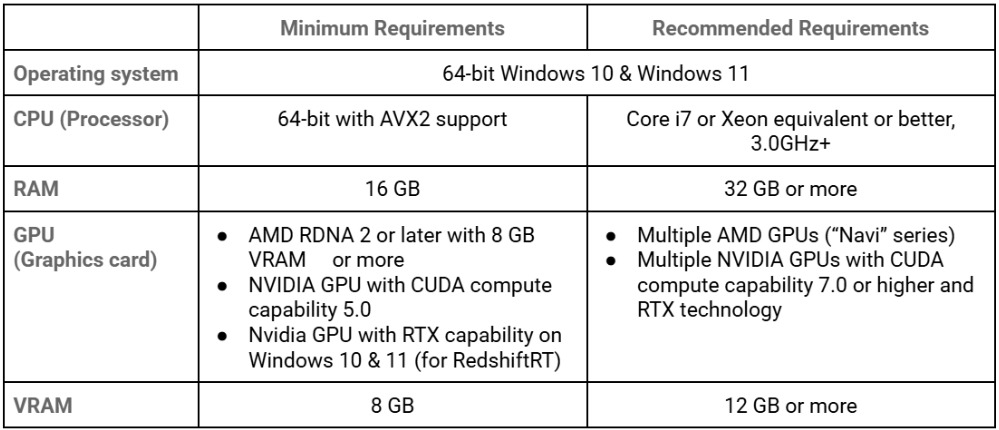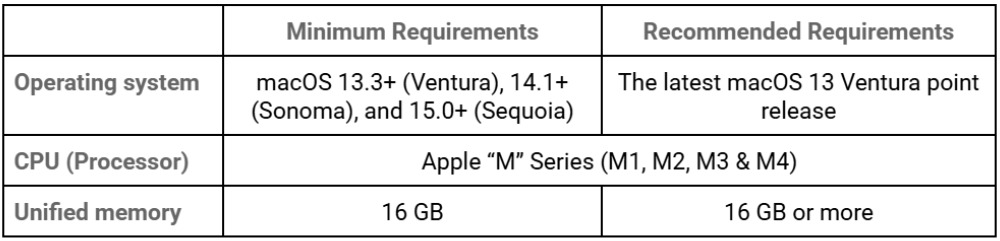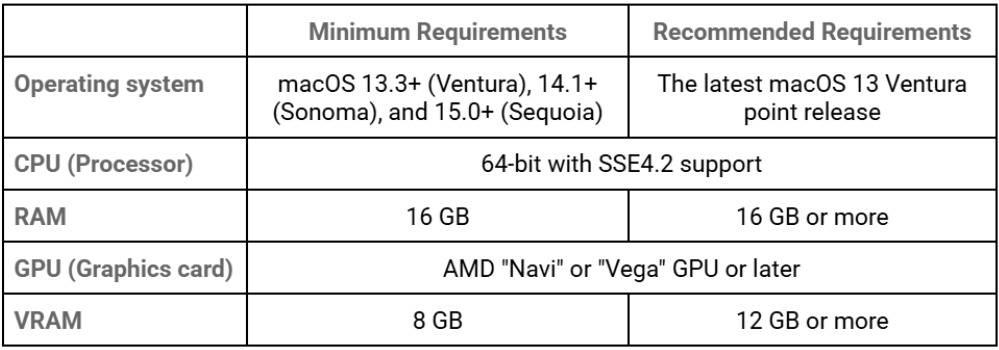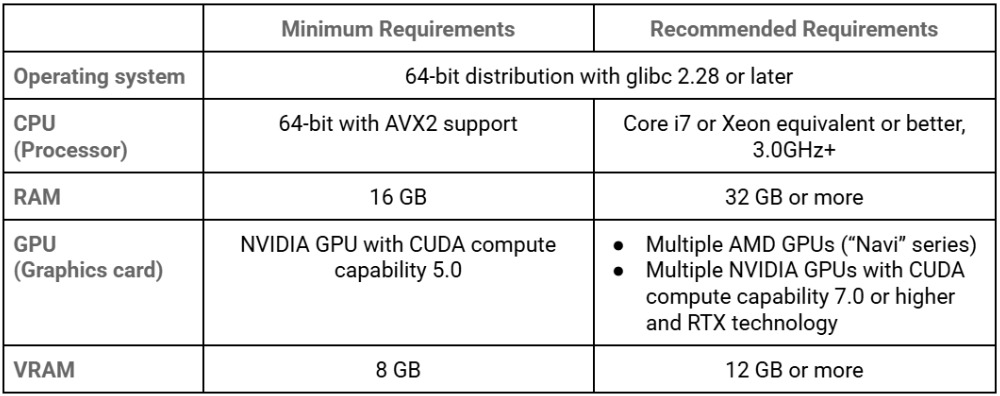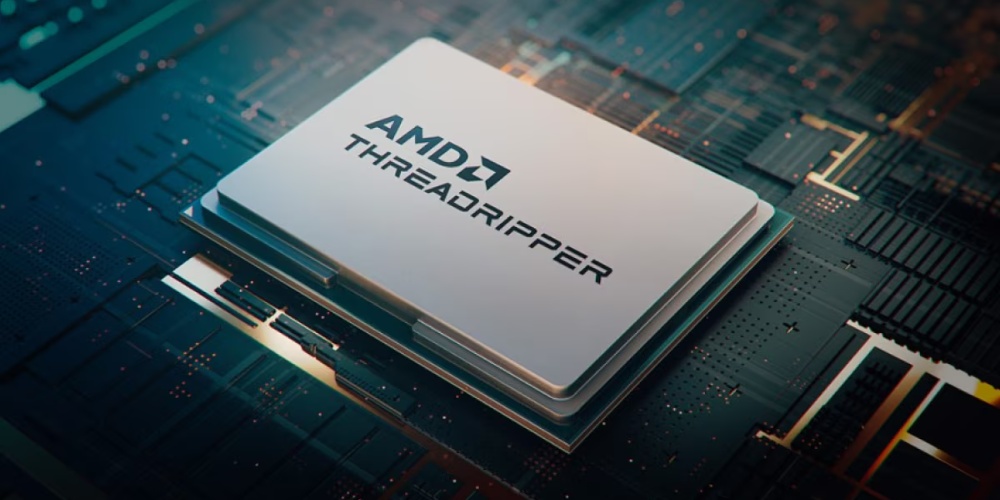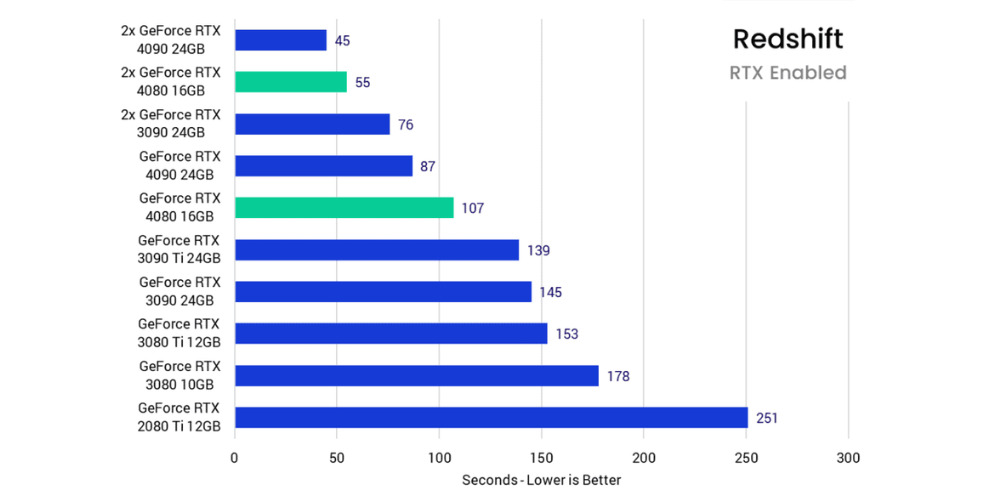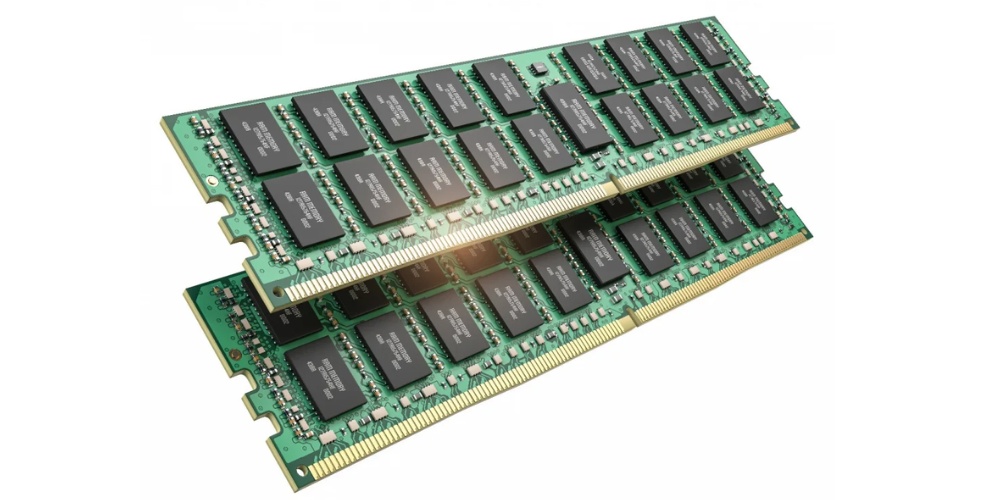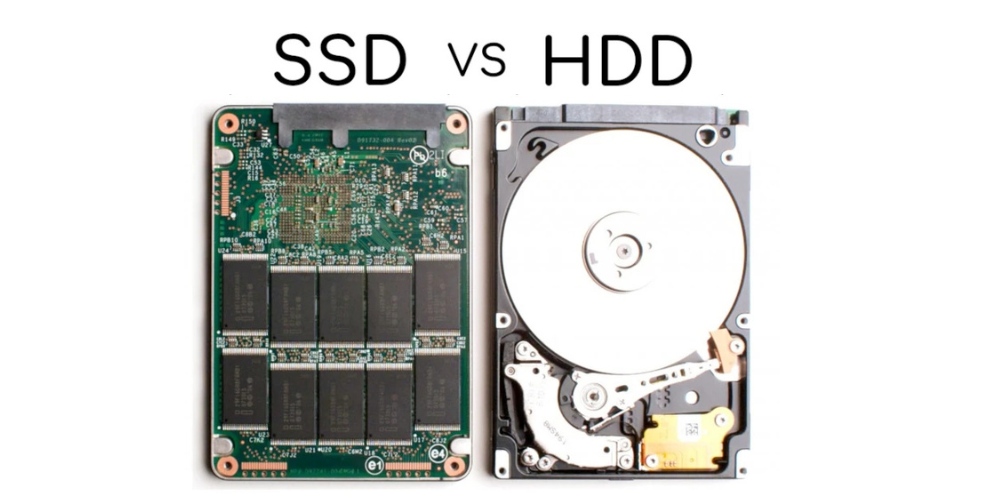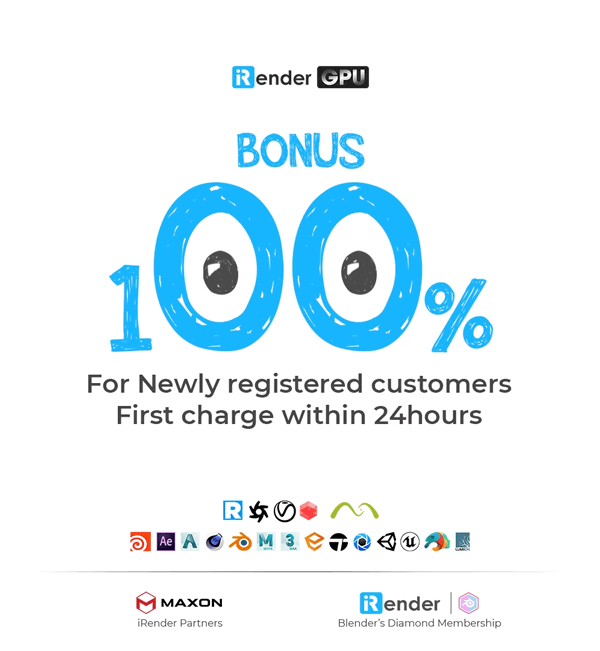Best PCs for Redshift rendering in 2025
Redshift is a robust 3D rendering software that helps bring designs, models, animations, and entire scenes to life. In this article, we’ll cover everything from the minimum system requirements to detailed hardware recommendations for building the Best PCs for Redshift Rendering.
Minimum system requirements
Before putting together the best PCs for Redshift rendering, it’s essential to understand the minimum system requirements. Below, you’ll find both the minimum and recommended specs as outlined by Maxon.
System requirements for Windows
System requirements for macOS/Apple Silicon
System requirements for macOS/Intel
System requirements for Linux
Recommendation for building the Best PCs for Redshift rendering
Redshift supports three rendering modes, including options for GPU and/or CPU rendering. However, it has been observed that CPU rendering is significantly slower than GPU rendering, even though the output quality is quite comparable. For those working within a tighter budget, it’s advisable to prioritize investing in a high-performance GPU.
CPU (The processor)
While the CPU doesn’t directly influence Redshift’s GPU rendering speed, a more powerful CPU can accelerate tasks like mesh extraction, texture loading, and scene data preparation. Additionally, if your workstation will also handle modeling or animation tasks using tools like Cinema 4D, Maya, or 3ds Max, the CPU becomes an important component.
When selecting a CPU to build the Best PCs for Redshift Rendering, three main factors should be kept in mind:
- Core Count
A higher number of cores improves multitasking capabilities and enhances performance in multi-threaded software. If you opt for Redshift’s CPU rendering, having more cores will also be advantageous.
- Clock Speed
CPUs with higher clock speeds can process instructions more rapidly, leading to faster computation. This boosts responsiveness during editing tasks and speeds up real-time previews, benefiting modeling and animation workflows.
- PCIe Lanes
The total number of PCIe lanes supported by the CPU directly impacts how many GPUs can be installed in your system. This is especially crucial for Redshift GPU rendering, as adding more GPUs will noticeably reduce rendering times.
Recommended CPUs:
- AMD Ryzen™ 7 9700X – 8 cores, 3.8 to 5.5 GHz, 28 PCIe lanes
- AMD Ryzen™ Threadripper™ PRO 3955WX – 16 cores, 3.9 to 4.2 GHz, 128 PCIe lanes
- AMD Ryzen™ Threadripper™ PRO 5975WX – 32 cores, 3.6 to 4.5 GHz, 128 PCIe 4.0 lanes
- AMD Threadripper™ PRO 7965WX – 24 cores, 4.2 to 5.3 GHz, 148 PCIe lanes
GPU (Graphics card)
Since Redshift is primarily a GPU-based renderer, the graphics card becomes the most critical component when building the Best PCs for Redshift Rendering. Two main factors of the GPU affect rendering performance in Redshift: the GPU’s raw speed and its available memory (VRAM).
- Raw Speed
The raw speed of a GPU doesn’t have a standardized measurement. Users often compare rendering times across various GPU models to assess their relative performance. Naturally, a faster GPU will deliver better rendering speeds.
- VRAM (Video Memory)
VRAM determines the size and complexity of scenes that can be handled efficiently. Although Redshift can use the system RAM when GPU memory runs out, this approach significantly slows down the rendering process. For optimal performance, it’s advisable to choose GPUs with sufficient onboard VRAM to match your project demands.
- Multi-GPU Setup
Redshift can take advantage of multiple GPUs to enhance rendering speed. It is best practice to use GPUs of the same architecture and model to minimize instability risks. Additionally, when mixing GPUs with different VRAM capacities, the system will default to the smallest available VRAM across all cards, which can lead to inefficiencies.
While Redshift is compatible with both AMD and NVIDIA graphics cards, we recommend opting for NVIDIA GPUs for the best compatibility and performance. NVIDIA GeForce GPUs are popular for offering excellent raw performance and solid VRAM at an accessible price point. Moreover, NVIDIA GeForce GPUs offer advantages like CUDA cores, OptiX, and advanced ray tracing capabilities that significantly boost Redshift rendering performance. In contrast, NVIDIA Quadro cards deliver higher VRAM capacities—often double that of GeForce cards—and are engineered for demanding, continuous workloads, though they come at a higher cost relative to performance.
Ultimately, the decision between these options depends on your specific workload and budget.
Recommended GPUs:
- GeForce RTX™ 5080 16GB
- GeForce RTX™ 5090 32GB
- GeForce RTX™ 4090 24GB
- GeForce RTX™ 3090 24GB
RAM
In Redshift rendering, RAM (Random Access Memory) is primarily used to store the scene data and prepare it for rendering on the GPU. Specifically, it holds texture data before it’s transferred to the GPU’s VRAM.
The recommended minimum RAM for Redshift rendering and GPU-based workflows is 32GB. However, if you frequently multitask or work with multiple large applications simultaneously, upgrading to 64GB or more is recommended.
Storage (Hard drives)
Hard drives are used as long-term storage devices for computers. They store digital data such as operating systems, programs, files, and other user data.
NVMe M.2 SSDs as your primary drive is highly recommended, especially for the operating system, Redshift installation, and other key software. These SSDs provide much faster boot and load times, lower energy consumption, increased durability, and less heat compared to traditional HDDs, yet at a higher cost.
It’s also advisable to opt for at least a 500GB SSD to avoid the hassle of early upgrades to your primary drive.
Click here to learn how to optimize Redshift render settings.
Utilize iRender powerful nodes to enhance the Redshift rendering
iRender offers high-performance machines equipped with premium specs such as the AMD Ryzen™ Threadripper™ PRO 3955WX (3.9–4.2GHz), along with options for 1, 2, 4, 6, or 8 RTX 4090 or RTX 3090 GPUs, 256GB of RAM, and 2TB NVMe SSD storage.
Additionally, iRender provides each user with a free Cinema 4D – Redshift license, eliminating the need to transfer your own license to our render nodes.
Why can iRender be a great render farm for you?
In addition to high-configuration servers, iRender provides many other utilities to provide the best user experience.
- Dedicated server for individuals: You have full control and access to the server you rent. The working environment (installed apps, files) will be stored for the next use.
- Easy and free file transfer between your computer and iRender’s server: The transferring task can be done via iRender GPU application for Windows and the iRender Drive application for MacOS.
- 24/7 assistance: iRender’s attentive agents are always ready to support all your queries.
- All software compatibility: iRender’s PCs are built to meet the configuration needs of all 3D software and rendering tools at a variety of cost levels for users to choose from.
Let’s see how fast Redshift renders on iRender’s nodes!
New users will get a 100% bonus for the first transaction within 24 hours of their registration. No minimum amount!! If you top up 50$, you will get 100 points in total to hire our machines.
If you have any questions, please get in touch with me through email [email protected] or our 24/7 support team for a quick response.
Thank you for reading
Source: Maxon, Uli-ludwig, Pugetsystems, Exxactcorp
Related Posts
The latest creative news from iRender render farm for Redshift