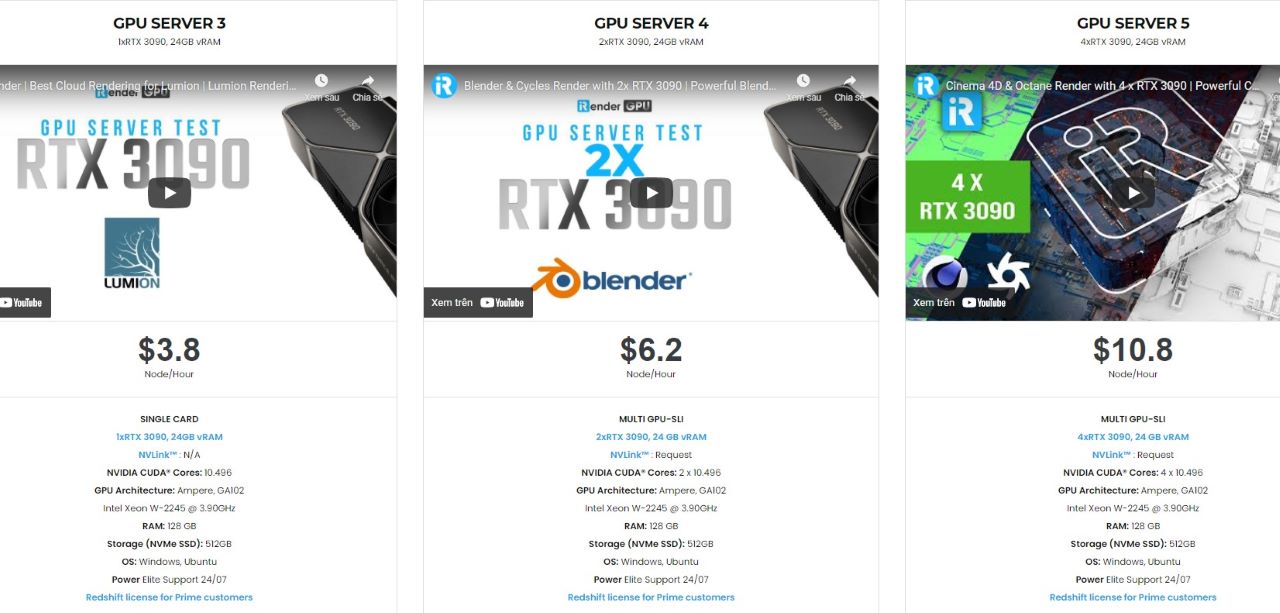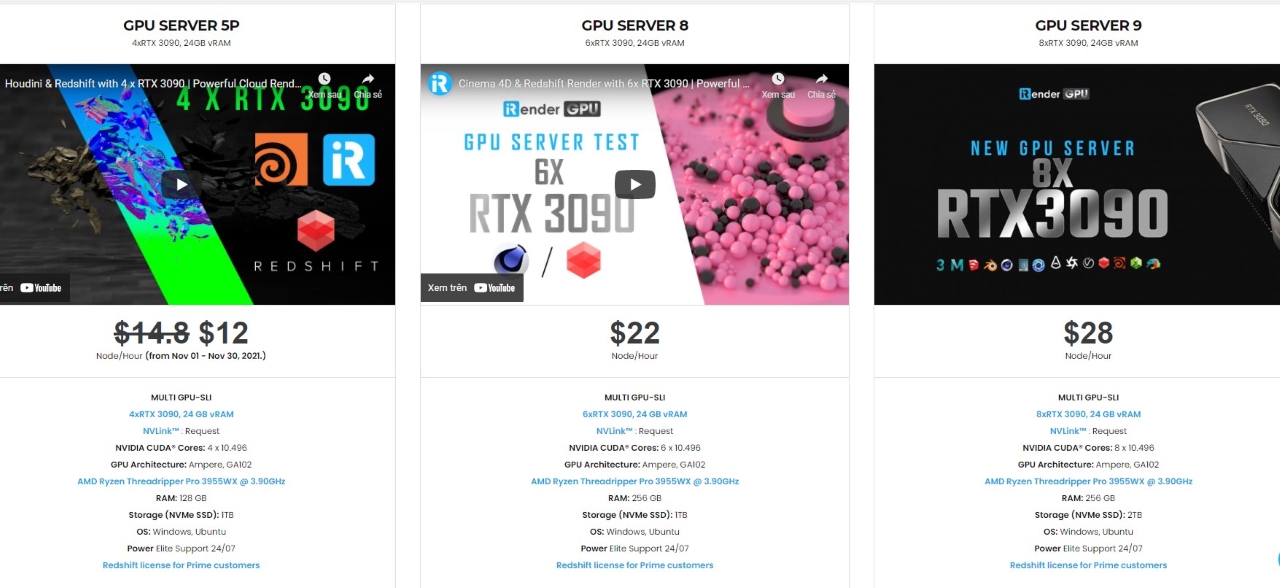Blender 3.0: Software and Hardware Requirements
Blender is one of the most powerful 3D graphic design programs available. It gives users access to an open-source platform where they can use a wide range of graphic design tools. Blender is utilized by a wide range of creators, from individual hobbyists to huge organizations like Facebook, as well as TV and film studios like The Hunger Games.
Although it’s free to download, Blender and its many features can’t be used by everyone. Like most software, Blender has minimum standard requirements for the hardware and software (mostly hardware) on your computer to operate effectively.
In today’s article, we’ll go over the hardware and software requirements for using Blender, including both the absolute minimum specs and the preferred hardware for optimized performance, shared by Jackson O’Connell via all3dp.com. It’s important to note that we’ll be discussing the requirements for the current stable release of Blender, Blender 3.0. However, the information should still be helpful if you’re using other versions.
Why Does It Matter?
The computing capabilities of your device are determined by its hardware and software components, and different programs demand different levels of computing power. For example, an old calculator cannot run the Chrome browser because it lacks the computing power and a few other requirements (such as an internet connection) required to launch the application. Due to its numerous features, Blender is considered a fairly resource-intensive application in terms of computing power.
One of the primary uses of computing power on Blender is for rendering, which is the process of loading in the graphic details of specific models and images. Blender’s rendering tools essentially lie on a spectrum, as some are significantly more performance-intensive than others.
Minimum Requirements
First off, the absolute minimum hardware and software specs to run a program should never be what you’re looking to meet. Using the minimum specs should allow you to download and use the program’s most basic features. However, the program will definitely be pretty slow, and you may not be able to use the more intensive features without crashes.
Nonetheless, the list may still be useful to some users to determine what the low bar is. Below, we’ve provided a list of Blender’s minimum requirements, based on the information provided from Blender’s website and other sources.
REQUIREMENTS
- Operating system: Windows 8.1+, MacOS 10.13+, or Linux
- Storage space: ~500 MB
- Display: 1280×720, 24 bit
- CPU: 64-bit dual-core with SSE2 support, 2 GHz
- RAM: 8 GB
- Graphics card:Any GPU card operating on OpenGL 3.3 GPU with 2 GB RAM
- Mouse: Standard mouse, trackpad, or pen and tablet
Recommended Setup
If you want to go beyond the minimum specs and get the most out of Blender, you’ll need some upgrades. Better hardware will optimize your Blender experience and avoid significant lagging, crashes, and other issues. In this section, we’ll go over a list of preferred device specifications based on the insight from community users, benchmark reviews, and Blender’s optimal requirements list.
This list of device specifications below is more than capable of running Blender at a high-performance level and should allow you to use all of the features of Blender. However, think of this list more as a starting point as everyone’s setup is different, and you may have a specific use for Blender 3.0 in mind that may not require all of these specifications.
REQUIREMENTS
- Operating system:Windows 8.1+, MacOS 10.13+, or Linux
- Storage space: 1 TB
- Display: 2560×1440, 24 bit (maybe even two)
- CPU: 64-bit eight-core with SSE2 support, 2.9+ GHz, (e.g. AMD Threadripper 3990X, 3970X, 3960X; Intel i9 10980XE, 10900k)
- RAM: 32+ GB
- Graphics card: High-quality GPU card or dual-graphics card with 12+ GB RAM
- Mouse: Three-button mouse or pen and tablet
Final thought
Make sure to think about what you plan to use Blender 3.0 for. If you’ll be rendering complex scenes with textures and lighting, you should be trying to get the best specs possible. However, if you want to make simple models, going all-out isn’t very practical. Also consider how often you’ll be using the program. If you plan on using Blender for long stretches of time, it might be worth investing in a better mouse, screen, keyboard, and maybe even a drawing tablet and pen. On the other hand, if you’re experimenting and trying something new, you may not need the best hardware, at least not immediately.
The Best Cloud Rendering Service for Blender
iRender is a GPU-Acceleration Cloud Rendering Service for Multi-GPU Rendering with Powerful Render Nodes: 2/4/6/8x RTX 3090, provides high computing performance on the model of IaaS (Infrastructure-as-a-Service). Users will remotely connect to our server, install any version of Blender only one time and easily do any intensive tasks like using their local computers.
High-end hardware configuration
- Single and Multi-GPU servers: 1/2/4/6/8x RTX 3090. NVIDIA RTX 3090 – the most powerful graphic card.
- 24 GB vRAM capacity, fitting to the heaviest images and scenes. NVLink/SLI requested for bigger vRAM.
- A RAM capacity of 128/256 GB.
- Storage (NVMe SSD): 512GB/1TB/2TB.
- Intel Xeon W-2245 or AMD Ryzen Threadripper Pro 3955WX CPU with a high clock speed of 3.90GHz.
Check out our Blender on multi-GPU at iRender below:
Reasonable price
With all the outstanding advantages mentioned above, you must have found yourself the perfect choice for Blender. We provide unmatched support tailored to your specific needs and goals. SPECIAL OFFER for this January: Get 20% BONUS for all newly registered users. Let’s CHECK IT OUT!
For more advice and support, please do not hesitate to reach us via Whatsapp: +(84) 915875500. Register an ACCOUNT today and get FREE COUPON to experience our service.
Thank you & Happy Rendering!
Source: Jackson O'Connell via all3dp.com
Related Posts
The latest creative news from Blender Cloud rendering.