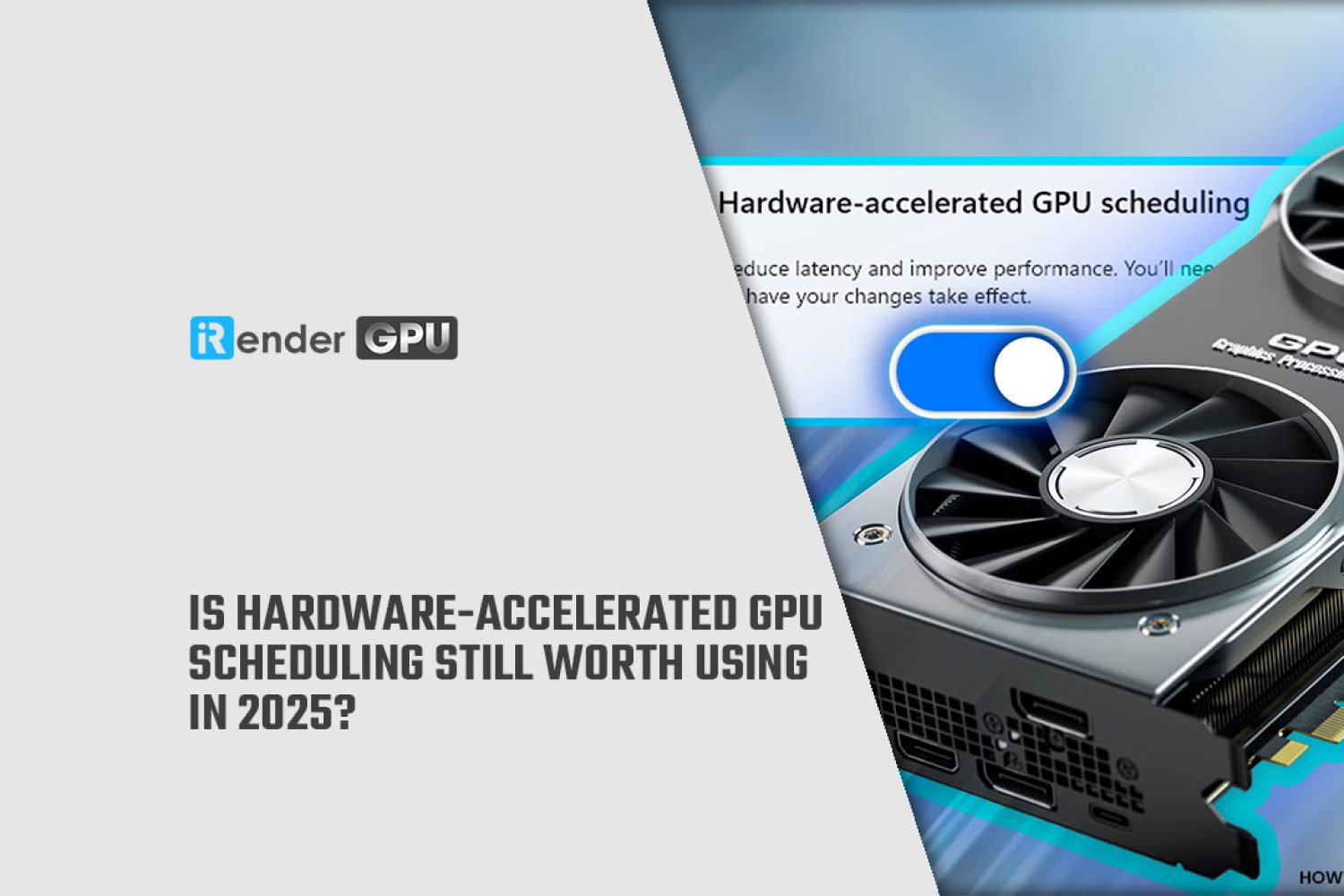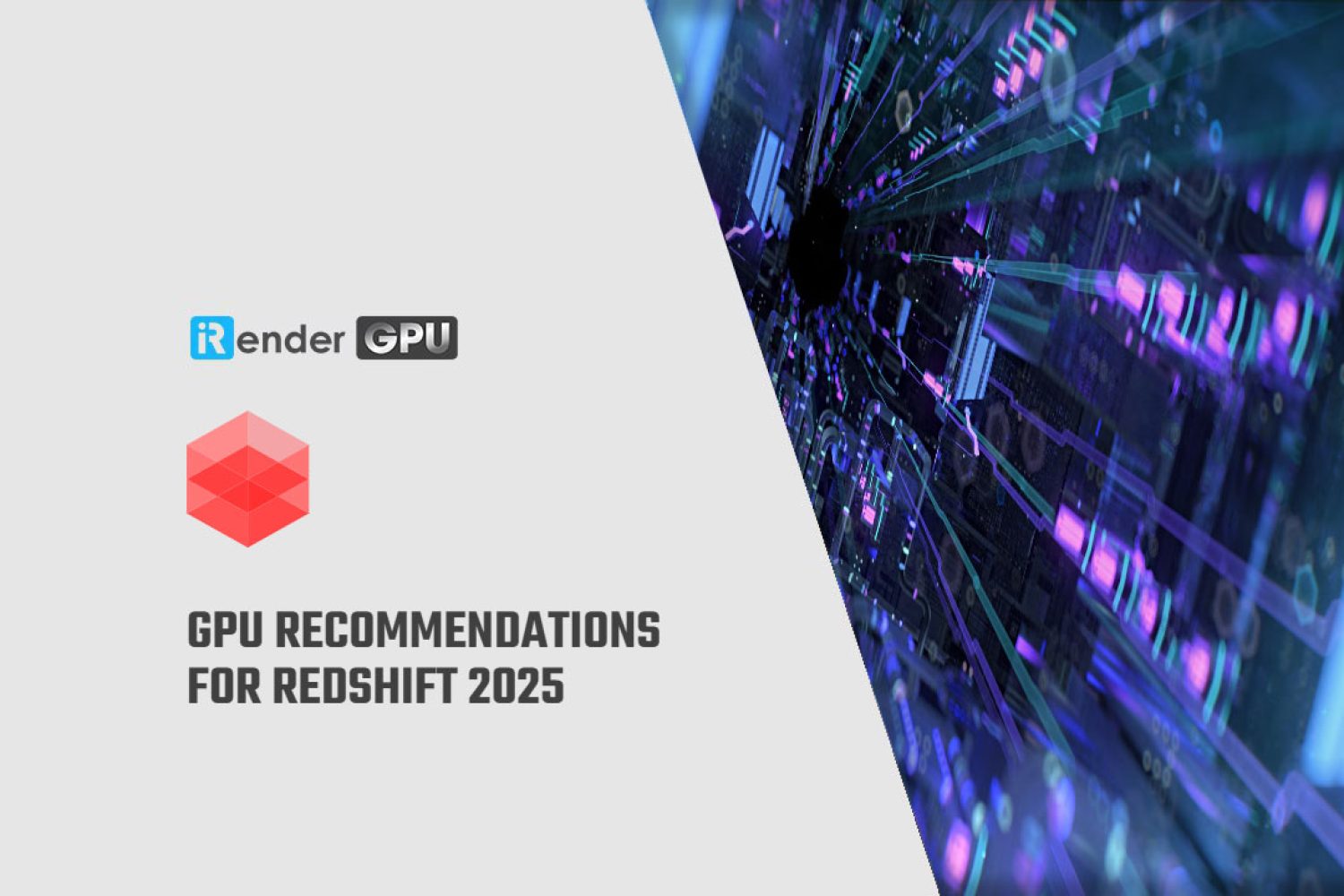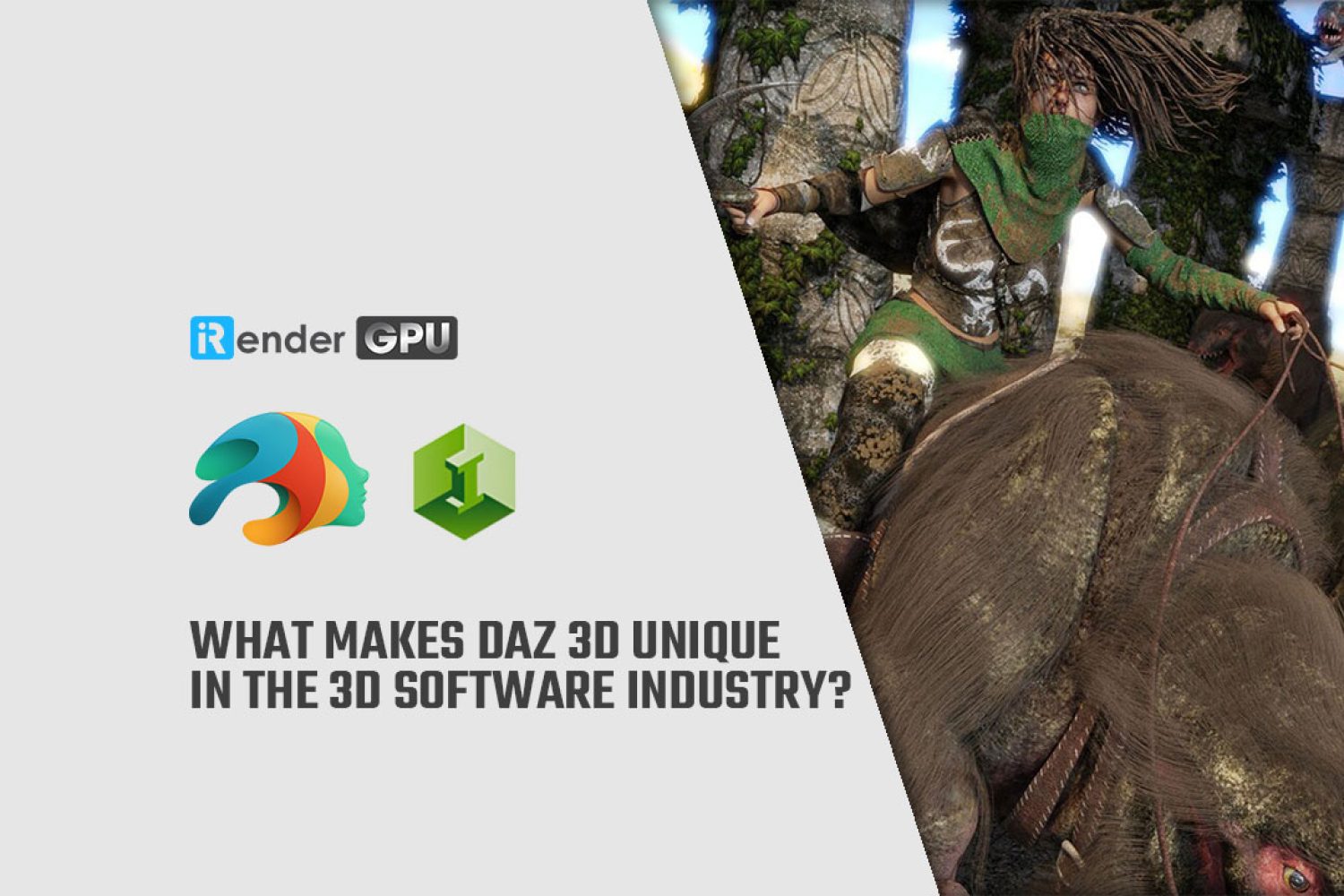It’s been five years since Microsoft introduced Hardware-Accelerated GPU Scheduling (HAGS) to the Windows ecosystem. Back then, it promised better GPU performance, reduced latency, and more efficient scheduling for high-demand tasks like rendering and gaming. But as we move into 2025, many users still ask: Is HAGS still worth enabling?
Multi-GPU rendering doesn’t use all GPU cards – How to check and fix?
Multiple graphics cards can help shorten rendering time, but what if multi-GPU rendering isn’t utilizing all your GPU cards? Check it out!
GPU Recommendations for Redshift 2025
In 2025, investing in the right GPU for Redshift is vital for anyone serious about producing high-quality 3D renders. Artists and designers can maximize their productivity and creative output with options tailored to various budgets and requirements. The powerful capabilities of modern GPUs enable quick rendering times and allow for greater complexity in projects. In this blog, iRender will explore key GPU recommendations for Redshift in 2025, focusing on specifications, performance benchmarks, and the specific needs of different users.
Let’s get started!
Best Value Graphics Card for Daz 3D Rendering
Daz Studio speeds up rendering processes using GPU acceleration, such as NVIDIA’s CUDA cores. Both hobbyists and professionals need to select a GPU.
What Makes Daz 3D Unique in the 3D Software Industry?
In the dynamic realm of 3D software, Daz 3D stands out as an exceptional tool that appeals to both beginners and experienced artists. What sets Daz 3D apart is its user-friendly interface combined with an extensive library of customizable assets, including characters, props, and environments, which allows creators to bring their imaginative visions to life easily. Unlike many other software options that require extensive technical knowledge, Daz 3D focuses on streamlining the creative process, enabling users to produce stunning 3D art and animations with ease. Furthermore, the vibrant Daz 3D community fosters collaboration and inspiration, enabling artists to share resources and ideas that further enrich their creative endeavors.
In this article today, let’s learn with iRender to find the answer to the question: “What makes Daz3D unique in the 3D software industry?”
How to optimize Render settings for Redshift
Even though Redshift is famous for its fast GPU rendering, we can further fine-tune the render settings for Redshift to make the rendering even faster.
Some Essential Tips for Working in Octane Smoothly
Octane Render has emerged as a leading choice for 3D artists and designers seeking high-quality, photorealistic renderings. Known for its real-time rendering capabilities, Octane leverages powerful GPU processing to deliver stunning visuals with remarkable speed. However, to truly harness the potential of this render engine, understanding its unique workflow and features is necessary. Whether you’re a seasoned professional or a newcomer to the world of 3D rendering, mastering Octane can elevate your projects significantly.
In this blog, iRender aims to provide essential tips and best practices for maximizing your efficiency and creativity while working in Octane.
Let’s get started!
GPU Recommendations for Cinema 4D 2025
In 2025, the performance of your GPU is still one of the most critical factors in how fast—and how smoothly—you can create and render your projects in Cinema 4D.
Redshift or Octane Render: Which one is good for your Cinema 4D Projects in 2025?
In the world of 3D rendering, the demand for speed and efficiency has given rise to several powerful GPU rendering tools. Among these, Redshift and OctaneRender stand out as two of the top contenders, specifically designed to enhance the workflow of Cinema 4D users. Both tools offer unique features and capabilities that cater to the needs of artists and designers, making them popular choices in the industry. Each render engine will have its own strengths and weaknesses. Today, let’s learn about Redshift with Octane with iRender: Which tool is good for your Cinema 4D project in 2025?
Should we use Vray GPU or Arnold GPU for Cinema 4D?
Cinema 4D is a professional-grade 3D software. In this article, we’ll explore whether Vray GPU or Arnold GPU for Cinema 4D is the better option.