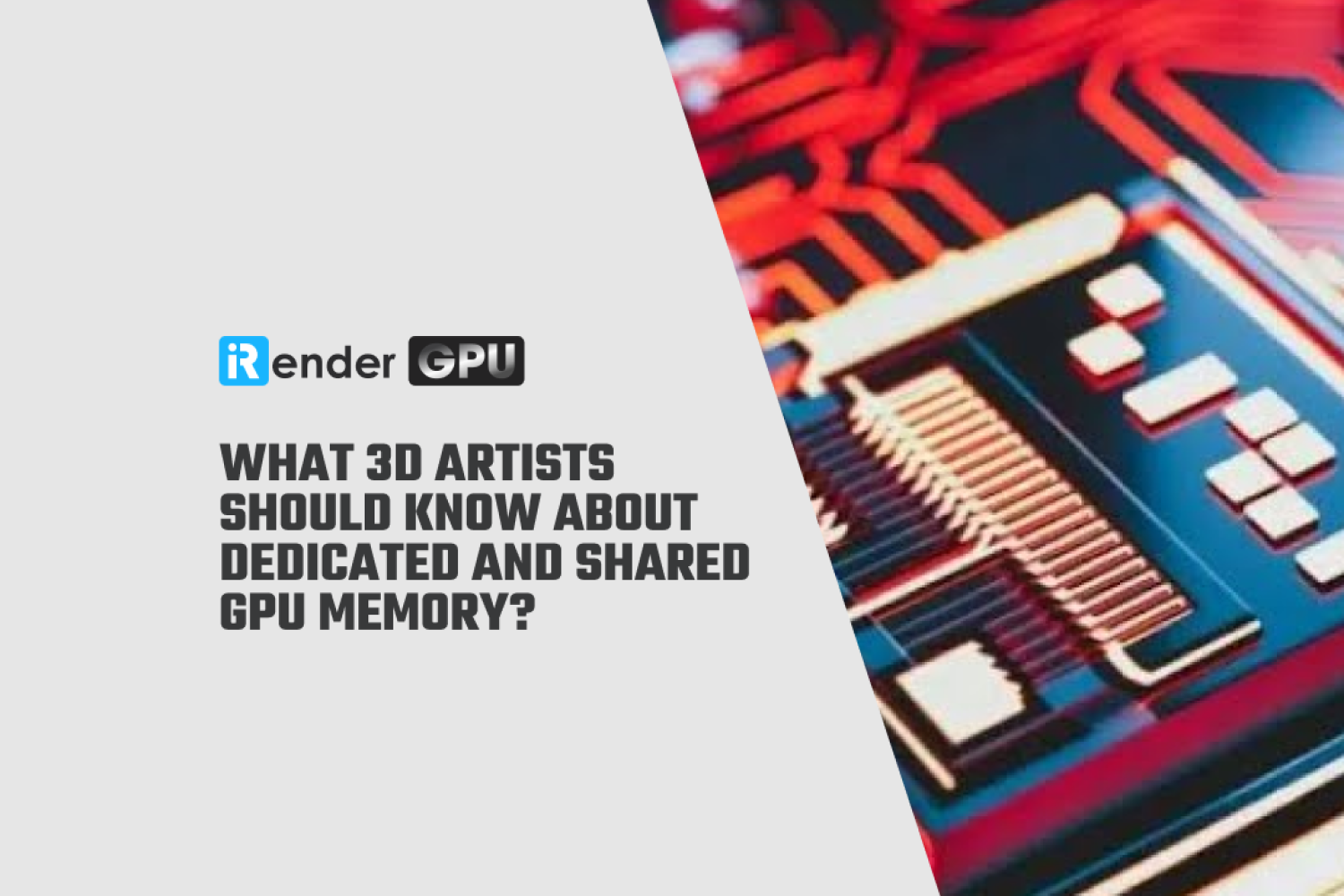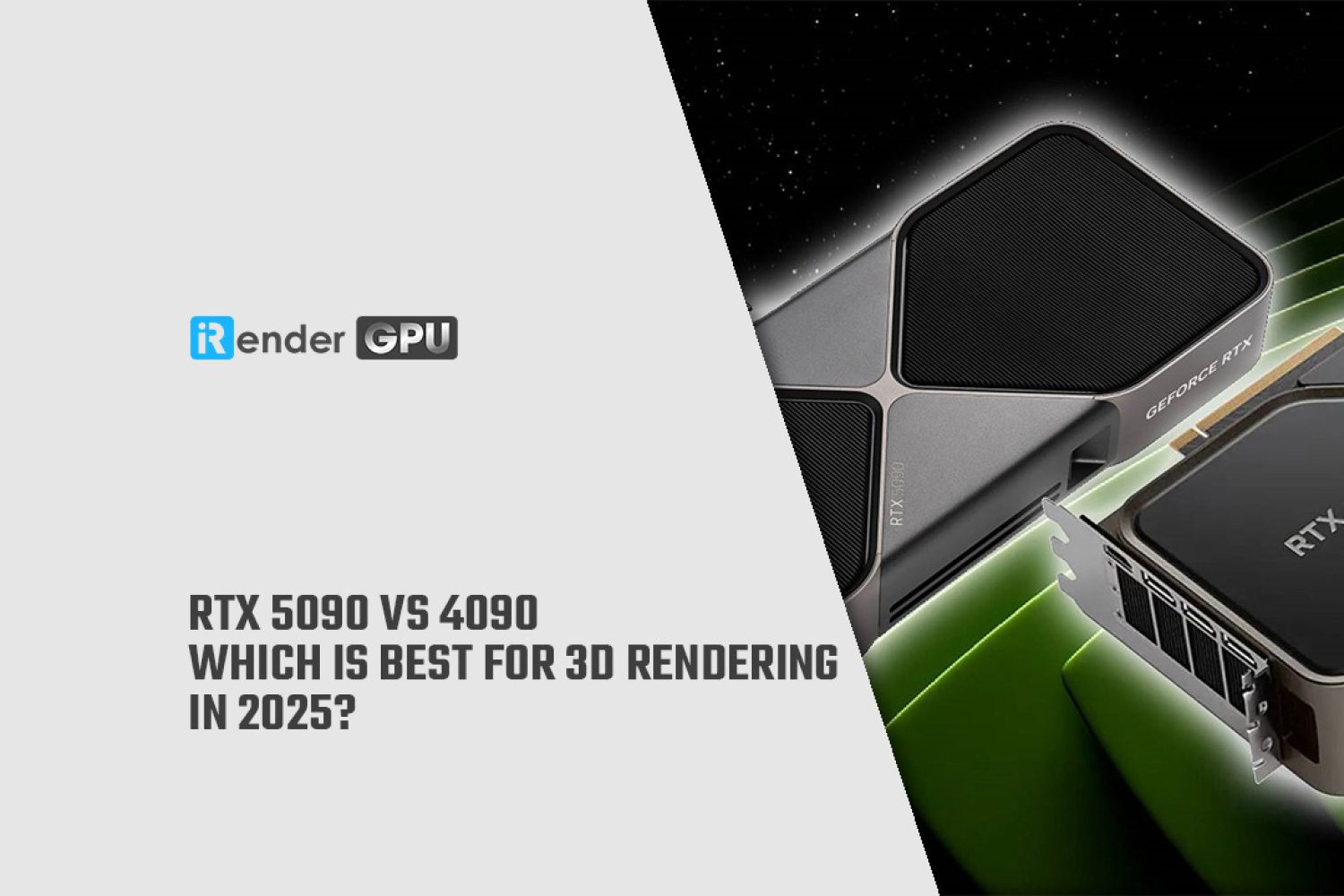If you are new to Blender, knowing how to perform object transformations is essential. Rotating and scaling depend on a reference point to perform the relevant action, this point is called a pivot point. Using pivot point may seem easy if you have worked with 2D software like After Effects or Photoshop. But with Blender, it is a bit more difficult. So let’s learn everything you need to know about pivot point in Blender in 2025, what they are, and how they work. Let’s get started!
The best PC for Unreal Engine 5
In this article, we will explore the minimum requirements and detailed recommendations for the most important hardware to build a PC for Unreal Engine 5.
Advantages and Disadvantages of CPU and GPU Rendering in Blender
When it comes to rendering in Blender, one of the necessary decisions you’ll face is whether to use your CPU (Central Processing Unit) or GPU (Graphics Processing Unit). Both options offer distinct advantages and disadvantages, making the choice important for optimizing rendering times and overall efficiency. This blog dives deep into the pros and cons of CPU and GPU rendering, providing you with a comprehensive understanding to make an informed decision tailored to your specific project needs and hardware capabilities. By exploring these aspects, you can explore the full potential of Blender and streamline your rendering workflow.
Top Reasons Your Blender Render Is Black and How to Fix Them
A black or completely blank render in Blender can be frustrating, especially when your viewport looks fine. Let’s explore in this blog with iRender!
VRAM for 3D Rendering in 2025: How Much Do You Really Need?
Choosing a graphics card for 3D work has never been easy, especially when GPU prices increase yearly. In 2025, many 3D workers will be wondering: “How much VRAM do I really need for smooth rendering?” The answer is not always clear because it depends greatly on the type of work you do, the software you use, and how you optimize your scene. In this article, we’ll take a closer look at VRAM for 3D Rendering to see what VRAM is, why it matters for 3D rendering, and how much of it you really need, so you can avoid spending too much or ending up with too little.
Blender Cycles Optimization Tips for Low-end PC (2025)
Blender’s Cycles engine is known for producing stunningly realistic renders, but that realism comes at a cost. Running it on a low-end PC can feel like trying to run a marathon in flip-flops. Laggy viewports, crashes, and endless render times are common struggles, but there’s hope. With the right settings and workflow adjustments, Blender Cycles runs surprisingly well, even on outdated or budget hardware. This guide’ll walk through practical Blender Cycles optimization tips tailored for low-end PCs in 2025. An artist just got his render time from 50 minutes to 40 seconds per frame on his 8-year-old GTX 1050, and here’s how he did it. Let’s learn more about them!
What are the best settings for iRay in Daz3D?
NVIDIA Iray is a popular GPU-based render engine. This article will guide you through each step to get the best settings for iRay in Daz3D.
Nvidia and AMD: Which option is better for rendering in Blender?
As we know that Blender is a leading software choice for artists and developers worldwide. Its powerful rendering capabilities play a critical role in bringing creative visions to life, and at the heart of these rendering processes sits the graphics processing unit (GPU). When discussing GPUs to use for Blender rendering, Nvidia and AMD are the two names that most frequently come up. Each brand offers unique advantages and technologies that cater to different rendering needs.
In this blog, iRender will make a comprehensive comparison of Nvidia and AMD GPUs, exploring their performance, features, and overall value in the context of Blender rendering.
What 3D Artists Should Know About Dedicated and Shared GPU Memory?
One of the most important aspects is GPU memory—specifically, the difference between dedicated and shared GPU memory. This article will break down these
RTX 5090 vs 4090: Which Is Best for 3D Rendering in 2025?
With the arrival of NVIDIA’s next-gen RTX 5090 GPU, 3D artists and studios are eager to know how it stacks up against the powerhouse RTX 4090. Is it worth upgrading to render tasks in Blender, Unreal Engine, Maya, or V-Ray? Or should you stick with the tried-and-tested 4090? We’re tired of gaming benchmark videos, so in this article, we’ll take a deep dive into a comprehensive comparison between the RTX 5090 vs RTX 4090, covering performance benchmarks, architectural differences, price/value analysis, and real-world rendering tests to determine the best GPU for 3D rendering in 2025.