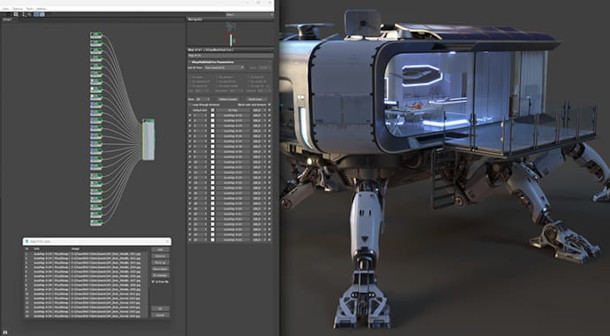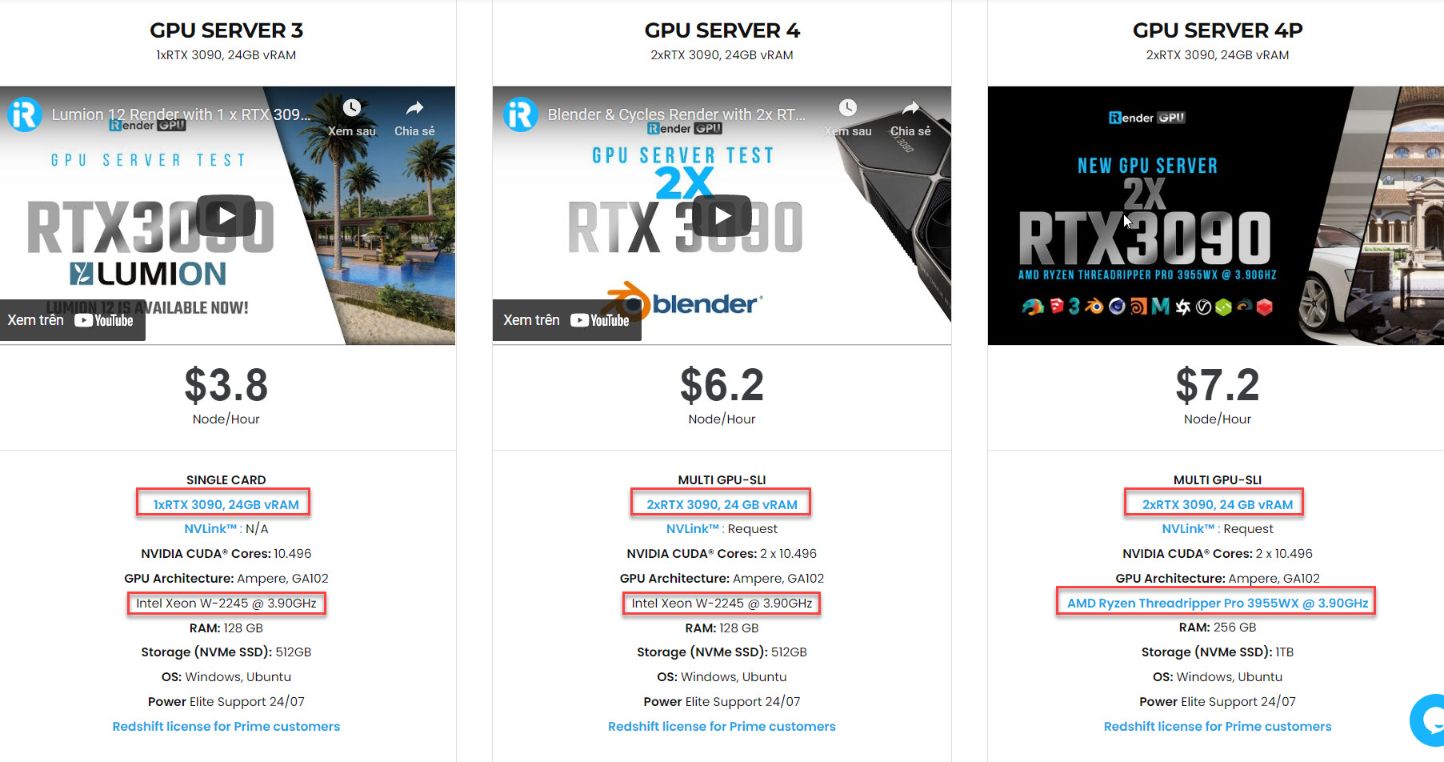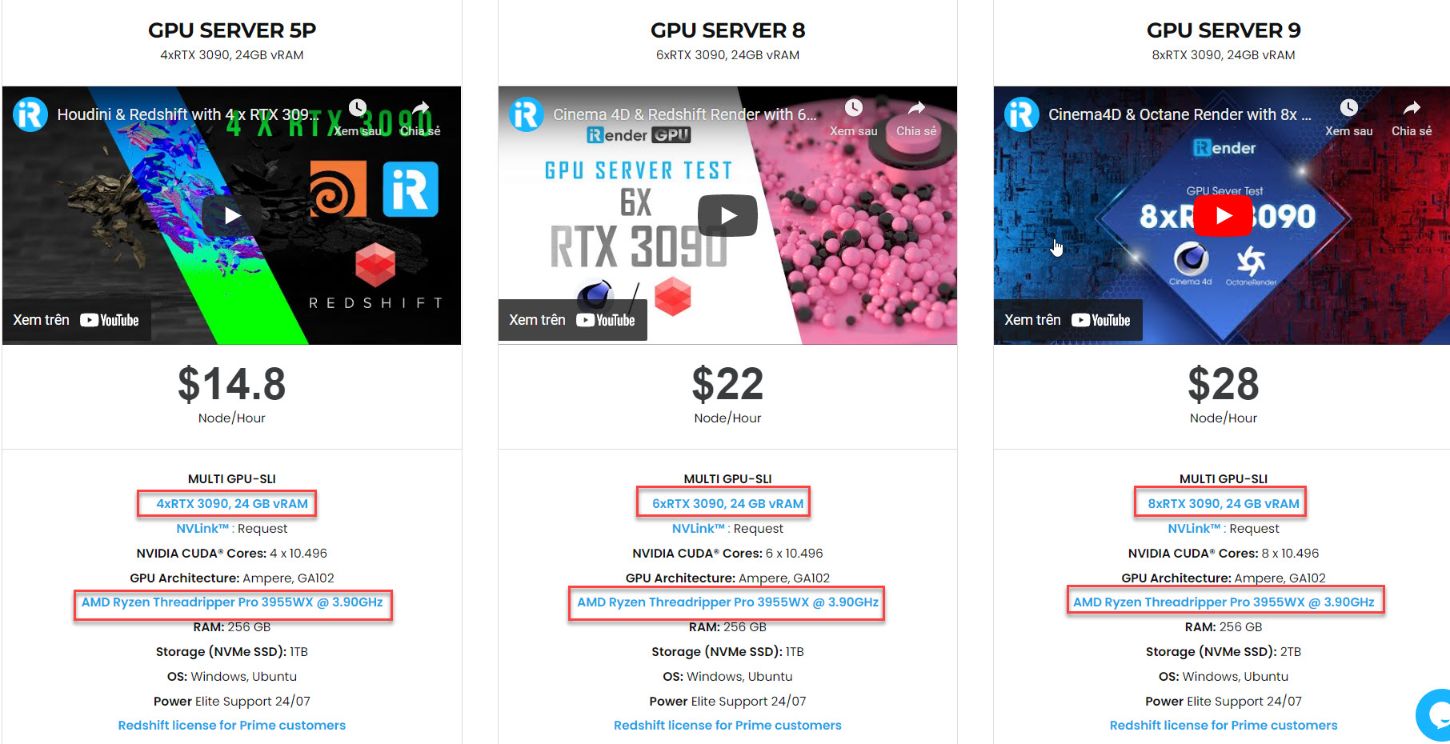Boost render speed on V-Ray 6 & 3ds Max with iRender
On 7th July, Chaos has released V-Ray 6 for 3ds Max, the next major version of the production renderer – and the first of the next generation of updates to the entire V-Ray product family. New features include Chaos Scatter, a fully-featured standalone object scattering tool, and VRayEnmesh, an interesting new system for repeating geometry across the surface of an object without instancing. The update also adds support for procedural clouds in VRaySky, a new Finite Dome mode for the Dome Light, an integrated Thin Film layer in VRayMtl, and updates the VFB and V-Ray GPU render engine. For today’s article, let’s find out more about those new features and also the way to boost render speed on V-Ray 6 & 3dsmax with iRender Cloud Rendering Service.
Some amazing new featues of Vray 6
New standalone Chaos Scatter tool
Major new features in V-Ray 6 for 3ds Max include Chaos Scatter, Chaos’s new standalone object scattering tool, first rolled out with Corona 8 earlier this year. It provides an alternative to traditionally fuller-featured third-party scattering plugins like iToo Software’s Forest Pack.
New Enmesh modifier generates repeating surface geometry
Another interesting new feature is the VRayEnmesh modifier, which covers the surface of an object with repeating geometry, in a way analogous to tiling a texture. Unlike instancing, no extra memory is used by the repeating geometry – only the source mesh is loaded – making it possible to have “billions of polygons [in a scene] without any impact on the memory consumption”. Suggested use cases range in scale from fences to chainmail and rattan to the micro-structure of fabrics. The system is a work in progress and does not currently support V-Ray GPU, the software’s GPU-enabled render engine. Other current limitations are listed in this forum thread.
Materials and textures: updates to VRayMtl and VRayDecal
VRayMtl, the standard V-Ray Material, gets some significant updates in V-Ray 6. Changes include an integrated Thin Film layer, for creating iridescent materials like soap bubbles and oil spills: effects previously only achievable via an OSL shader. There is also a new implementation for SSS mode, which should speed up the rendering of translucent materials. In addition, energy compensation has been implemented in the GTR BRDF, which should fix a long-standing issue in which reflections appear unrealistically dark at very low glossiness values. VRayDecal, the texture projection system introduced in V-Ray 5 for 3ds Max Update 2, now supports displacement maps.
Lighting: new procedural cloud system in VRaySky
VRaySky, V-Ray’s physically accurate sky system, gets support for procedural clouds. A feature based on technology from real-time rendering firm Enscape, with which Chaos merged this year. The implementation is currently limited to a single cloud layer. It isn’t possible to render from above or inside it, but judging by test renders in this forum thread. It holds up pretty well in close-ups. The clouds also cast shadows on environmental fog. Other lighting changes include the new Finite Dome mode for the V-Ray Dome Light, for fine-tuning light projection onto ground surfaces via three new settings. They are Radius, Projection height, and Ground blend settings.
Boost render speed on V-Ray with V-Ray GPU, Cryptomatte, VFB
V-Ray GPU continues to move closer to feature parity with the main CPU render engine. V-Ray 6 adds support for the VRaySphere geometry type. Other V-Ray GPU features planned for V-Ray 6 include a new device manager, making it possible to run the base render and the AI denoiser on separate GPUs. VRayCryptomatte, the Cryptomatte ID matte render element available in both V-Ray GPU and the CPU render engine, gets support for deep output. The V-Ray Frame Buffer (VFB) also gets a number of new features, including a panorama viewer, a new Proportion Guides Layer to help with scene composition, and a Flip button to flip the image.
Pricing, system requirements, and release date
V-Ray 6 for 3ds Max is compatible with 3ds Max 2018+, running on Windows 8.1+. Some of the new features in the release require 3ds Max 2019 or later, including the V-Ray Proxy hierarchy, batch loading of multi-sub textures, and Chaos Cloud collaboration from the VFB.
The software is now rental-only, with new V-Ray Solo subscriptions costing $77.90/month or $466.80/year, V-Ray Premium costing $144.90/month or $694.80/year, and V-Ray Enterprise costing $598.80/year.
iRender - Best solution to boost render speed on V-Ray 6 & 3ds Max
iRender is one of the render farms highly recommended to boost render speed on V-Ray render. We provide dedicated servers for almost all requirements of designers. You can take advantage of our high performance to speed up rendering significantly. In Particular, we have servers with multi RTX RTX 3090 coming with the following configuration specifications:
There are a variety of servers from single- GPU 1x RTX 3090 to Multi-GPU 2/4/6/8 x RTX 3090, you can choose one server that is suitable for your demand and your software to get started. Besides, we offer clients the powerful processor Intel Xeon W-2245 @ 3.90GHz/AMD Ryzen Threadripper Pro 3955WX @ 3.90GHz and 512 GB – 2 TB SSD – a great option if your project requires a strong super powerful CPU.
Let’s see rendering tests with 3ds Max & V-Ray with 6x RTX 3090 – the latest NVIDIA CARD RTX 3090 with 24GB VRAM will help you reduce your render time very much at iRender:
Besides, iRender provides high-end configurations at a reasonable price. You can see that iRender’s package always costs much cheaper than packages of other render farms (in performance/price ratio). Moreover, iRender’s clients will enjoy many attractive promotions and discounts.
SPECIAL OFFER!!!
for this month: Get 20% BONUS for all newly registered users.
For more advice and support to boost render speed on V-Ray, please do not hesitate to contact us at anytime. Register an ACCOUNT today and get FREE COUPON to experience our service.
Thank you & Happy Rendering!
Source: cgchannel.com
Related Posts
The latest creative news from V-Ray Cloud Rendering , 3ds Max Cloud Rendering , 3D VFX Plugins & Cloud Rendering.