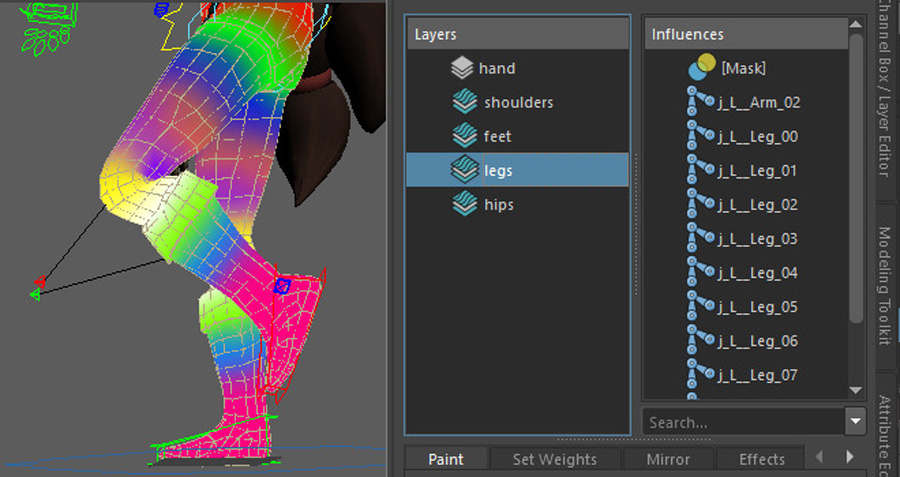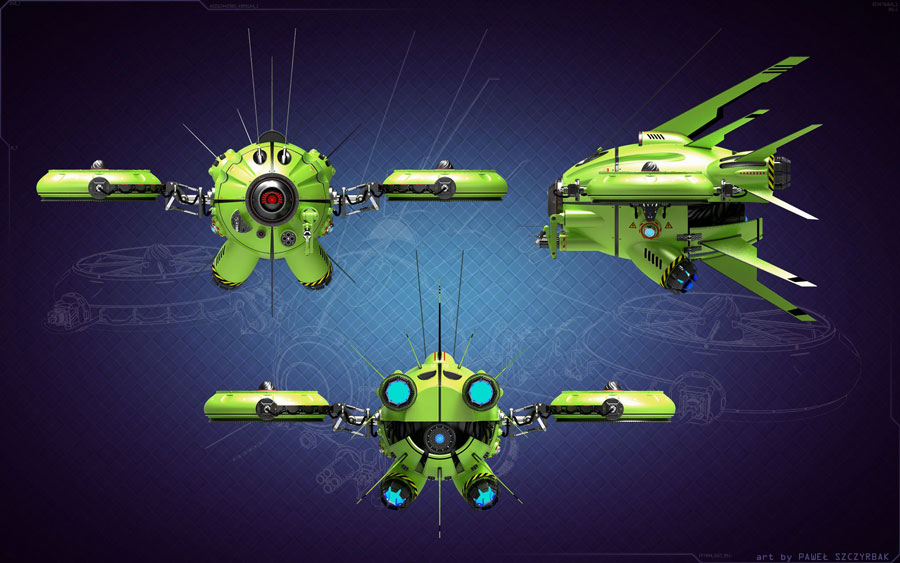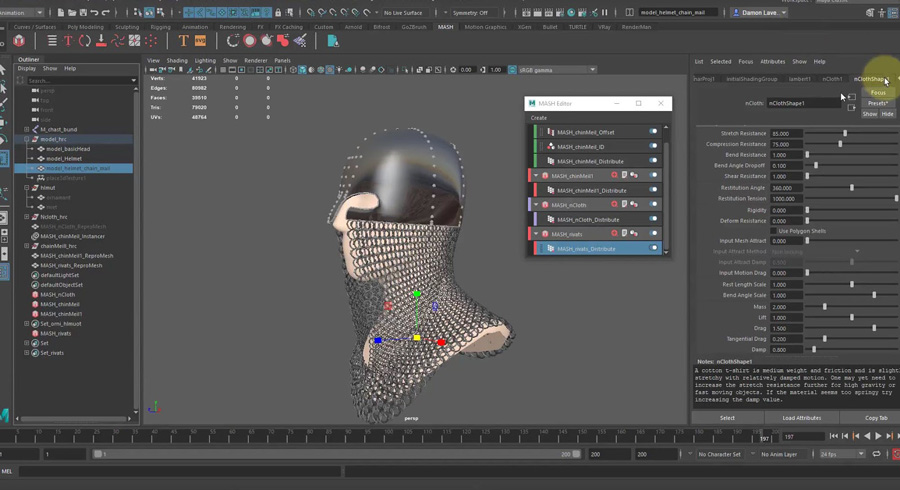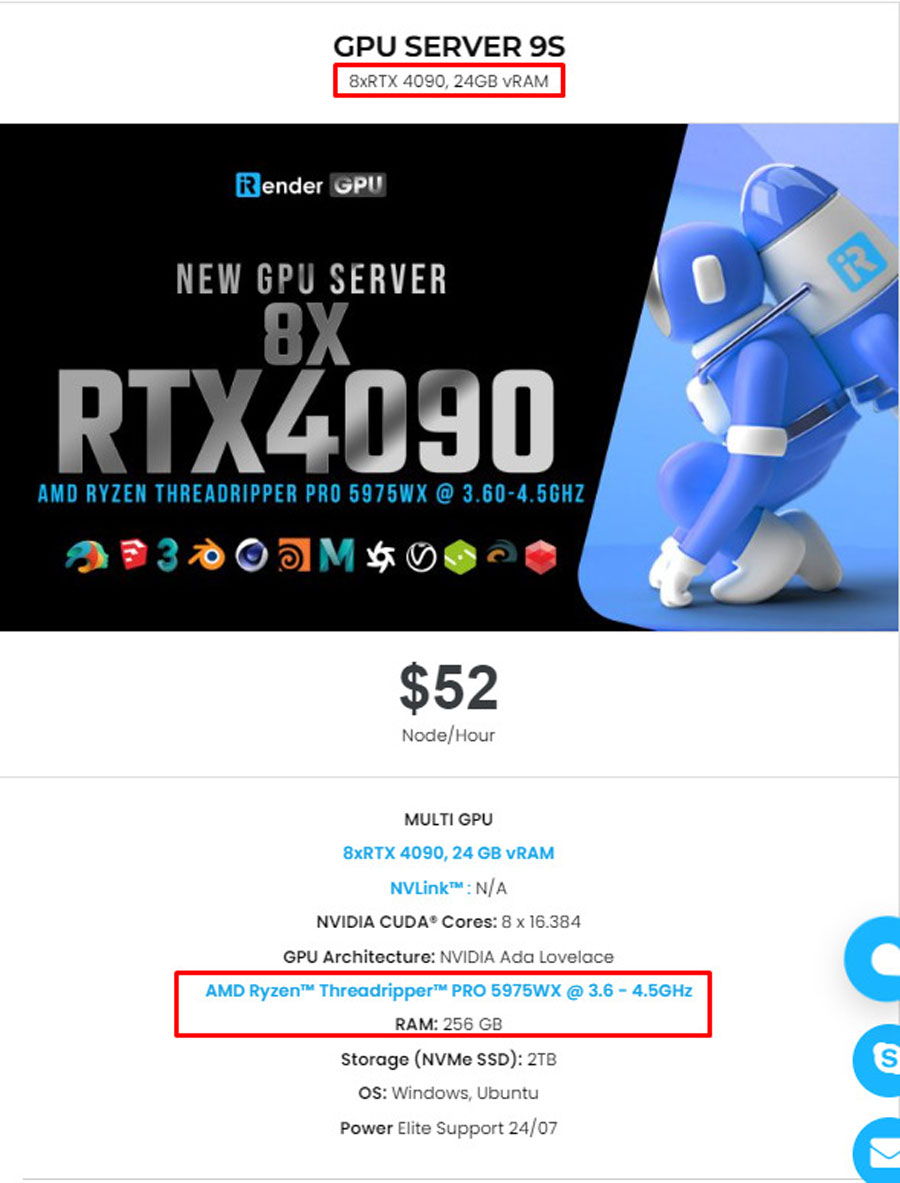Best Maya Plugins for Modelling and Making Game
Autodesk Maya is a towering figure in 3D computer animation software, known for its great features and diverse applications across various media and industries. It offers unparalleled creative possibilities for designers. However, you can only experience its full potential when combined with the right plugins. These plugins help enhance Maya’s capabilities and artists’ creativity.
In today’s article, let’s explore with iRender the best Maya plugins to take your projects to the next level.
Understanding Maya Plugins
Useful Plugins for Maya (Image source: Wingfox)
A Maya plugin is a software add-on or extension used within the 3D graphics software Maya. These plugins provide additional features and tools to enhance creativity and productivity in the process of creating 3D images and animations. They can offer new functionality, and special effects, or improve the overall performance of the Maya software. Plugins can be developed by the official software company or by the external user community.
Additionally, plugins allow for customization. Users may adjust Maya to meet their individual needs by adding plugins that are appropriate for their project, leading to a more personalized and efficient workflow. Several plugins improve Maya’s capacity to adapt to the ever-changing technological landscape.
Maya upgrades by introducing new plugins, but they ensure that they integrate seamlessly. This seamless transition improves the whole 3D workflow.
Plugins for Modelling
ZBrush for Maya
GoZ with Maya (Image Source: Youtube David Bittorf)
This plugin allows you to change between Maya and ZBrush, an advanced sculpting tool. The purpose of the GoZ Plug-in in ZBrush is to establish a strong bridge between ZBrush and other applications, such as Maya. Its primary objective is to streamline and optimize the data exchange process between ZBrush and other applications by providing automated tools for 3D data conversion. This makes it easier and quicker for users to transfer models between ZBrush and Maya without worrying about issues related to file formats, coordinates, or other technical specifications.
With the GoZ Plug-in, users can create and edit 3D models in ZBrush and then seamlessly transfer them to Maya for further processing, and vice versa, without the need to deal with complex data conversion processes. This creates a smooth and efficient workflow for 3D artists and designers.
ngSkinTools for Maya
ngSkinTools is a powerful plugin for Autodesk Maya that is specifically designed for skinning and rigging workflows. It offers advanced features to streamline the skinning process and enhance the efficiency of rigging tasks. Here are some key points about ngSkinTools for Maya:
- Advanced Skin Painting: ngSkinTools provides advanced skin painting tools that allow artists to efficiently control and adjust the skin weights of characters and objects in Maya. The tools enable precise and intuitive adjustments to achieve the desired deformation of the 3D models.
- Layer-Based Workflow: This plugin introduces a layer-based workflow for skinning, akin to the layer system used in software like Photoshop. This allows artists to work non-destructively, making it easier to manage and organize complex skin weight setups.
- Interactive Tools: ngSkinTools features interactive tools for smooth skinning workflows. These tools enable artists to interactively edit skin weights, smooth out deformations, and perform other skinning tasks with greater control and ease.
- Compatibility: ngSkinTools is designed to seamlessly integrate with Maya and work within its environment, providing a familiar interface and workflow for Maya users.
Hard Mesh
Hard Mesh provides advanced modeling tools to create solid, intricate shapes with sharp details. These tools aid in quickly and effectively shaping 3D models. The plugin offers robust Boolean operations that allow combining, subtracting, or intersecting solid shapes with ease, enabling the creation of complex geometric structures effortlessly.
Besides, Hard Mesh allows for procedural modeling, facilitating speed and flexibility in model modifications and the construction of solid structures. This plugin is integrated into Maya, this plugin offers a user-friendly and intuitive interface tailored to Maya users, making it easy to integrate into the users’ current workflow.
Plugin for Animation and Rigging
Advanced Skeleton
Advanced Skeleton provides automated rigging tools that help riggers quickly set up complex character rigs with advanced functionalities such as stretchy limbs, FK/IK blending, and advanced spine controls. This plugin offers a modular rigging system that allows users to customize and build rigs based on their specific character requirements. This modular approach provides flexibility and efficiency in rig creation. Advanced Skeleton also includes tools for facial rigging, allowing riggers to create expressive facial animations with features like blend shapes, facial controls, and lip-syncing capabilities. Advanced Skeleton seamlessly integrates into Maya, providing a user-friendly interface and tools that align with Maya’s workflow, making it easy for animators and riggers to work with the plugin.
MASH for Maya
MASH provides a powerful procedural animation workflow, allowing artists to create complex animations and motion graphics using a node-based system. This enables the creation of dynamic and adaptable animations that respond to changes in underlying geometry or other parameters. With an array of tools such as Replicators, Clones, and World Nodes, MASH enables the creation of intricate motion graphics, abstract designs, and complex patterns. Artists can use these tools to generate stunning visual effects and motion graphics elements. MASH seamlessly integrates with Maya’s user interface and workflow, providing a familiar environment for users to create, modify, and animate motion graphics and procedural animations.
In summary, MASH for Maya offers a comprehensive set of tools and capabilities for creating dynamic motion graphics, procedural animations, and visual effects, making it a valuable asset for artists working in 3D animation and visual effects.
Plugin for Game Development
Shave and a Haircut
Shave and a Haircut is a powerful and widely used plugin for creating realistic hair, fur, and other fibrous elements within the Maya environment. This includes features for grooming, styling, and simulating natural-looking hair and fur. Shave and a Haircut offers interactive grooming tools that enable artists to manipulate and style hair and fur directly within Maya’s viewport, providing a user-friendly and intuitive grooming experience.
The plugin includes dynamics and simulation capabilities for creating realistic movement and behavior of hair and fur, enhancing the authenticity of animated characters and creatures. Shave and a Haircut seamlessly integrates with Maya’s interface and workflow, allowing users to incorporate hair and fur elements into their 3D scenes and characters with ease.
Yeti
Yeti for Maya (Image Source: Shutter Stock)
Yeti is a powerful fur, feather, and hair creation tool for Maya, ideal for creating realistic and detailed character grooming and environmental effects. Yeti allows artists to interactively visualize and adjust grooming attributes in real time, making the grooming process efficient and intuitive. It is integrated within the Maya environment, Yeti provides a familiar interface for users, enabling easy adoption and seamless integration into existing projects. Yeti for Maya is a comprehensive grooming tool that offers a wide range of features for creating lifelike hair, fur, and feather effects, making it a valuable asset for artists working in character animation, visual effects, and other 3D projects.
iRender - The Best Cloud Rendering Support Maya
Maya often comes with third-party render engines like Redshift, Octane, V-Ray, Arnold, etc.. Whether or not you use any of those render engines, you still can find a suitable package at iRender.
iRender provides high-configuration dedicated servers (physical computers/machines) specifically optimized for GPU rendering. Using our service, you will have complete control over the server(s) you rent through the Remote Desktop application. Therefore, you can customize your creative working environment as you wish. In short, iRender’s server is like your computer in the cloud accessible on any device instantly. You will use its full power for everything. iRender provides useful features to help you switch among the server’s configurations without having to reinstall anything. You can even run multiple servers simultaneously to speed up the renders, not having to re-install anything, either.
Recently, we have released our server 9S (8 card 4090). You can refer to its configuration here. It is the iRender’s latest powerhouse server:
Check out the rendering performance in Maya on RTX 3090 servers.
Not only provide those powerful configurations, but you also have 24/7 support service via live chat with real humans who will support you whenever you encounter an issue.
Get the FREE COUPON to try our high-end computers for your Blender projects now! For further information, please do not hesitate to reach us at [email protected] or Whatsapp: +(84) 916017116.
iRender – Happy Rendering!
Related Posts
The latest creative news from Maya Cloud Rendering, Redshift Cloud Rendering, Cinema 4D Cloud Rendering , 3D VFX Plugins & Cloud Rendering.