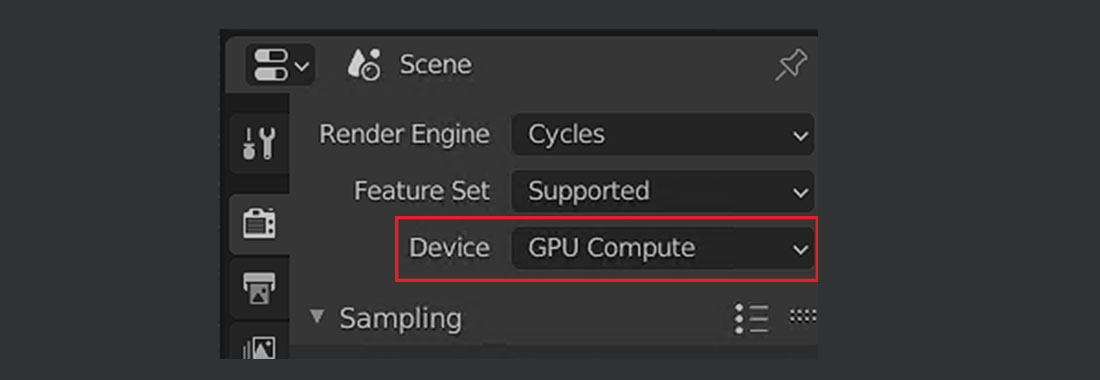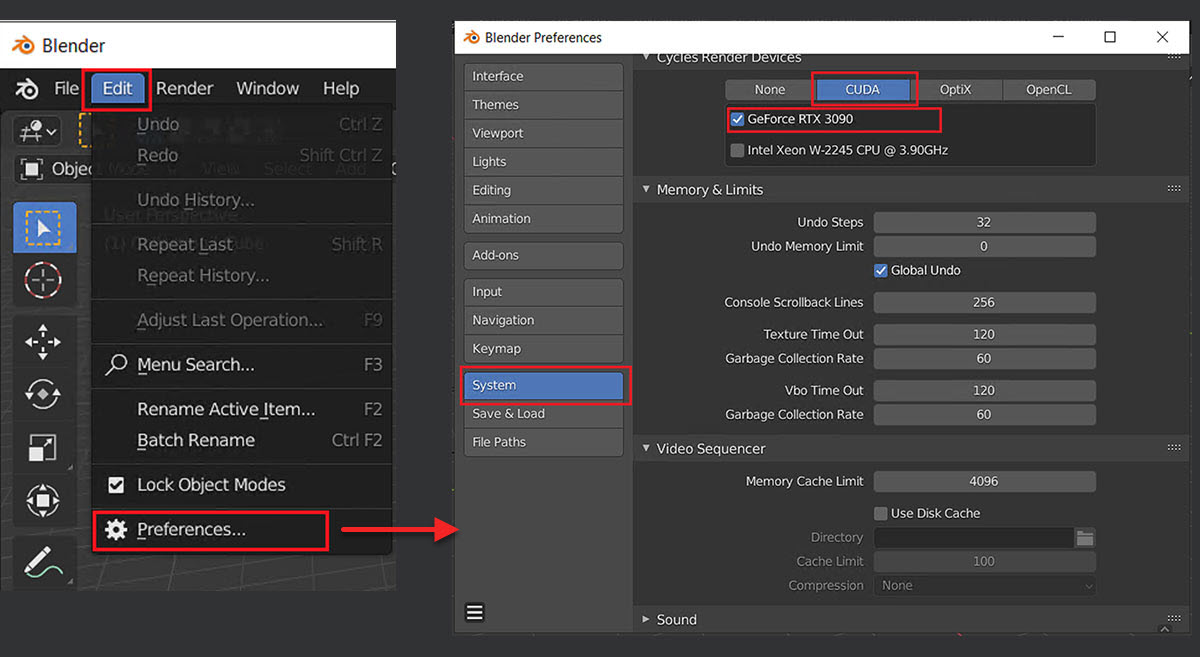Common errors and solutions for Blender users with iRender
Blender is a free and open-source 3D creation suite. It supports the entirety of the 3D pipeline—modeling, rigging, animation, simulation, rendering, compositing and motion tracking, and even video editing and game creation. In this article, iRender will guide you to deal with some problems encountered when using Blender software. Let’s find solutions for Blender now!
Blender's interface is weird or glitchy
Case:
- Blender runs very slowly, may see weird screen glitches around the mouse pointer or menus.
Cause:
- Drivers card may not effectively implement the little-used library features that Blender needs.
Solution:
- Check and Update the latest NVIDIA Studio Driver version
Can’t render or render at a low speed on Blender
Some cases are:
- Blender software does not utilize full GPU performance
- Blender only uses CPU instead of GPU while render setting is GPU
- There is a crash while using Blender.
Cause:
- Blender software may not be configured to use the GPU for rendering.
- The GPUs on the remote server may be disabled.
Solution 1:
Open Blender » choose Edit » select Preferences. On the Blender Preferences, select System » select CUDA » uncheck CPU.
Note: If you configure the render engine with Eevee, Blender software cannot use multi GPUs. You should switch to a single GPU package
Solution 2:
- Update the latest NVIDIA Studio Driver version
EEVEE freezes when rendering out animation
Blender software can render around 50-400 frames and then it stops rendering new frames. CPU usage goes straight up to 100% when that happens and GPU usage drops down to 0%. The Blender UI is still responsive, it is just that the render seems to get stuck on a frame. If you cancel the render, then Blender becomes totally unresponsive and you have to force quit via the Task Manager.
Blender 2.91, 2.92. 2.93 Alpha all have the same issue.
Solution
Go back to 2.83 LTS to render.
Note: This version does not have all functionality of the newer versions.
iRender - The Best Cloud Rendering Solution for Blender
iRender is proud to be a professional GPU Accelerated Cloud Rendering Service provider in HPC optimization for Render, CGI, and VFX tasks with more than 25,000 clients. We are appreciated in many global rankings (e.g. CGDirector, Lumion Official, Radarrender, InspirationTuts CAD, All3DP, BlenderBaseCamp, VFX Rendering.)
Take your render performance to the next level with the AMD Ryzen Threadripper PRO 3955WX. Featuring 16 cores and 32 threads with a 3.9 GHz base clock frequency, 4.3 GHz boost frequency, and 64MB of L3 cache, this processor significantly reduces rendering times for 8K videos, high-resolution photos, and 3D models. A faster CPU will allow you to extract mesh data, load textures, and prepare scene data more quickly. Check out our Blender on multi-GPU at iRender below:
Through this article, iRender hopes you can find the solutions for Blender. If you have any questions, please do not hesitate to reach us via Whatsapp: +(84) 972755742. Register an ACCOUNT today and get FREE COUPON to experience our service. Or contact us via WhatsApp: +(84) 972755742 for advice and support.
iRender – Happy rendering
Related Posts
The latest creative news from Blender Cloud Rendering.