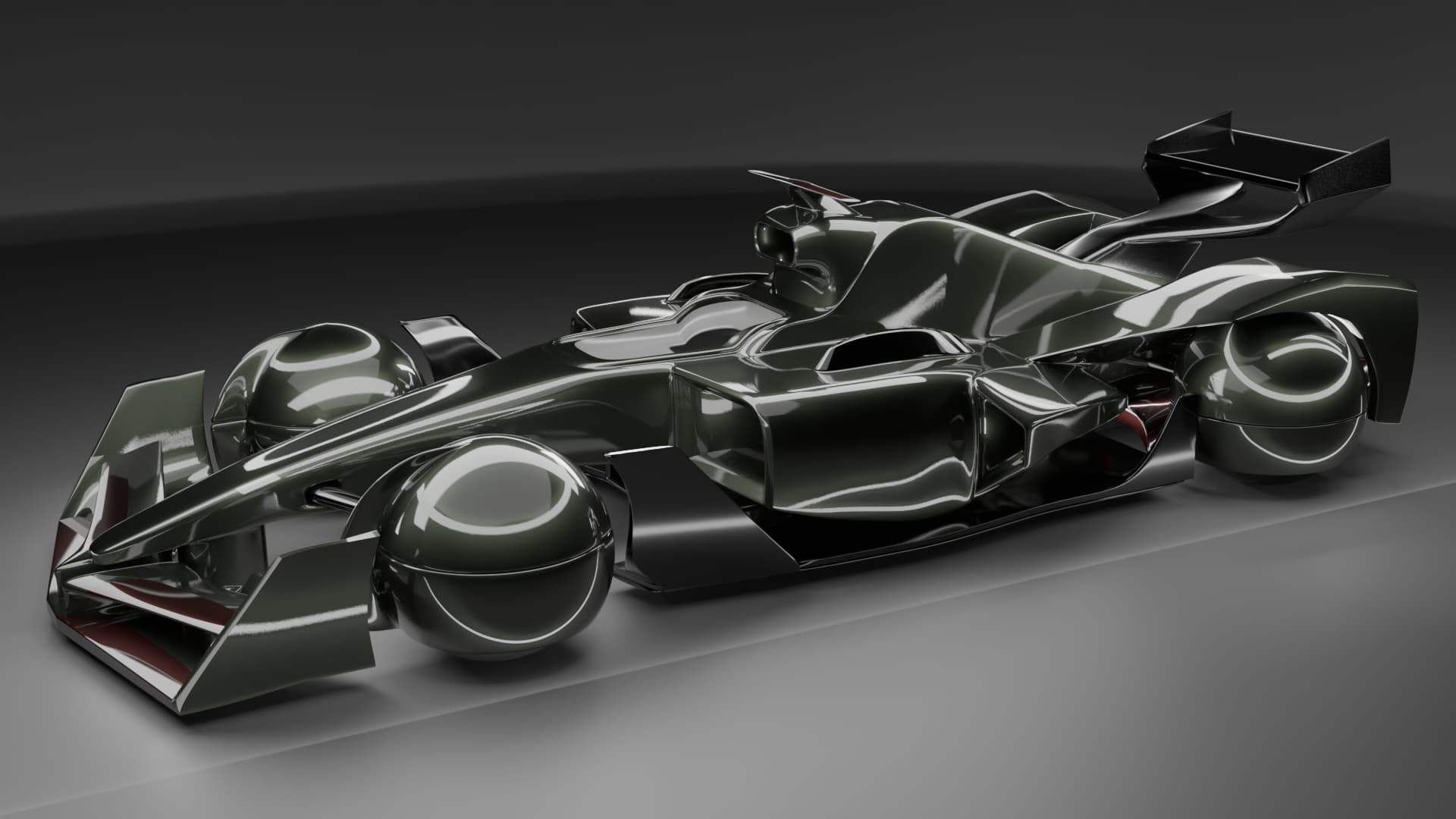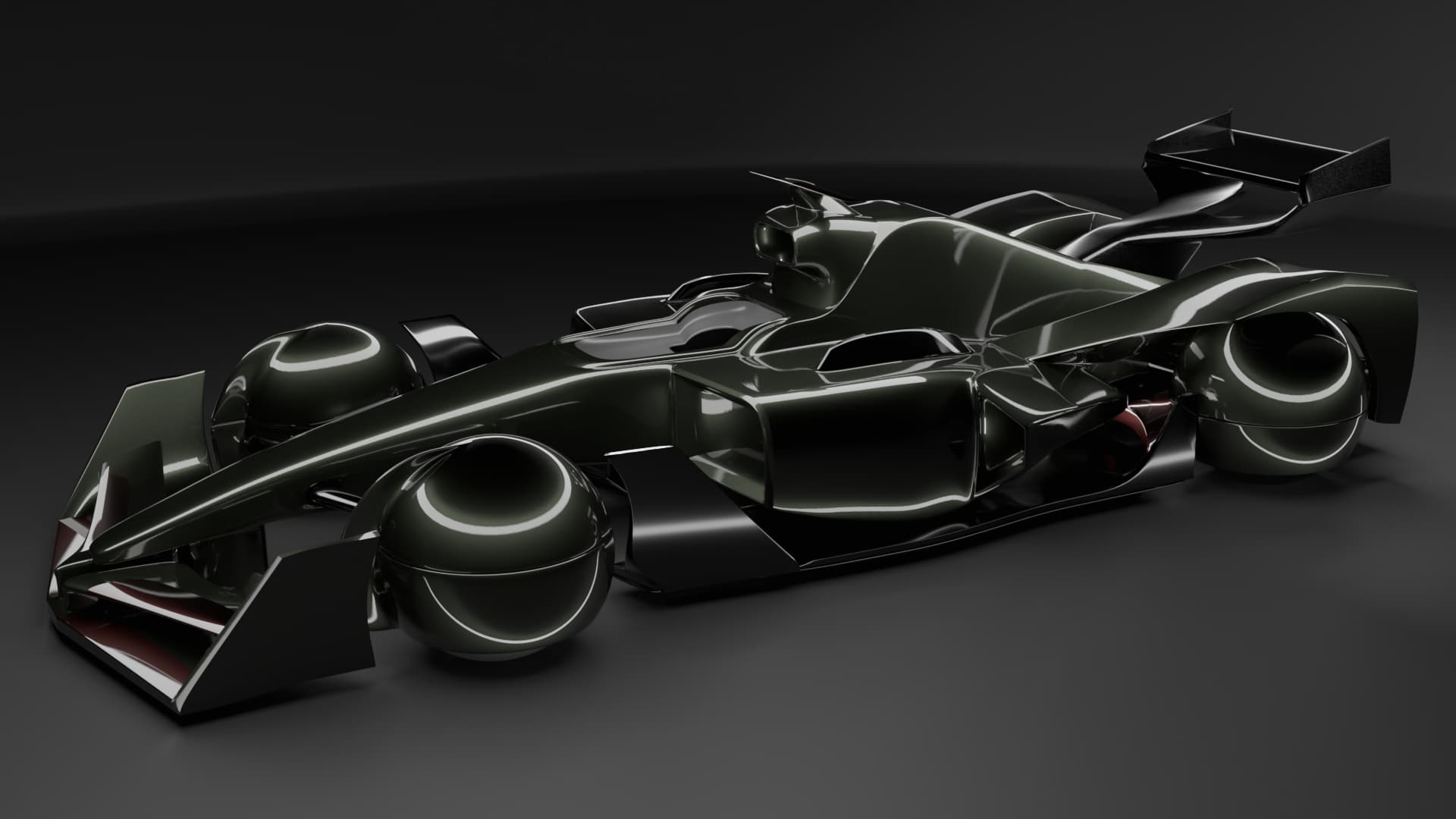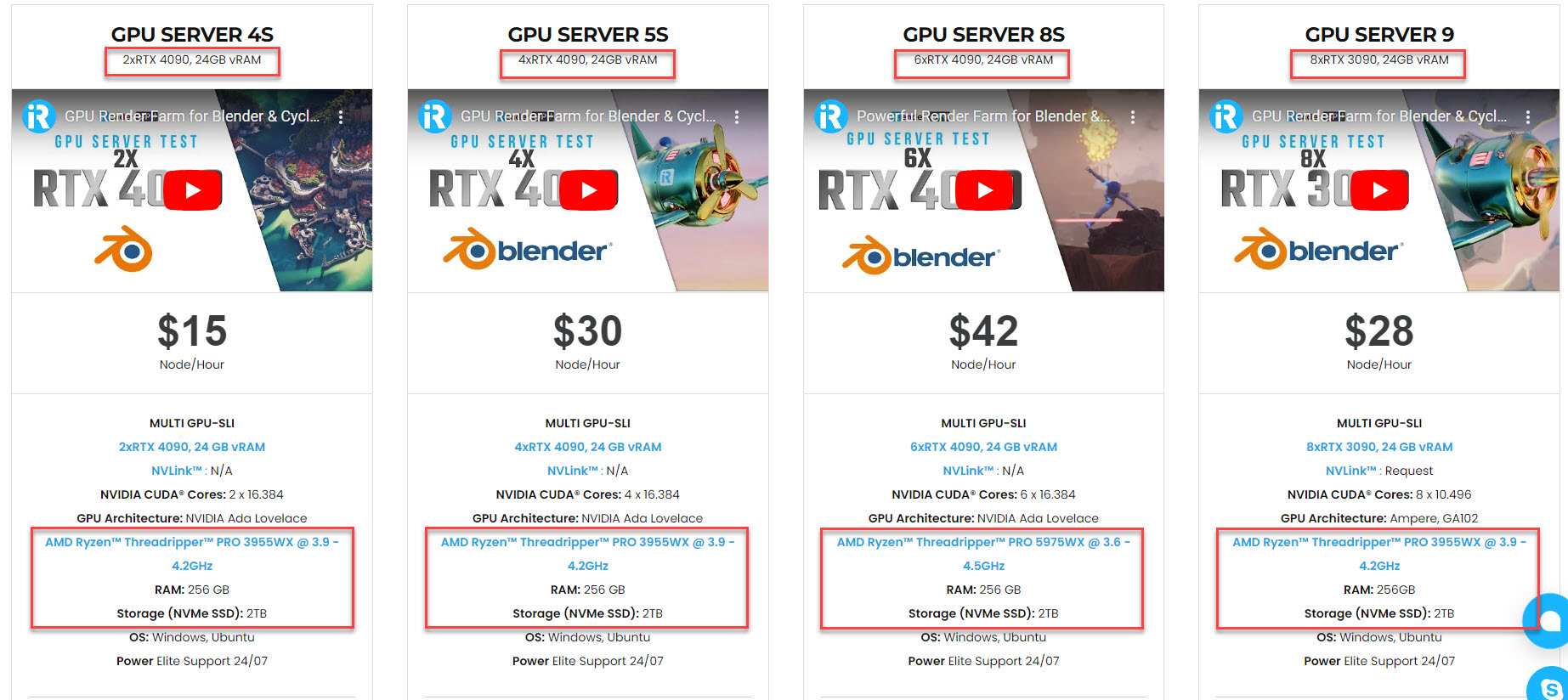Cycles in Blender 4.0: New Features & Accelerated Rendering with iRender
Although Blender 4.0 is not a major overhaul, it is a significant update. It introduces major new features to its renowned Cycles renderer. These upgrades allow for more realistic materials, lighting and scenes. In this article, we will explore new features of Cycles in Blender 4.0 and how iRender’s powerful GPU farm enables hyper-accelerated rendering for Blender.
New features of Cycles in Blender 4.0
Light and Shadow Linking
Cycles in Blender 4.0 now allows for light and shadow linking. This gives artists more control over how lights interact with different objects in a scene.
Light linking in Cycles allows artists to target individual lights toward specific objects only in the scene. Shadow linking further expands this control to designate which object can act as shadow blockers for a light.
This breaks the laws of real-world physics to provide more artistic control for lighting. For instance, a scene’s environment and characters could have unique lighting setups. A character can receive a dedicated rim light, linked solely to it, to make it stand out. Shadow linking could prevent environmental objects from obscuring this lighting effect.
Let’s look at the below example images. Light linked to give just the monkey object rim shading. The centre and right images are the scene without light linking, with the rim light off and on.
Other examples of light linking and shadow linking of Cycles in Blender 4.0
Ex 1: different light per car part to finely control the shape of reflections. The left is all lights, while the right is with light linking.
A scene of Fernando Alcala using asset by LRosario
Ex 2: Light linking is used to artificially eliminate reflections on the eyes and tree branches.
A scene of Alaska Young and Daniel Bystedt
Path Guiding
Cycles in Blender 4.0 has expanded its capabilities. It now works on glossy surfaces in addition to diffuse surfaces. This significantly reduces noise and artifacts on glossy surfaces and finds otherwise missing glossy light paths.
Cycles renderer will update the default color transform from the current Filmic option to a new option called AgX. This new color transform works a bit more naturally with very bright lights and saturated colors. It is also designed to integrate smoothly with spectral rendering that is planned for Cycles in the future.
Look at the Scene example by Fernando Alcala and LRosario, made using assets from Blendswap below. Diffuse only path guiding, and new glossy path guiding finding additional light paths (these scenes are rendered with the same render time.)
Multiple Scattering GGX
Cycles has updated its approach to Multiple Scattering GGX. It now uses an approximation method described in Emmanuel Turquin’s paper “Practical multiple scattering compensation for microfacet models”.
-
-
- This replacement removes previous performance and noise disadvantages associated with the old Multiscattering GGX. As a result, it can now be reliably used as the default setting.
- While the directional distribution is no longer a strictly accurate theoretical model, images may exhibit some minor differences. However, the overall effects of multiscattering correction (such as preserving energy, avoiding darker results at high roughness values, and increasing saturation at high rough surfaces) are still achieved.
- For highly anisotropic materials, the compensation provided by this approximation may have limitations.
-
Principled Hair BSDF
Cycles has added a new hair scattering model called “Huang”. The previous “Principled Hair” BSDF is now designated as the “Chiang” variant.
The Huang variant adds more realism by supporting elliptical hair cross-sections, as natural human hairs usually have an elliptical shape. The cross-section orientation aligns with the curve normal and can be adjusted using geometry nodes with a default of minimal twist.
This represents a far-field model in contrast to the near-field Principled Hair BSDF model. Hair rendered with Huang may have less noise but require longer times at lower roughness values due to numerical integration along the hair width. It will also appear flatter when viewed up close. However, Huang produces nicer focused reflections when hair is seen against a light source.
A scene of Simon Thommes and Fernando Alcala
Blender 4.0 is not a major overhaul, but it is a significant update. While Blender’s Cycles continues advancing locally, iRender’s cloud rendering services can help accelerate rendering for many projects.
iRender - The Fastest Render Farm for Blender Rendering
How does our service work?
We provide remote access to our powerful cloud workstations (remote machines) for rendering any 3D projects. You as iRender users will connect to our machines hosted on iRender’s servers via the remote desktop connection (RDP) or via our desktop app. After that, you will have full control of a remote machine (s) as if it were your local systems and render freely there.
iRender has the most powerful machines for rendering
We power up your creativity with unlimited GPU rendering resources. Our GPU render farm houses the most powerful 3D rendering machines. Configure from 1 to 8 GPU with top-tier RTX 4090/RTX 3090, Threadripper Pro CPUs, 256GB RAM and 2TB SSD storage – our machines are capable of any Blender project demands.
All of our servers’ configurations are publicly posted on our website. Visit here for more details about the configuration and the price.
iRender has pre-installed Blender machines
At the time of writing, we have pre-installed Blender 3.6.5 machines to streamline your pipeline further! It’s still possible if you want to use another version on our machine.
iRender supports all Blender versions, providing you with total workflow freedom
Once renting our machines, you will own them as your personal workstations. Therefore, you can install and use Blender, plugins, and/or any other software of any version (even the newly released ones). You can even run multiple machines simultaneously to speed up the renders, thus no more worrying about any deadline.
Let’s see how our GPU machines accelerate Blender rendering!
New user incentives
This November, we are offering an attractive 100% Bonus Program for our new users making the first deposit within 24 hours of registration.
Let’s get started!
Related Posts
The latest creative news from Blender Cloud rendering.