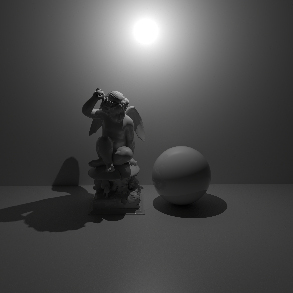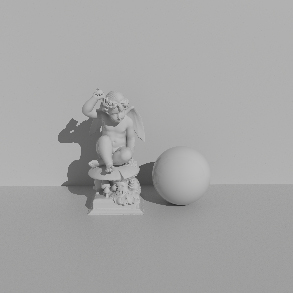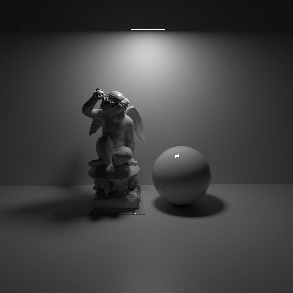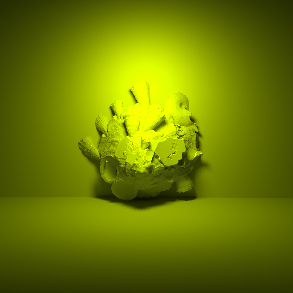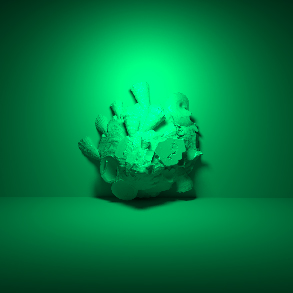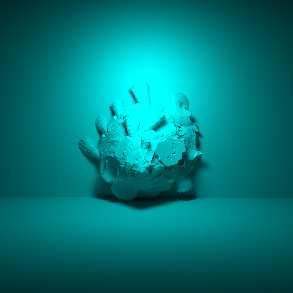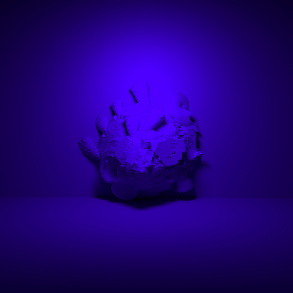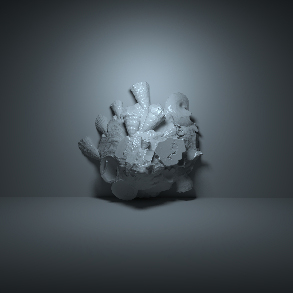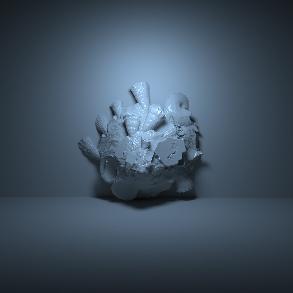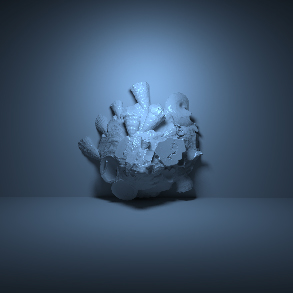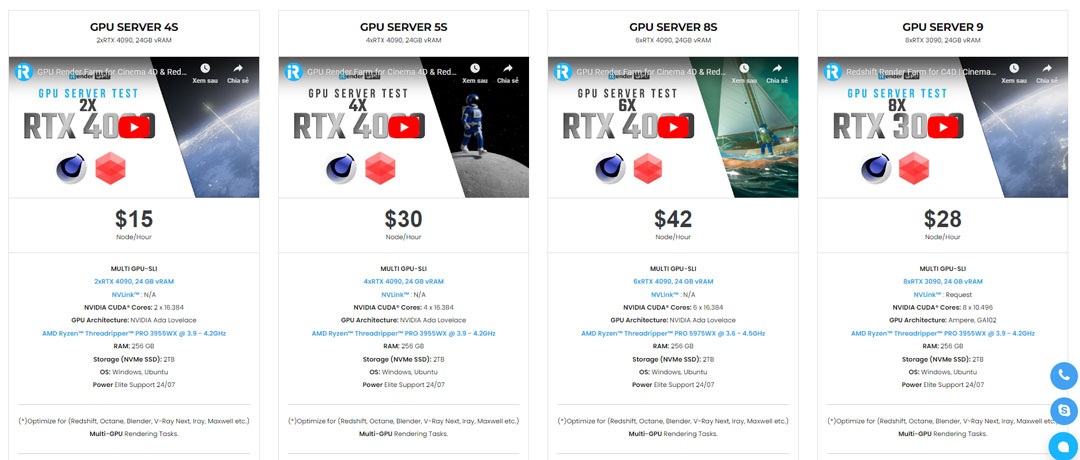Deep Dive into Physical Lights in Redshift with iRender
Lighting is undoubtedly an important component of any computer graphics. In fact, how light reflected from objects reaches the human eye has a significant impact on one’s perception of reality. They illuminate objects and materials, causing shadows, reflections, and refraction. Redshift offers a wide range of lighting options, providing artists with unparalleled adaptability and control. Physical Light in Redshift is a highly versatile type of lighting.
In this article today, let’s deep dive into Physical Lights in Redshift with iRender.
Redshift Lights
Introduction to Physical Lights in Redshift
The Redshift Physical Light is a versatile light that may be used to create point, spot, and directional lights, as well as area lights of various shapes.
Redshift physical lighting was developed to simulate real-world lighting as closely as possible. It supports a wide range of lighting types, including spot, directional, area, surround, IES, and sunshine. Physical properties like as intensity, color temperature, decay, and unit type are used for setting parameters and behaviors. This makes Physical Lights perfect for optical rendering, architectural visualization, product design, and other applications that require realism.
Physical lamps have many advantages over simpler lighting:
- Light is visible through both reflections and refractions.
- Accurate light intensity and falloff based on the inverse square law.
- Area lighting with diffusion for soft shadows.
- Temperature-based color controls.
- Photometric IES light profiles.
- Bidirectional lighting from area sources.
General: Physical Lights in Redshift
The general parameters determine the overall behavior of Physical Light.
ON/OFF
The On/Off switch simply turns the light on and off. This is great for swiftly switching between lights for comparison.
Light Styles:
There are some types of light:
- Area: A light with a distinct physical size and shape.
- A point light: It simulates a ‘bare bulb’ light, which rises light in all directions from an infinitesimally small point in space.
- A spotlight: It emits light in the shape of a cone.
- An ‘infinite’ or ‘distant’ light: Simulates a light source infinitely far from the scene. A directional light has no position, only one direction. All rays emitted by directing light are parallel and do not decay.
Each light type has different controls and behaviors. The type can be changed at any time, such as from a point light to a spotlight.
Preview
The preview options determine how the light looks in the viewport:
Wireframe
The viewport contains a wireframe representation of light decay or light direction. When this option is enabled, several light types allow for direct editing of specific parameters in the viewport.
Illumination
Provides an approximate illumination of the light in the viewport.
Illumination Adjustment
Changes the scale of illumination in the viewport.
Light Color
The light’s color can be changed directly to an RGB value or by temperature in Kelvin for physically accurate colors. Lower temperatures appear more yellow/red, whereas higher temperatures appear blue.
Specifies the color mode:
- Color: The Color parameter below specifies the light color.
- Temperature: The Temperature option below specifies a light color.
Color mode demonstration ranges from reddish tones on the left to bluish tones on the right.
Temperature mode demonstration ranges from low values (warm tones) on the left to high values (cool tones) on the right.
Area light shapes
Area lights have the following shape options:
- Rectangle
- Disc
- Sphere
- Cylinder
- Mesh
The shape parameters determine the size, aspect ratio, and overall appearance of the area light. Area lights naturally provide soft shadows due to their size.
Light Groups
This is the name of the AOV light group with which this light is associated.
Physical Lights in Redshift can be assigned to light groups for compositing and rendering control using AOVs. Lights can also be linked to specific objects to provide specific lighting.
Conclusion
Physical lights in Redshift provide a full-featured lighting toolset for optical rendering and maximum control. This is also a type of lamp that helps accurately simulate real-world lighting behavior, creating extremely realistic light. Whether combining a photo, designing a product, or creating an imaginary world, physical light offers power and versatility.
Get creative with Physical Lights in redshift with iRender
iRender offers you high-configuration single and multi-GPU servers, specifically 1/2/4/6/8x RTX 4090 & RTX 3090. Powered by two of the most single-core performance CPUs for Redshift which are AMD Ryzen™ Threadripper™ PRO 3955WX @ 3.9 – 4.2GHz & AMD Ryzen™ Threadripper™ PRO 5975WX @ 3.6 – 4.5GHz, 256GB RAM and 2T NVMe SSD storage, all our servers can handle almost all levels of complexity of Redshift projects.
We are proud to be the only render farm that provides you with a workstation. You can install any software and plugin you want to use. You will have to take full control of it via the Remote Desktop file. We have many servers that you can pick that suitable for your budget. All our servers are physical machines and it works independently. You still can use your local machine at the same time, it won’t affect anything. Let’s check out our test videos about Redshift rendering performance on our multi-RTX 4090 servers.
Besides, we just released a desktop app called iRender GPU. It will contain almost all the features, and help you to do everything without having to come to the iRender website.
Moreover, we have HOT DEAL this month: we have a promotion 100% bonus for the first transaction within 24 hours of your registration.

Let’s create an ACCOUNT and try our render beast. If you have any comments about our article, please do not hesitate to send me an email at [email protected] or mobile/ WhatsApp: +(84) 916017116, Skype: Lina iRender. We appreciate all of your comments!
iRender – Happy Rendering!
Reference source: help.maxon.net.
Related Posts
The latest creative news from Cinema 4D Cloud Rendering , Redshift Cloud Rendering, Octane Cloud Rendering, 3D VFX Plugins & Cloud Rendering.