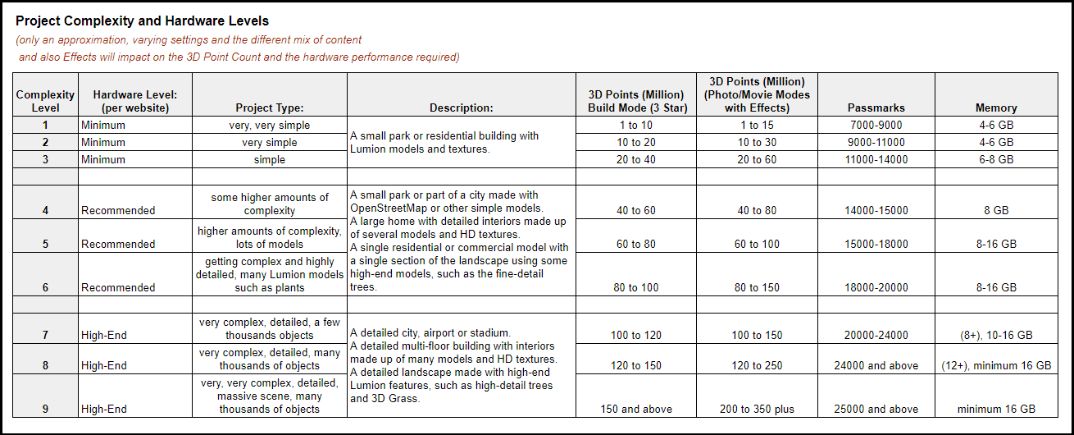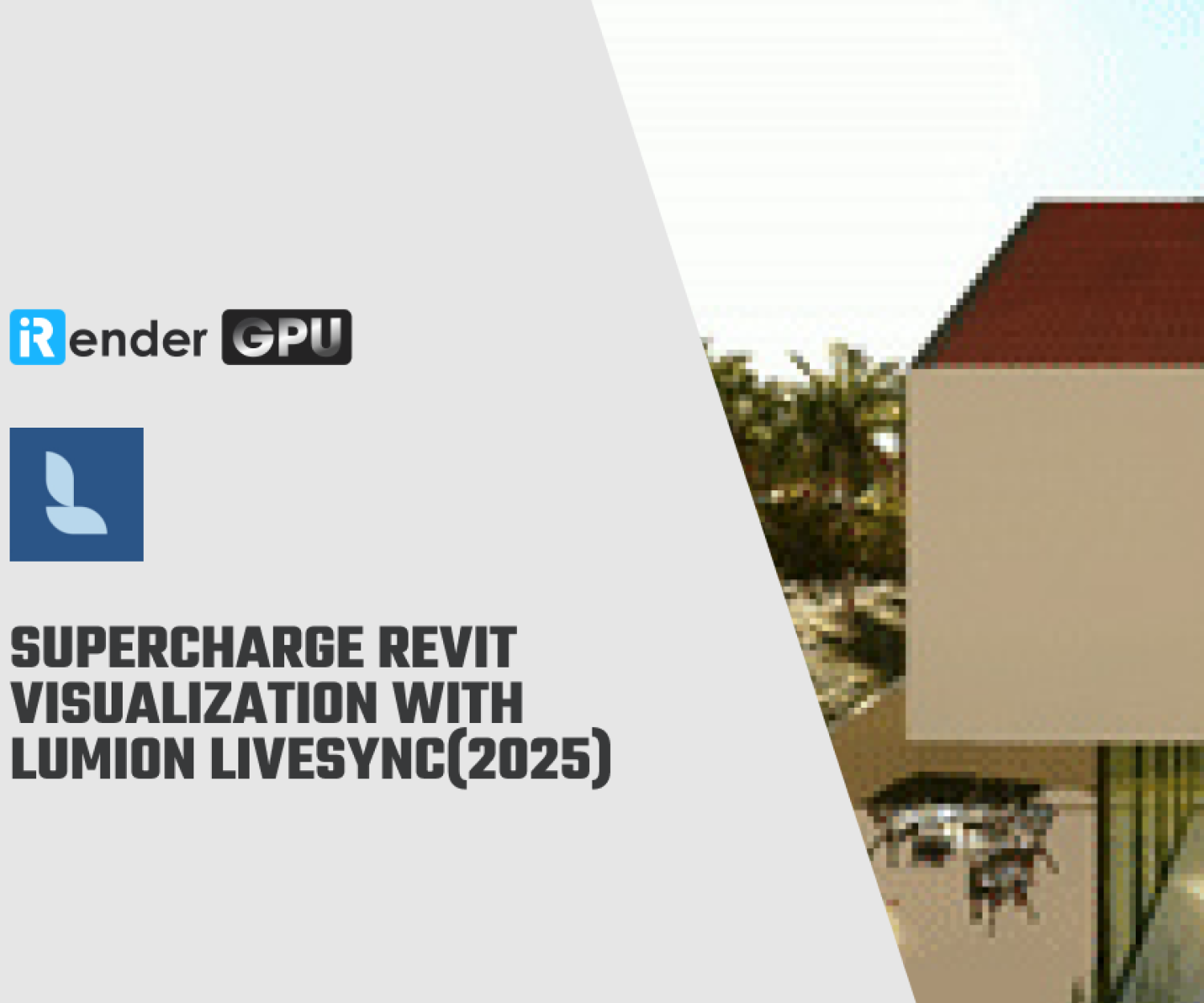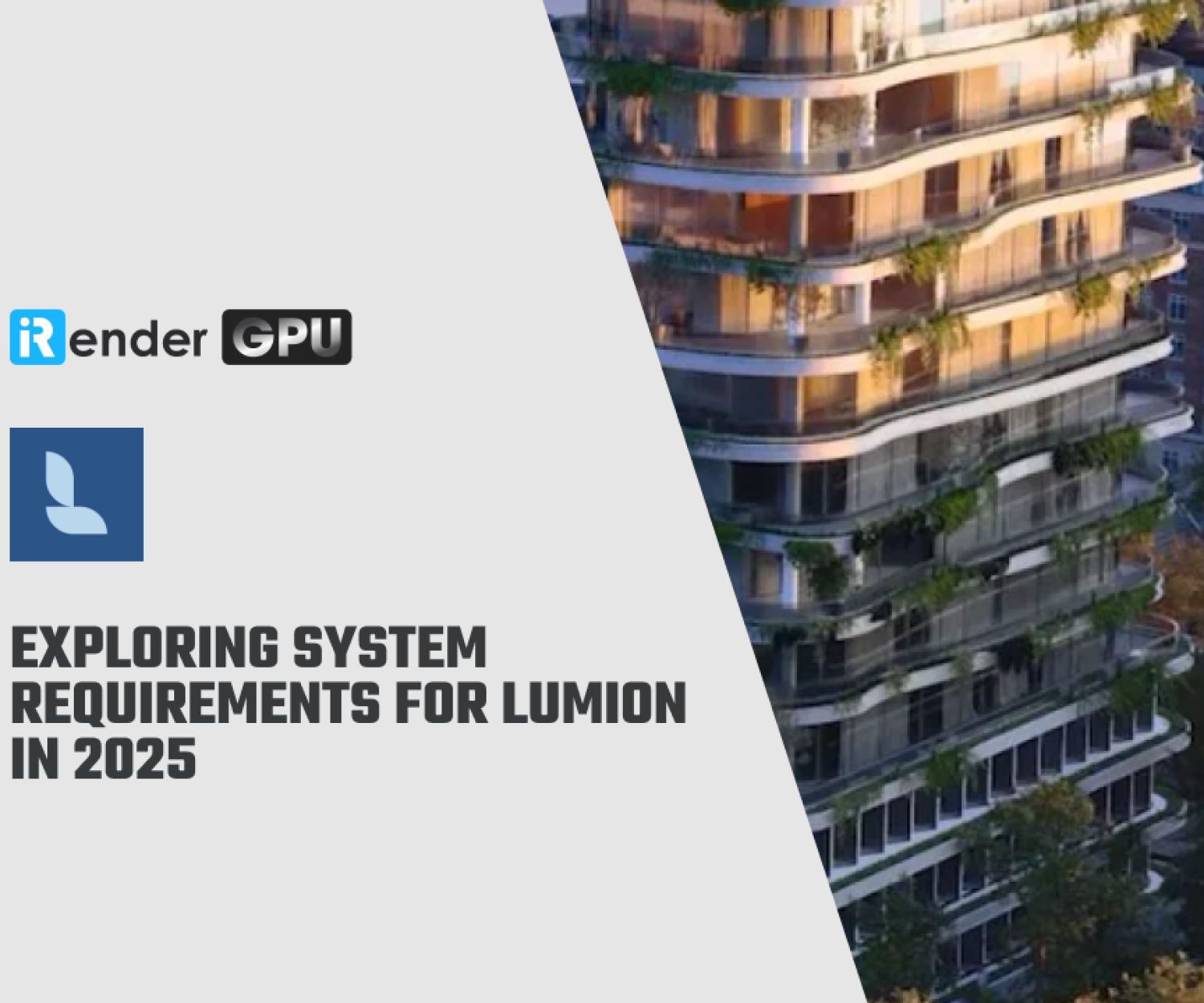Determine the complexity of your Lumion projects
Why do you need to determine the complexity of your Lumion projects and how to do it? In this article, iRender will answer this question for you. Let’s get started!
1. Why do you need to determine the complexity?
If you want an experience with good and smooth connection/ rendering, the hardware being well suited to the types of your Projects is the thing to consider. The higher the performing hardware, the more capability there is to do more complex Projects. And/or the faster the render times will be.
Project content that affects performance is measured in terms of its complexity. Such things as:
-
-
-
- The amount of detail, number of objects
- The number of polygons/surfaces are in your design model (in Lumion referred to as 3D Points).
- And, the type of Effects used to get the best render possible.
-
-
You should make sure that the hardware is more than capable to process your current and future Projects, then you will get a good experience in terms of onscreen speed and in render times.
2. What happens if your hardware do not meet the demand of your project?
-
-
-
- If your hardware performance does not meet the requirements of the type of Project content, then you will experience slowdowns.
- If you build a Project and keep adding to it, soon the hardware will struggle, and then you will experience slowdowns or other issues.
-
-
Those slowdowns can be low screen redraws (FPS) meaning it takes Lumion, Windows, and the system much longer than it should, to update the screen. Or to be simple you could say lagging.
When it takes you too long to wait for screen update, of course the render times will prolong, and you have less chance to meet deadlines.
When you cannot submit your work on time, the solution often is to reduce the quality of visualizations, so that your hardware can meet the demands.
3. How to determine the complexity of your Lumion projects
Those below are steps to determine the complexity of your Lumion projects.
3.1: Browse the example Projects
You can browse the pictures of Lumion projects to see which ones might be close to your Projects: Lumion Example Projects or User Projects Examples.
3.2: Define a level of hardware
Use the Complexity and associated Hardware Level values from the above examples and then locate the Level matching those from this table:
For example, your Projects closely resemble those shown for exteriors and single/duplex/small residential subdivisions. With a Complexity of 6 and a Hardware Level of 2, being the Recommended hardware.
From the above table find the PassMarks and Memory value.
For example, a Complexity of 6 requires a Passmark of 18000 to 20000 and 8 to 16GB of Memory on the card.
3.3: Locate a graphics card
Locate a graphics card in this link that has similar or better PassMarks and Memory:
If your hardware matches your current and future Lumion projects, congratulation. If it doesn’t, you should consider to upgrade it. You can refer to this article for more details Graphics card needed for Lumion 12
4. iRender - Best cloud rendering service for Lumion
If your rig doesn’t meet the requirements of Lumion, don’t worry. Now you can use RTX3090 on your own PC via the service of iRender. We are proud to be one of very few rendering service support Lumion rendering with powerful RTX3090. Our server 3A with CPU 3.9GHz – 4.5GHz from Intel Xeon W-2245 processor, along with single RTX3090 now is the best choice, which can serve any project in Lumion.
Just 6 simple steps then you can connect to our powerful machine, install your CAD software and Lumion, add your license then render/ revise your project as you want.
Not only those powerful configuration, iRender also provides you more services. We have useful and free transferring tool named GPUhub sync. Our price is flexible with hourly rental which has pay-as-you-go basis, daily/ weekly/ monthly subscription with discount from 10-20%. Plus, you have 24/7 support service with real human who will support you whenever you encounter an issue.
Let’s see our RTX3090 performance for Lumion 12:
You can create an account via this link to experience our service. And don’t hesitate to contact us via WhatsApp: (+84) 916806116 for advice and support.
Thank you & Happy Rendering!
Source: lumion.com
Related Posts
The latest creative news from Enscape Cloud rendering, Lumion Cloud rendering, V-Ray Cloud Rendering , Twinmotion Cloud Rendering , 3D VFX Plugins & Cloud Rendering.