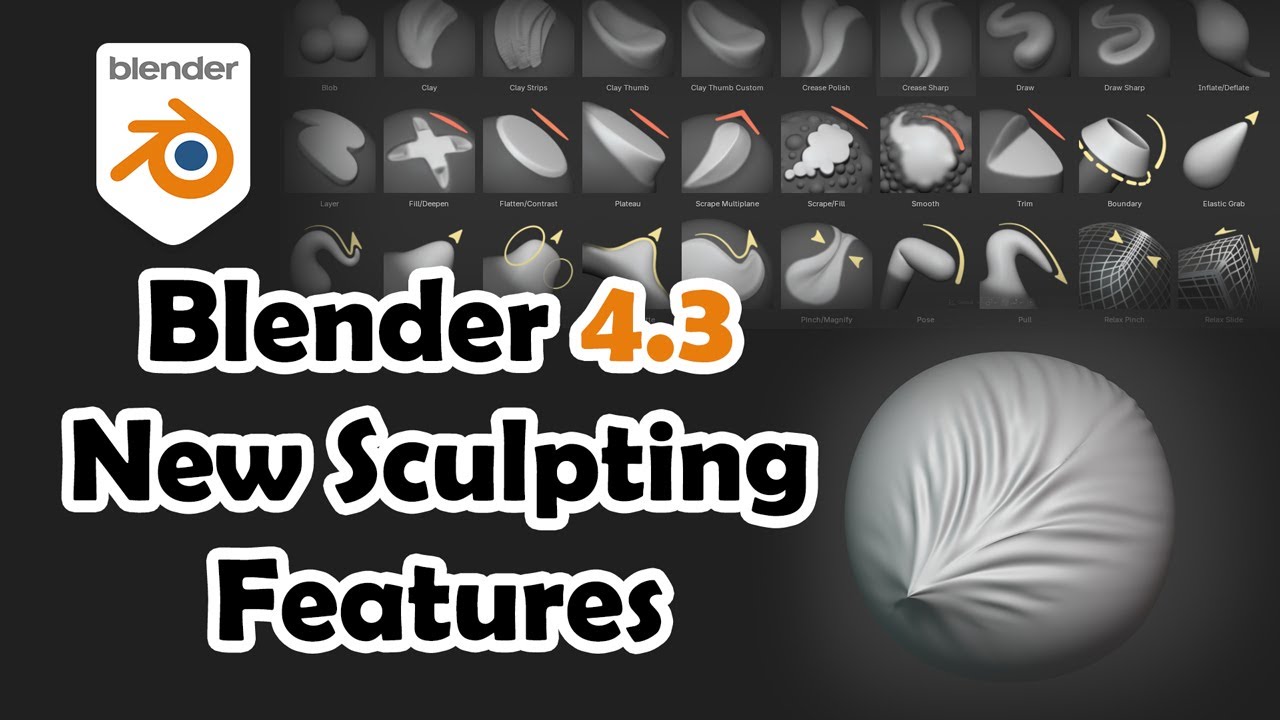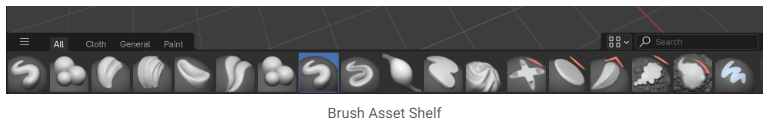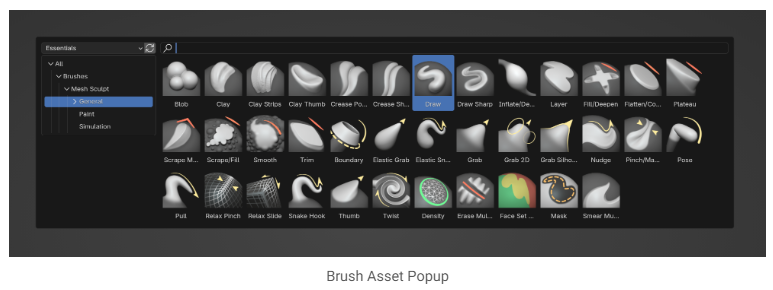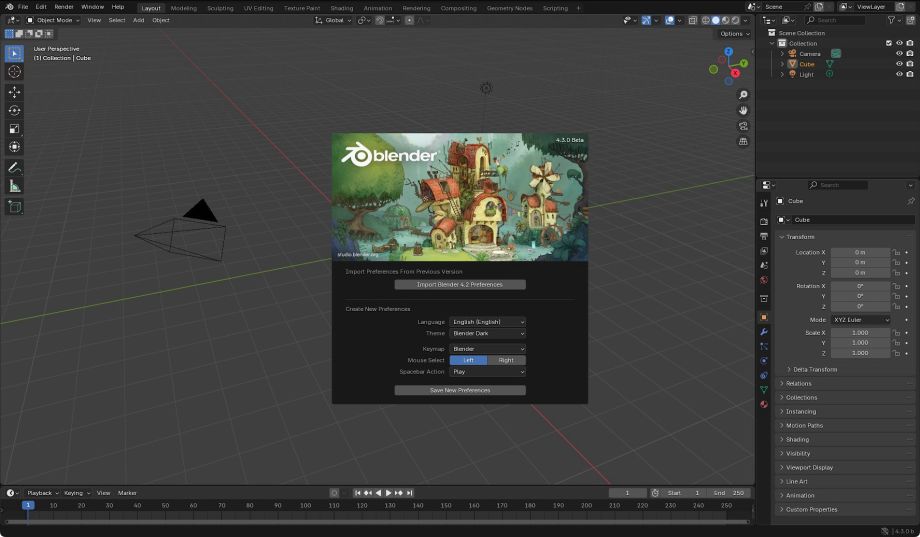Explore the Exciting Updates in Blender 4.3's Sculpting Tools
Blender has long been a favorite among 3D artists, game developers, and animation studios for its robust features and flexibility. The latest release, Blender 4.3, brings exciting updates to its sculpting tools, making it even easier for artists to create intricate and detailed models. Let’s dive into some of the most noteworthy enhancements in this version that will elevate your sculpting experience with iRender in this blog.
A new video examining the recently added sculpting features in the Blender 4.3 version was posted by Farrukh Abdur, a 3D artist well-known for his proficiency in producing stylish objects and other tutorials.
1. New Brushes and Brush Settings
Blender 4.3 introduces an array of new brushes that expand the range of artistic expression. Additionally, updating brush settings has always been challenging. The new “Brush Library” allows artists to access and customize their favorite brushes for specific tasks quickly.
Notably, the new Inflate and Pinch brushes have received tweaks to enhance their performance and usability, making creating organic shapes and refined details simpler. An enhanced Smooth brush provides more control, allowing sculptors to smooth out surfaces while maintaining the integrity of details
Blender 4.3 expanded the brush library with new brushes designed for specific tasks, such as texture painting and detailing. Additionally, brush customization options were enhanced, giving artists more control over properties like falloff, strength, and texture mapping—resulting in a more tailored sculpting experience.
2. Compositor updates
Popreq mentioned that the new compositor produces stunning lines, is lightweight, and effectively captures great detail. The artist explained, “I create three kinds of lines: those representing different sections of the face and hair, lines that define the transition between light and shadow, and lines that indicate variations in depth, which I mask as needed. Additionally, there are three rim lights.”
3. Element Node Zone Upgrade
The developer demonstrated the new For Each Geometry Element, which adds a new kind of zone to Geometry Nodes that allows specific nodes to be executed for every element in a geometry.
4. Bevel Modifier Upgrade
Blender 4.3 has officially launched its beta version, allowing the public to test the software and provide feedback or report issues. This update brings several new features, including Grease Pencil v3 with Geometry Nodes support, Eevee Light Linking, integration of brushes and the Asset Browser,…
5. Geometry Nodes Error Messages and Gabor Texture update
The new Blender 4.3 feature allows you to create custom warnings for Geometry Node trees. Additionally, Blender 4.3 has officially begun its beta phase, making the software available for public testing. Users are invited to test it out and share their feedback or report any problems before the final release on November 6.
This node has also been optimized for fewer inputs. Gabor Texture evaluates Gabor noise at input texture coordinates, visually defined by randomly alternating strips whose orientation and width can be controlled.
Conclusion
These updates in Blender 4.3’s sculpting tools reflect a commitment to making 3D modeling and sculpting more intuitive and powerful. With these enhancements, Blender continues to be a competitive choice for both hobbyists and professionals in the digital art and animation industry. Keep an eye out for future updates as Blender evolves and continues to improve its functionality and usability in various creative fields.
iRender - The Best Cloud Rendering For Blender
iRender is proud to be one of the best GPU service providers on the market. We provide you with high-configuration models with advanced specifications such as AMD Ryzen™ Threadripper™ PRO 3955WX @ 3.9 – 4.2GHz or AMD Ryzen™ Threadripper™ PRO 5975WX @ 3.6 – 4, 5GHz, 256GB RAM, 2TB NVMe SSD storage.
Under the IaaS (Infrastructure as a Service) model you will have full control over the machine via a remote desktop app, similar to Teamviewer but more stable. You will be able to proactively install the software and use it on the server just like using a personal computer. You can find many server packages with high-end configurations that are extremely suitable for complex projects.
Let’s see how you can start to work on iRender remote server:
We released our GPU Server 9S, with 8x RTX 4090s, powered with AMD Ryzen™ Threadripper™ PRO 5975WX @ 3.6 – 4.5GHz, let’s see how our RTX4090 performs when rendering with Blender scenes:
We’re always happy to help you with any questions. If you have any problems or questions, don’t hesitate to contact our 24/7 support team. Or via Whatsapp: 0912 785 500 for free advice and support.
Right now iRender has a SPECIAL PROMOTION program with a 100% bonus for the first transaction within 24 hours of your registration. It means that you can get an extra 100% of the money you recharged the first time. And points never expire, so you can use them at any time.
Sign up for an account today to experience and enjoy our services.
Thank you & Happy Rendering!
Source and image: 80.lv
Related Posts
The latest creative news from Blender Cloud Rendering