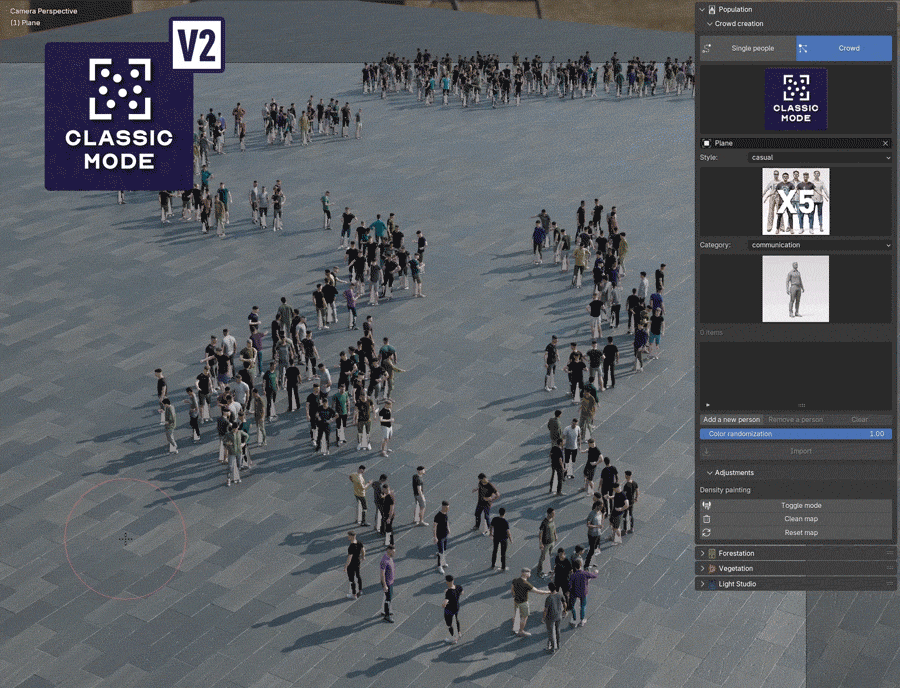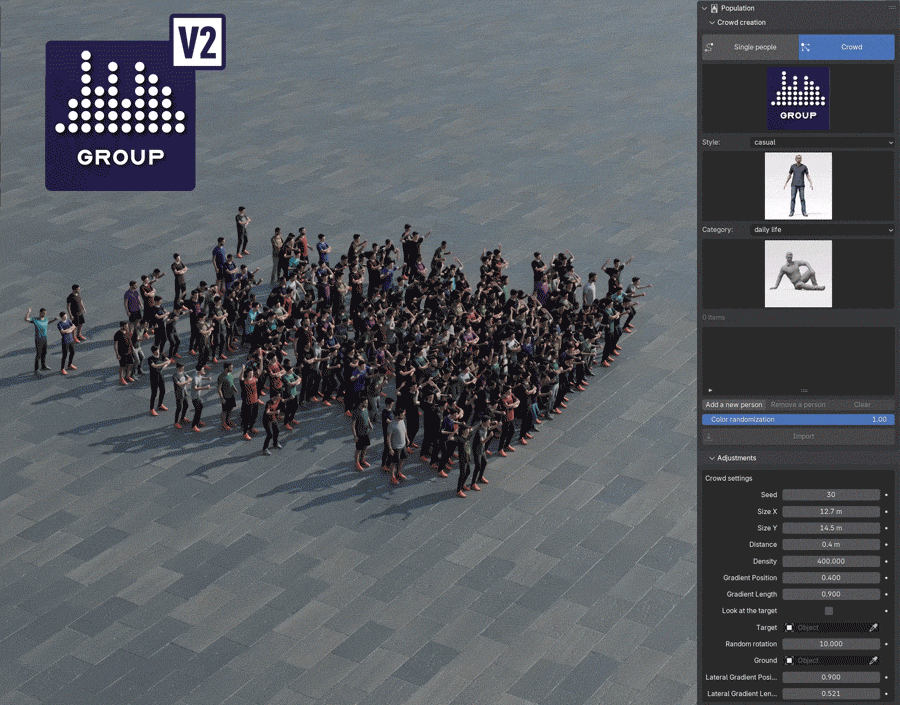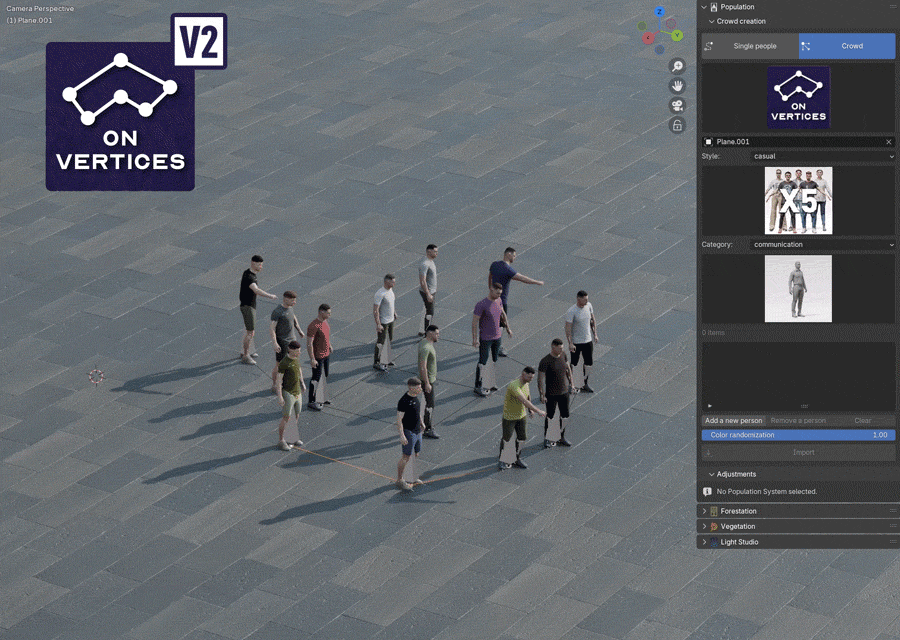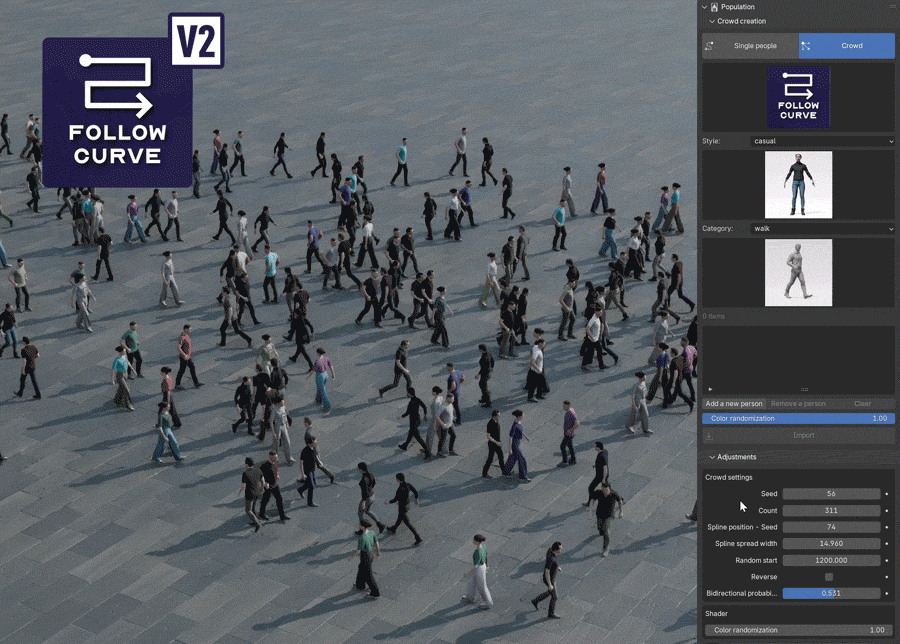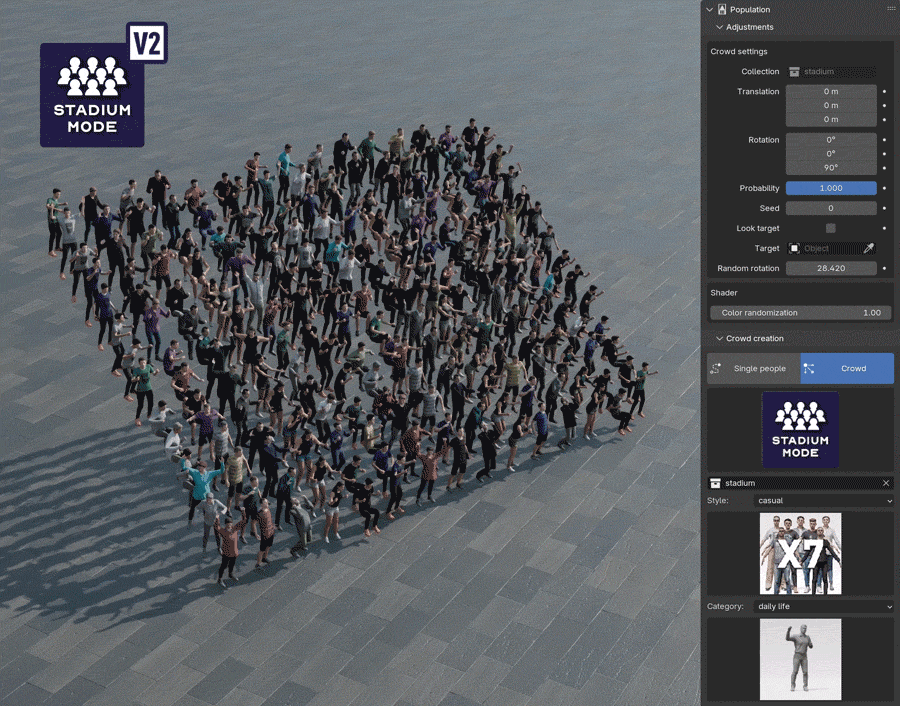Explore the Population 2 add-on for crowd animation in Blender
If you’re a 3D artist, animator, or just someone fascinated by the power of Blender, you’ve probably encountered the challenge of creating realistic crowd animations. Bringing life to a scene filled with bustling characters can be daunting, often requiring painstaking effort and meticulous detail. Fortunately, the Blender community continually develops tools that simplify this complex process. One such gem is the crowd animation add-on, Population 2. In this blog post, iRender will explore the features, benefits, and potential applications of Population 2, making a case for why it deserves your attention.
What is Population 2?
Population 2 is an improved version of the original Population add-on, designed to simplify the process of creating dynamic crowd simulations within Blender. This powerful tool allows you to animate and manage large groups of characters efficiently, saving you time and effort while enhancing the realism of your scenes.
Blender tools developer Bproduction has unveiled Population 2, the newest iteration of its efficient crowd animation system for Blender.
This add-on enables users to swiftly incorporate background crowds into their Blender scenes for animation and visualization projects. It includes a selection of pre-made 3D characters and animations.
Population 2 introduces new features, such as the ability to paint crowd characters directly into the scene, along with new Group and On Vertices modes for character distribution across surfaces.
Key features
1. Effortless Character Addition
First released last year, Population is seen as a promising lightweight tool for adding animated crowds to Blender scenes. It allows users to easily add animated crowds to Blender scenes by simply sketching paths for them to follow or specifying areas where they should stand.
A Stadium mode facilitates the addition of seated or standing crowds for stadium scenes. The add-on includes a library of 48 photo-scanned 3D characters and 55 stock animations, covering various actions such as walking, running, sports activities, and idle motions. All were recorded by the French motion capture studio SolidAnim.
The characters—which appear predominantly white based on the demo videos—feature texture maps with resolutions up to 8K PBR, as well as a shader-based system for generating different clothing color variations.
2. Paint Feature
A notable new addition to Population 2 is the painting feature, which lets you paint crowd characters directly into your scene. This intuitive method makes it simple to customize the appearance and arrangement of your crowds, giving you greater control over the final look of your animation.
In addition to these features, Population 2 introduces the ability to paint characters directly into a scene. The new Group and On Vertices modes offer different methods for distributing crowd characters across various areas of a scene, allowing for more naturally uneven spacing.
The existing Follow Curve mode has been enhanced to include options for characters to walk in both directions along a path, as well as the ability to adjust the width of that path.
Furthermore, the Stadium mode has been updated to allow for the creation of empty seats within a stadium crowd, along with the capability for crowd characters to turn and face a designated look-at target.
Conclusion
If you’re ready to take your Blender animations to the next level, the Population 2 add-on is an excellent addition to your toolkit. With its straightforward implementation and impressive features, you can create stunning crowd animations that add depth and excitement to your 3D scenes.
iRender - The Best Cloud Rendering For Blender
iRender is proud to be one of the best GPU service providers on the market. We provide you with high-configuration models with advanced specifications such as AMD Ryzen™ Threadripper™ PRO 3955WX @ 3.9 – 4.2GHz or AMD Ryzen™ Threadripper™ PRO 5975WX @ 3.6 – 4, 5GHz, 256GB RAM, 2TB NVMe SSD storage.
Under the IaaS (Infrastructure as a Service) model you will have full control over the machine via a remote desktop app, similar to Teamviewer but more stable. You will be able to proactively install the software and use it on the server just like using a personal computer. You can find many server packages with high-end configurations that are extremely suitable for complex projects.
Let’s see how you can start to work on iRender remote server:
We released our GPU Server 9S, with 8x RTX 4090s, powered with AMD Ryzen™ Threadripper™ PRO 5975WX @ 3.6 – 4.5GHz, let’s see how our RTX4090 performs when rendering with Blender scenes:
We’re always happy to help you with any questions. If you have any problems or questions, don’t hesitate to contact our 24/7 support team. Or via Whatsapp: 0912 785 500 for free advice and support.
Right now iRender has a SPECIAL PROMOTION program with a 100% bonus for the first transaction within 24 hours of your registration. It means that you can get an extra 100% of the money you recharged the first time. And points never expire, so you can use them at any time.
Sign up for an account today to experience and enjoy our services.
Thank you & Happy Rendering!
Source and image: cgchannel.com
Related Posts
The latest creative news from Blender Cloud Rendering