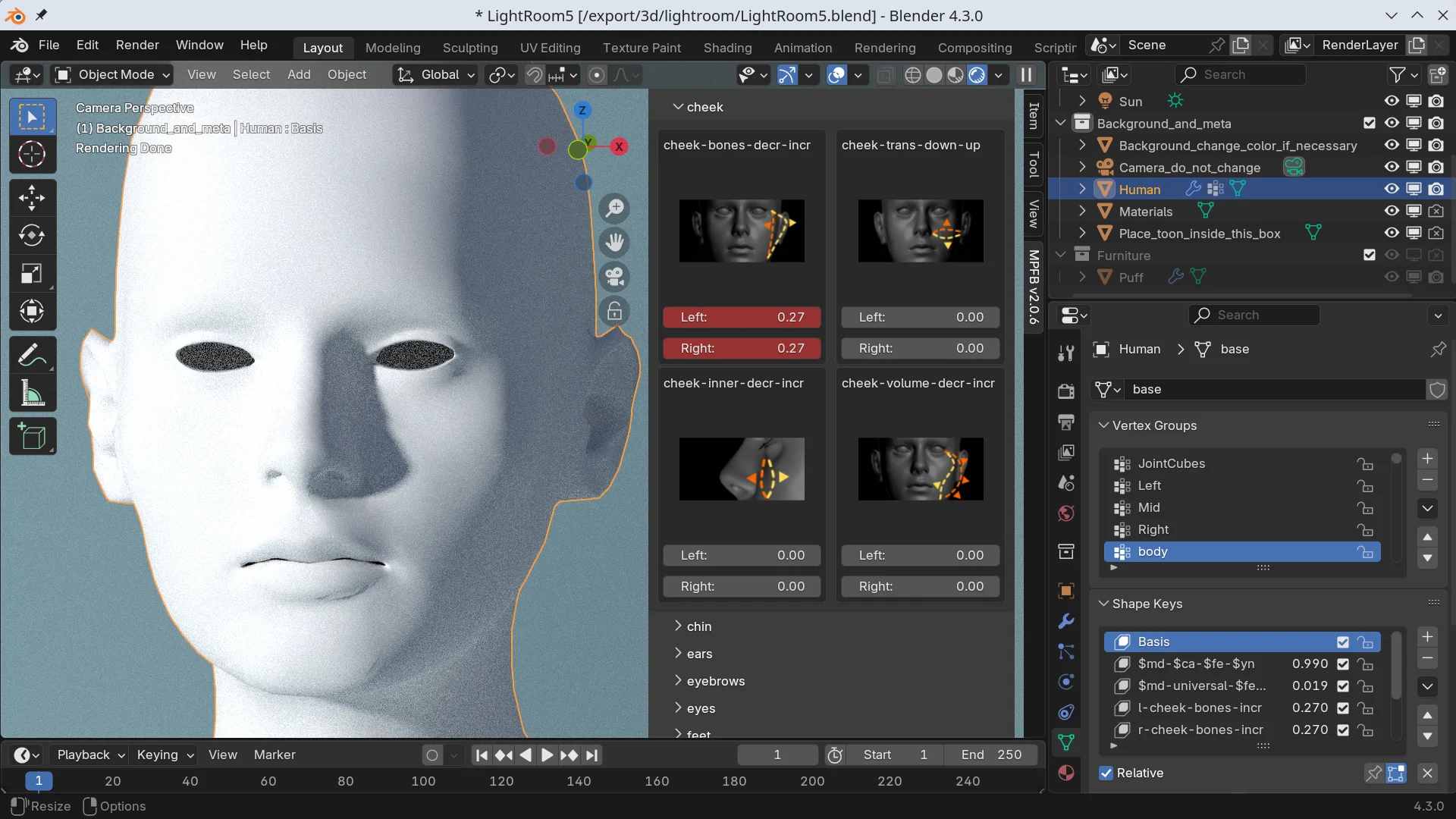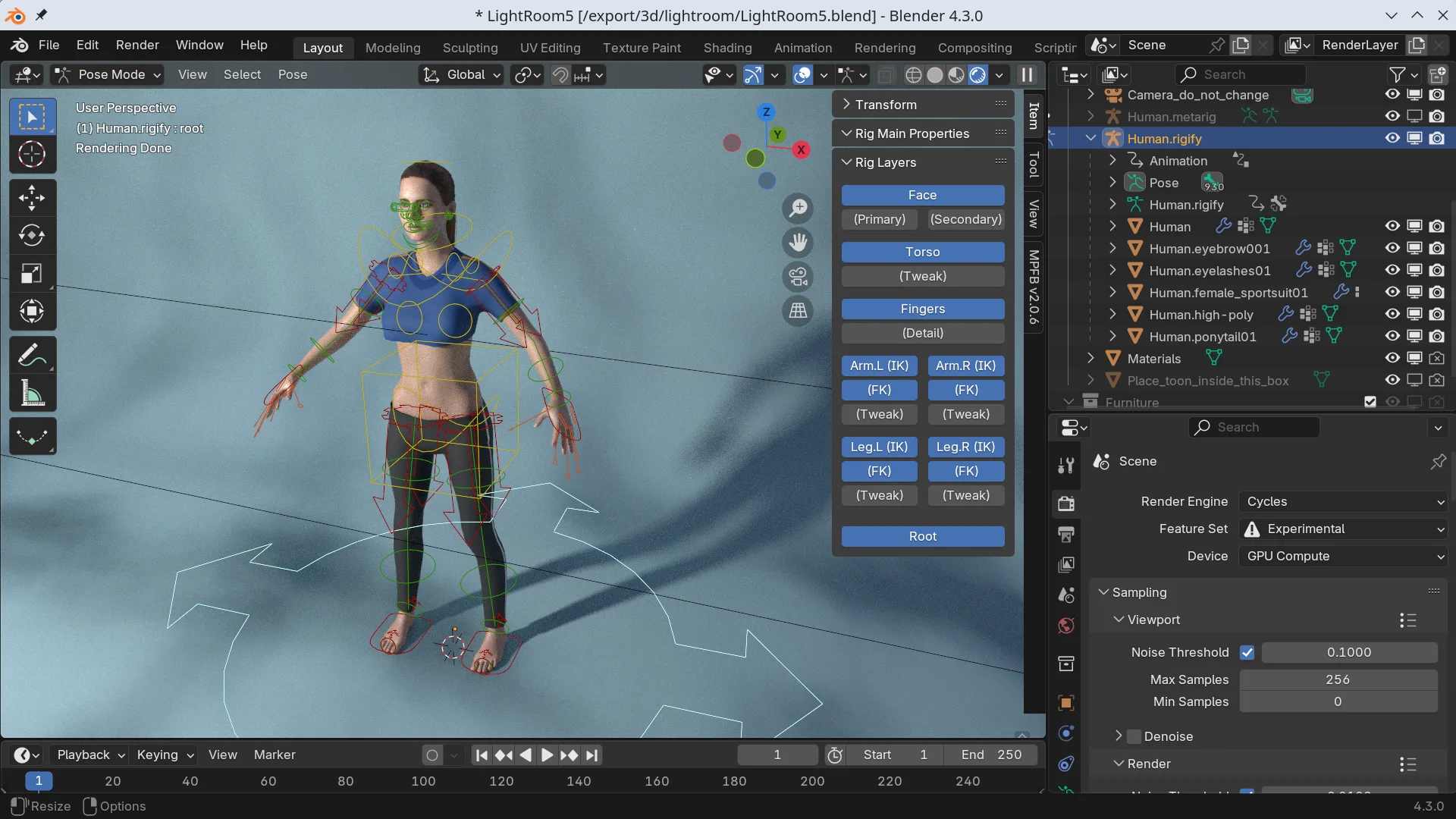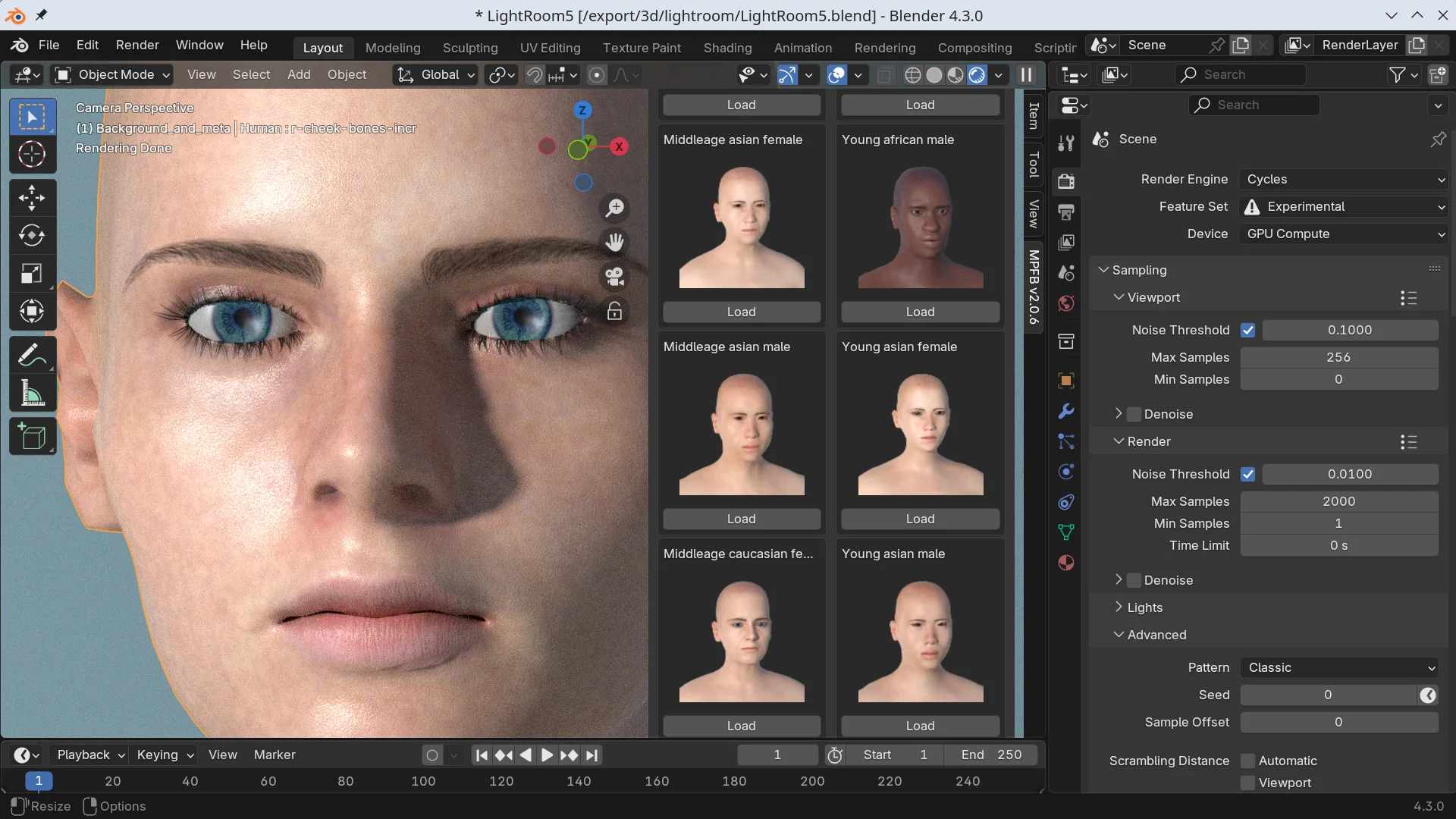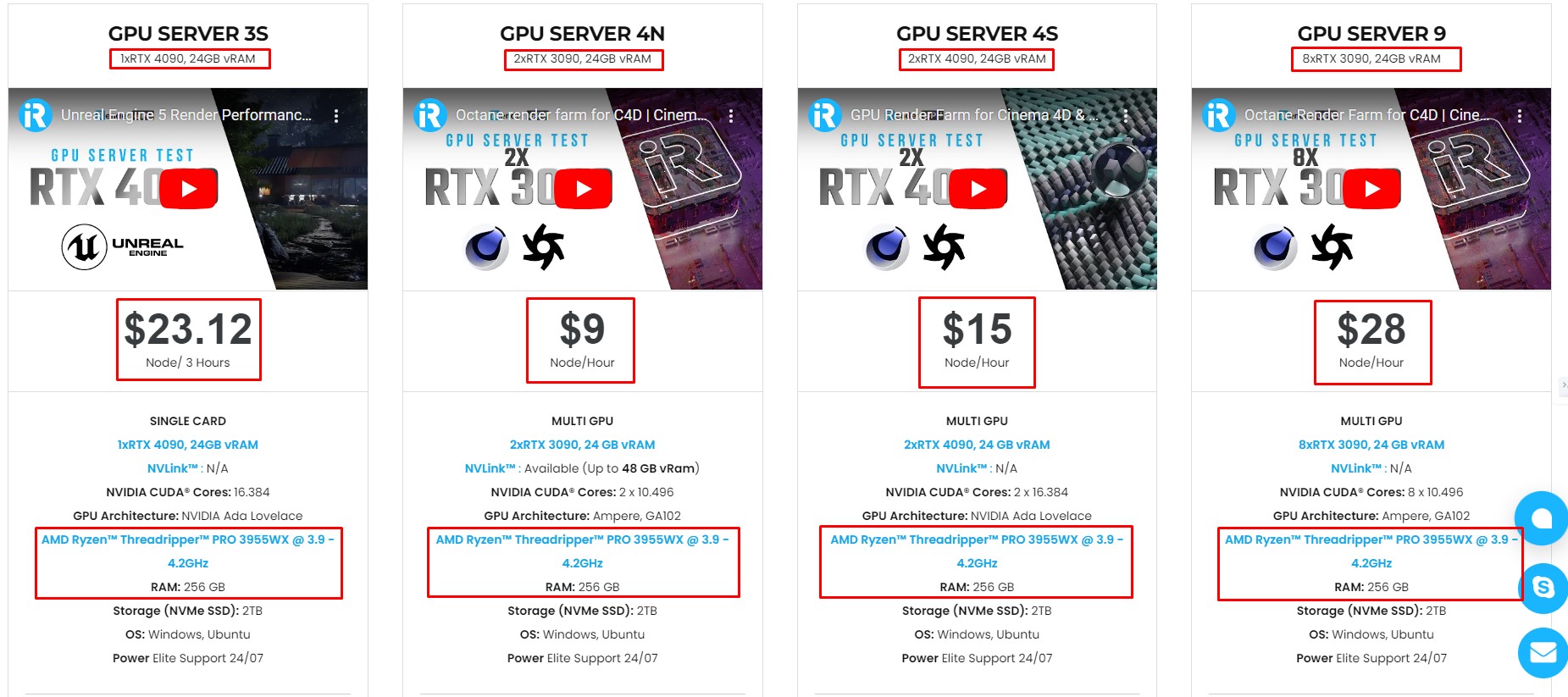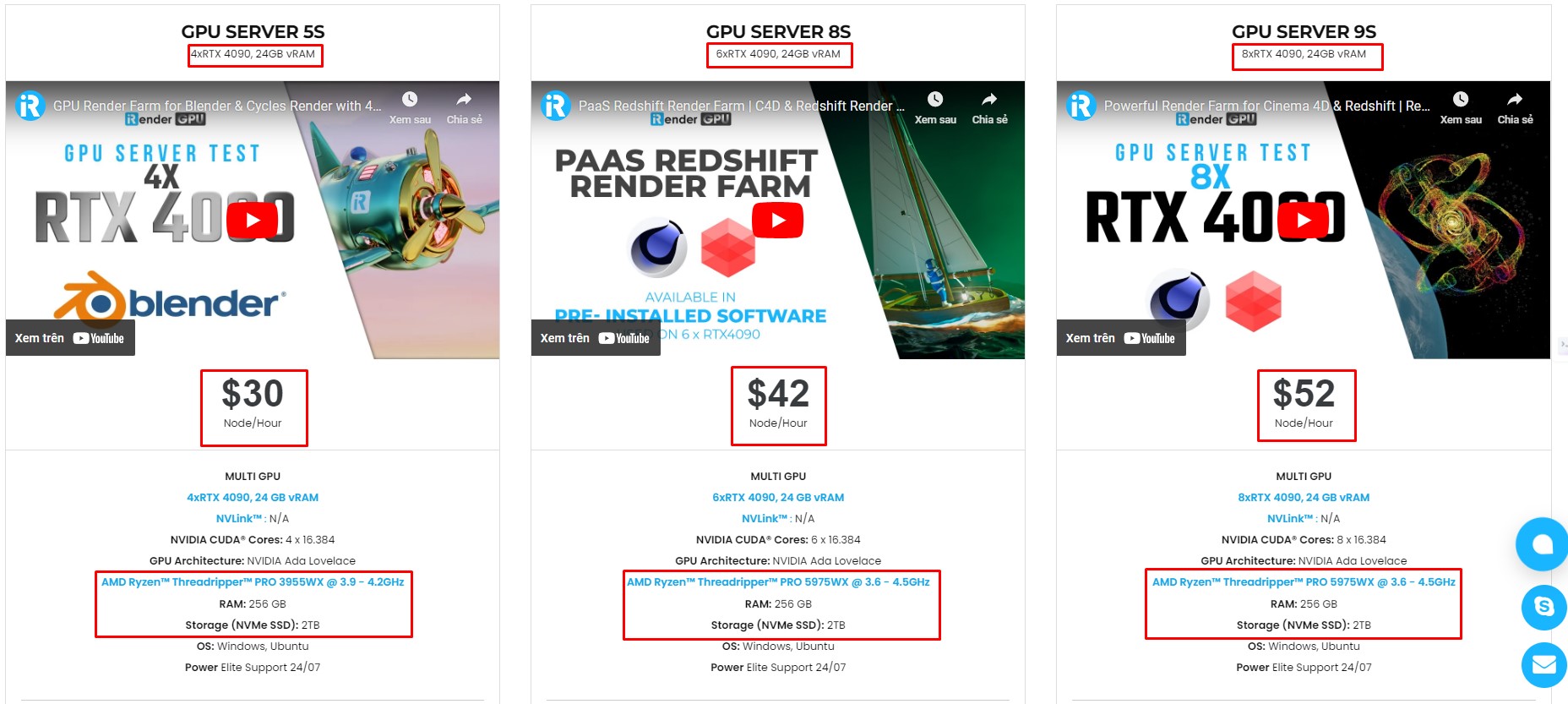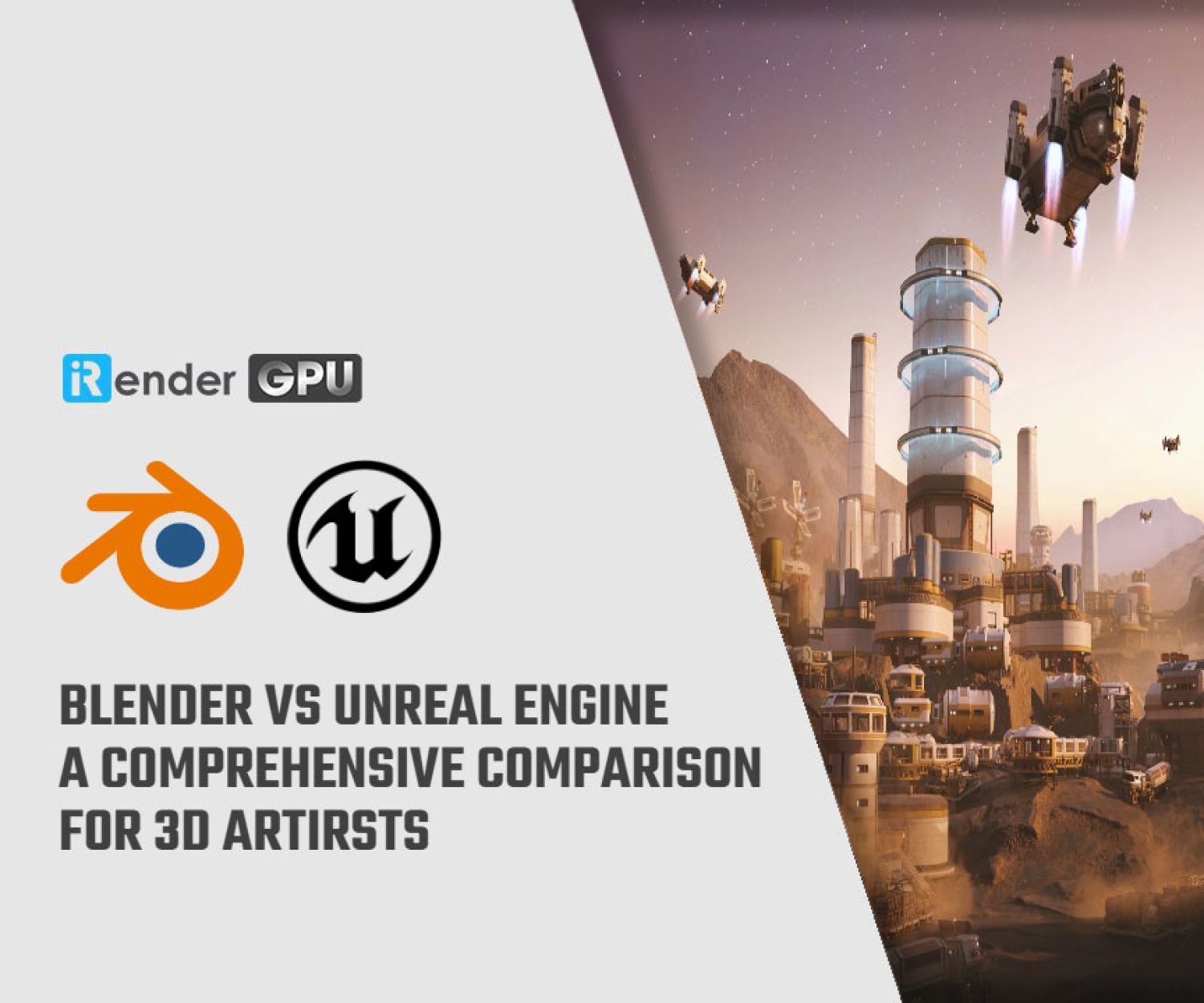Exploring new plugin MPFB 2 for rendering in Blender
In this blog, we’ll explore what MPFB 2 is all about — its key features, how to set it up, and why it could be a valuable addition to your rendering and character creation workflow in Blender.
Let’s discover with iRender!
Introducing Blender and MPFB
As we all know, Blender is a popular software in the 3D artist community. Blender is an open-source software developed to support the creation and processing of 3D graphics.
MPFB stands for MakeHuman Plugin for Blender. This plugin supports the connection between MakeHuman (3D character modeling) and Blender (3D design and rendering software). MPFB helps users easily transfer models from MakeHuman to Blender for editing or animation.
Its features include:
-
-
- One-click-create a humanoid mesh
- Parametric modeling of body features
- Automatic rigging with a choice from several different rigs
- Support for Rigify
- Rigging with both IK and FK modes
- Procedural skin material
- Procedural eyes material
- Asset library with support for clothes, body parts and materials
-
MPFB is developed by the MakeHuman Community, and it is fully compatible with all MakeHuman assets.
What is MPFB 2?
MPFB 2 is the latest version of the plugin that connects MakeHuman and Blender. It is completely rewritten compared to the old MPFB to bring a smoother experience. MPFB 2 is not just a tool to “import characters into Blender” but a complete set of tools for creating, editing, and rendering characters right in Blender.
Some highlights of MPFB 2:
-
-
- Quick Import: It allows you to create characters directly inside Blender without needing to export files from MakeHuman. You can generate a new character with just a few clicks using the “New Human” option in the MPFB interface. If you already have a MakeHuman (.mhm) file, you can open it directly in Blender—no need to export as .obj or .dae.
- Preserves Rig (Bones): MPFB 2 supports automatic rigging with several options, including Rigify, Blender’s advanced rigging system. You can add a Rigify meta-rig and generate a full rig for your character. The rig supports both IK and FK, along with helpers for hands, feet, eyes, etc.
- Advanced Materials and Textures: Including procedural materials for skin and eyes, MPFB 2 allows it to generate high-quality shaders compatible with both Eevee and Cycles. This saves a lot of time on material setup and gives realistic render results.
- Edit Directly in Blender: MPFB 2 lets you edit body shape, clothing, hair, and other character features directly within Blender using parameter controls. Changes are applied in real-time, making it easy to customize your character without going back to MakeHuman.
- Modular and Extendable: MPFB 2 is designed with a modular, open architecture, making it easy to integrate into larger pipelines or combine with other Blender plugins. It supports asset libraries for clothing, body parts, and materials, and can be extended further via its API.
-
One important thing to note is that MPFB 2 is compatible with Blender 4.2+. MPFB 2 is still under active development, so if you want access to the latest features (with the fewest bugs), it’s recommended to use the latest Blender version available and always update MPFB 2 from the official GitHub repository, as new releases often include bug fixes and compatibility improvements. If you’re using a Blender version lower than 4.2, MPFB 2 may not function properly or could cause errors.
Why should we choose MPFB 2?
If you’re looking for a fast and professional solution for creating 3D characters, MPFB 2 (MakeHuman Plugin for Blender) is the perfect tool for you. Here are the key reasons why:
-
-
- Create 3D Characters Quickly and Professionally
-
MPFB 2 allows you to build characters from scratch directly inside Blender, with hundreds of customization options for body shape, face, clothing, and hair. With just a few clicks, you’ll have a fully functional character—no file conversion or external software required.
-
-
- Preserve Character Quality When Importing to Blender
-
No more broken meshes, missing textures, or incorrect rigs when importing. MPFB 2 ensures that every detail—from body proportions to skeleton and materials—is accurately and completely transferred.
-
-
- Save Time on Rig and Material Setup
-
MPFB 2 supports automatic rigging (including Rigify) and comes with high-quality shaders ready for both Eevee and Cycles. There’s no need to spend hours manually setting up rigs or recreating materials—everything is ready for rendering or animation out of the box.
-
-
- Clear Workflow, Easy to Edit, and Animation-Ready
-
You can easily customize body shapes, clothes, hair, and more—all within Blender. Apply dynamic rigs, facial expressions, poses, and animations with ease. Seamlessly integrates with other tools like Auto-Rig Pro, Face Cap, Mixamo, and more.
This is a modern, streamlined, and flexible workflow—perfect for solo artists and professional teams alike.
Optimize 3D character creation workflow with MPFB and iRender
Once you have a fully-fledged 3D character created using MPFB 2, with a rig and materials ready for animation, then how to render high-quality images or videos quickly?
While Blender is great for modeling and rendering, the reality is that rendering – especially with Cycles – is resource-intensive and can slow down your workflow, especially on low-end machines. And that’s where iRender comes in.
iRender provides high-configuration servers that increase CPU and GPU rendering speeds. We offer the most powerful RTX 4090 configuration packages on the market, all equipped with AMD Ryzen™ Threadripper™ PRO 3955WX @ 3.9 – 4.2GHz and AMD Ryzen™ Threadripper™ PRO 5975WX @ 3.6 – 4.5GHz processors, 256GB RAM and 2T NVMe SSD hard drive capacity. With a wide range of GPU servers (1/2/4/6/8x) – RTX 4090, you can choose the server that suits your needs to start the rendering process.
Let’s see how fast Blender renders on iRender’s servers with powerful RTX 4090!
In addition, this month, celebrate the Vietnam Reunification Day with a supercharged BONUS for your rendering projects! Don’t miss out on this fantastic opportunity to boost your power and save big!
For more detailed information, please contact us via Live chat 24/7 or WhatsApp: +(84)915875500 or Email: [email protected]
iRender – Happy Rendering!
References: extensions.blender.org, cgchannel.com
Related Posts
The latest creative news from Blender Cloud Rendering