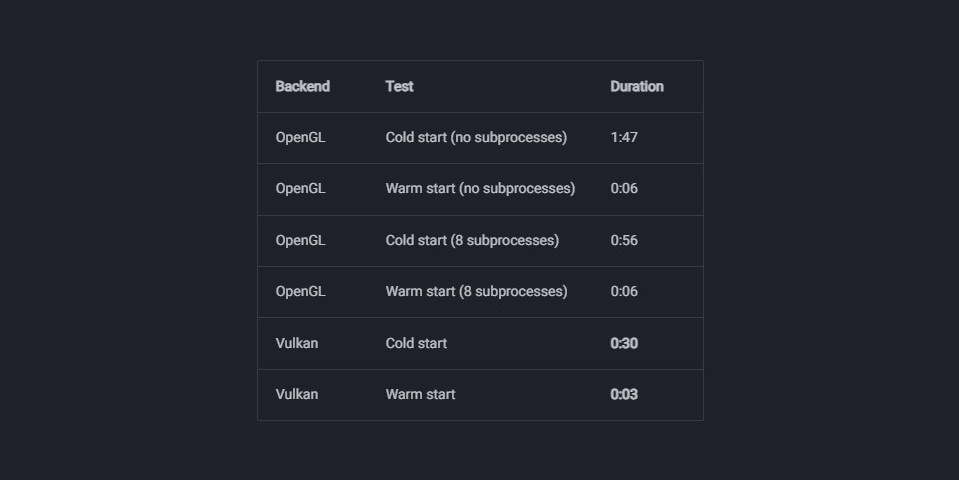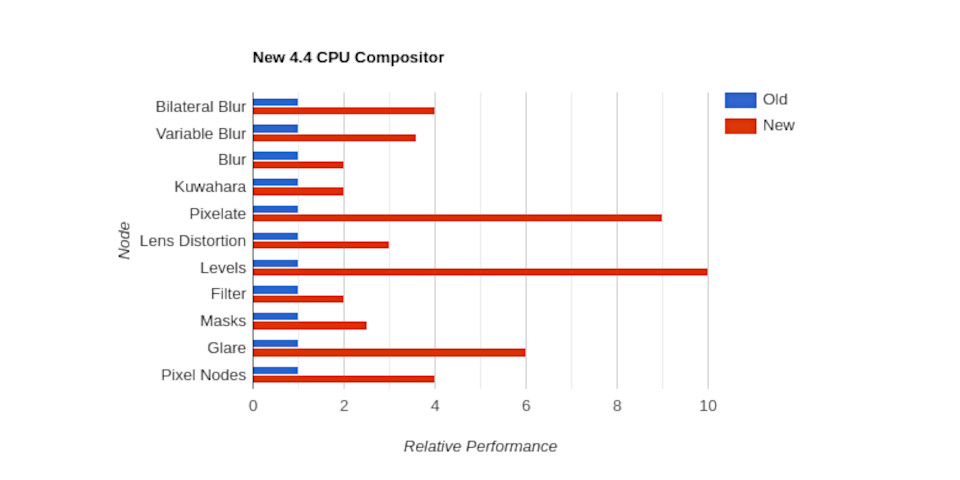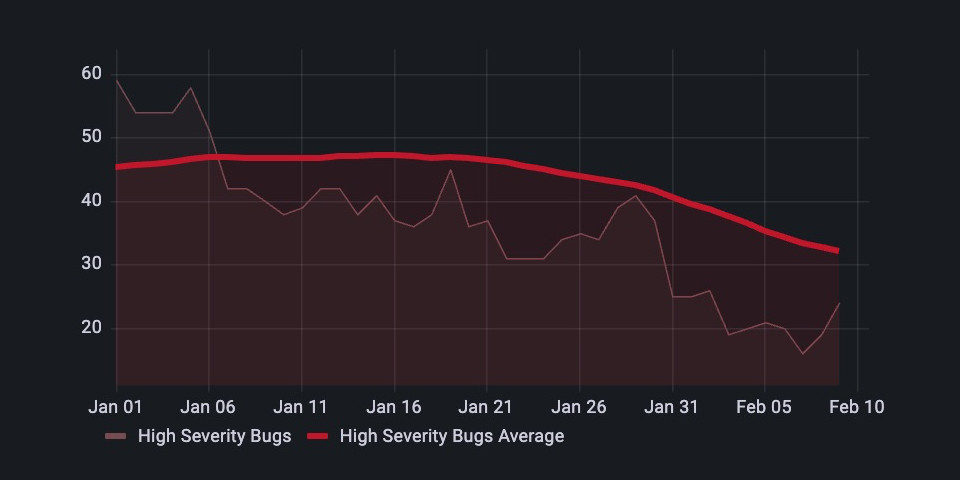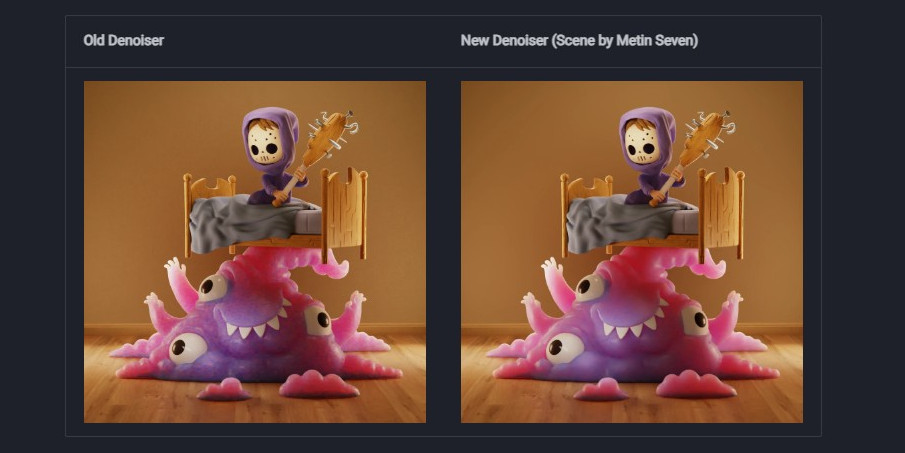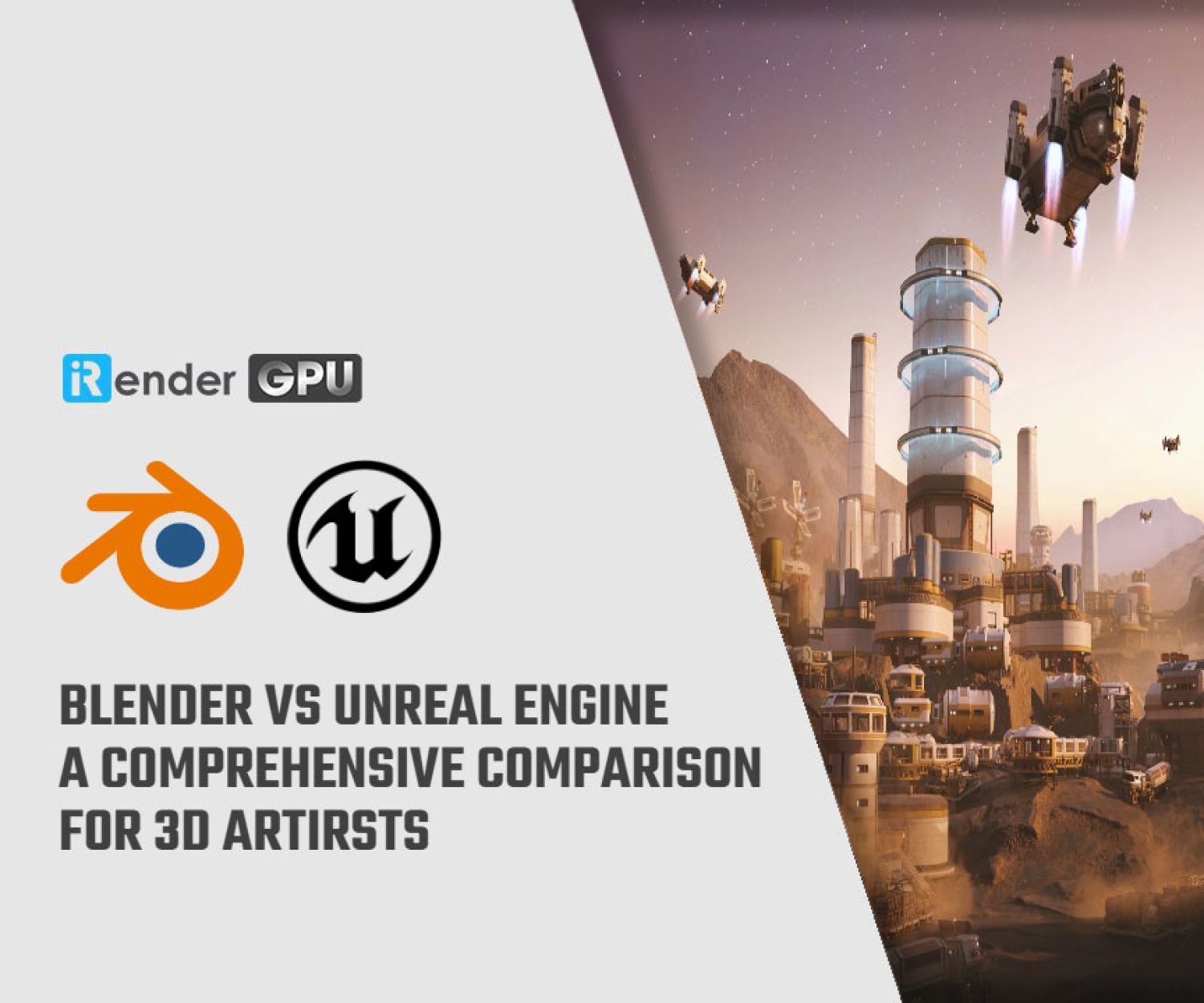Exploring the 5 Most Exciting New Features in Blender 4.4
Blender, the powerful open-source 3D software, continues evolving with every release, bringing exciting innovations to artists, animators, and developers. Blender 4.4 is no exception, delivering major upgrades that enhance performance, workflow efficiency, and creative flexibility. Whether you are an animator, game developer, or visual effects artist, these improvements will make your projects smoother and more intuitive.
This latest update focuses on optimizing animation workflows, improving viewport rendering, boosting compositing speed, and fixing over a thousand reported bugs. In this blog, iRender will explore the five most significant features that make Blender 4.4 a must-have upgrade for professionals and hobbyists alike.
1. Animation: Slotted Actions Simplify Workflow
Blender 4.4 introduces a new way to organize animation data with Slotted Actions. Previously, actions stored keyframe data separately for different elements such as object transformations and material changes. Now, all these properties can be contained within a single Action using Slots, making animations more structured and manageable.
This means animators can now keep multiple types of animations—such as object movement, material changes, and shape keys—within one action block. This feature is especially useful when working on complex character animations or dynamic scene elements that involve multiple animated attributes. Additionally, Blender’s Python API has been updated to support this new system, though older project files will still update automatically.
2. Viewport Rendering: Enhanced Vulkan Backend
Rendering performance is a top priority for Blender, and version 4.4 brings significant advancements with its improved Vulkan backend. Vulkan, which replaces OpenGL for viewport rendering, offers up to five times faster startup speeds on cold launches and twice the speed on warm launches. This improvement means a smoother and more responsive experience for artists with complex scenes.
Moreover, Blender 4.4 introduces experimental support for Cycles-rendered previews within the Vulkan viewport. This allows users to see rendered outputs faster, even with high-poly models. While Vulkan is still under development, these upgrades make Blender’s viewport more efficient, particularly for users on older hardware.
3. Compositing: Rewritten CPU Compositor and Updated Glare Node
Blender’s compositing tools have received a major overhaul with a rewritten CPU compositor. This update drastically speeds up essential nodes such as blur, filter, and mask nodes, making them 2 to 10 times faster than before. Artists who rely on Blender’s built-in compositor for post-processing effects will notice a much more fluid experience.
Additionally, the Glare node—used for creating glow effects, lens flares, and other post-production enhancements—has been improved. Users now have more precise control over glare effects, making it easier to achieve high-quality results directly within Blender’s compositing workspace.
4. Pipeline Integration: CY2025 Support for VFX Reference Platform
Blender 4.4 brings an important update for visual effects and animation studios by aligning with the CY2025 specification of the VFX Reference Platform.
Managed by the Visual Effects Society, this annually updated standard ensures that all tools within VFX production pipelines operate using the same versions of essential software libraries.
Although the Blender Foundation previously considered discontinuing support for the platform, it reversed this decision in 2022, fully reinstating compliance starting with Blender 4.0.
5. Bug Fixes: Over 1,000 Issues Resolved
A robust and stable 3D software is crucial for any production pipeline, and Blender 4.4 delivers on this front by fixing over 1,000 reported bugs. These fixes cover many features, from animation and rendering to modeling and shading.
By addressing these issues, Blender 4.4 ensures users a smoother, more reliable experience. Whether you’re sculpting, animating, or rendering, this version significantly reduces unexpected crashes and glitches, making it one of the most stable Blender releases to date.
Additional Updates: Sculpting, Geometry Nodes, and More
Beyond the key highlights, Blender 4.4 brings improvements across multiple tools and features:
- Sculpting: Improved brush performance and new stroke customization options.
- Geometry Nodes: Expanded node library with new functionalities for advanced procedural modeling.
- Rendering: Optimizations in both Cycles and Eevee engines for faster rendering speeds.
- Video Sequencer: Enhanced editing tools and performance improvements for video editing tasks.
These updates make Blender even more powerful for artists seeking a versatile 3D creation tool.
Conclusion
Blender 4.4 represents another major leap forward for the open-source 3D community. With improvements in animation, rendering, compositing, and overall stability, this update enhances the creative workflow for professionals and hobbyists alike.
Whether you’re an animator looking for a more organized workflow, a game developer needing a faster viewport, or a VFX artist who relies on compositing tools, Blender 4.4 offers something for everyone. As Blender continues to evolve, it solidifies its place as one of the most powerful and accessible tools for 3D content creation.
iRender - The Best Cloud Rendering For Blender
iRender is proud to be one of the best GPU service providers on the market. We provide you with high-configuration models with advanced specifications such as AMD Ryzen™ Threadripper™ PRO 3955WX @ 3.9 – 4.2GHz or AMD Ryzen™ Threadripper™ PRO 5975WX @ 3.6 – 4, 5GHz, 256GB RAM, 2TB NVMe SSD storage.
Under the IaaS (Infrastructure as a Service) model you will have full control over the machine via a remote desktop app, similar to Teamviewer but more stable. You will be able to proactively install the software and use it on the server just like using a personal computer. You can find many server packages with high-end configurations that are extremely suitable for complex projects. Our machines have preinstalled Blender, you can choose to create the machine at first then connect and render yourself
Let’s see how you can start to work on iRender remote server:
We released our GPU Server 9S, with 8x RTX 4090s, powered with AMD Ryzen™ Threadripper™ PRO 5975WX @ 3.6 – 4.5GHz, let’s see how our RTX4090 performs when rendering with Blender scenes:
We’re always happy to help you with any questions. If you have any problems or questions, don’t hesitate to contact our 24/7 support team. Or via Whatsapp: 0912 785 500 for free advice and support.
Right now iRender has a SPECIAL PROMOTION program with a 100% bonus for the first transaction within 24 hours of your registration. It means that you can get an extra 100% of the money you recharged the first time. And points never expire, so you can use them at any time.
Sign up for an account today to experience and enjoy our services.
Thank you & Happy Rendering!
Source and image: cgchannel.com
Related Posts
The latest creative news from Blender Cloud Rendering