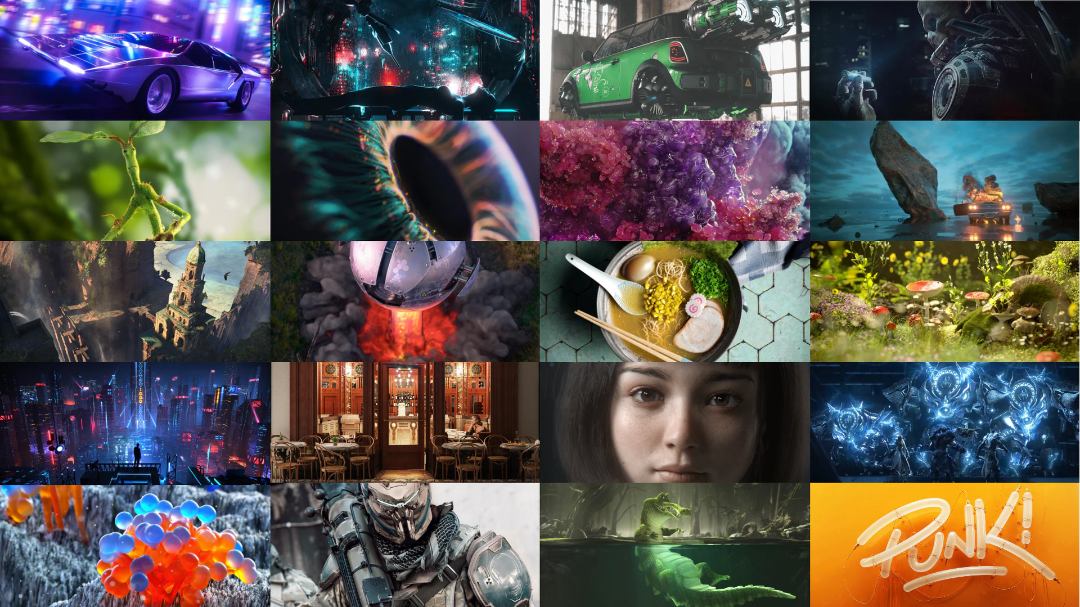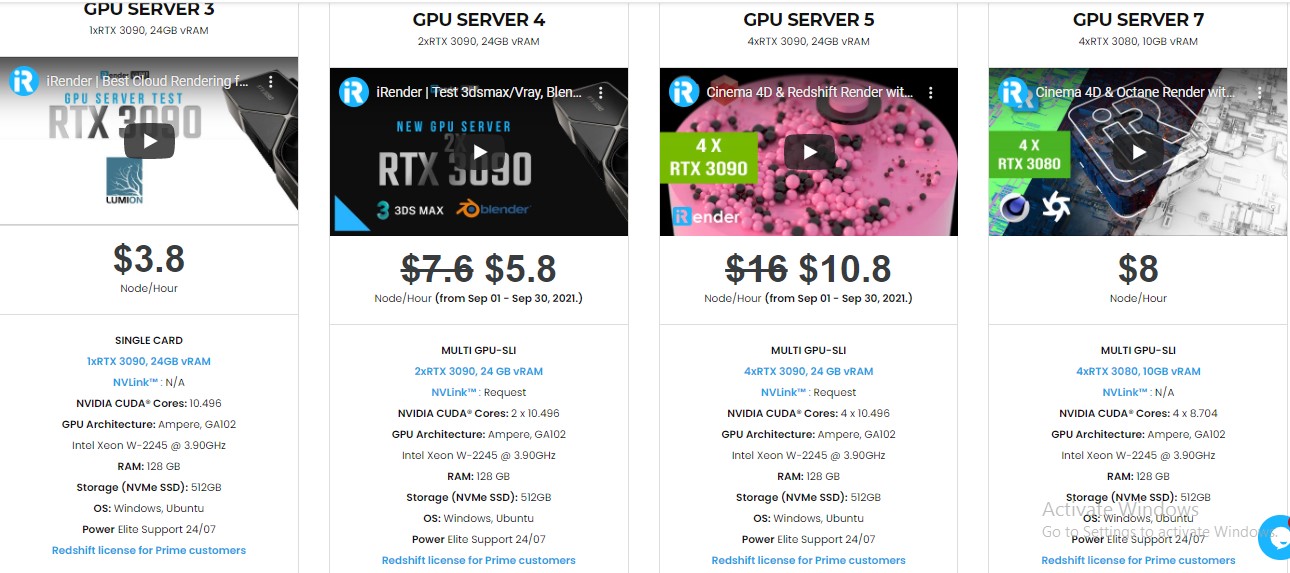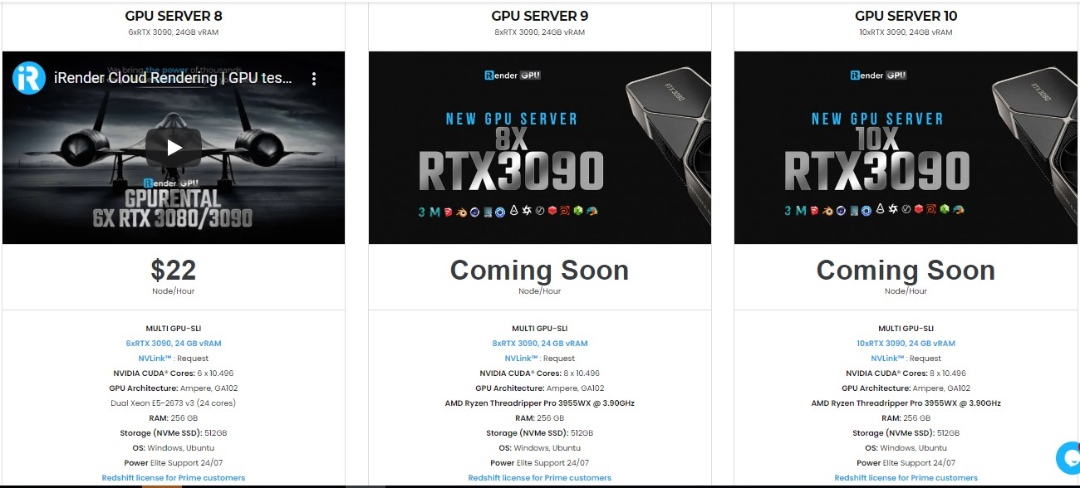Five must-try awesome plugins for Cinema 4D
CINEMA 4D is a professional 3D modeling, animation, simulation and rendering software solution. It is fast, powerful, flexible and stable toolset making 3D workflows more accessible and efficient for design, motion graphics, VFX, AR/MR/VR, game development and all types of visualization professionals. CINEMA 4D has a vibrant and well-supported plugin ecosystem, providing all manner of extensions for the app – from filling holes in its toolset to streamlining the workflow.
The way CINEMA 4D, one of the best 3D modelling software packages, is structured means, not only are these plugins nicely integrated into the app (often seamlessly at times), they all play well together.
Paul Everett has been developing plugins for over 15 years and worked as a software developer for MAXON Computer GmbH, on projects such as MoGraph and others. Paul’s plugins aspire to provide the CINEMA 4D user with the tools they need, to go beyond the scope of the inbuilt tool set. When you visit his website for the first time, you may find it way too simple and out of date. But do not judge a book by its cover. The people making these plugins focus more on the technical side of animation/design. Their specialty is not making things look good, but actually making them work.
Therefore, today, let’s figure out together with us 5 great plugins for Cinema 4D written by Paul Everett.
1. VECTOR PRO - Powerful plugins for Cinema 4D
Vecter Pro is a generator for CINEMA 4D, which produces solid, virtual and procedural outlines, from an image, movie or shader. This generator offers a significant improvement over the built in C4D vectorizer, producing professional results to rival those produced in major standalone packages. Vectorizing directly in C4D with a procedural object, where the parameters can be modified, animated and controlled in realtime. You can even quickly link the resulting segments up to MoGraph or dynamics and animate the individual elements.
COMPATIBILITY
- R3.xx is for Cinema4D R20, R21, S22, R23 and S24.
- R2.xx is for Cinema4D R14, R15, R16, R17, R18 and R19.
- MAC or PC 64 bit.
- Runs on C4D Studio, Prime, Broadcast, Visualize (all versions except Lite).
- Renders with all render engines, including standard, physical, ProRender, VRay, Octane, Arnold, Maxwell, etc.
REQUIREMENTS
Minimum R3.xx requirements:
- Cinema4D R20, R21, R22, S22, R23, S24 or greater.
- A 64 bit OS with AVX support.
- At least 8 GB of RAM (more is better).
- Windows 10.xx or greater.
- MACOS any version that can run R20, R21, R22, S22, R23, S24 or greater (not M1).
2. VOXYGEN - Advance plugins for Cinema 4D
The VoxyGen Generator is a solid, reliable, production proven realtime voxelizer, that is already being used worldwide, in countless commercial productions. It is extremely fast and easy to use: This procedural voxel generator has been written in c++ and compiled for maximum performance and stability on your 64bit OS. As a generator, Voxygen works great in combination with Mograph effectors or standard modifiers, for some really cool effects.
Voxygen is a lot more than just that just old school, pixelized cubes—it transfers your UV coordinates onto voxels for super easy texturing, produces hundreds of thousands or even millions of voxels and is easily the fastest voxelizer on any platform. Stunning Voxels, as particles that can keep up the pace when you crank things up.
COMPATIBILITY
- Cinema4D R13, R14, R15, R16, R17, R18 and R19.
- MAC and PC 64 bit.
- Fully compatible with C4D, V-Ray, Octane, Arnold and any other render engine.
3. TOPOLOGY VERTEX MAPS - Amazing plugins for Cinema 4D
Topology Vertex Maps is one of the amazing plugins for Cinema 4D, which generates procedural vertex maps in realtime. Topo Maps has its own, unique, multi-threaded ray-tracer, which generates amazing, and unique surface maps. It lets you create vertex maps which can be modified in realtime, using different surface mapping algorithms. These maps are great for shading, and modifying.
COMPATIBILITY
- C4D R13, R14, R15, R16, R17, R18 and R19.
- MAC and PC 64 bit.
- Studio, Visualize, Broadcast and Prime, Student.
- Includes Team Render Support.
4. DEM EARTH
With DEM Earth, you can easily generate dynamic Digital Elevation Models and georeference them in real-time to your world imagery. DEM Earth automatically downloads the data it needs to build the model you want. All you have to do is provide a Geographic coordinate. Produce real-time interactive and dynamic landscapes which you can pan, zoom and animate and place anything on, in any way you want.
COMPATIBILITY
- All versions except Cineware.
- Perpetual or Subscription Licenses (R21 or greater).
- Supports all render engines.
- 64 bit only.
REQUIREMENTS
- An Internet connection.
- At least 8 GB RAM (more recommended).
- A decent graphics card.
- A 64 bit OS.
5. LAZPOINT 2
Lazpoint is the best Lidar and Point Cloud solution, for Cinema4D. Its unique ease of use makes this the easiest solution for loading and rendering points clouds. Solve all known geographic reference systems, you don’t need any other program to work with geographically referenced LIDAR data.
COMPATIBILITY
- CINEMA 4D R18, R19, R20, R21 (NOT currently compatible with R22. OpenGL was removed in 22, with no replacement framework available to plugin developers).
- Studio, Visualize, Broadcast and Prime, Student.
- C4dLite (Cineware) is NOT supported.
- Windows 64 bit only.
REQUIREMENTS
- An Internet connection (for registration).
- At least 8 GB RAM (larger files require more RAM).
- Cinema4D R18.057 or greater (up to R21.207).
- An OpenGL Graphics card with at least 4 GB of RAM.
The Best Cloud Rendering Service For Cinema 4D and Paul Everett’s Plugins
iRender is a GPU-Acceleration Cloud Rendering Service for Multi-GPU Rendering with Powerful Render Nodes: 2/4/6x RTX 3090/3080/2080Ti, provides high computing performance on the model of IaaS (Infrastructure-as-a-Service). Cinema 4D users can easily choose their machine configuration from recommended system requirements to high-end options, which suit all your project demands and will speed up your rendering process many times.
High-end hardware configuration
- Single and Multi-GPU servers: 1/2/4/6x RTX 3090/3080/2080Ti. Especially, NVIDIA RTX 3090 – the most powerful graphic card.
- 10/24 GB vRAM capacity, fitting to the heaviest images and scenes. NVLink/SLI requested for bigger vRAM.
- A RAM capacity of 128/256 GB.
- Intel Xeon W-2245 CPU with a high clock speed of 3.90GHz.
Let’s see rendering tests with Cinema 4D on server 5 (4x RTX 3090) at iRender:
Reasonable price
iRender provides high-end configuration at a reasonable price. You can see that iRender’s package always costs much cheaper than packages of other render farms (in performance/price ratio). Moreover, iRender’s clients will enjoy many attractive promotions and discounts. For example, this September, we offer a promotion for new users and discounted prices for many servers, users will take advantage of these to level up their renders.
For Cinema 4D users with large-scale projects, iRender offers the daily/weekly/monthly/yearly Fixed Rental packages, which saves you up to 50% of the cost compared to the hourly rental. Please read more about our Fixed rental service here.
And much more utilities
To reduce the rendering time more, users can run multiple machines at the same time. You can use the machines separately or connect them by using Thinkbox Deadline. iRender provides Redshift license, Thinkbox Deadline license for Prime customers. Users, who recharge enough points to become Prime customers, will not only be able to use Redshift/Thinkbox Deadline license without usage or maintenance costs, but also enjoy a lot of exclusive benefits.
In addition, users can request extra services to make full use of iRender servers, for example, expand image threshold, increase the size of network drive (Z:), open port, install NVLink, and change hardware. Surprisingly, you get all of these services for free.
Conclusion
Paul Everett’s plugins makes your workflow easier and faster than ever. Also, with all the outstanding advantages mentioned above, you must have found yourself the perfect choice for Cinema 4D and Paul Everett’s plugins projects. We believe together with Cinema 4D and these plugins, our GPU accelerated servers will bring greater interactivity and speed to artist workflows. What users can get from iRender is not only the best quality products but also the high security and the most comfortable render time.
So, do not hesitate anymore, let’s REGISTER for an account today to get a FREE COUPON to experience our service and reach a new level of cloud rendering.
Thank you & Happy Rendering!
Source: cinemaplugins.com
Related Posts
The latest creative news from Cinema 4D Cloud Rendering , Redshift Cloud Rendering, Octane Cloud Rendering, 3D VFX Plugins & Cloud Rendering.