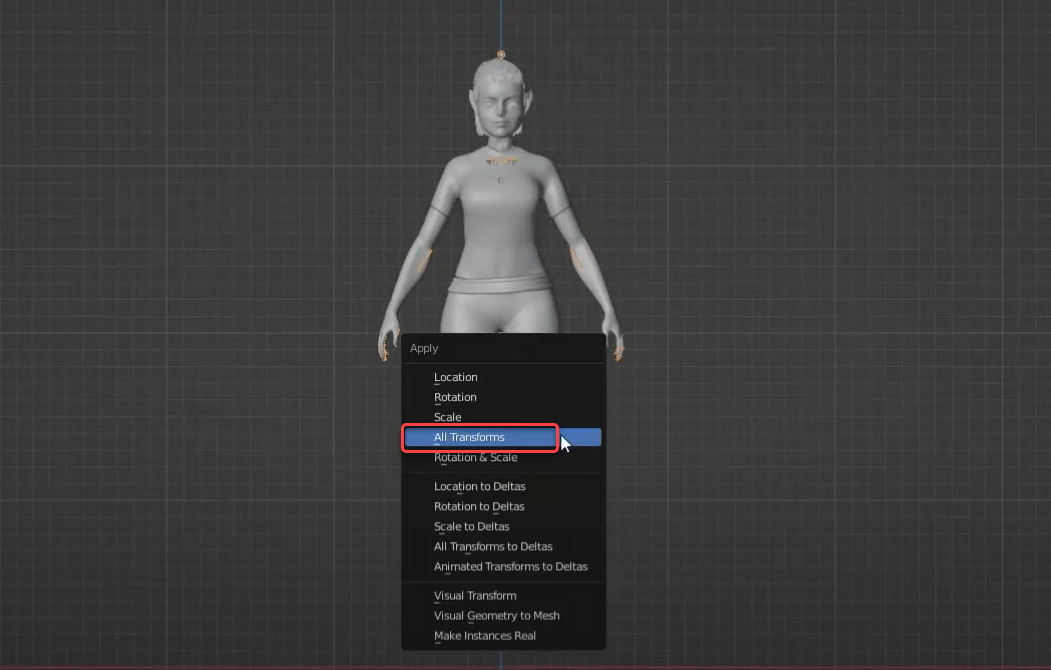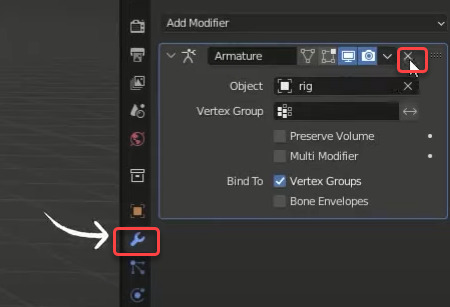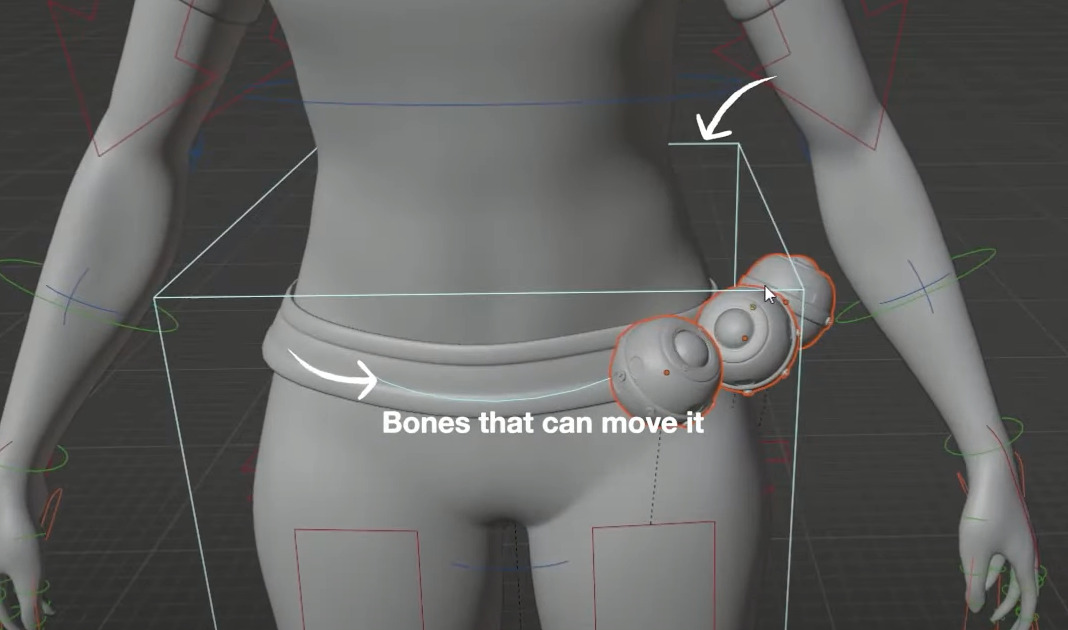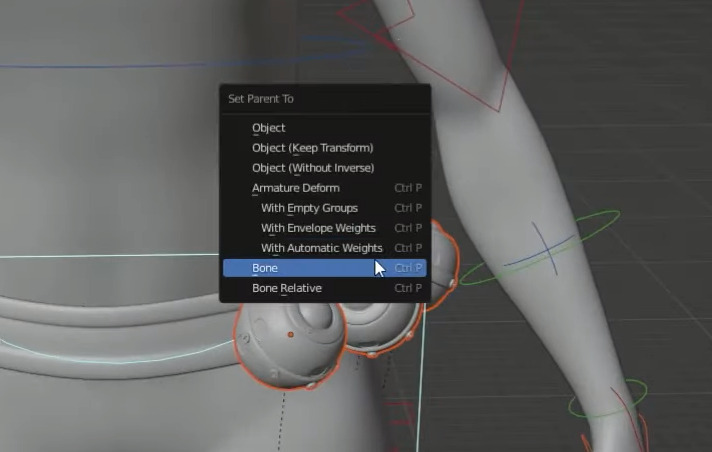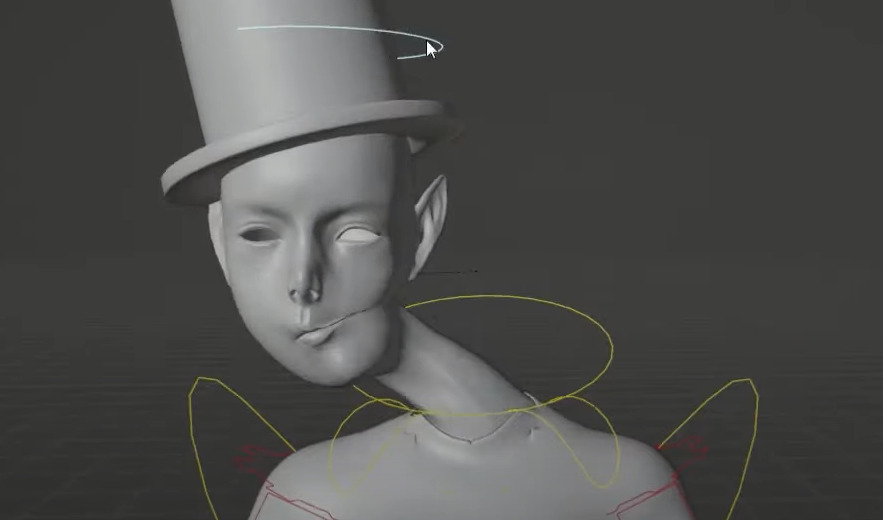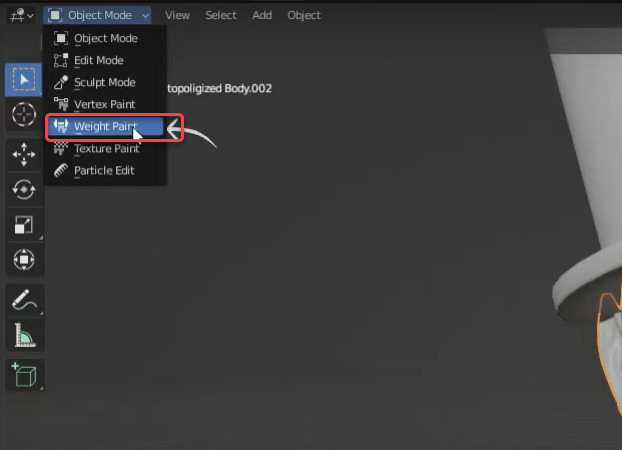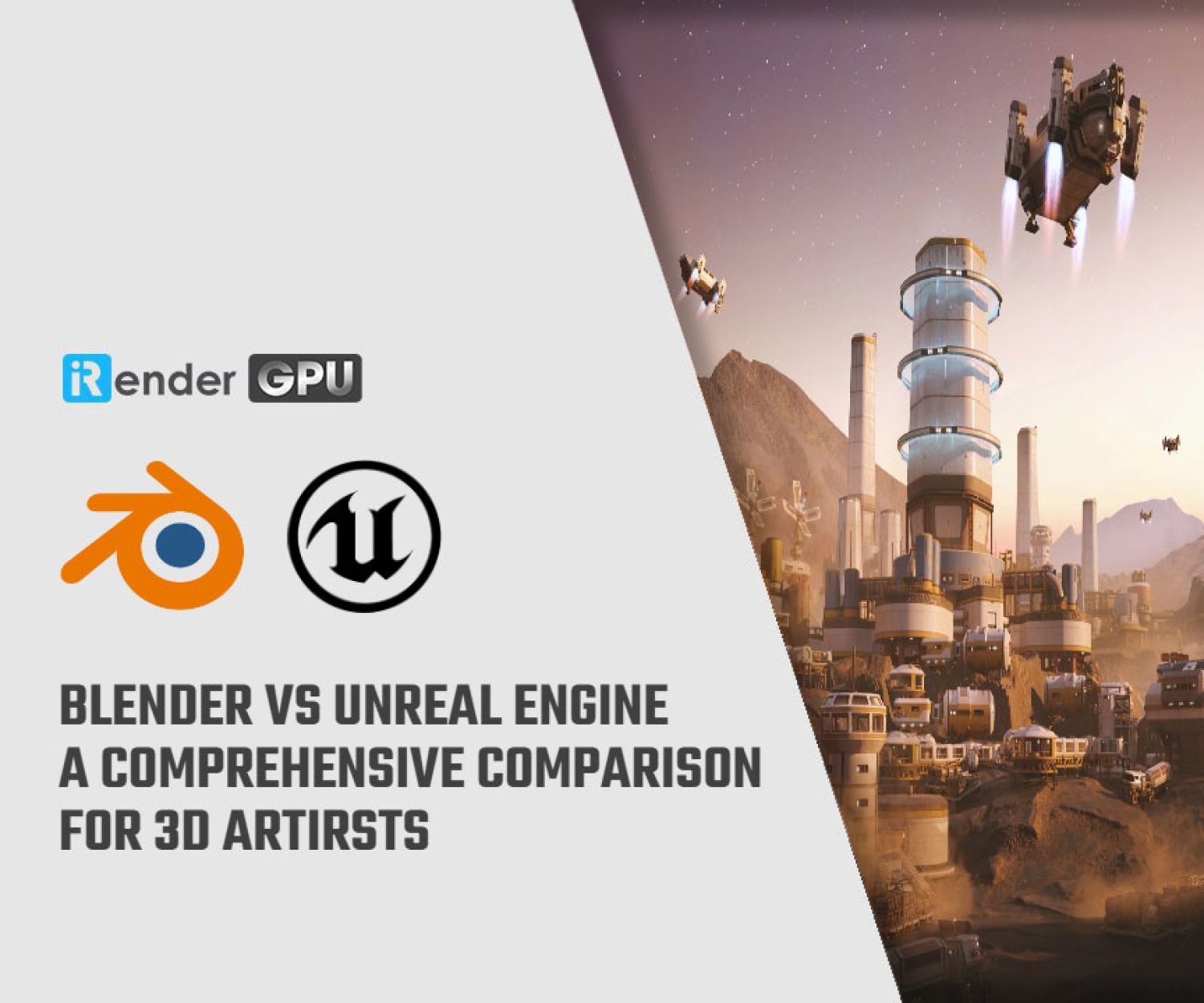Fix the Character's Rigging Problems Quickly in Blender
Rigging is a technique in which we use a series of interconnected digital bones to represent a 3D character model.Specifically, rigging refers to the process of creating the bone structure of a 3D model. Once rigged with skeletal bones, any 3D object can be controlled and distorted as needed. However, we can sometimes face a few problems when rigging in Blender. Consequently, in this article, we will mention some popular problems when rigging and solution to fix the character’s rigging problems quickly in Blender.
1. Generated rigging is too small or big
The first problem is that you generate the rigging, but it comes out too small or too big in comparison to your model.
How to fix:
-
-
-
-
-
- Select your model
- Press Ctrl + A => choose All Transforms
-
-
-
-
After choosing All Transforms, when you generate the rigging, it comes out perfectly.
2. Accessories don’t follow the rigging correctly
The second problem is that you have accessories like a grenade or a handbag, but when you move the rigging, the accessories do not follow correctly.
How to fix:
-
-
-
-
-
- Select your accessories
- Go to Modifier Properties and delete the Armature
-
-
-
-
-
-
-
-
-
- Choose the accessories again, then select the whole generated rig.
- Choose Post Mode
-
-
-
-
-
-
-
-
-
- Select the bone near the accessories
-
-
-
-
-
-
-
-
-
- Press Ctrl + P and choose Set Parent to Bone instead of Automatic Weights.
-
-
-
-
After doing all above steps, when you move the rigging, it will work correctly. You can also do the same with head and other stuff.
3. Bones are bended the wrong way after rigging
When rigging, sometimes, you will face the issue that you move legs and arms, but they are bended in the wrong way. For example, the leg of the character is bended backward instead of forward as normally, which is rather weird.
How to fix:
-
-
-
-
-
- Delete the generated rigging
- Go back and select the knee and push it forward a bit the way you want it to bend. You can also do the same thing for the arms.
-
-
-
-
After that, you generate the rig again and now legs should bend the right way.
4. The mesh is distorted
The mesh doesn’t follow the rigging properly. For example, the right legs move in the left leg for some reason or the head gets distorted.
How to fix:
-
-
-
-
-
- Select your model
- Go to Weight Paint
-
-
-
-
-
-
-
-
-
- Go to Object Data Properties. Under the Vertex Groups, you can see the name of the parts of the rig. You can find it by the name or switch in between them. As you can see, the red parts phase out when it gets to the bottom. Then, select the lighten brush and fill the face till it is red now. When you move the head, it works pretty good.
-
-
-
-
iRender - The Best Cloud Rendering Service for Blender
If you’re a fan of Blender who wants to learn and use the latest features, but your computer configuration is still limited, don’t worry; iRender will provide you with a solution that will completely address your problem. In other words, our company offers a choice of multi GPU RTX 3090 server packages, allowing you to pick the best server package for your renderer.
As a result, the powerful machines make rendering enjoyable and quick. In addition, a unique feature is that you will connect to the iRender server and utilize it as your own computer, with total control over setup and capacity. Above all, our server supports any applications; therefore, you may install the program you need only once, and everything will be kept for future use. If you’re concerned about security, be assured that the safety and security of your data is our first priority. No one, including iRender, will have access to any of your data. The privacy policy of iRender may be found here. To understand more about our server’s performance with Blender, you can see the following video:
Through this article, iRender hopes you can fix the Character’s Rigging Problems quickly in Blender. Besides, we are committed to providing you with a rendering experience unlike any other. iRender, in particular, is running a fantastic deal for you: new clients will receive a 20% bonus on their first purchase within 24 hours of enrolling.To learn and enjoy more, please create an account here.
iRender – Happy Rendering!
Source: PixelicaCG
Related Posts
The latest creative news from Blender Cloud Rendering, Redshift Cloud Rendering , Octane Cloud rendering, Maxwell Cloud rendering, Houdini Cloud Rendering , 3D VFX Plugins & Cloud Rendering.