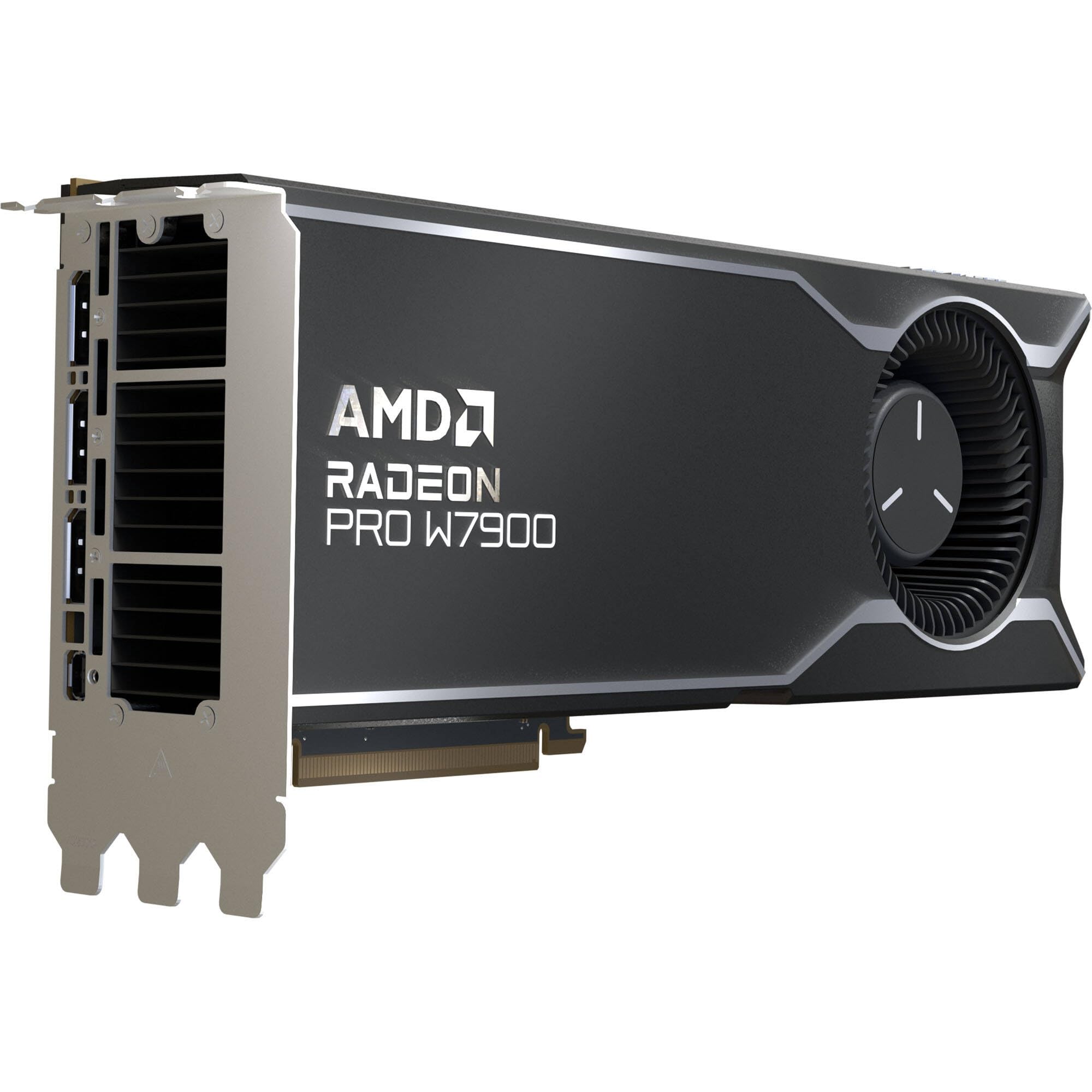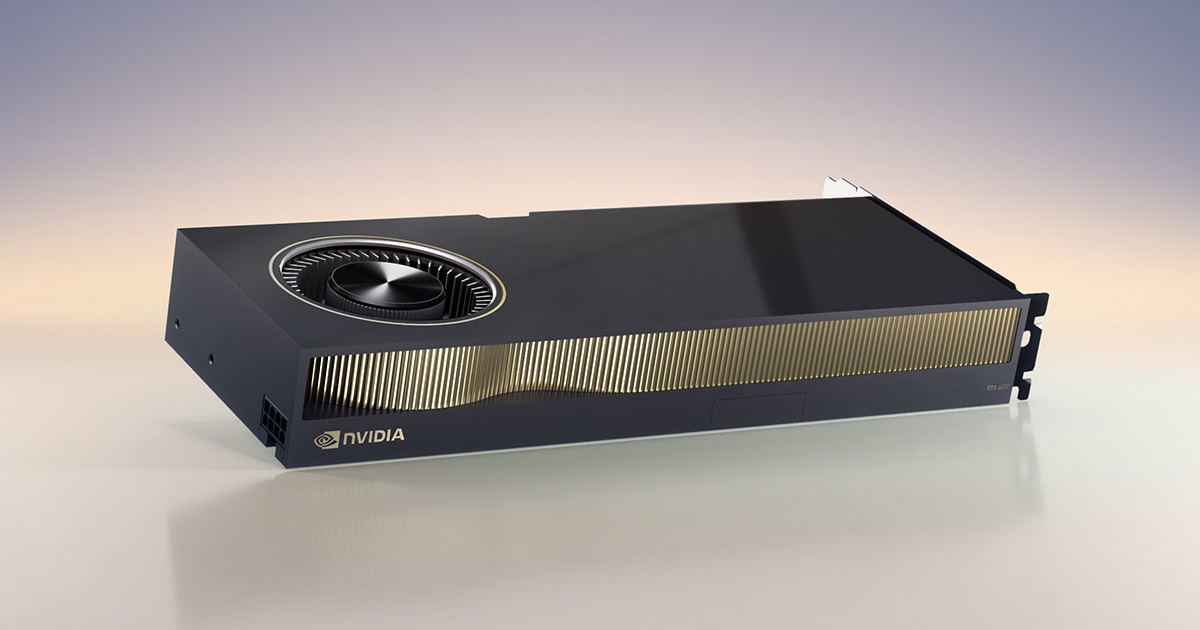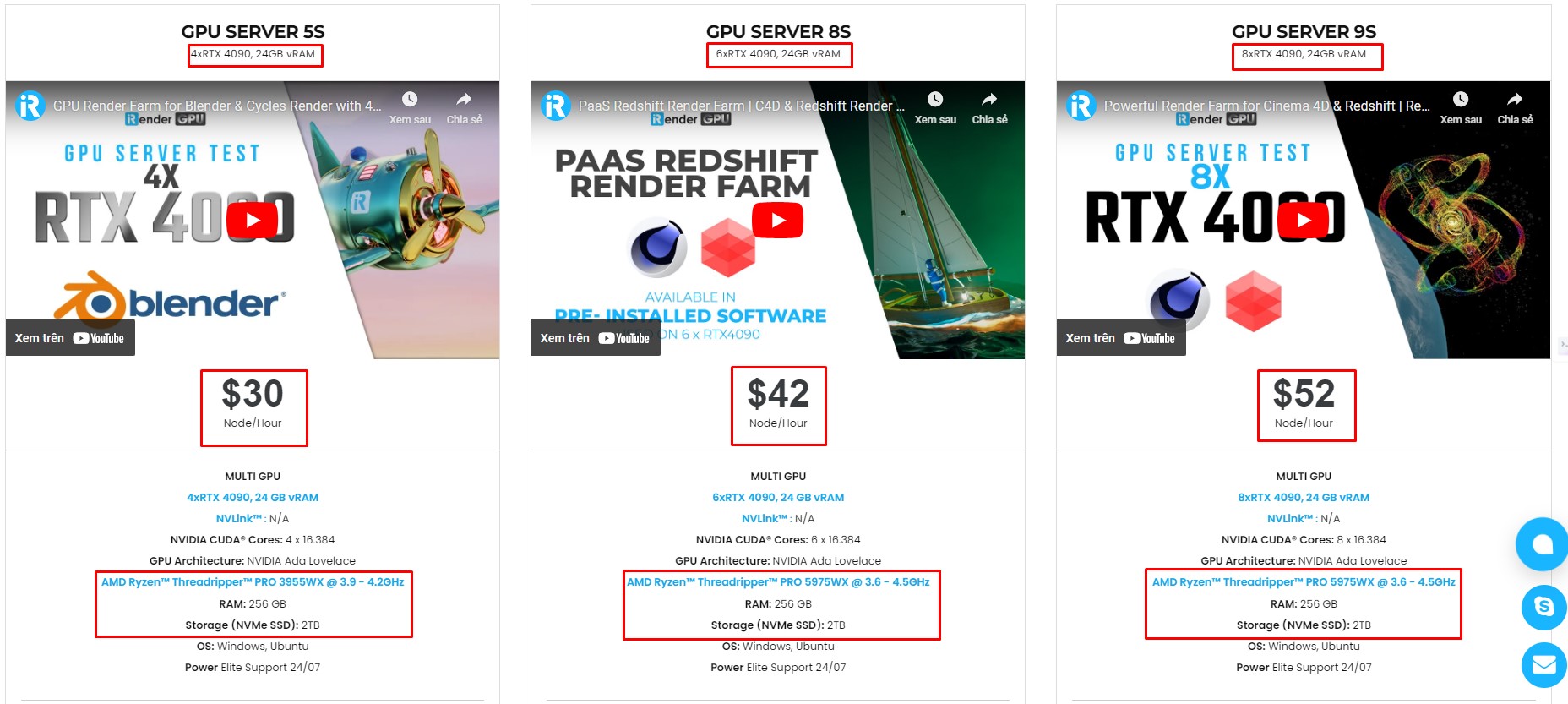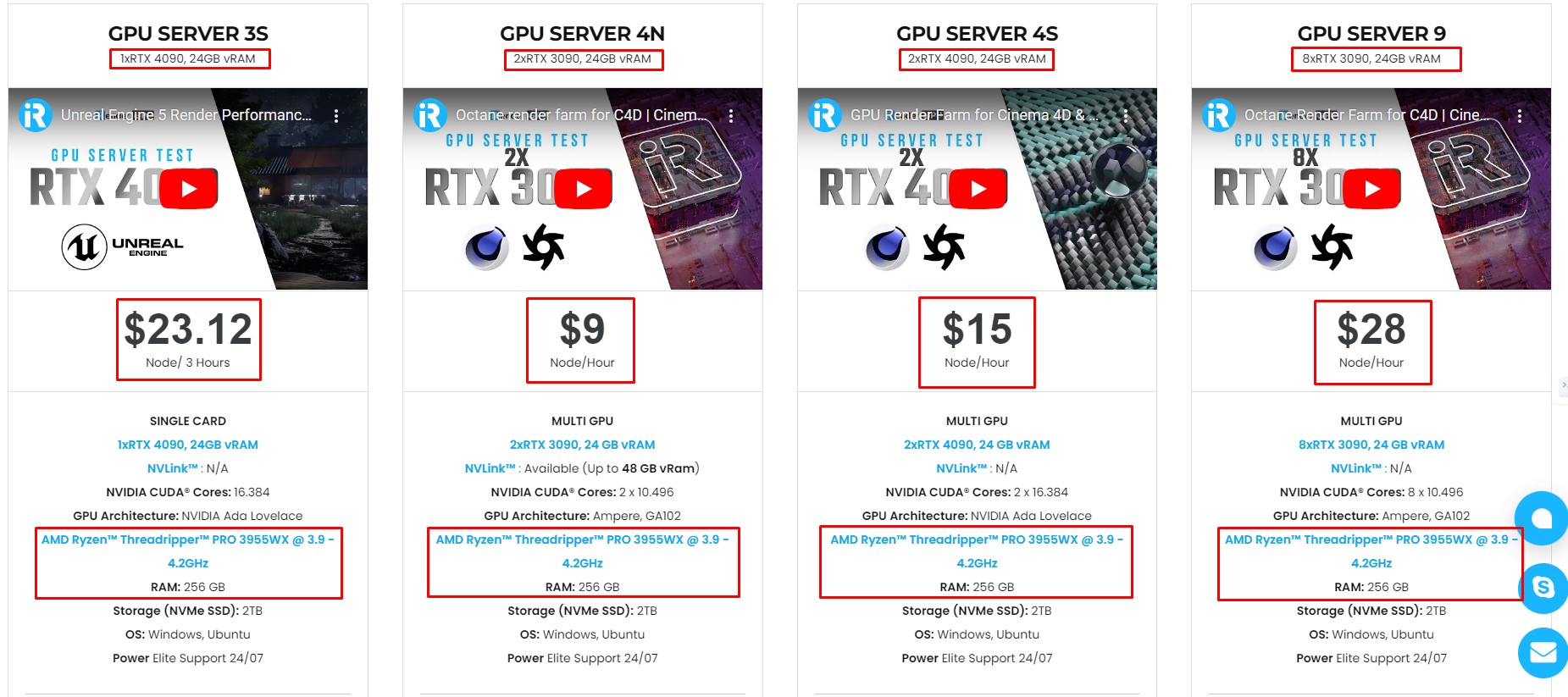GPU Recommendations for Cinema 4D 2025
Cinema 4D continues to be one of the most powerful and artist-friendly 3D software platforms available today. Its intuitive interface, robust animation toolset, and tight integration with rendering engines like Redshift, Octane, and Arnold make it a go-to for motion designers, VFX artists, and 3D professionals around the world.
In 2025, the performance of your GPU is still one of the most critical factors in how fast—and how smoothly—you can create and render your projects in Cinema 4D. Whether you’re rendering frames for a product animation, a music video, or a full-on cinematic sequence, having the right graphics card can save hours or even days. Let’s break down the top GPU choices for Cinema 4D in 2025 and help you decide which one fits your workflow best. In this blog post, let’s explore it with iRender.
Why the GPU Matters in Cinema 4D
Cinema 4D’s performance depends heavily on your graphics card, especially when paired with GPU-based render engines like Redshift and Octane. While CPU still plays a role, the GPU is doing the heavy lifting when it comes to real-time viewport performance and final frame rendering.
Cinema 4D has increasingly leaned on GPU acceleration for tasks like:
- Viewport performance: A smoother, more responsive viewport means faster iteration.
- Redshift rendering: Since Maxon acquired Redshift, its integration with Cinema 4D has become deeper and more optimized, and Redshift is a GPU-based renderer.
- Third-party GPU render engines: Octane, Arnold GPU, and Cycles 4D all benefit from a strong GPU.
For artists using Redshift (which is native to C4D now), CUDA and OptiX are the primary technologies used, meaning NVIDIA GPUs are still the top choice in most cases.
Top GPU Recommendations for Cinema 4D in 2025
1. NVIDIA RTX 4090
- VRAM: 24GB GDDR6X
- Rendering Performance: Industry-leading performance for both viewport interaction and final renders.
- Best For: Professionals working on high-resolution scenes and fast turnaround deadlines.
The RTX 4090 remains unmatched for GPU rendering in 2025. If you use Redshift, Octane, or Arnold GPU, this is the best choice—no question.
2. NVIDIA RTX 4080 Super
- VRAM: 20GB GDDR6X
- Rendering Performance: Slightly behind the 4090, but still a beast.
- Best For: High-end freelancers and studios on a tighter budget.
The 4080 Super is a strong contender, especially for users who don’t need the full 24GB of VRAM. Excellent for most professional workloads.
3. AMD Radeon Pro W7900
- VRAM: 48GB GDDR6
- Rendering Performance: Fantastic for memory-intensive workloads.
- Best For: Artists using Mac or looking for a large VRAM buffer.
While not as fast in pure CUDA-based engines, the W7900 shines for projects where memory limits are a bottleneck.
4. NVIDIA RTX 6000 Ada (Workstation)
- VRAM: 48GB
- Rendering Performance: Enterprise-level power, optimized for stability.
- Best For: Large studios, production houses, and heavy simulation/render farms.
This card is built for reliability over long renders and simulations. Pricey, but ideal for demanding pipelines.
5. Apple M3 Ultra GPU (Mac Studio / Mac Pro 2025)
- Unified Memory: Up to 192GB
- Rendering Performance: Great performance in native Metal-supported renderers like Redshift for Mac.
- Best For: Mac-based designers prioritizing integration and ecosystem.
The M3 Ultra is a monster when it comes to general performance and rendering, especially if you’re locked into Apple’s ecosystem.
Which GPU Should You Choose?
- Beginner or Hobbyist:
If you’re a beginner or hobbyist just starting out in Cinema 4D, the NVIDIA RTX 4070 Super is a fantastic entry point in 2025. It offers a great balance between cost and performance, making it ideal for learning, personal projects, and light client work. With enough CUDA cores and VRAM to handle Redshift and Octane renders on a moderate scale, it’s perfect for students or aspiring freelancers.
- Freelancer or Mid-Level Pro
For freelancers or mid-level professionals who handle more demanding projects and client work regularly, the NVIDIA RTX 4080 Super is highly recommended. It delivers excellent performance for complex scenes, significantly faster render times, and long-term reliability. This card is a great investment if you’re working on commercials, 3D animations, or product visuals and want to future-proof your setup without going all the way to a 4090.
- Studio-Level Artist or VFX Professional
If you’re a studio artist, full-time 3D professional, or VFX creator handling high-resolution assets and tight deadlines, then the NVIDIA RTX 4090 is the clear winner. As the most powerful consumer GPU available in 2025, it offers blazing-fast render speeds, real-time interactivity, and enough VRAM for the heaviest of scenes. It’s the best card for serious production environments where every second counts.
- Large Studio or Enterprise
For large studios, VFX pipelines, or enterprise-level productions, the NVIDIA RTX 6000 Ada Generation stands out. With 48GB of ECC VRAM, pro-grade drivers, and ultra-reliable thermal performance, it’s built for constant rendering, simulations, and team-based pipelines. This card is ideal for large-scale projects and those who require absolute stability over long rendering sessions.
- Mac Users
Mac users have an increasingly strong option in the Apple M3 Ultra, found in the latest Mac Studio and Mac Pro machines. With up to 192GB of unified memory and strong Metal-accelerated performance in Redshift and Octane X, it offers a smooth and powerful experience within the Apple ecosystem. It’s a great choice for motion designers and 3D artists who also work with tools like Final Cut Pro or Logic Pro.
Making Your Decision
In 2025, there’s no shortage of powerful GPUs for Cinema 4D users. Whether you’re building your dream workstation or rendering on the cloud, the right choice depends on your specific workflow, renderer, and budget.
If you want full control and local power, the RTX 4090 is still king. But if flexibility, scalability, and budget are key, iRender is an incredibly smart and modern solution.
Moreover, if investing in expensive hardware isn’t feasible, or you only need high-end performance occasionally, cloud rendering with iRender is a powerful alternative. Platforms like iRender offer access to multi-GPU setups featuring RTX 4090s or 3090s, letting you scale your rendering power on demand. It’s especially useful for freelancers or small teams working on deadline-driven projects without the upfront cost of a high-end workstation.
Render faster on Cinema 4D with iRender’s servers
In 2025, iRender stands out as one of the most powerful and flexible cloud rendering platforms available for Cinema 4D users. Whether you’re a freelancer, a small team, or part of a large studio, iRender gives you instant access to high-performance GPU servers—featuring top-tier hardware like the RTX 4090, RTX 3090, and even multi-GPU configurations. Most importantly, we always update to the latest GPU technology, with 1/2/4/6/8 x RTX3090/RTX4090, we also have all servers with Cinema4D preinstalled and give you 1 license for free to use.
Under the IaaS (Infrastructure as a Service) model you will have full control over the machine via a remote desktop app, similar to Teamviewer but more stable. You will be able to proactively install the software and use it on the server just like using a personal computer. You can find many server packages with high-end configurations that are extremely suitable for complex projects.
We’ve put the RTX 4090 and RTX 3090 to the test across different GPU configurations (1/2/4/6/8 GPUs) and the results are mind-blowing. In this video, we compare performance across 1, 2, 4, 6, and 8 GPUs to see how Cinema 4D and Redshift perform with multiple GPUs. Let’s watch the results and find out which GPU configuration offers the best balance of speed and efficiency!
☁️GPU Rendering with iRender
iRender offers high-performance cloud rendering powered by top-tier GPUs like the RTX 4090, 3090, and more. You get access to powerful, dedicated machines designed specifically for DCC software like Cinema 4D, Blender, and Maya.
Why choose iRender in 2025?
- Rent machines with multiple GPUs (up to 8x RTX 4090!)
- Flexible pricing based on your workflow
- Instant scaling—great for deadline crunches
- Perfect support for Redshift, Octane, Arnold, and more
- Access from Windows or macOS
Instead of spending thousands on hardware upgrades, you can scale your power only when you need it.
Below is information about iRender’s service packages:
We’re always happy to help you with any questions. If you have any problems or questions, don’t hesitate to contact our 24/7 support team. Or via Whatsapp: 0912 785 500 for free advice and support.
Right now, iRender has a SPECIAL PROMOTION program with a 100% bonus for the first transaction within 24 hours of your registration. It means that you can get an extra 100% of the money you recharged the first time. And points never expire, so you can use them at any time.
Sign up for an account today to experience and enjoy our services.
Thank you & Happy Rendering!
Related Posts
The latest creative news from Cinema 4D Cloud Rendering