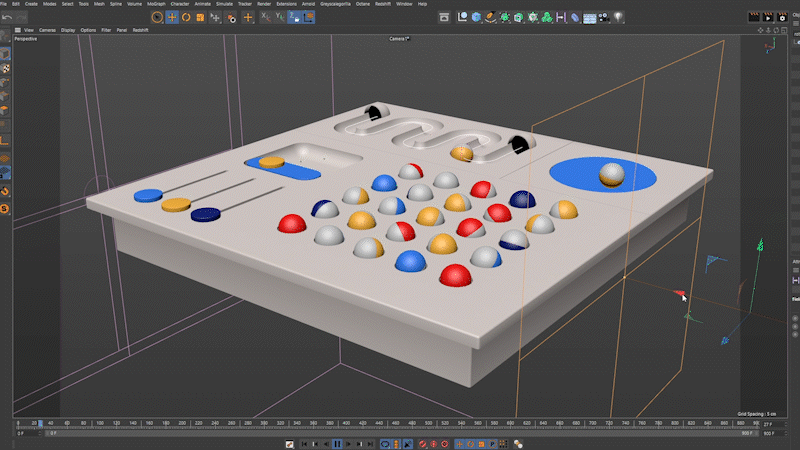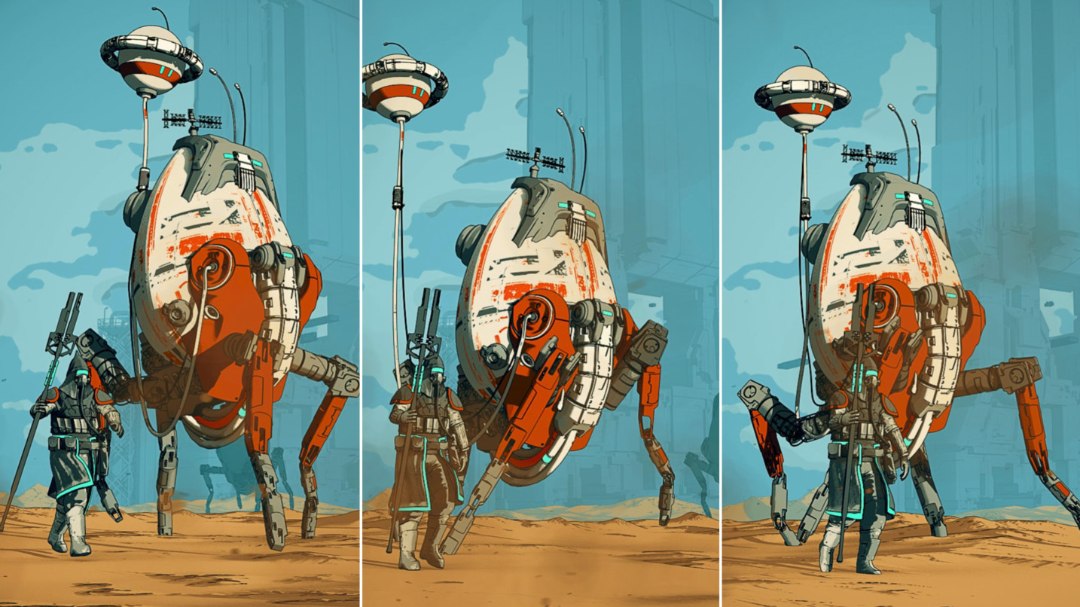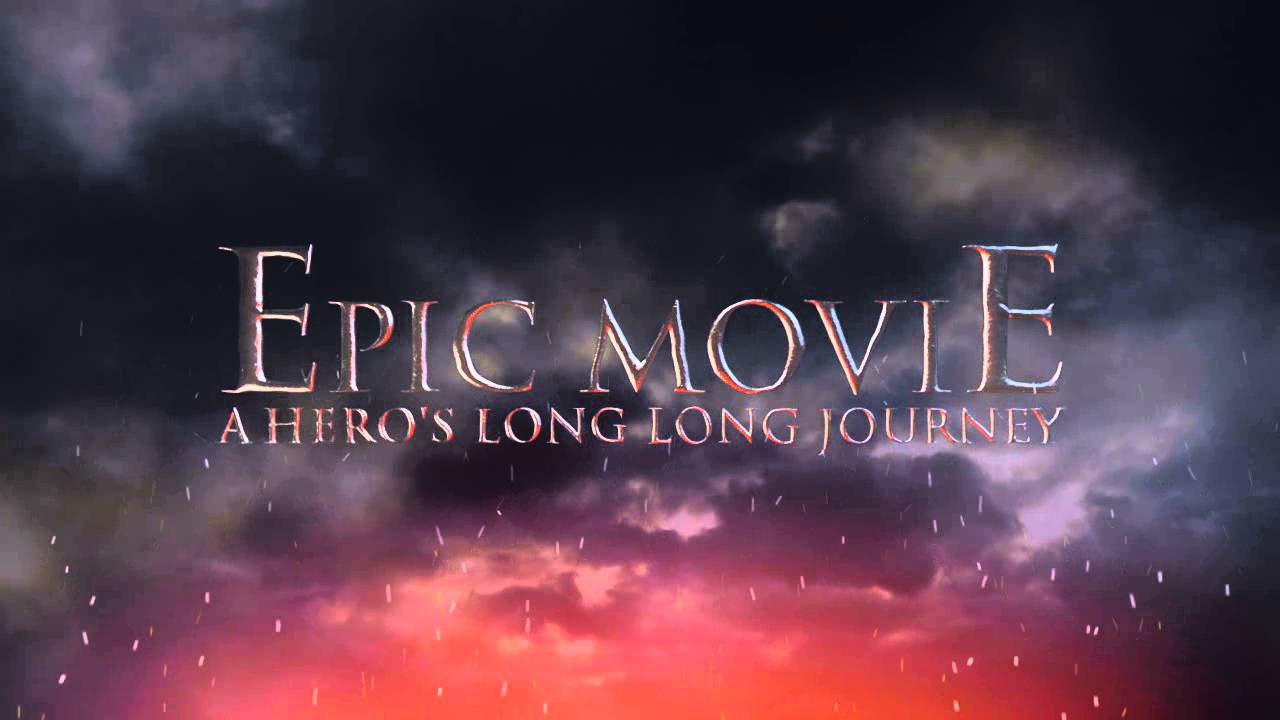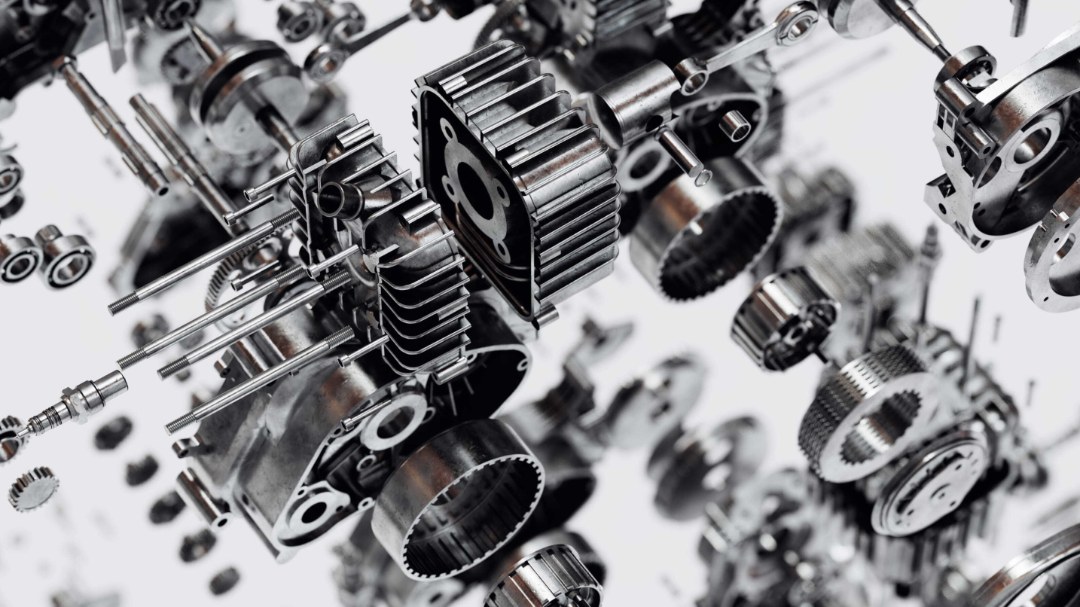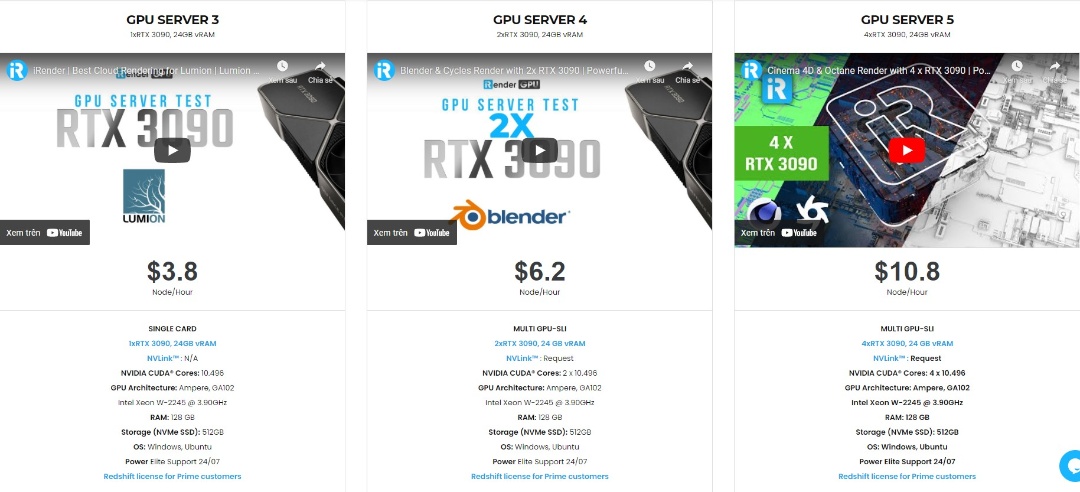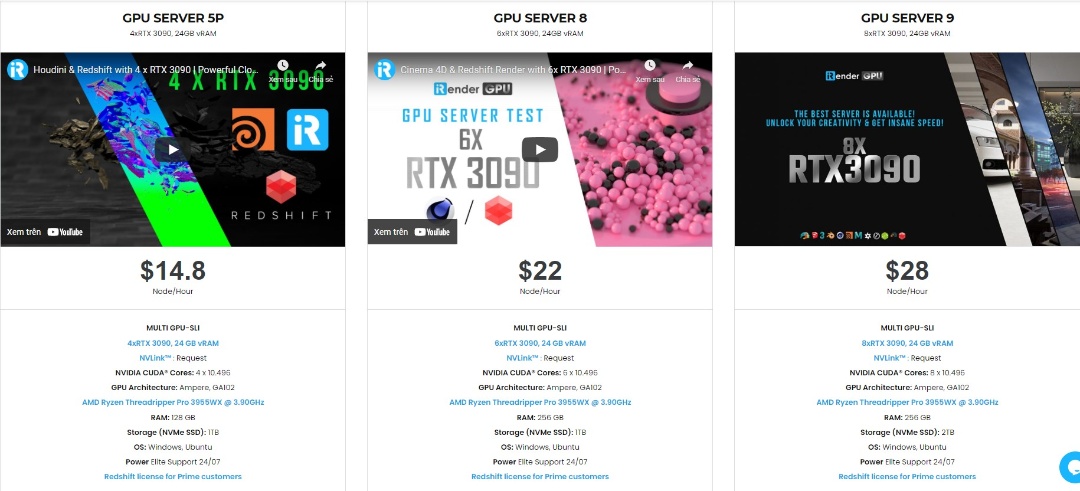Greyscalegorilla Plugins for Cinema 4D (P2): Animation
Greyscalegorilla is a team that has 10 years experience in making training and tools to help motion designers and 3D artists. Greyscalegorilla plugins and tools are developed as must-use workflow solutions, used daily in real studio environments, on feature film titles, commercial animations, broadcast graphics, and experiential displays, for popular 3D programs like Cinema 4D, Redshift, X-Particles, and much more.
In this week’s article, let’s find out about Greyscalegorilla’s Animation plugins for Cinema 4D.
1. SIGNAL
Signal is the most powerful Cinema 4D animation plugin designed to let artists easily create loops, stop-motion effects, or time animation to music. You can easily animate without keyframes by using Signal’s simple drag-and-drop procedural workflow.
Key Features
Signal has lots of awesome features to help you create looping animations in minutes with just a few clicks.
- CINEMA 4D FIELDS: Use Cinema 4D’s native fields to trigger Signal and get even tighter control over your animations.
- EASING CURVES: Add another dimension to your motion with easing curve menu. You can audition several pre-built animation curves quickly and easily.
- DROP ZONE: Just drag the parameter of your choice onto Drop Zone, and it automatically sets up a Signal tag for you.
- LOOPER MODIFIER: Use Looper modifier to add variation to multiple parameters inside one Signal tag.
- NOISE MODIFIER: Use all of Cinema 4D’s noises to add variation to your Signal animation.
In addition, Signal has ten modifiers to make it easy to use elements like noise to generate animations. You will work faster with fourteen scripts that let you quickly randomize seeds or offset all your Signal tags at once. There are seven presets that automatically generate popular moves like flicker, bounce, vibration, and spin.
Compatiblity
- Cinema 4D R20+ (Plus).
- Cinema 4D R14-S24 (Single License).
2. GORILLACAM
Greyscalegorilla is a Cinema 4D plugin to quickly create natural, cinematic camera moves to your 3D cameras. It adds subtle human imperfections or create cinematic camera moves that are true to life. You no longer have to experience boring linear camera moves. GorillaCam has easy-to-use interface and is compatible with Standard/Physical Renderer, Redshift, Octane and Arnold.
Key Features
- CAMERA SMOOTHING AND OVERSHOOT: Get a classic stabilizer look with GorillaCam smoothing, or simulate a large camera rig with overshoot.
- SHAKE SYSTEM AND JOLT: Natural camera shake with three different speeds in both position and rotation. Or time a specific shake using Jolt.
- TARGET AND ZOOM: Follow objects around your scene with target and zoom. Combine with overshoot and shake to create cameras that feel less CG.
- FOCAL DRIFT: Like a camera operator searching for proper focus, add an imperfect focal distance and tweak to get the look of changing focus.
- 60 CAMERA PRESETS: Popular camera movements used in product shots, arch-viz walk-throughs, and classic film and television moves.
- ADD RANDOM MOVEMENTS: You don’t know what move is right? Hit the Feeling Lucky button to generate random camera moves to preview dozens of looks.
Compatiblity
- Cinema 4D R20+.
- Works with all C4D 3D cameras.
- Renderer: Standard/Physical Renderer, Redshift, Octane and Arnold.
3. TRANSFORM
Transform is an plugin to transform any object in Cinema 4D. It help to automatically and easily create and control animations and transitions and make complex motion graphics in seconds. The transitions are quick and seamless with no need to use keyframes.
Key Features
- INSTANTLY ANIMATE ANY OBJECT: Transform all Cinema 4D objects, including MoGraph, type, logos, models, and clones.
- SIMPLE AND POWERFUL CONTROLS: Take control of your animation speed, direction, and Fracture Voronoi particles, all with a nondestructive workflow.
- OVER 65 ANIMATION PRESETS: Find popular and trendy animations that can be applied to your objects in an instant.
Compatiblity
- Cinema 4D R20+.
- Renderer: Standard/Physical Renderer, Redshift, Octane and Arnold.
Best Cloud Rendering Service For Cinema 4D and Greyscalegorilla’s Animation plugins
iRender is a GPU-Acceleration Cloud Rendering Service for Multi-GPU Rendering with Powerful Render Nodes: 2/4/6/8x RTX 3090/3080/2080Ti, provides high computing performance on the model of IaaS (Infrastructure-as-a-Service). Cinema 4D users can easily choose their machine configuration from recommended system requirements to high-end options, which suit all your project demands and will speed up your rendering process many times.
High-end hardware configuration
- Single and Multi-GPU servers: 1/2/4/6/8x RTX 3090/3080/2080Ti. Especially, NVIDIA RTX 3090 – the most powerful graphic card.
- 24 GB vRAM capacity, fitting to the heaviest images and scenes. NVLink/SLI requested for bigger vRAM.
- A RAM capacity of 128/256 GB.
- Storage (NVMe SSD): 512GB/1TB/2TB.
- Intel Xeon W-2245 or AMD Ryzen Threadripper Pro 3955WX CPU with a high clock speed of 3.90GHz.
Let’s see rendering tests with Cinema 4D and Octane, Redshift on servers 6x RTX 3090 at iRender:
Reasonable price
iRender provides high-end configuration at a reasonable price. You can see that iRender’s package always costs much cheaper than packages of other render farms (in performance/price ratio). Moreover, iRender’s clients will enjoy many attractive promotions and discounts.
For Cinema 4D users with large-scale projects, iRender offers the daily/weekly/monthly/yearly Fixed Rental packages, which saves you up to 30% of the cost compared to the hourly rental. Please read more about our Fixed rental service here.
And much more utilities
To reduce the rendering time more, users can run multiple machines at the same time. You can use the machines separately or connect them by using Thinkbox Deadline. iRender provides Redshift license, Thinkbox Deadline license for Prime customers. Users, who recharge enough points to become Prime customers, will not only be able to use Redshift/Thinkbox Deadline license without usage or maintenance costs, but also enjoy a lot of exclusive benefits.
In addition, users can request extra services to make full use of iRender servers, for example, expand image threshold, increase the size of network drive (Z:), open port, install NVLink, and change hardware. Surprisingly, you get all of these services for free.
Conclusion
Greyscalegorilla’s Animation plugins for Cinema 4D will help you create natural and complex animations without the need for tedious keyframes. With all the outstanding advantages mentioned above, you must have found yourself the perfect choice for Cinema 4D projects. We believe together with Cinema 4D and Greyscalegorilla’s Animation plugins, our GPU accelerated servers will bring greater interactivity and speed to artist workflows. What users can get from iRender is not only the best quality products but also the high security and the most comfortable render time.
So, do not hesitate anymore, let’s REGISTER for an account today to get a FREE COUPON to experience our service and reach a new level of cloud rendering.
Thank you & Happy Rendering!
Source and image: greyscalegorilla.com
Related Posts
The latest creative news from Cinema 4D Cloud Rendering , V-Ray Cloud Rendering , Redshift Cloud Rendering, Octane Cloud Rendering, 3D VFX Plugins & Cloud Rendering.