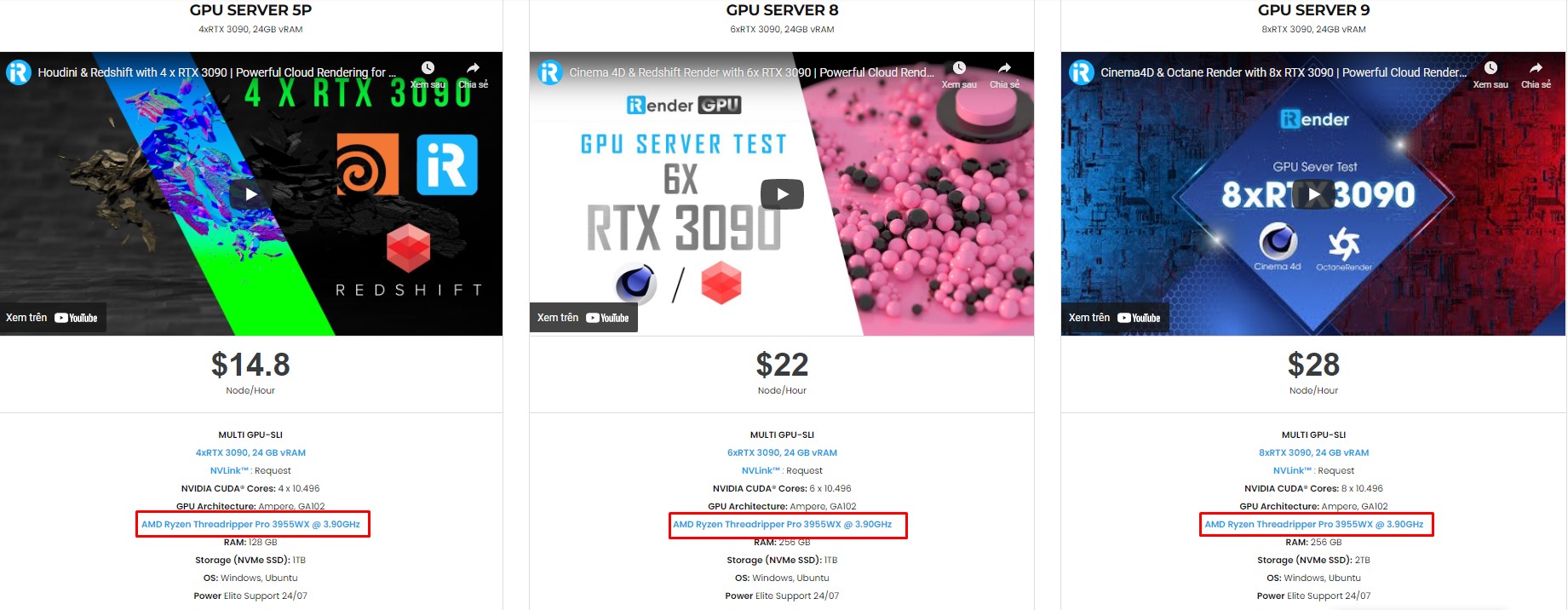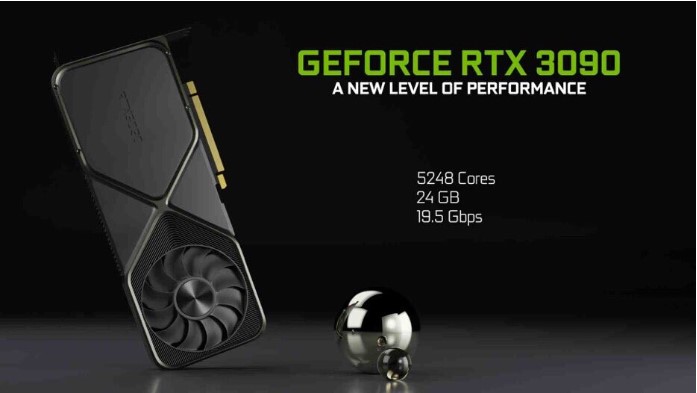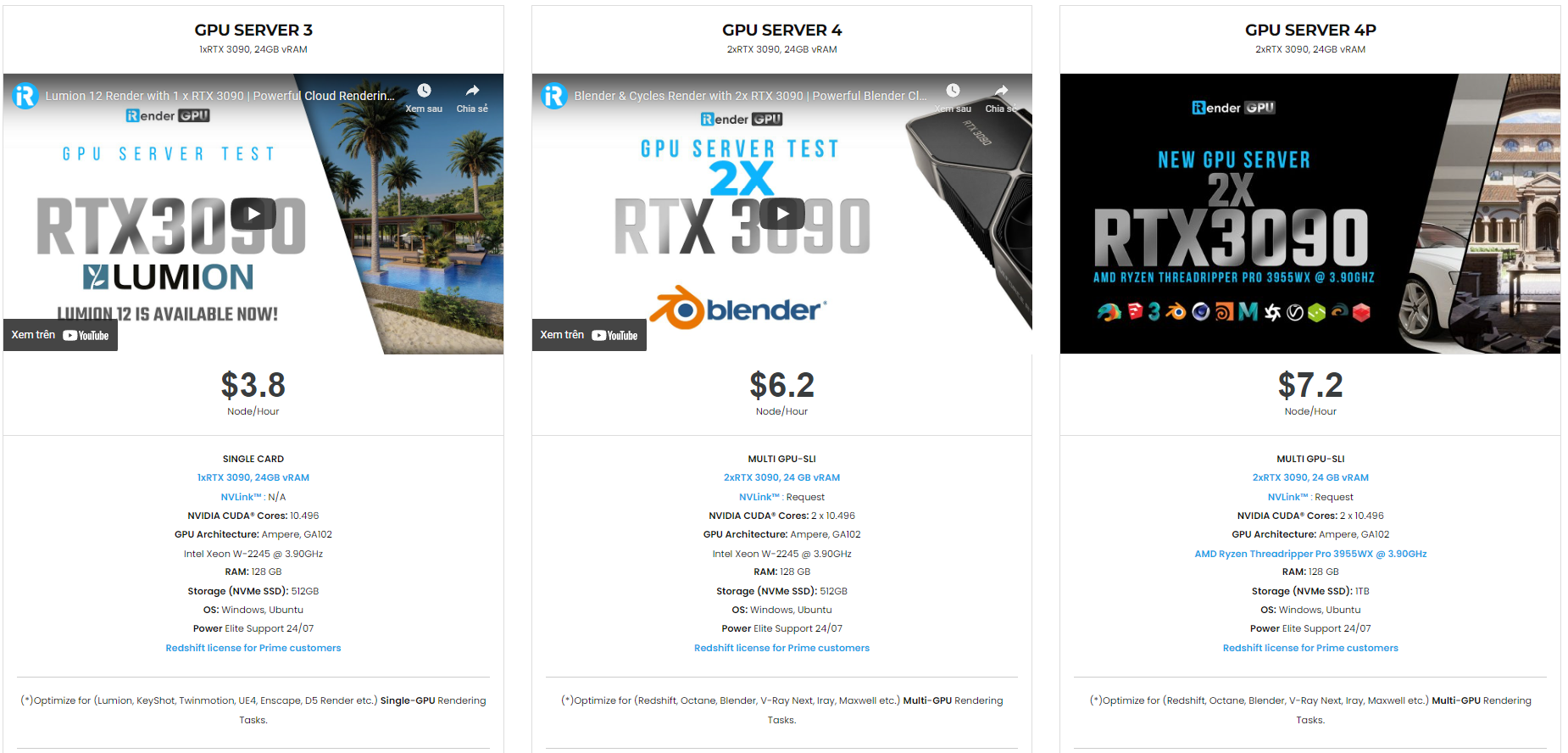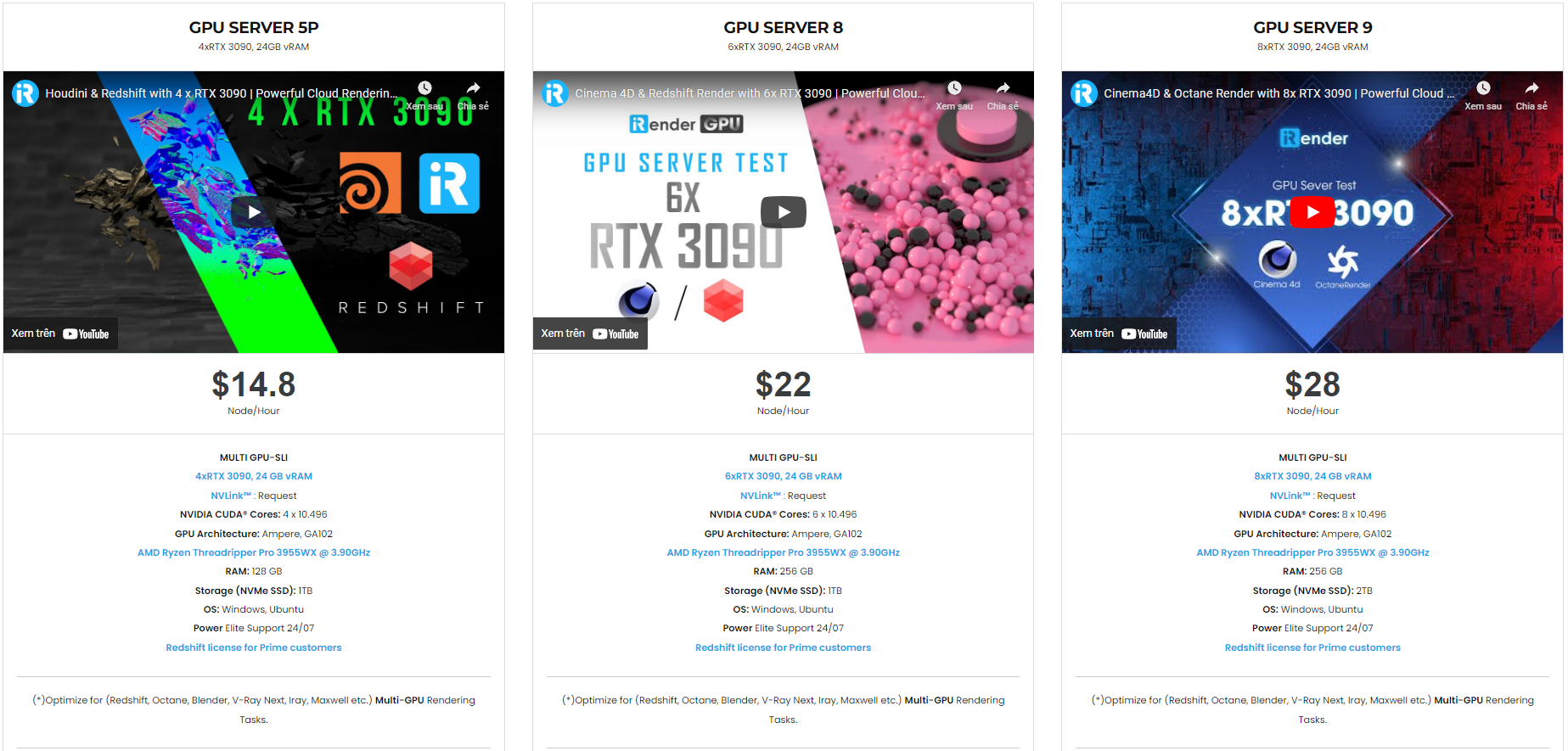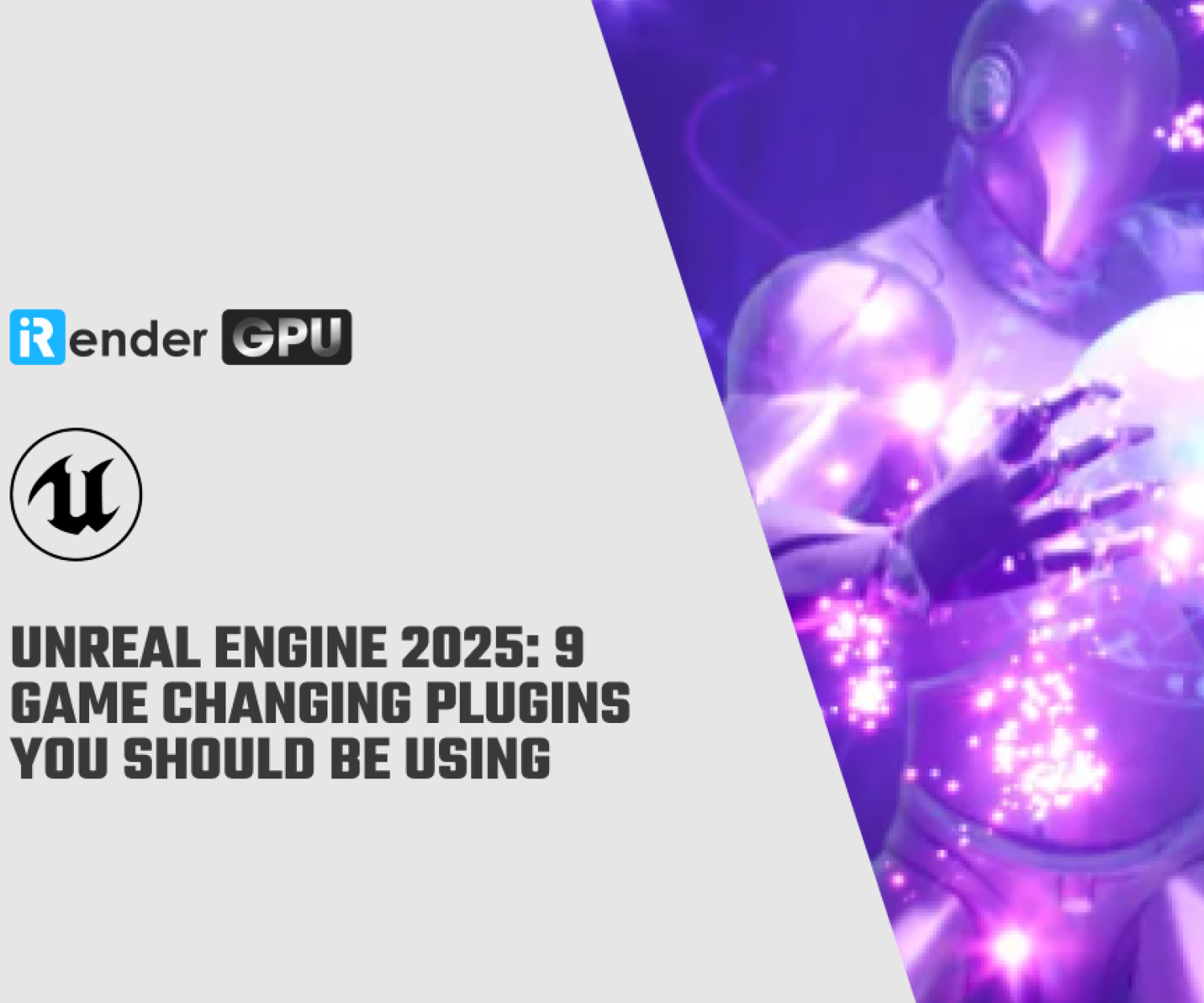Hardware recommendations for Autodesk Maya with iRender
Autodesk Maya is one of the planet’s most famous 3D creation suites. Instrumental in creating pretty much every big-budget movie or game or many big-budget 3D creations made in the past 20 – 30 years, it has undoubtedly become one of the titans of the 3D industry.
Like most software developers, Autodesk maintains a list of system requirements for Maya that can be used to help ensure the hardware in your system will work with their software. However, this “system requirements” list only covers the very basics of what hardware is needed to run the software, not what hardware will actually give the best performance.
Because of how inconsistent those lists can be, we have spent time doing detailed research to determine what hardware for Maya is the best and why iRender will be a perfect choice for Maya users to execute their projects when your own pc configuration is not “powerful” enough.
So let’s explore our hardware recommendations for Autodesk Maya.
Processor (CPU)
Maya’s CPU requirements depend a lot on the way you plan on working with it. Maya’s program design, like most other programs, relies simply on one or two CPU cores to handle pretty much every UI element, the creation, and modification of geometry, animation, etc. This makes it so that the most important part of a CPU for Maya becomes the single-core performance/frequency (MHz) at which it runs more so than the number of cores it has.
However, many types of rendering engines – like Arnold, which is included with newer versions of Maya, as well as Mental Ray, V-Ray, Keyshot, and others) – are highly efficient at utilizing a high number of cores. In fact, most of these engines scale almost perfectly… which makes a CPU with twice the number of cores almost twice as fast.
Any modern CPU from either AMD or Intel with at least 6 cores/12 threads would put you in a good position to get started. If you will be heavily focusing on CPU rendering, AMD Threadripper would be highly suggested.
Since getting a suitable CPU also depends on your budget, in case your budget is limited or the need for expensive high core count CPUs is not that high. Then iRender services will be exactly what you’re looking for. We provide machines using CPU AMD Ryzen Threadripper Pro 3955WX 16 cores and 32 threads.
Graphics Card (GPU)
If the CPU was responsible for the creation of things in Maya, you can think of the GPU as the thing responsible for displaying them.
For most “normal” operations, Maya simply uses the GPU to display what the CPU has already calculated. This means that for a large majority of operations that you can do within Maya, you don’t really need a very powerful GPU. A moderately powerful GPU like an NVIDIA RTX 3060 or AMD RX 6600 XT is more than enough to help accelerate all the GPU accelerated features.
However, on the other hand, if it’s GPU Rendering, Just like what happened with CPU rendering, if you plan on rendering with your GPU, your GPU requirements go up quite a bit. You will most likely want to get an RTX 3070 or above. Preferably an RTX 3080 Ti. Those cards are quite a bit more expensive than an RTX 3060, but they will speed up your render times dramatically—and the higher VRAM capacity offered by the RTX 3070 and 3080 will allow you to create more detailed scenes without running into VRAM limitations.
More fascinating thing is that at iRender, we take power from NVIDIA GeForce RTX 3090, our servers vary from GPU single card to 2/4/6/8 GPU cards, based on the need and budget, customers can choose which server they would like to use on Maya.
Memory (RAM)
While the exact amount of RAM you need is going to depend on your particular projects, for Maya we generally recommend a minimum of 16GB. Very complex scenes may need up to 32GB of RAM, although it is rare for Maya to require more than 32GB.
However, if you will be doing a large amount of complex, high-resolution rendering, you may need 64GB or even more RAM.
Best configuration for Autodesk Maya with iRender
iRender provides powerful workstation for Autodesk Maya users. Users will remotely connect to our server, install any versions of Maya only one time, and easily do any intensive tasks like using their local computers.
At iRender, we have developed multiple RTX 3090 workstations specifically optimized and configured for GPU rendering workflows, from single- GPU 1x RTX 3090 to Multi-GPU 2/4/6/8 x RTX 3090, you can choose one server that is suitable for your demand and your software to get started. You are guaranteed to experience maximum performance for your budget. We offer clients the powerful processor Intel Xeon W-2245 @ 3.90GHz / AMD Ryzen Threadripper Pro 3955WX @ 3.90GHz and up to 1 TB SSD to load your scene quickly.
Conclusion
There are all of our Hardware recommendations for Autodesk Maya. Another solution to speed up your Autodesk Maya is to use a render farm and iRender is one of the best choices for you. If you have any questions, please do not hesitate to reach us via Whatsapp: +(84) 972755742. Register an ACCOUNT today and get FREE COUPON to experience our service. Or contact us via WhatsApp: +(84) 972755742 for advice and support.
iRender – Happy rendering
Source: CG Director and Pudgetsystems.com
Related Posts
The latest creative news from Daz3d Cloud Rendering, Redshift Cloud Rendering, Nvidia Iray Cloud Rendering , Octane Cloud Rendering, 3D VFX Plugins & Cloud Rendering.