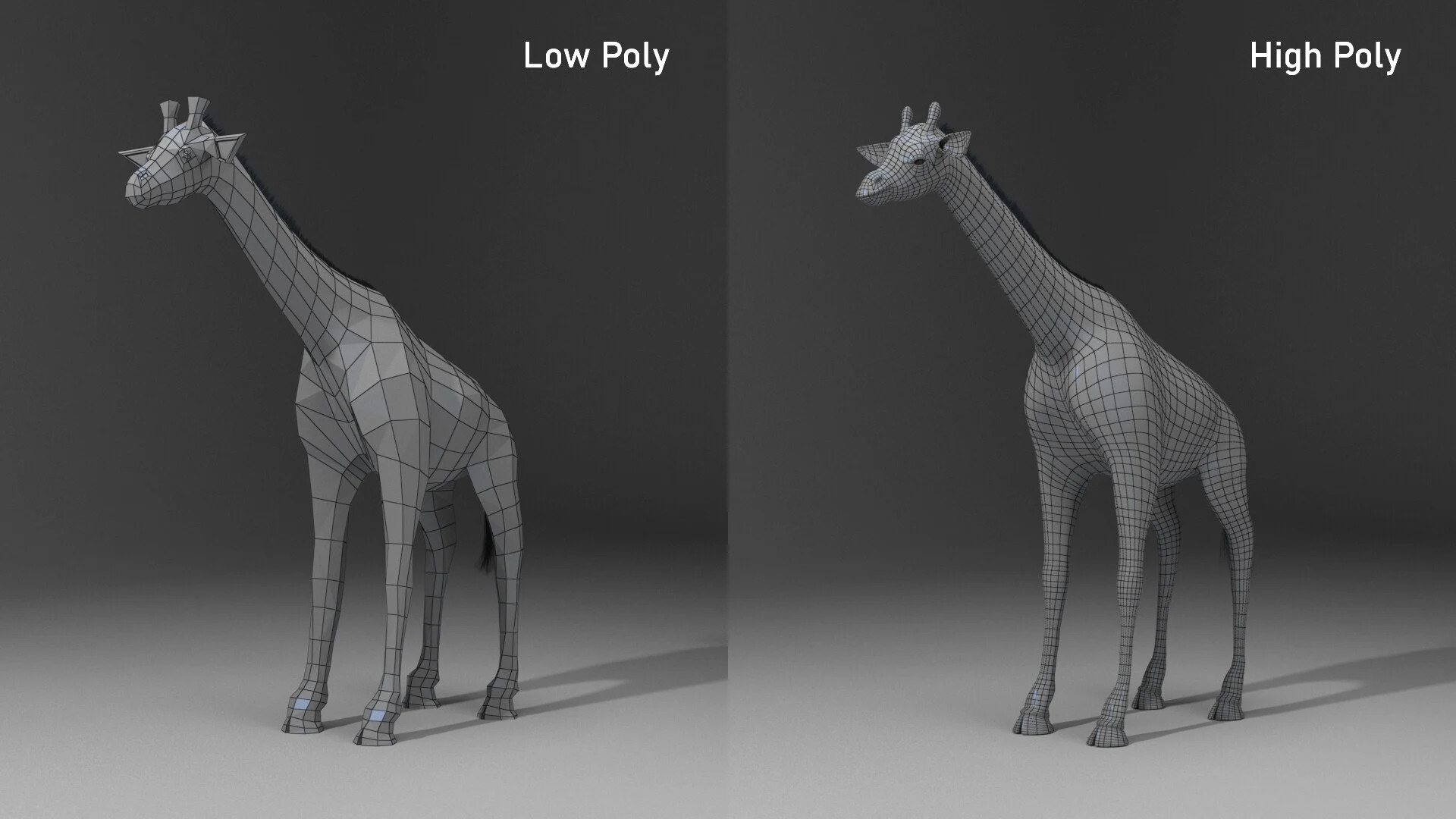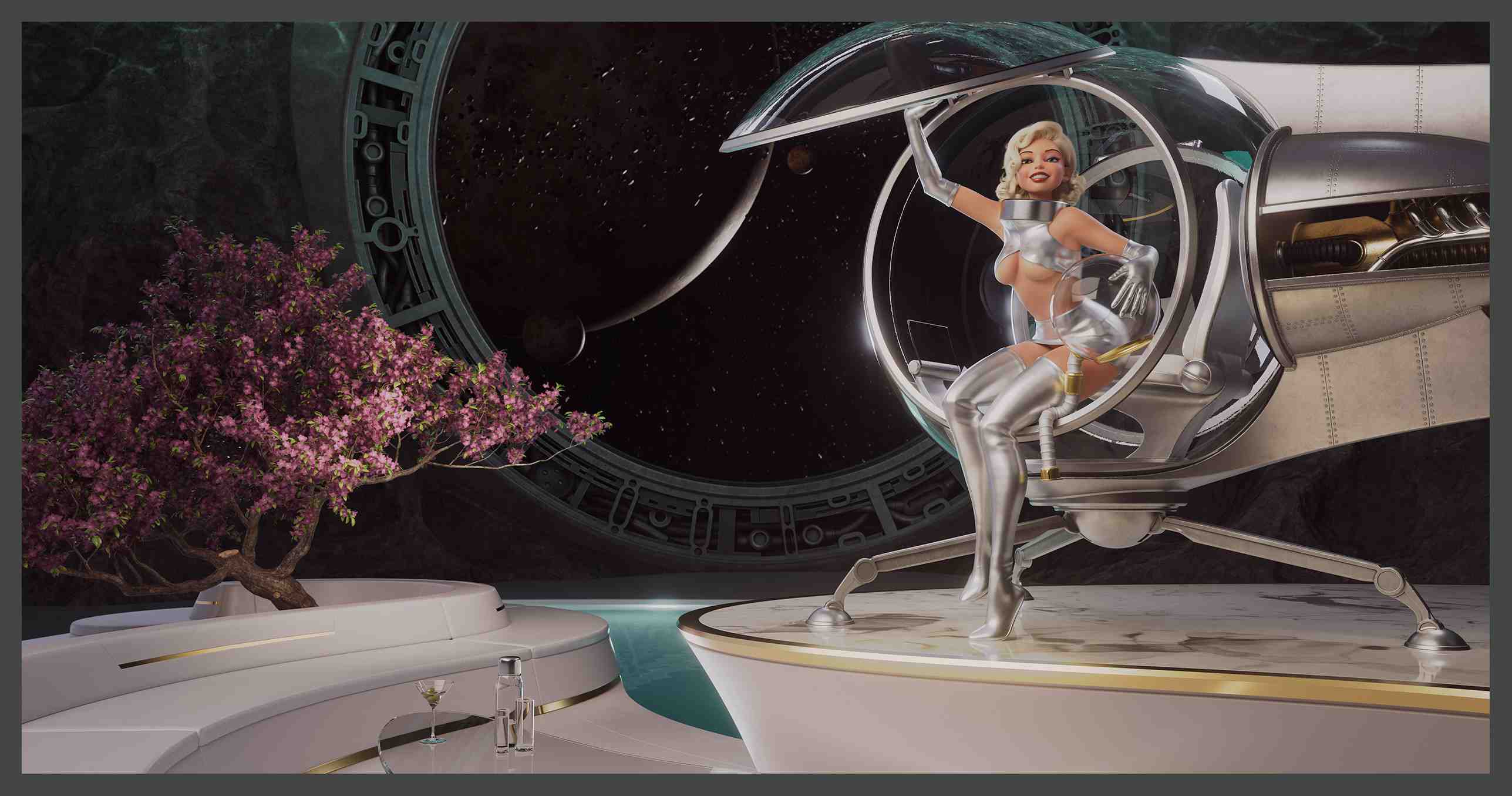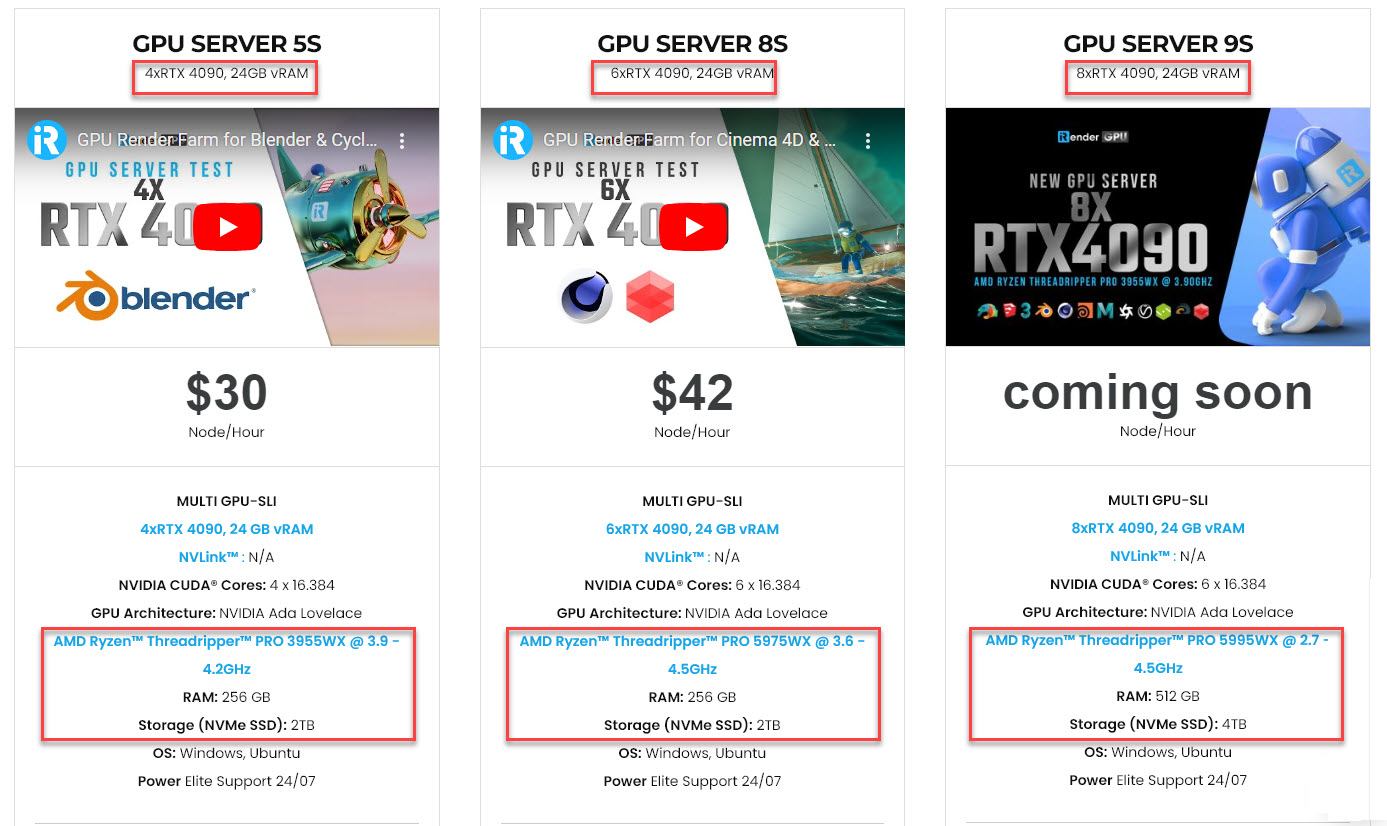Hardware suggestions for different Redshift project levels
When it comes to working with any software like Redshift, there are many types of projects – from simple low-poly assets to whole cityscapes for blockbuster movies. It’s difficult to recommend just one hardware configuration that fits all demands.
Image Credit: Eric Eggen
That’s why we will go over some common project types of Redshift to provide hardware suggestions for each specific project level. By matching hardware to your particular project, you’ll be able to determine the ideal setup for your Redshift work. Let’s explore!
Simple Projects
Projects classified as “simple” tend to share certain characteristics that make them less hardware intensive. They usually involve assets with lower polygons, lower-resolution textures, and simple lighting. For example, scenes with low poly dragons or isometric recreations of your bedrooms with basic geometry and materials.
Image Credit: eegoridze
A significant percentage of projects rendered with Redshift lie in this “simple” category. Thankfully, Redshift does not require very powerful hardware to handle these types of scenes.
Hardware Suggestions:
-
-
- GPU: For simple projects with 50,000 to 200,000 polygons, you can get away with fairly modest hardware. Any GPU with at least 4 – 6 GB of VRAM from the Nvidia GTX 1050 (or newer) will be enough.
- CPU: The CPU does not need to be overly powerful as long as it does not bottleneck the GPU and has sufficient PCIe Lanes (>= PCIe 3.0 x8). Any CPU with decent single-core performance (>900 in Single Score and >3,000 in Multi Score in Cinebench R23) and has at least 2.5GHz clock speed will do. Having more cores does not matter much.
- RAM: 8 GB of RAM is enough to run Redshift at this level. However, 16 GB or higher is recommended given how much RAM operating systems and background apps use nowadays.
-
Intermediate Projects
The vast majority of projects rendered with Redshift fall into this “intermediate projects” category, whether you are a hobbyist or a professional.
Image Credit: Wim Coene
This type of project typically involves various assets, textures, and effects to create visually stunning renders. This is the level where more powerful hardware begins to be required to keep pace with the complexity of what creators want to achieve. As scenes become more demanding, the need for more processing power grows substantially.
Hardware Suggestions:
-
-
- GPU: For intermediate 3D projects with around 500,000 polygons up to millions of polygons that also use many higher quality textures and effects, you’ll need a fairly recent mid to high-end graphics card released within the last 3 years. The GPU should have at least 6 to 8 GB of VRAM and preferably 10+ GB. For example, Nvidia GTX 1660 Super, RTX 3060, or 3070 or higher.
- CPU: The CPU requirement isn’t as crucial that much. The primary thing is ensuring the CPU can provide enough data to the GPU and that it can run your project smoothly in the viewport. A CPU with at least 3 to 4GHz clock speeds and high single-core performance (>1300 in Single Score and >9000 Multi Score in Cinebench R23) is recommended.
- RAM: As for RAM, we suggest getting at least 16 GB of RAM. And if your GPU has below 8 GB of VRAM, you should consider increasing the RAM to at least 32 GB. This will help compensate for lower VRAM with Redshift’s Out of Core rendering.
-
Complex Projects
Complex projects represent the most challenging types of scenes that most individuals would really need to render. These projects are at the upper end of what most people would attempt in a single scene.
Image Credit: Nick Hiatt
Complex projects refer to extremely intricate 3D scenes like highly detailed cityscapes and huge landscapes with millions of individual assets scattered throughout. As one would expect, creating and rendering scenes with this level of detail requires an immense amount of hardware resources and computing power.
Hardware Suggestions:
GPU: For very complex 3D projects with millions or even billions of polygons and different textures, and effects, you will need a powerful graphics card with a lot of video memory (VRAM). We recommend at least 11GB of VRAM, but more would be better. GPU like the Nvidia RTX 3090, or RTX 4090 with 24GB of VRAM would be suitable.
If you find that you need even more than 24GB of VRAM, you should consider a Pro-level GPU instead of a consumer one. Pro-level GPUs generally have much higher VRAM – like 32GB, 48GB, or even more. However, they have considerably lower performance per dollar. Therefore, only choose them if having over 24GB of VRAM is really essential for your work.
CPU: You will need a powerful CPU, not just to avoid bottlenecking the GPU but also to adequately process all the assets in the scene.
Unfortunately, since Redshift is not highly multi-threaded, simply using a high core count AMD Threadripper CPU will not provide the best performance. While Threadrippers are ideal for 4 or 4 GPU rigs, for 1 or 2 GPU systems, a mainstream consumer CPU will work better. Accordingly, you’ll need a CPU with very high single-core performance and high boost clock speeds to process this level of complexity.
RAM: We recommend at minimum 32 GB of RAM, though 64 GB, 128 GB, or even 256 GB would be preferable. With the amount of geometry and textures in scenes at this level, you may still run into issues with insufficient GPU VRAM, so having a big amount of system RAM as a backup is very important. This will help mitigate potential performance problems.
Wrap-Up
It’s difficult to make a single recommendation for a PC build that caters to everyone’s needs. Different people have different objectives and budgets.
For hobbyists and people on a budget, a balanced build that provides good performance for the money likely works best. The focus is on getting reasonable performance at an affordable price. Professionals and businesses often prioritize rendering speed and efficiency above all else. They may be willing to spend more for hardware that finishes renders as quickly as possible.
This means that a one-size-fits-all PC build will not suit all users. The priorities of people on a budget differ from those of professionals who need the fastest rendering speeds. Luckily, iRender exists to help both individuals and businesses to have a balanced solution between budget and rendering efficiency.
Render faster in Redshift with iRender
iRender provides high-performance GPU rendering services to unleash creativity for 3D artists. We offer flexible configurations of 1, 2, 4, 6, and 8 GPU servers using the top-tier RTX 4090 and RTX 3090 for accelerated Redshift rendering. Powered by powerful AMD Ryzen Threadripper PRO CPUs with up to 64 cores, 256GB RAM, and 2TB NVMe SSD storage, our servers can handle even the most demanding Redshift scenes.
Best of all, we grant you complete access to your rented servers. You can install any software, plugins, or Redshift versions you need. We treat your rented servers like your personal workstations – no restrictions apply. This freedom enables you, 3D artists, to realize creative visions without limitations. Leverage our accelerated GPU rendering and scalable power to easily tackle CPU-intensive renders that formerly bottlenecked creativity.
Check out Redshift rendering on our 6x RTX 4090 server powered by AMD Ryzen Threadripper PRO 5975WX.
Make iRender your partner in creativity and unleash your potential with our high-performance GPU servers.
Rendering Now!
iRender – Happy Rendering!
Reference sources: NVIDIA, CG Director
Related Posts
The latest creative news from Redshift Cloud Rendering.