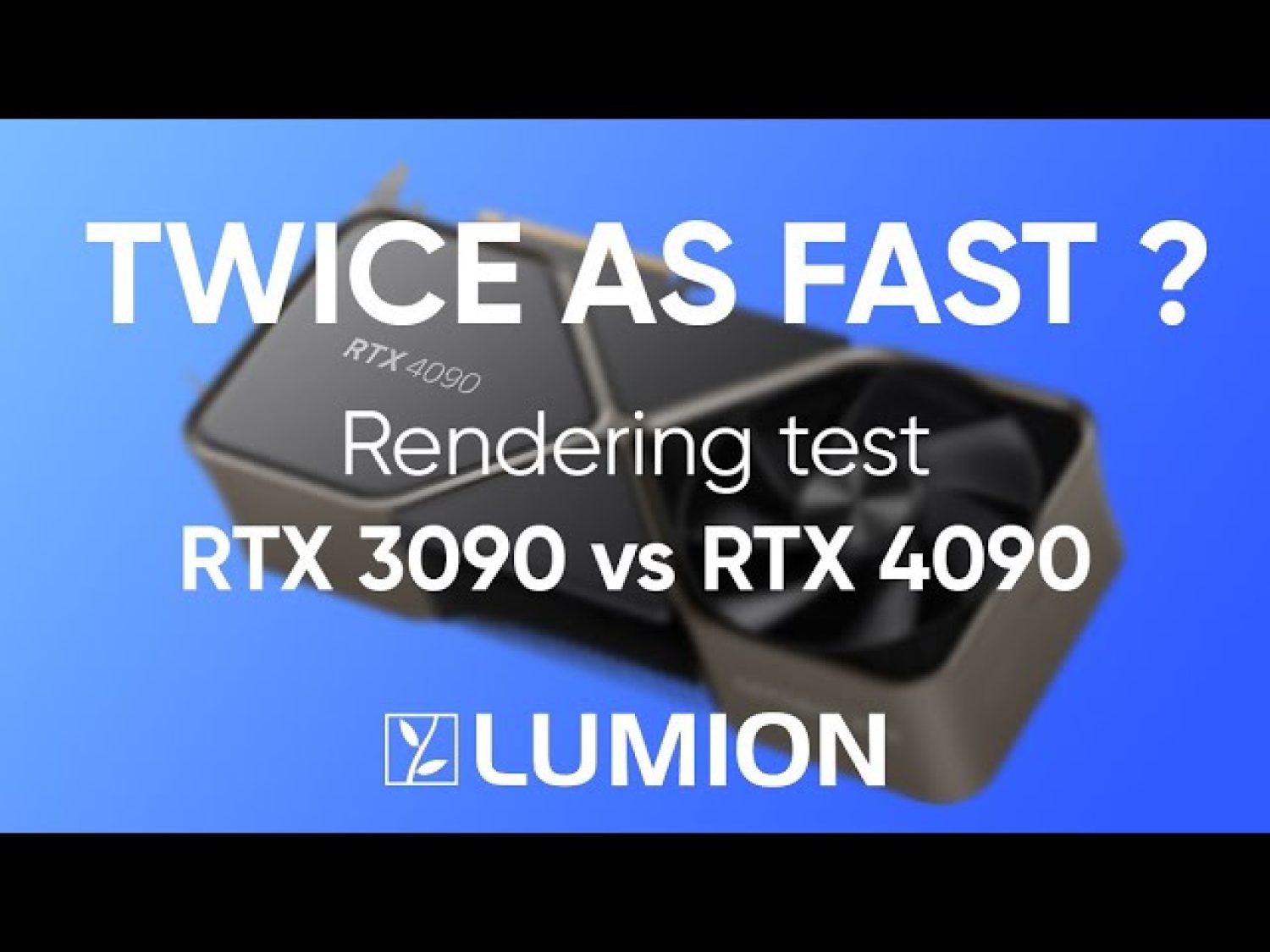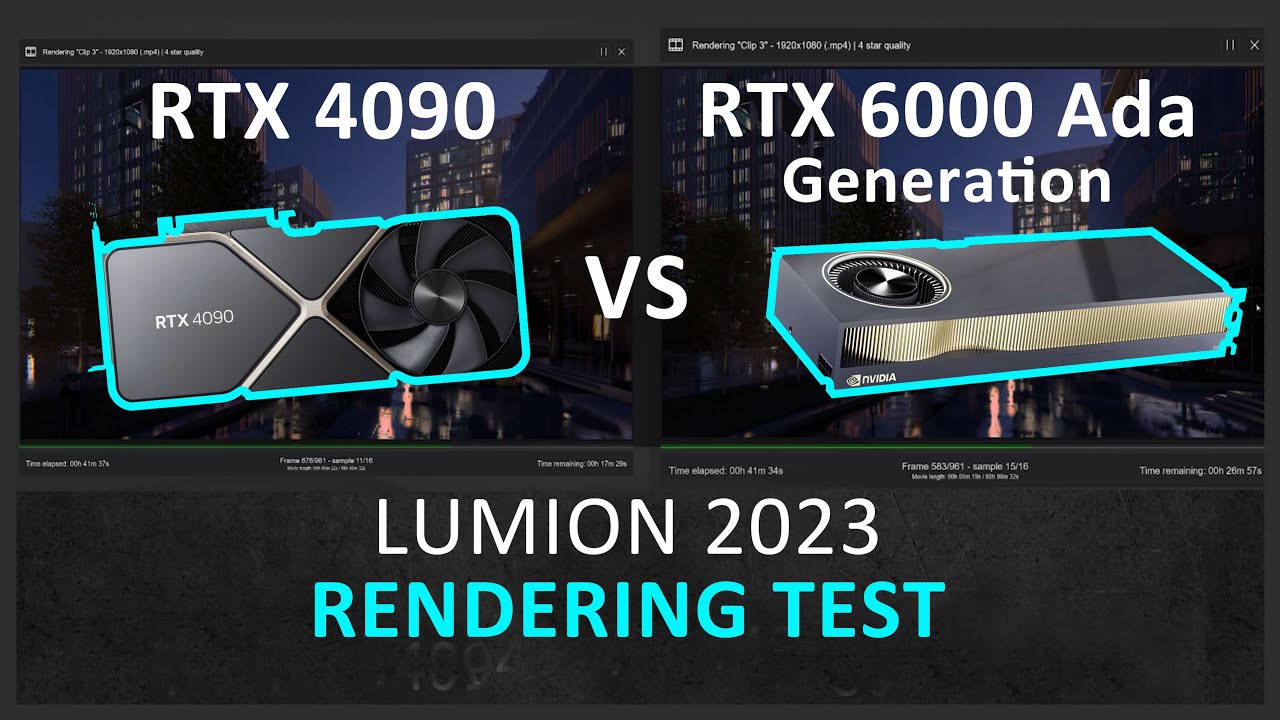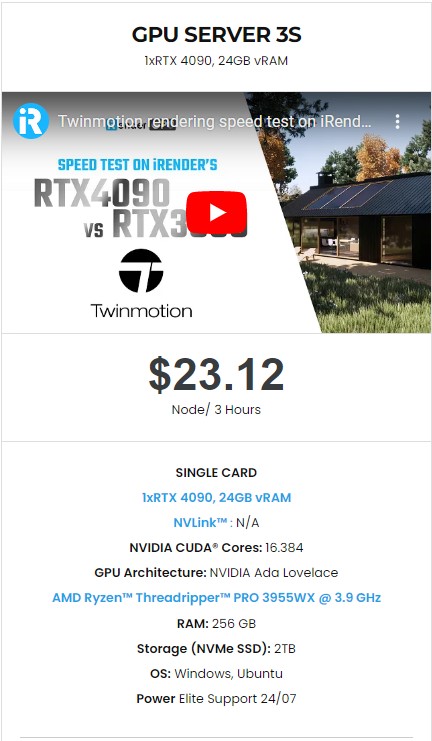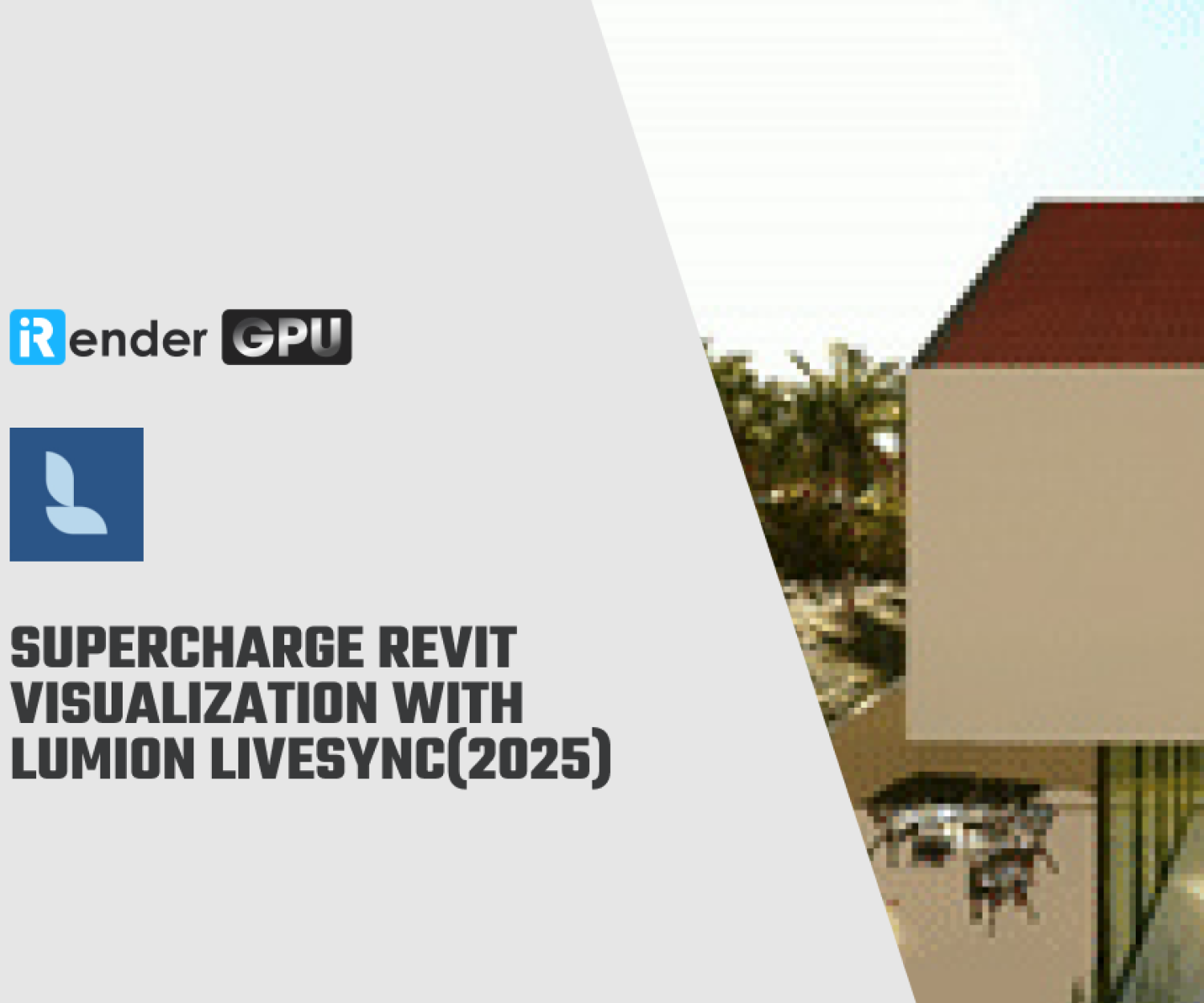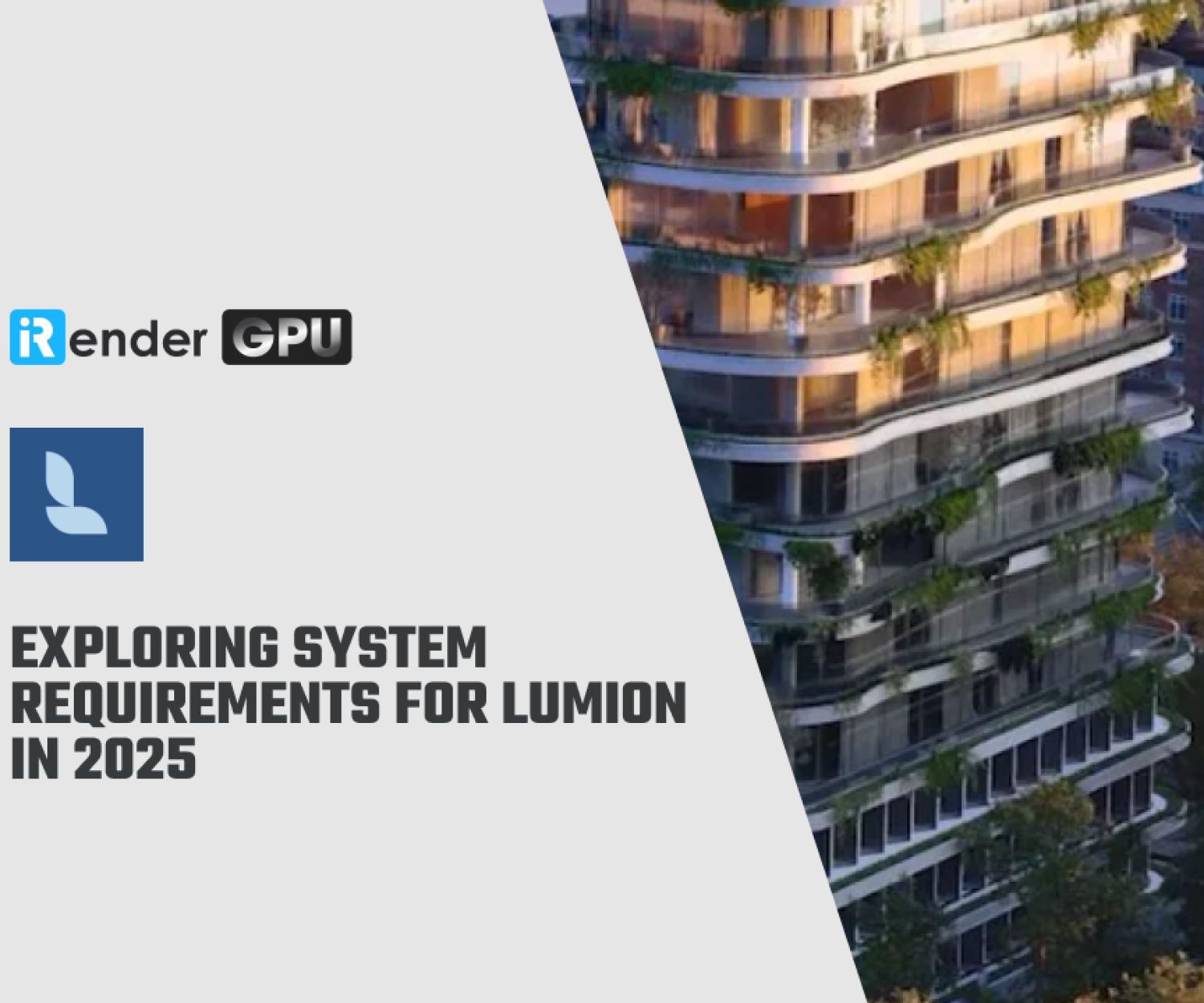How does Lumion perform on RTX4090?
This article is to help you determine how does Lumion perform on RTX4090, and find the best solution for Lumion rendering.
Lumion is a popular rendering software which is developed by Act-3D. In the past 10 years, it has grown so much and made its name in the market. Recently, with the release of version 2023, Lumion is finally equipped with Raytracing. That’s a big leap in technology, and will come with certain requirement for graphics cards which can run raytracing.
Real-time rendering software like Lumion can only use one GPU. With the release of RTX4090, we think it definitely raises a curiosity on how fast it renders Lumion, and if it’s a superior choice compared to other graphics cards.
Some test renderings of Lumion on RTX4090 vs RTX3090 vs RTX6000 ADA
We have explored and found out some of Lumion test rendering on various graphics cards. They are all powerful representative of consumer and workstation cards, with VRAM varies from 24 GB to 48GB, from old architecture to new architecture.
This video is the test rendering of Lumion 12, where RTX4090 and RTX3090 have to render a scene with different resolution (full HD, 4k and 8k). RTX4090 is faster than RTX3090 from 2.1 to 2.5 times.
Come to video “clip 1”, an city scene with 5 star quality and 25 FPS, RTX3090 took 9m26s to render, while RTX4090 took 5m46s. Surprisingly, this time RTX4090 is only 1.6 times faster than RTX3090.
We have discovered another test for Lumion using RTX4090 and RTX 6000 ADA. Both are built on new Ada Lovelace architecture, one has 24GB VRAM and one has 48GB VRAM. It’s very exciting to see how they can handle Lumion rendering, and if more VRAM is better.
The same city scene is used in this test, but with more frames, means longer video. Resolution is full HD, quality 4 stars and RTX4090 took around 1h12m to render. RTX 6000 ADA, while having more VRAM, took longer to render than RTX4090, standing at 1h31m. That scene is rendered in Lumion 2023, the latest version.
Continue with the test on Lumion 11, the scene used here is Villa Cabrera, resolution 4k. RTX 4090 and RTX 6000 ADA render from exterior, pool area, patio to interior. 47 minutes is the render time for RTX4090, while 57 minutes is for RTX 6000 ADA.
To summarize, RTX4090 is the best graphics card for Lumion rendering now. It’s obvious that RTX4090 is stronger than RTX3090, since it’s the newer generation. However, when you compare it to RTX 6000 ADA, it still shows more power and speed. We can conclude that although RTX 4090 has fewer VRAM than RTX 6000 ADA, it doesn’t really affect the rendering time. More VRAM just means that you can load more complex scene, if your scene can fit into 24 GB VRAM, that’s when RTX4090 shines.
Lumion cloud rendering with powerful single RTX4090
iRender is proud to introduce a new server 3S – single RTX4090, the most powerful cloud rendering server for Lumion.
Let’s see why iRender is your choice for Lumion rendering
Powerful hardware
As recommended by the software manufacturer, Lumion will need a processor with a single core clock as high as possible, and does not need more than 4 Cores, more cores also do not help processing speed in Lumion faster. Recommended clock speed is from 3.5GHz.
Our CPU is AMD Ryzen Threadripper Pro 3955WX, with clock speed is 3.9GHz and can reach 4.3GHz with Turbo Boost. With it, your project surely can load much faster.
The factor decides if rendering in Lumion is smooth or not, fast or slow is the GPU. Our GPU is RTX4090, the latest one which is just released at the end of 2022. You can check more about the benchmark of video cards here, with RTX4090 being the king with highest score.
About other system requirements, like RAM or hard drive, our server 3S still can meet the demands, with 256GB RAM and 2TB NVMe SSD storage.
Free and convenient transferring tool
iRender offers a powerful and free file transfer tool: iRender drive. With fast file transfer speed, large data capacity, and completely free. You can transfer all the necessary data into our iRender drive tool at any time without connecting to the server. The data will be automatically synchronized in the Z drive inside the server, ready for you to use.
Flexible price
The price of server 3S is $8.2 per hour. However, the server is available for fixed rental when you boot (price at $23.124 for 3 hours rental, about 6% off compared to hourly basis). And you can even find a more attractive option for your big project when you rent it on a daily/weekly/monthly basis, with a discount from 10-20%.
Real human 24/7 support service
Don’t hesitate to contact our human support via livechat on the website when you encounter any issues. We are available 24/7, helping you to handle the problem quickly, effectively, saving you both time and money.
Render farm supports Single card
When you use iRender render farm, you can free your computer during the hardest and most arduous part – rendering. That is also the reason that Render Farm service is becoming more and more popular and essential. However, as far as we know, iRender is proud to be one of the very few render farms that support single card for Lumion.
With the above advantages and the machine configuration package that iRender has just released, we believe that Lumion users will have the most comfortable, quickest, and most effective rendering time.
Register an account today to experience our service. Or contact us via WhatsApp: (+84) 916806116 for advice and support.
Thank you & Happy Rendering!
Source: lumion.com, Nicolas MILET’s youtube, nzferby’s youtube
Related Posts
The latest creative news from Lumion Cloud Rendering, Twinmotion Cloud Rendering, V-Ray Cloud Rendering