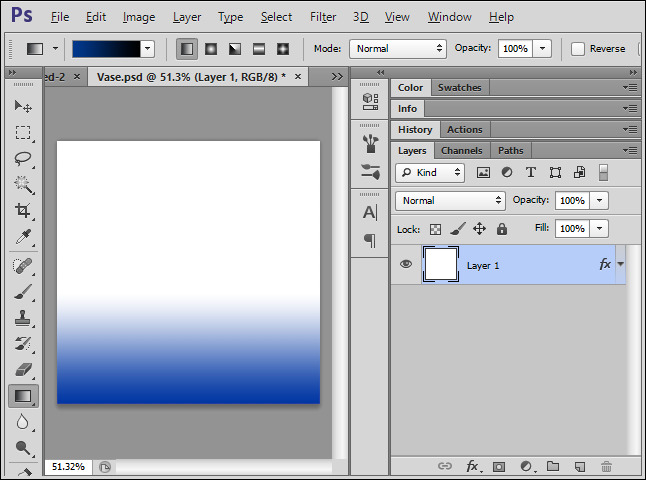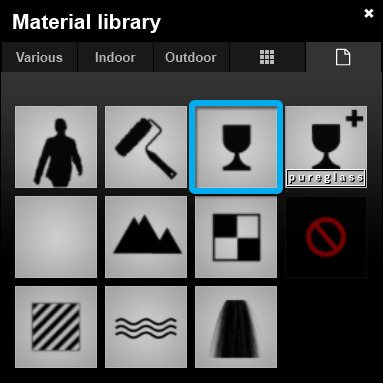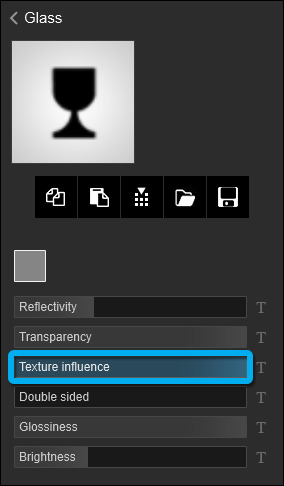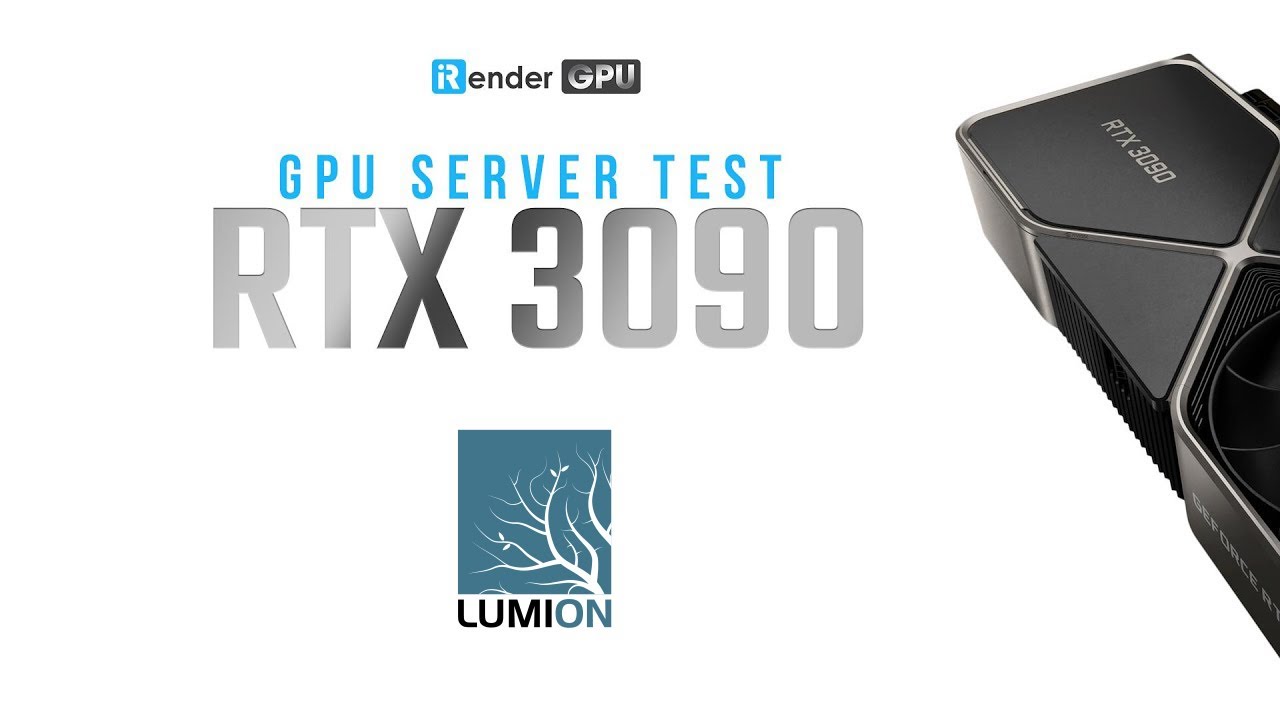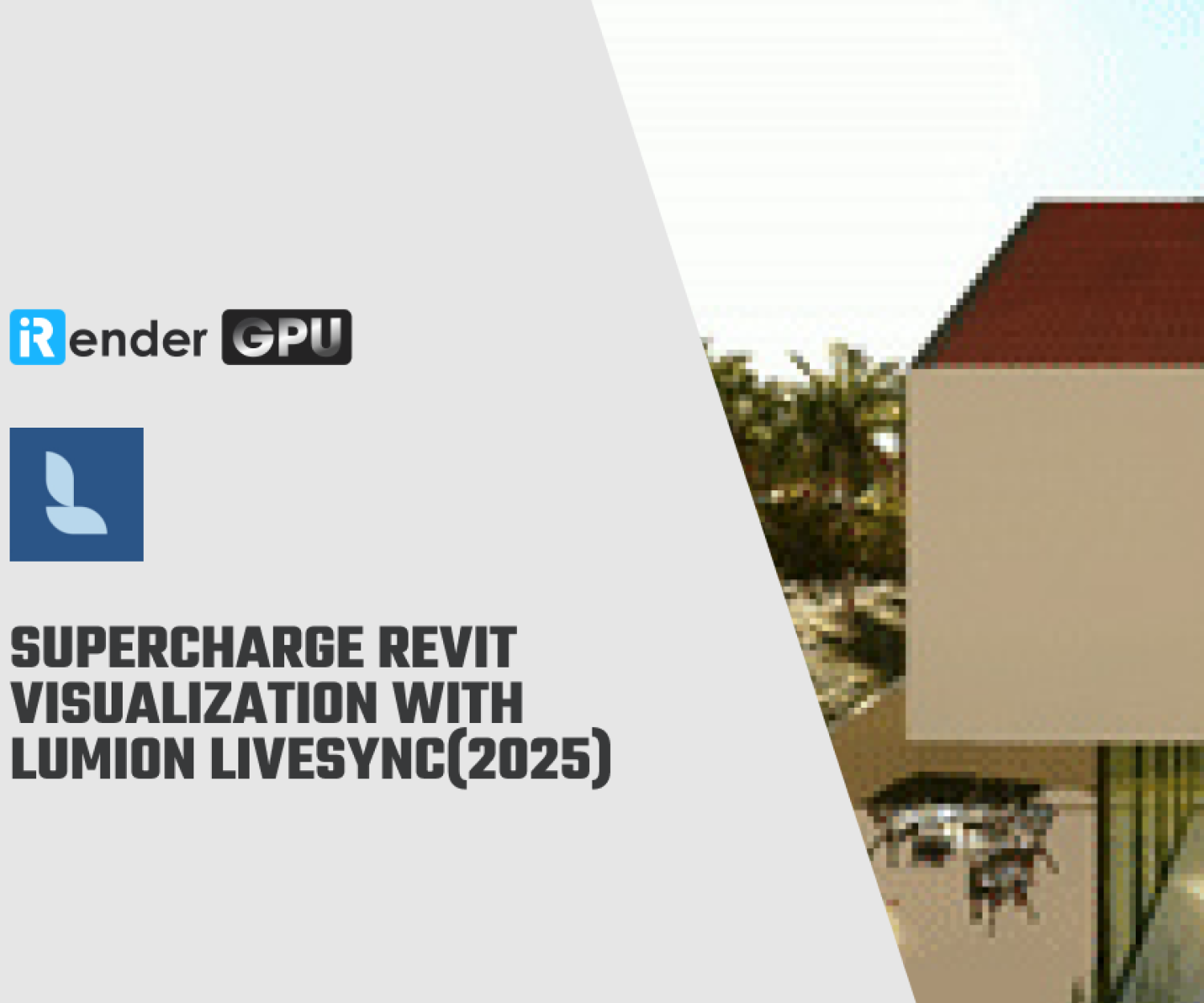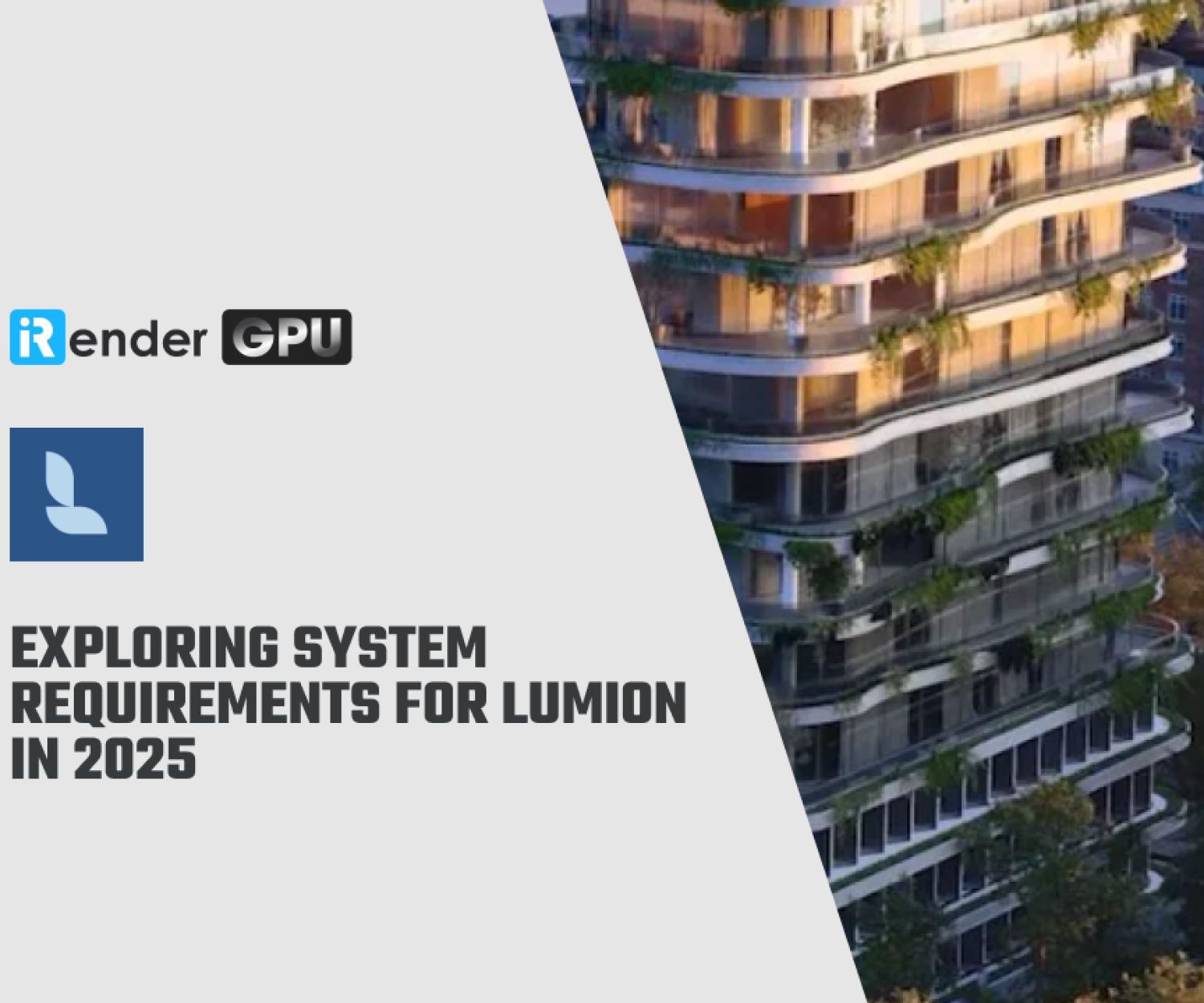How to Add texture to standard Glass Material in Lumion
If you want a realistic look for your renders, it’s impossible for Glass to be unnoticed. This material is everywhere, from a complex window to a simple cup, and it will enhance the beauty of a still image or a clip of yours. The article below will help you to capture lights and reflections of the environment to glass material and breathe life into your Lumion rendering.
Steps to add texture to standard Glass Material in Lumion
Lumion has PureGlass material and standard Glass material. For PureGlass, you cannot add your own texture to it. However, it’s possible for Standard one.
A transparency mask can be added to the Alpha Channel of the texture if you save it as a 32-bit PNG, TGA, TIFF or BMP texture. That way you can make some parts of the texture more or less transparent than others.
Please note that the standard Glass Material is the only material that supports a transparency mask with 256 levels of transparency. PureGlass and the Standard Material support 16 levels of transparency when rendered in 5 star quality.
1.1: You will need to create an Alpha Channel using Photoshop. Step 1.1 to 1.3 is for adding a transparency mask. If you don’t need that, you can skip these step and start from 1.4
1.2: Then you paint the Alpha Channel with grayscale tones. A pure black color will be fully transparent in Lumion and a pure white color will not be transparent at all. Grayscale tones will be more or less transparent depending on how close they are to pure black and pure white:
1.3: Then you add the Transparency mask to the Alpha Channel of the texture. Save it to a 32-bit Color Map (Diffuse) texture in one of these formats TGA, BMP or TIFF.
1.4: Now you open the model in your CAD/3D modeling software, assign the texture to the relevant material and place the texture on your model.
1.5: You import this model in Lumion and assign a standard Glass Material to it:
1.6: You can set the Texture Influence slider to the maximum value and adjust the Transparency and Reflectivity sliders to your liking:
Conclusion
Now that you know how to add texture to standard glass material in Lumion, you can easily play to create breathtaking videos, images, and 360 panoramas landscape in minutes.
iRender is proud to be one of very few cloud rendering services support Lumion. With our powerful config of 1 x RTX3090, we can serve any project of yours in Lumion and boost up the rendering time to 5-10x. Register an account today to experience our service. Or contact us via WhatsApp: (+84) 916806116 for advice and support.
Thank you & Happy Rendering!
Source: lumion.com
Related Posts
The latest creative news from Lumion Cloud rendering.