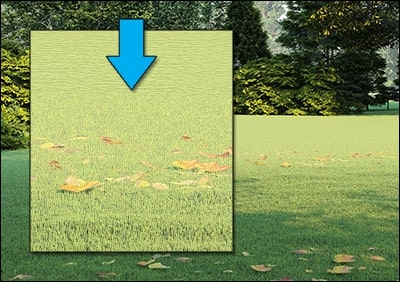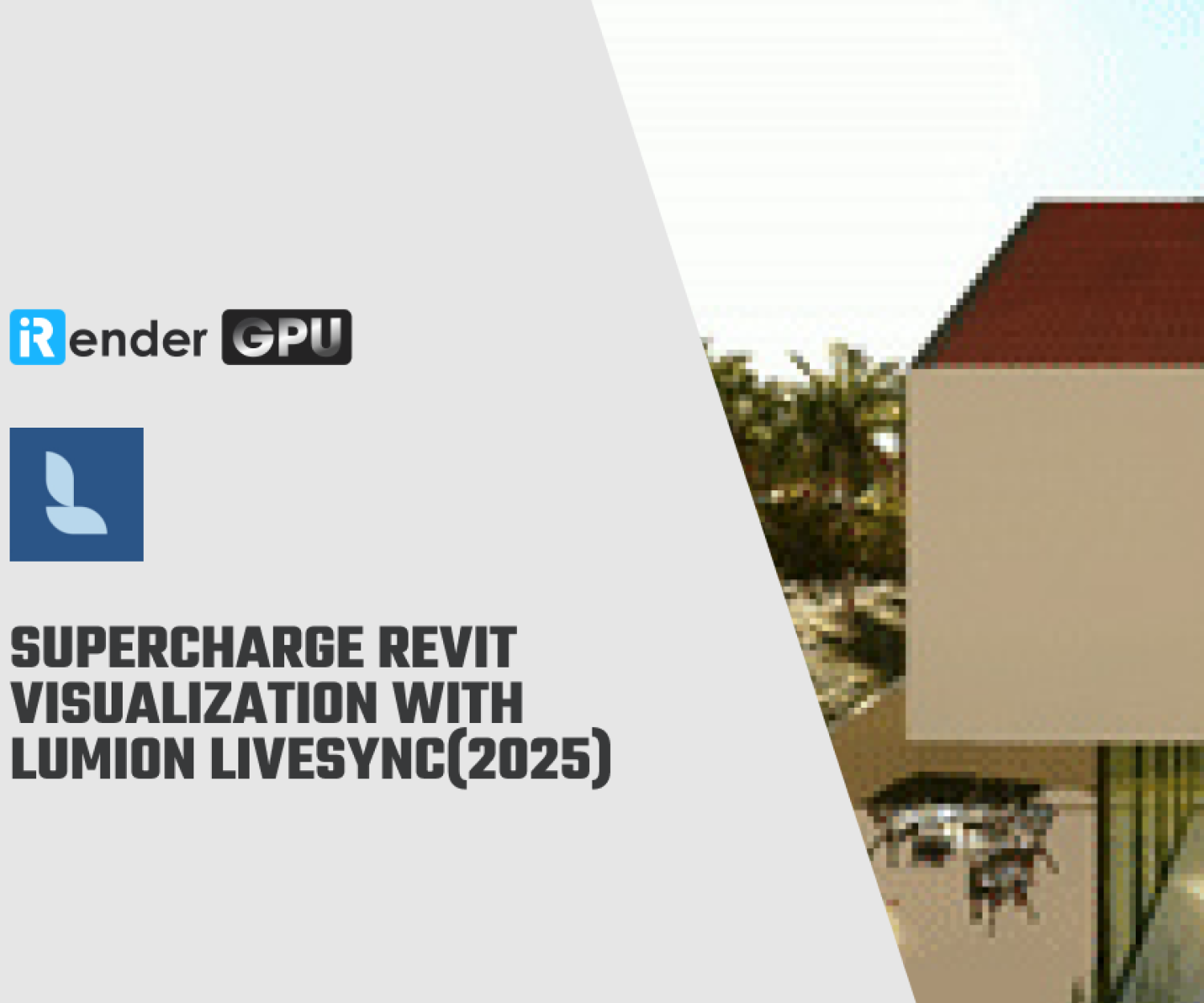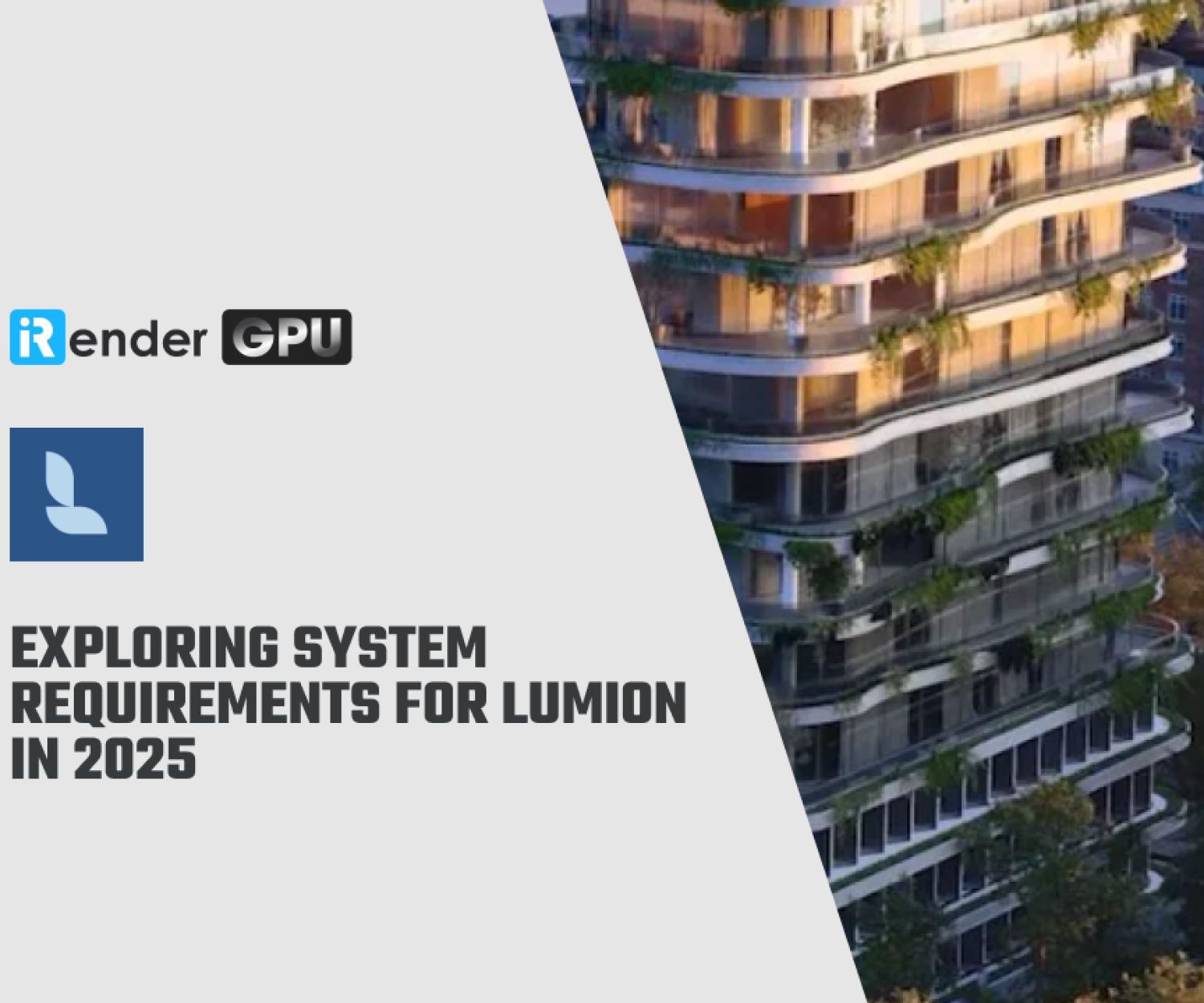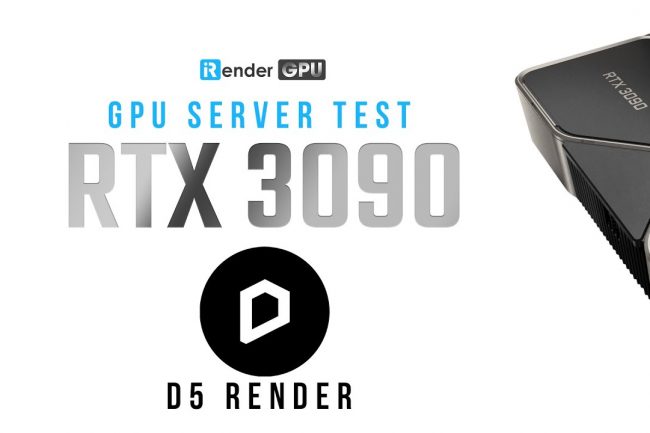How to render faster with grass in Lumion
Since Lumion 4, we can easily add grass to the terrain. For exterior landscape, grass can enhance the beauty and provide a sense of realism. However, it’s challenging to model grass and is exhausting to render. To help you with that, Lumion offers many different types of grass in Lumion and guidelines to make it render faster.
In Lumion 9.0 and newer versions, there are two types of grass you can assign to your Imported Model:
-
-
-
- 3D Grass Materials.
- Landscape Grass.
-
-
3D Grass Materials are very detailed and will have a significant impact on the render speed, especially if you assign these materials to large models.
Landscape Grass is faster to render than 3D Grass Materials:
Guidelines to render grass faster
You can follow the guidelines below to achieve fastest rendering speed possible, if your scene has grass:
1.1: Use 3D Grass Materials on small surfaces and Landscape Grass on large surfaces.
3D Grass Material is said above to be slower in render, so you should use it only in small surfaces and closer looks. Landscape grass is faster to render, because it’s not visible in the distance. When you set the camera Focal Length to a high value and the Grass size slider value to a low value, Landscape Grass will disappears at a certain distance from the camera. The Landscape Grass is only rendered on surfaces that use the Landscape Material inside a limited circular area as measured from the camera position.
When Landscape Grass reaches the border of the grassy circle that surrounds the camera, it will get shorter and shorter. In the end, it blends in with the area outside the grassy circle, and make it faster to render.
1.2: If the Imported Model is double-sided, please install Lumion 9.0.2 or newer to make sure that 3D Grass is not assigned to both sides of the surface.
1.3: Consider using the Layer and/or Variations functionality to hide 3D Grass Materials when they are not needed, for example if they are hidden behind buildings when rendering Photos and Clips.
Conclusion
Now that you know how to render your scenes faster with grass in Lumion, you can easily play to create breathtaking videos, images, and 360 panoramas landscape in minutes.
iRender is proud to be one of very few cloud rendering services support Lumion. With our powerful config of 1 x RTX3090, we can serve any project of yours in Lumion and boost up the rendering time to 5-10x. Register an account today to experience our service. Or contact us via WhatsApp: (+84) 916806116 for advice and support.
Thank you & Happy Rendering!
Source: lumion.com
Related Posts
The latest creative news from Lumion Cloud rendering.