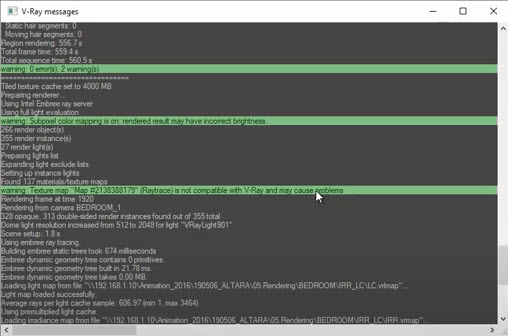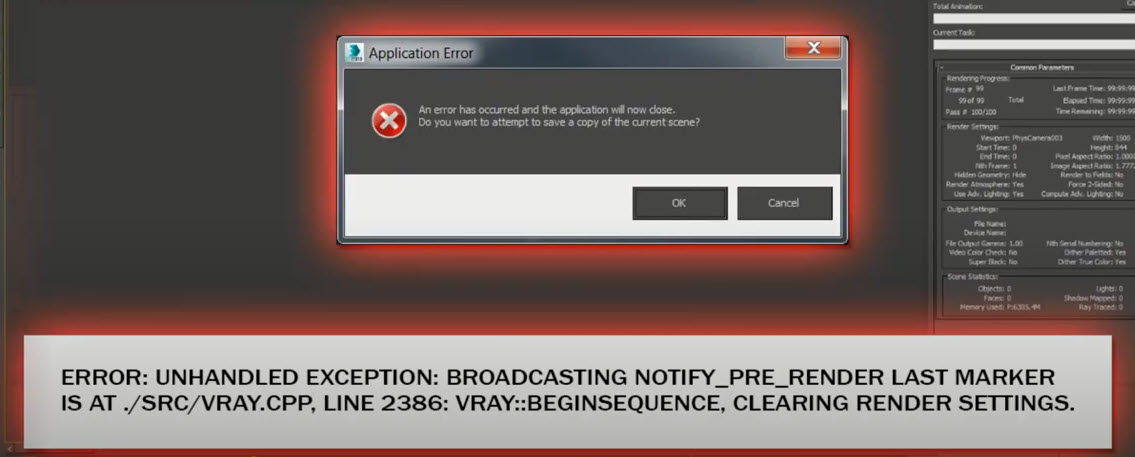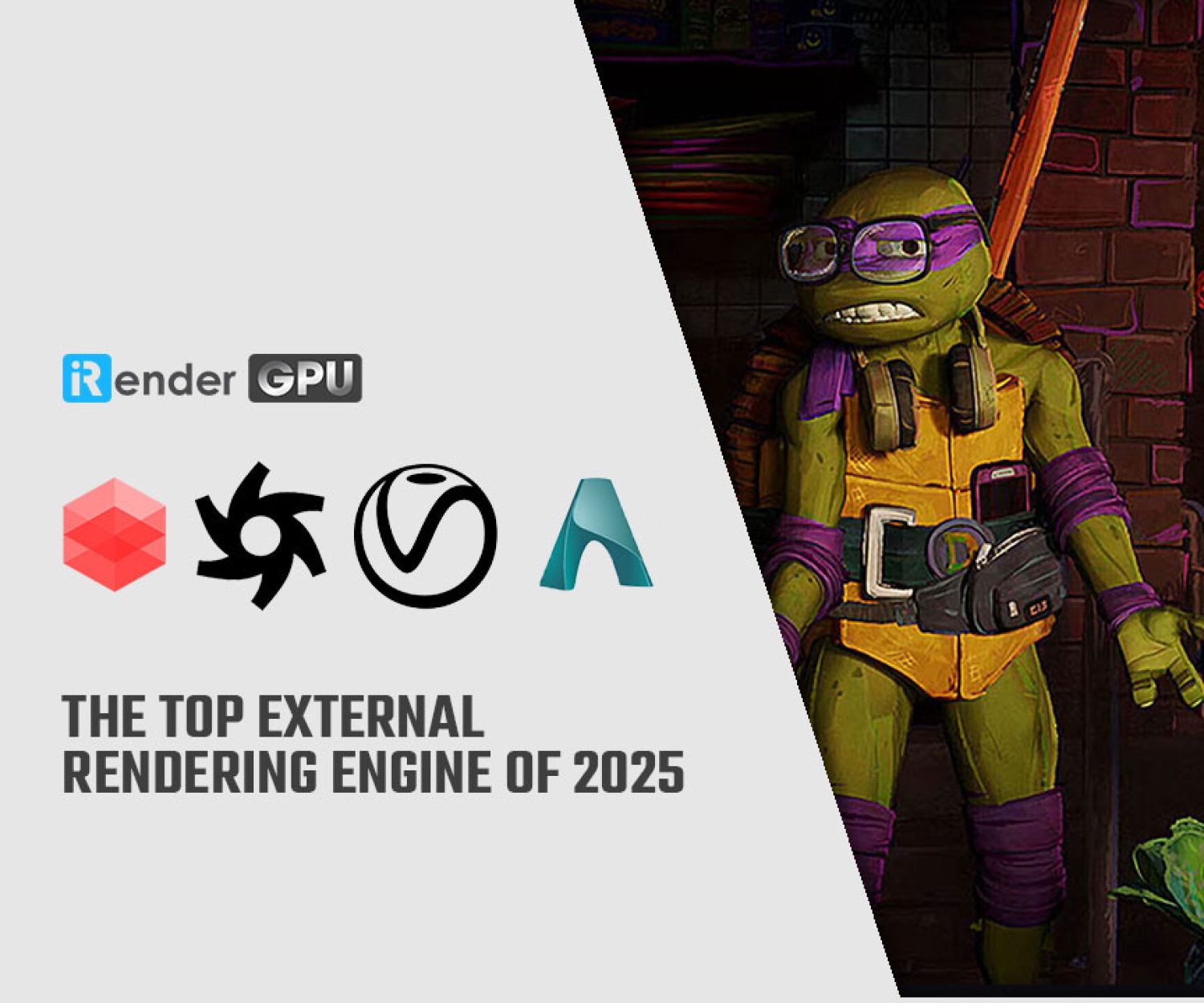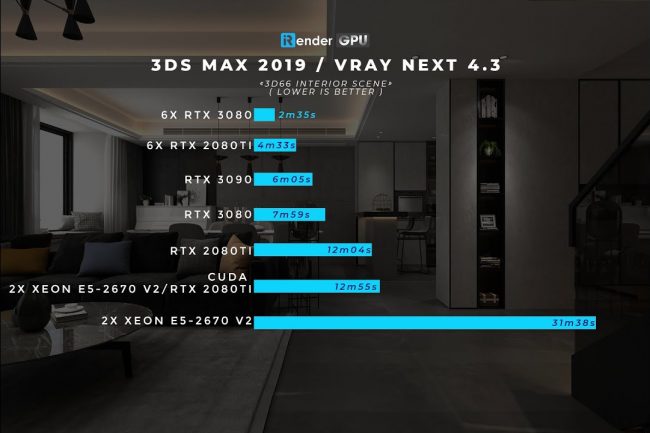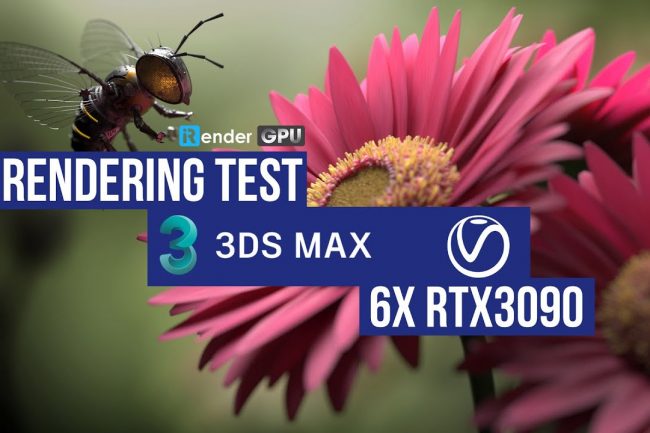How to solve 3 errors in Vray for 3Dsmax
Hello everyone,
Almost all artists know Vray renderer from Chaos. Vray is the world’s most complete 3D rendering software for high-end visualization and production. And it is a renderer that interacts with 3D software and can apply almost any studio workflow from small scale to large scale.
Although Vray has a lot of advantages, while using it, there still exist some problems related to the production process pipeline. In this article, you can explore how to solve some errors in Vray for 3Dsmax.
1. Vray Warning Texture Map
You can see Vray messages appear problem ”#Map 1xxxx is not compatible with Vray and may cause problems”.
First, you should go into the slate editor. In the main tabs, you select the “Material” and then click “Get All Scene Material”.
Copy the name of the Map and paste the Green box at the left-below.
Remove it and click Remove View. Then create a new, and done!
2. Vray Frame Buffer is missing in 3ds Max
Sometimes you have a problem with the Vray Frame Buffer missing in 3Dsmax.
Step 1: To fix it, you should go to C:\Users\<UserName>\AppData\Local\Autodesk\3Dsmax\201x-64bit\ENU\en-US\plugcfg.
Step 2: Then open the vrayvfbuser.ini file.
Step 3: Set the X and Y positions =1,1 and save it.
Step4: Reset the 3Dsmax preferences to their defaults.
3. Unhandled exception
To fix it, please follow these steps below:
- Open Toggle Layer Explorer and Scene Explorer – Layer Explorer will appear.
- Delete “MultScatlerRenderLayer-1xxx”
- The last, you just set render.
You can imagine in detail all errors via video:
By the way, we provide high computer configuration for rental via Remote Desktop Application to accelerate rendering projects with Vray for 3Dsmax. Register and enjoy our service!
CG Tricks Chanel
Related Posts
The latest creative news from V-Ray Cloud Rendering , 3D VFX Plugins & Cloud Rendering.