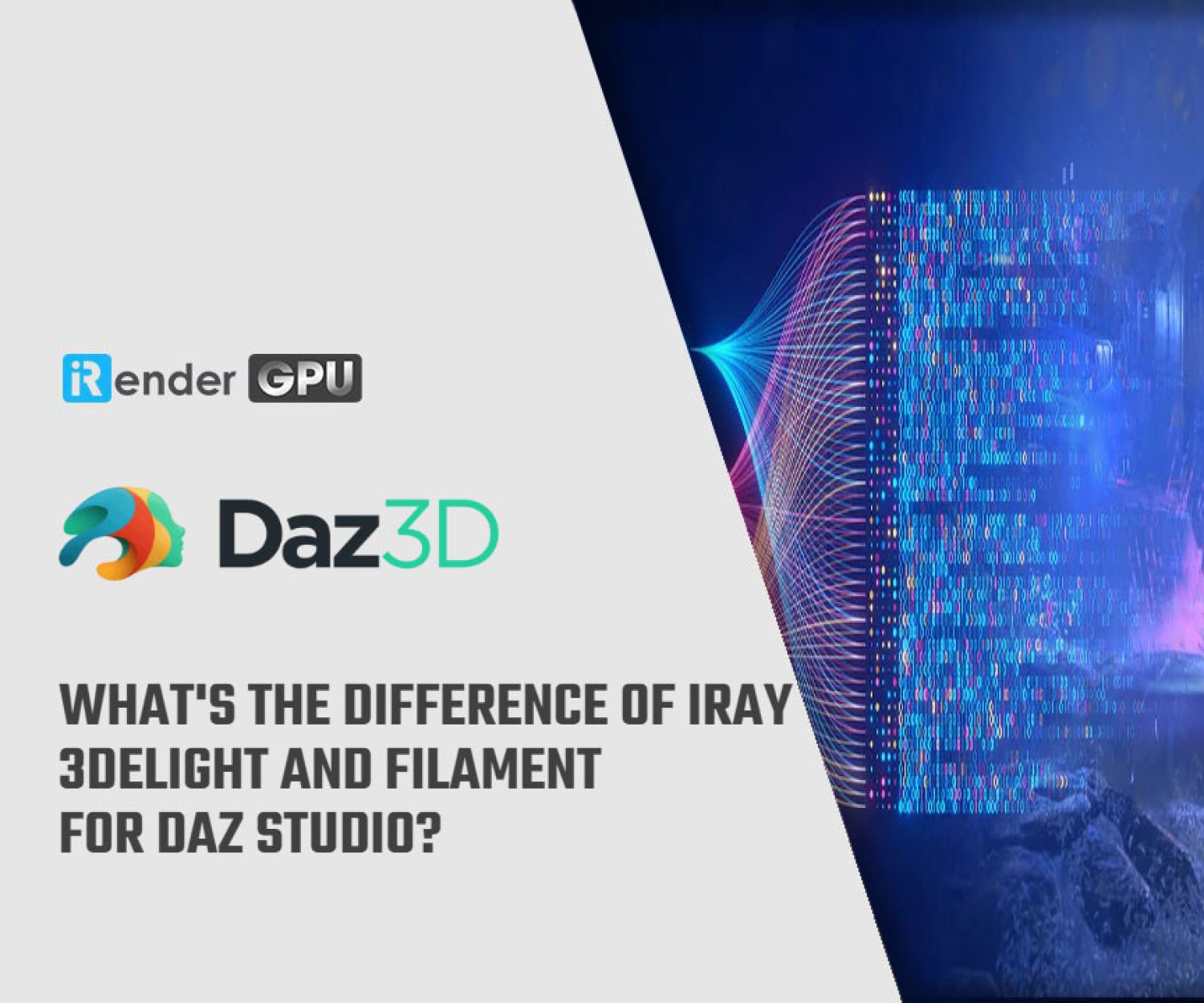Introduce Iray GPU rendering plugin for Maya
If you’re a Maya user looking for a plugin renderer that you can use straight out of the box then Iray GPU rendering is for you.
Using Iray for Maya will simplify and enhance your design experience; use it to create stunning materials for stills and animations, at all stages of the design process with material nodes that are directly integrated into Maya.
As Iray for Maya uses NVIDIA’s Iray technology, it gives you access to physically-based materials, lighting, and environments and can be easily scaled across multi-GPU workflows. And its ease of use means that whether you’re an experienced Maya user, or you’re just starting out on your CGI design journey, you’ll be able to create astonishing rendering results within minutes.
With iRender team, we are going to visit Iray GPU rendering for Maya in this blog.
General information about Iray for Maya
NVIDIA Iray is the first GPU-accelerated solution for physics-based, photo-realistic rendering worldwide. Combined with the parallel processing power of the latest NVIDIA video processors, Iray achieves interactivity with extremely fast reactions and significantly accelerates the iterations required to create perfect scenes.
On the other hand, Autodesk Maya 3D animation software offers a comprehensive creative feature set for 3D computer animation, modeling, simulation, rendering, and compositing on a highly extensible production platform.
The performance of a renderer such as Iray is relatively independent of how complex the scene geometry is. The complexity of light paths is more important: A candle in a labyrinth, or light rays diverging from a narrow window, will take longer to yield a good-quality rendering than light shining through a broad skylight or picture windows. As with other renderers, performance is also proportional to the resolution of the rendered image. The complexity of materials in the scene also affects performance: The more textures, blending, and noise a material has, the longer it takes to calculate the results.
In addition, Iray is physically based and simulates light paths as close as possible to reality. This is the reason why you have to act in specific situations different than in other renderers like a mental ray. To give an example: It is not possible to turn off shadows for specific geometry.
Thought, Iray Interactive is an interactive raytracing render mode that uses faster yet less accurate rendering algorithms than Iray Photoreal. Iray Interactive targets a look that is consistent with the physically-based result of Iray Photoreal, yet it is optimized for interactive scene manipulations. Iray Interactive leverages NVIDIA CUDA-capable GPUs. It is ideal where ray-tracing effects, such as reflections and refraction, are desired and limited photorealism is acceptable
Key features of Iray for Maya
- Iray for Maya is a production-ready physical based renderer
Iray for Maya provides a state-of-the-art light simulation for any kind of CGI production. You can get photorealistic rendering results with a minimum of tweaking.
- Iray for Maya is well integrated with Maya and easy to use
Besides, as an experienced Maya user you are able to use Iray for Maya out of the box. It is easy to understand and straightforward to use.
- Iray for Maya gives you no limitation pushing the limits of lighting and material design
Even if Iray for Maya is easy to use you don’t lose the flexibility you need in a professional production environment. This is possible by using the integrated IrayForMaya material nodes as well as programming your own material description using MDL (Material Definition Language).
- Iray for Maya takes advantage of the latest technology without losing downstream compatibility
The last, Iray for Maya will usually run on your Maya workstation, doesn’t matter if you have an Nvidia graphics card installed or not. Utilizing the advantage of GPU support only requires one or more NVIDIA video cards with at least 2 GB of video memory. Taking advantage of GPU accelerated rendering enables you to scale the render performance nearly linearly. To find out more about the required hardware please refer to the Nvidia-webpage.
iRender - highly server to boost performance in Iray for Maya
iRender is an appropriate and effective service for Iray GPU rendering. We provide high-performance servers for GPU-based engine rendering through the Remote Desktop application. In particular, we have dedicated servers for software that primarily focuses on multiple GPUs compatibility and performance such as Nvidia Iray.
We are releasing new servers for iRender’s users, which have powerful processing capabilities of AMD Ryzen Threadripper Pro 3955WX @ 3.90GHz. Besides, they have multi-GPUs: 2/ 4/ 6/ 8 RTX 3090 24GB VRAM to boost performance in the rendering process.
It takes easy steps to start and you will take full control of remote servers at iRender. Using the remote server is no different than using any other computer you have had. We are proud of the brilliant support team. They can solve any issue anytime you need, and do not wait for too long.
It’s time to focus on creative excellent projects and spend rendering time for iRender server by CREATE AN ACCOUNT. Contact Candace – Customer Support Associate at iRender – via Whatsapp: +84 0394000881 or Email: [email protected] to get a free coupon for trial.
Source & images: www.irayplugins.com
Related Posts
The latest creative news from Redshift Cloud Rendering, Nvidia Iray Cloud Rendering , Octane Cloud Rendering, 3D VFX Plugins & Cloud Rendering.