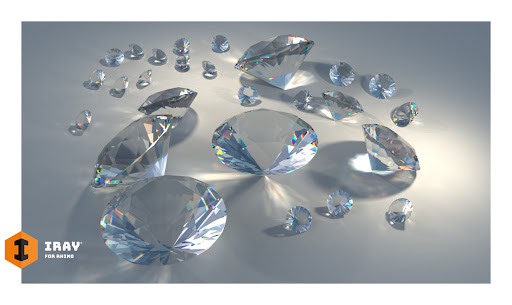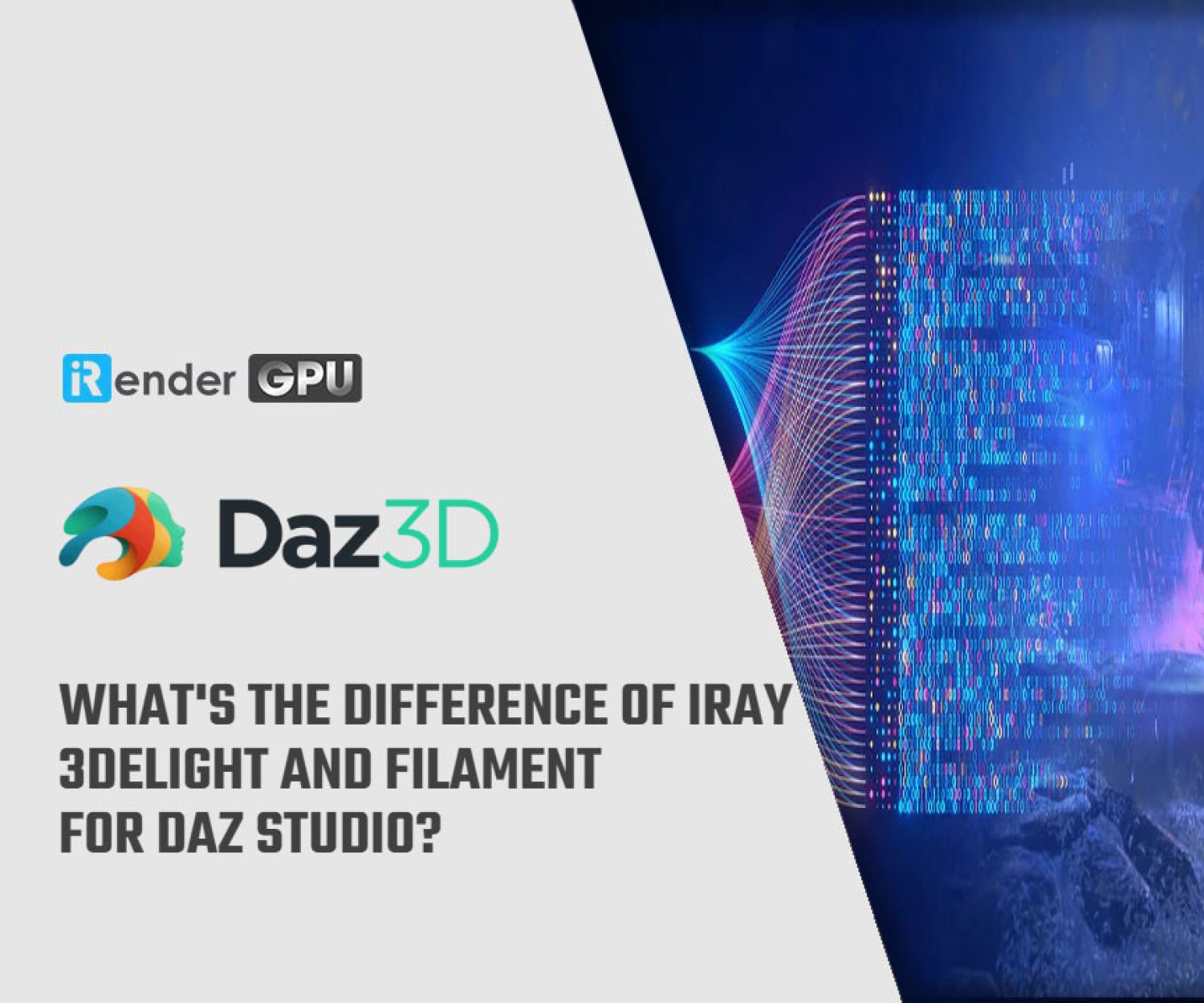Introduce Iray rendering plugin for Rhino
If you’re a McNeel Rhinoceros user looking for a plugin renderer that gives you high-quality rendering directly in the viewport then Iray rendering plugin for Rhino is for you. Using Iray rendering plugin for Rhino will give you continual, realistic feedback as you change aspects of your model and define lighting schemes and materials.
As Iray for Rhino uses NVIDIA’s Iray technology, it gives you access to physically-based materials, lighting, and environments and can be easily scaled across multi-GPU workflows. And its ease of use means that whether you’re an experienced Rhino user, or you’re just starting out on your design journey, you’ll be able to create astonishing rendering results within minutes
Let’s visit the list of key features of Iray for Rhino in detail through this blog with iRender team.
1. Physically-Based Materials
This feature proves that whatever materials you choose for your designs will represent real-world materials. These materials will show true reflections, refractions, texture, surface emission and absorption properties on any surface. These effects can be applied to several surfaces, including gem stones, gold, brick and glass.
When you use physically-based materials, your render will look beautiful and realistic. Moreover, there is no compromise on material quality, no matter the complexity of the work you’re undertaking. Whether you’re creating still images or animations, the materials in Iray for Rhino will work for you. The physically-based materials in Iray for Rhino are created through NVIDIA’s intuitive material definition language (MDL). In addition, it allows you to build them as you would see them in the real world.
Therefore, painting on brushed metals and varnishing on paint are a few examples of what can be achieved, whilst you can also add up to 16 layers per material. You’ll even have the option to include additional geometric properties like cut-outs, displacements, and bump maps.
The last advantage, physically-based materials in Iray for Rhino support multiple UV mapping. No one likes to start over again, which is why your newly created material can be saved and used across other MDL compatible applications. This will mean that you can streamline your workflow and create a consistent output.
2. Lighting
- Physically Based Lighting
Iray or Rhino is a high-performance, global illumination rendering technology. That means it simulates the physical behavior of light with materials and surfaces to give full global illumination. You are able to make the best use of tools such as caustics, sun studies, and luminance distributions, adding them to your rendered scene. The physically-based lighting and materials in Iray for Rhino give you the added ability to accurately simulate lighting scenarios, reducing the need for additional software.
- Image-Based Lighting
Next, creating the ideal lighting for your image or animation is easily achieved with image-based lighting (IBL) in Iray for Rhino. IBL allows you to use HDRI type environments for your scene’s lighting, changing the lighting angles and exposure at the push of a button.
- Physical Sun and Sky
In addition, setting the scene is easy with Iray for Rhino’s physical sun and sky feature. It will give you the flexibility to choose the exact time of day and geographical location for your environment. Additionally, you can play with the color saturation to get the exact look you want. By generating a high dynamic range sky-dome, your animation or still image can be set anywhere in the world in the day or the night. Manipulate haze, glow, light intensity, disc size, and placement within the horizon to create beautifully lit and stylized renders that match your design brief.
- Interactive Lighting Updates
As a designer, being able to quickly get feedback on changes to lighting your scene makes all the difference to your workflow. This is why Iray for Rhino gives you feedback on lighting parameters and position changes in perspective viewport. As a physically-based path-traced render, Iray for Rhino will progressively render your image or animation, giving you access to interactive feedback during scene edits.
- Iray Light Objects
Light interior scenes with physically based pre-defined lighting options. Iray light objects give you access to a range of lights that can be easily turned on and off in the scene, so you don’t need to add or remove geometry to iterate lighting design options.
- Emissive Materials
Unless you’re rendering a historical interior, chances are you’ll want to include screens and modern lighting options. This is why Iray for Rhino lets you assign emissive properties to objects and geometry within your scene.
- Render Element Generation
Iray for Rhino simultaneously generates render elements alongside your main render; this will make it easier for you to add or enhance lighting components within your scene in post-production. The generation of this element has a negligible impact on the time needed to render.
3. VR Snapshots
The VR snapshot feature, which utilises spherical cameras in Iray for Rhino is the perfect component if you are looking to add virtual reality to your design process. Utilising this feature will give you high quality visuals and interactive experiences directly from your scene without the need for remodelling or switching to different software. Creating VR experiences broadens the design view options and provides easily accessible channels for clients to view your work.
The VR features in Iray for Rhino give you the tools to quickly and easily create VR snapshots. These snapshots are beautifully rendered and give you the photorealism and material quality associated with Iray in your VR experience. Simultaneously rendered (left eye/right eye) in the active shade window with interactive eye adjustment and focal distance parameters means that you always have a clear and correct output.
4. Workflow
Iray for Rhino has been designed to make your design process as easy as possible. That is why we have included features that allow you to:
- Continually review your design while it’s rendering.
- The inclusion of interactive tone mapping to help you find the desired exposure and white balance.
- Support for Iray for Rhino’s animation capabilities.
We know that you work in different ways with different hardware and workflow requirements, which is why Iray for Rhino has linear GPU scalability and supports Iray Server (including interactive support so you can stream work from an external machine.)
iRender servers are powerful performance to boost speed for rendering in Iray
iRender is an appropriate and effective service for Nvidia Iray. We provide high-performance servers for GPU-based engine rendering through the Remote Desktop application. In particular, we have dedicated servers for software that primarily focuses on multiple GPUs compatibility and performance such as Nvidia Iray.
We are releasing new servers for iRender’s users, which have powerful processing capabilities of AMD Ryzen Threadripper Pro 3955WX @ 3.90GHz. Besides, they have multi-GPUs: 2/ 4/ 6/ 8 RTX 3090 24GB VRAM to boost performance in the rendering process.
It takes easy steps to start and you will take full control of remote servers at iRender. Using the remote server is no different than using any other computer you have had. We are proud of the brilliant support team. They can solve any issue anytime you need, and do not wait for too long.
It’s time to focus on creative excellent projects and spend rendering time for iRender server by CREATE AN ACCOUNT. Contact Candace – Customer Support Associate at iRender – via Whatsapp: +84 0394000881 or Email: [email protected] to get a free coupon for trial.
Source & images: www.irayplugins.com
Related Posts
The latest creative news from Redshift Cloud Rendering, Nvidia Iray Cloud Rendering , Octane Cloud Rendering, 3D VFX Plugins & Cloud Rendering.