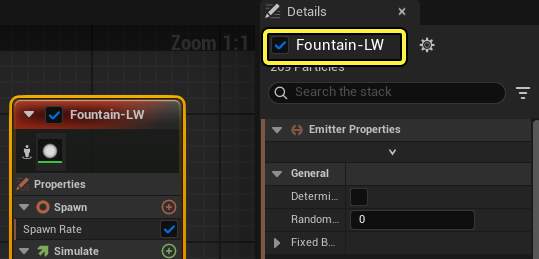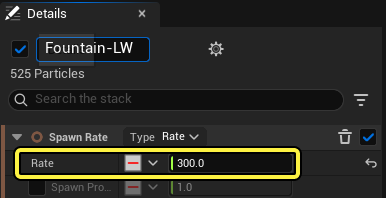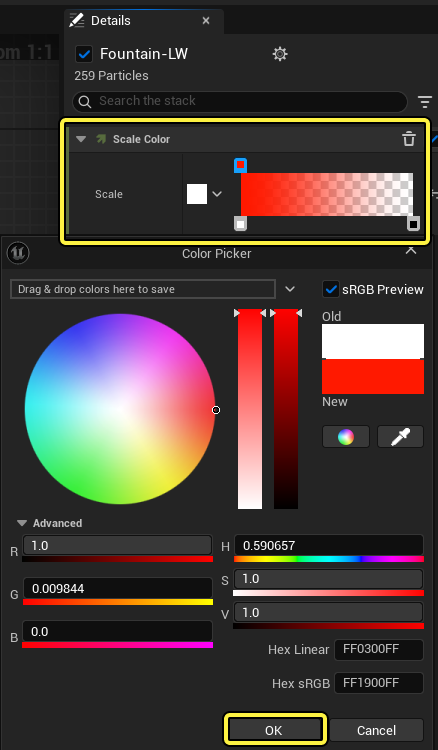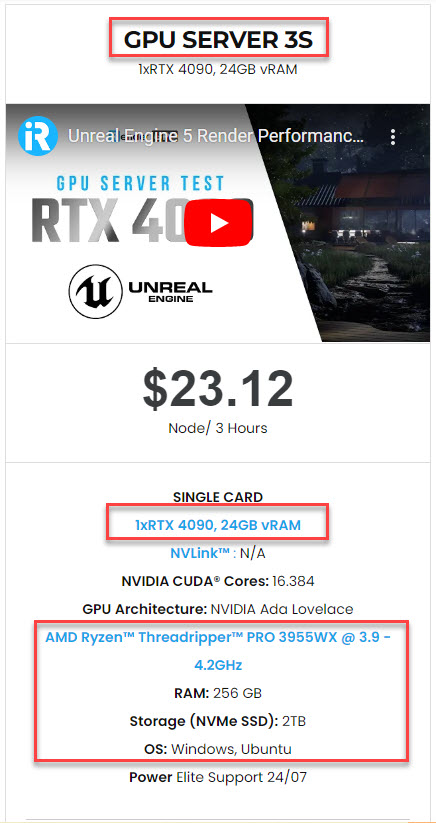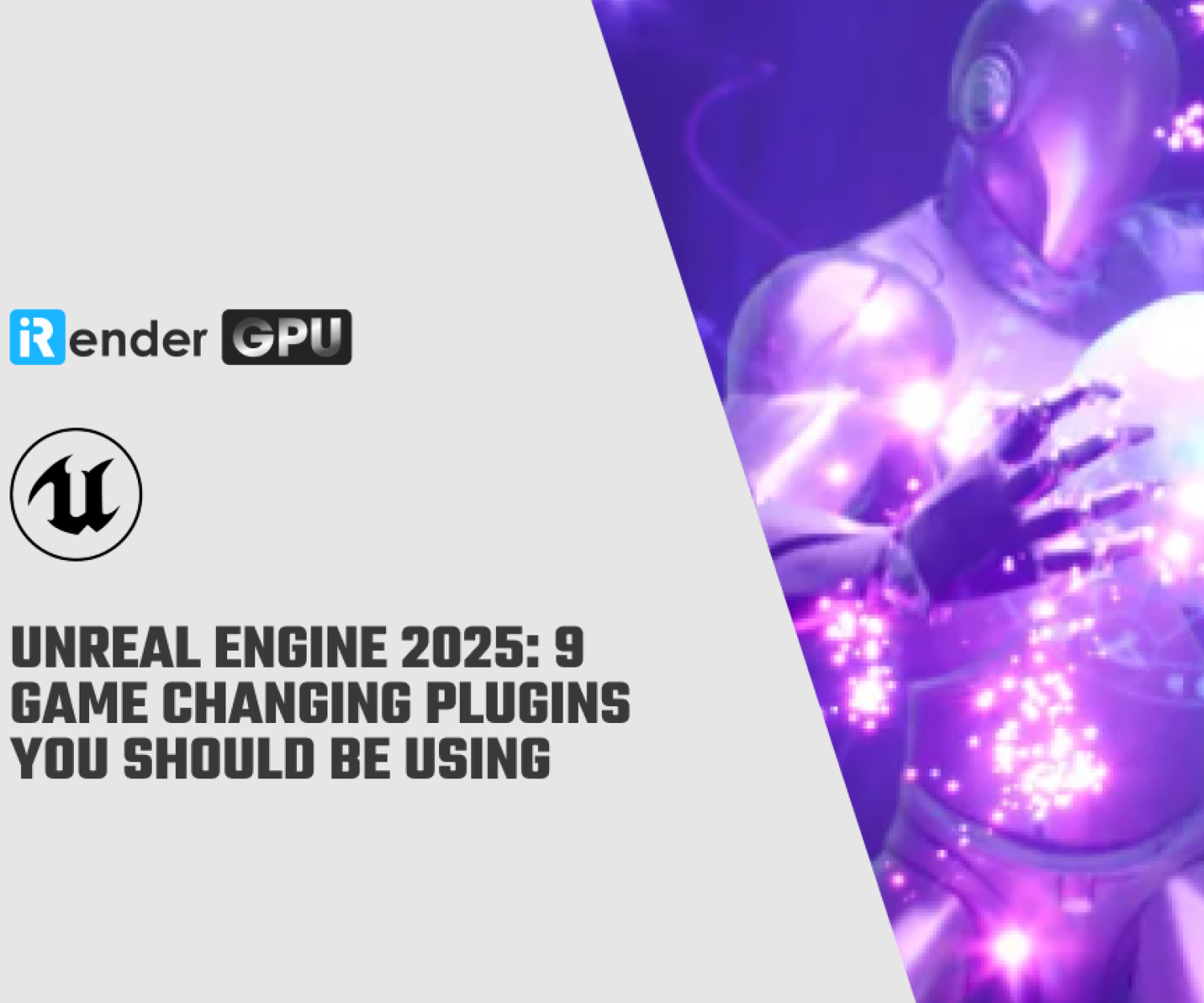Introduction to Lightweight Emitters for Niagara in Unreal Engine
Unreal Engine’s Niagara system empowers developers with the tools to create stunning particle effects. Lightweight Emitters offer a way to balance visual brilliance with performance efficiency. By optimizing these particle systems, developers can ensure smooth gameplay and high frame rates, making them essential for any project aiming for both beauty and performance.
Let’s explore with iRender!
Introducing the Niagara system in Unreal Engine
The Niagara system is Unreal Engine’s next-generation visual effects (VFX) toolset. It allows artists to create complex particle simulations without needing to write code. Niagara is highly adaptable and flexible, enabling technical artists to add custom functionality independently.
In the Niagara VFX system, there are four core components:
Systems: Niagara systems are containers for multiple emitters, all combined into one effect.
Emitters: Niagara emitters are containers for modules and are designed for single purposes but are re-usable. They allow for creating simulations with the module stack and rendering them in multiple ways within the same emitter.
Modules: Niagara modules are the base level of Niagara VFX. Modules are the equivalent of Cascade’s behaviors. Modules speak to common data, encapsulate behaviors, stack with other modules, and write functions.
Parameters: Parameters are an abstraction of data in a Niagara simulation. Parameter types are assigned to a parameter to define the data that parameter represents. There are four types of parameters:
-
-
- Primitive: This type of parameter defines numeric data of varying precision and channel widths.
- Enum: This type of parameter defines a fixed set of named values, and assumes one of the named values.
- Struct: This type of parameter defines a combined set of Primitive and Enum types.
- Data Interfaces: This type of parameter defines functions that provide data from external data sources. This can be data from other parts of UE4, or data from an outside application.
-
Overview of Lightweight Emitters
Niagara lightweight emitters, also called stateless emitters, are optimized to minimize (and in some cases eliminate) the use of tick during the simulation.
In addition, lightweight emitters don’t need to be compiled, which results in a faster workflow and the amount of emitters in a system will have less impact on performance. This means that in most cases a stateless emitter will be significantly more performant than stateful (traditional) emitter.
Stateless emitters were primarily included to lower Niagara’s memory and CPU costs and speed up VFX artists’ workflows. It:
-
-
- Reduce Game Thread tick cost if the Niagara System is fully stateless.
- Remove the concurrent tick cost per stateless emitter.
- Reduce Render Thread cost when the Niagara System is fully stateless.
- Reduce memory cost, as there are no scripts or particle information in memory.
- Removes performance impact of emitter count and particle instance count.
- Reduce (and sometimes remove) the need for compilation.
-
How to set up Lightweight Emitters in Unreal Engine
Create the Lightweight Emitter Niagara System
Step 1: Right-click in the Content Browser, and select Niagara System.
Step 2: In the Asset Browser, select the FountainLightweight system, and click Create.
Step 3: Next open the NS_Fountain_LW system in the Niagara Editor. This system template includes a lightweight emitter for a fountain effect.
Modifying the Lightweight Emitter System
Step 1: Double-click the name of the lightweight emitter to edit the field. Rename the emitter Fountain-LW.
Step 2: Select the emitter, then click Spawn Rate. Change the Rate setting to 300.
Step 3: In the emitter, leave the default settings for the following modules:
-
-
- Initialize Particle
- Shape Location
- Add Velocity
- Drag
- Gravity Force
-
Step 4: Click the Scale Color module. Change the color to red, so you can distinguish more easily between the regular and lightweight systems when testing. Then click OK.
iRender - the best solution for your render in Unreal Engine
iRender provides high-performance and configurable server system to customers who need to utilize the power of CPU & GPU such as 3D rendering, AI training, VR&AR, simulation, etc. With iRender IaaS and PaaS services, you can access our server through the Remote Desktop Application and do whatever you want and install any software you need on it. It is like you are using your own computer but with a powerful configuration and much higher performance. Moreover, you only need to install the software for the first time, the next time you connect to the computer everything is ready for you to use.
Why choose iRender for your render?
-
-
- Full Control: Our service will give you full control over your rented servers. Therefore, you are free to create your working environment.
- Go Green: We are committed to using 100% solar renewable energy towards environmental sustainability.
- Real-human 24/7 Support: Our professional support agents and technicians guarantee to bring you the best rendering experience.
-
With Unreal Engine, our 3S server is the most suitable. Let’s see its configuration below:
Here is our rendering speed test with Unreal Engine 5 on RTX 3090 and RTX 4090, you can have a look at it.
Also, we have a huge promotion for Christmas this month. Don’t miss out on this big deal!
Currently, iRender offers a special promotion for new users, a 100% bonus program for the first deposit within 24 hours of registration, making it an attractive option for those looking to optimize their rendering budget. Just register and get our best deal!
For more detailed information, please contact us via Live chat 24/7 or WhatsApp: +(84)915875500 or Email: [email protected]
iRender – Happy rendering!
References and image sources: dev.epicgames.com
Related Posts
The latest creative news from Unreal Engine Cloud Rendering